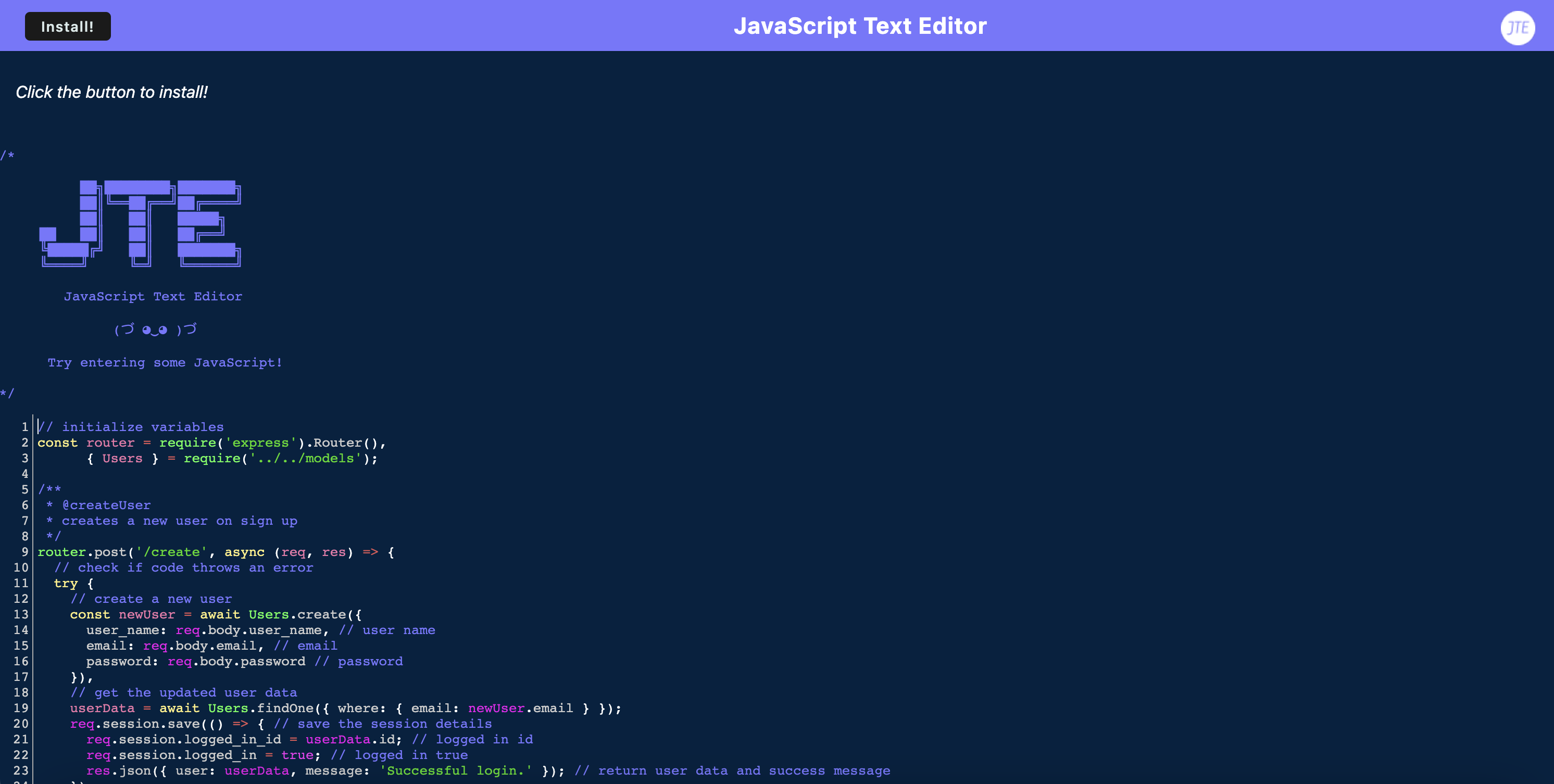This browser-based text editor is a Progressive Web Application (PWA) with multiple data persistence techniques for redundancy. It supports offline functionality to ensure seamless user experience.
- Technology Stack
- User Story
- Acceptance Criteria
- Installation
- Screenshot
- Deployed Page
- License
- Questions
AS A developer
I WANT to create notes or code snippets with or without an
internet connection
SO THAT I can reliably retrieve them for later use GIVEN a text editor web application
WHEN I open my application in my editor
THEN I should see a client server folder structure
WHEN I run `npm run start` from the root directory
THEN I find that my application should start up the backend
and serve the client
WHEN I run the text editor application from my terminal
THEN I find that my JavaScript files have been bundled using
webpack
WHEN I run my webpack plugins
THEN I find that I have a generated HTML file, service worker,
and a manifest file
WHEN I use next-gen JavaScript in my application
THEN I find that the text editor still functions in the browser
without errors
WHEN I open the text editor
THEN I find that IndexedDB has immediately created a database
storage
WHEN I enter content and subsequently click off of the DOM window
THEN I find that the content in the text editor has been saved
with IndexedDB
WHEN I reopen the text editor after closing it
THEN I find that the content in the text editor has been retrieved
from our IndexedDB
WHEN I click on the Install button
THEN I download my web application as an icon on my desktop
WHEN I load my web application
THEN I should have a registered service worker using workbox
WHEN I register a service worker
THEN I should have my static assets pre cached upon loading along
with subsequent pages and static assets
WHEN I deploy to Heroku
THEN I should have proper build scripts for a webpack application- Ensure you are running Node.js v16.
- Clone the repository.
git clone git@github.com:erin-m-keller/keller-text-editor.git
- Install the dependencies.
npm i- Start the server in the terminal.
npm start
-or-
npm run start:devApplication available at localhost:3000
If you have any questions about this project, please contact me directly at aestheticartist@gmail.com.
You can view more of my projects here.