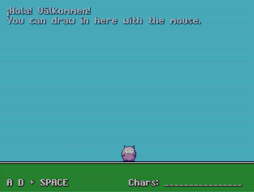TIGR is a tiny cross-platform graphics library, providing a unified API for Windows, macOS, Linux, iOS and Android.
TIGR's core is a simple framebuffer library. On top of that, we provide a few helpers for the common tasks that 2D programs generally need:
- Bitmap-backed windows.
- Direct access to bitmaps, no locking.
- Basic drawing helpers (plot, line, blitter).
- Text output using bitmap fonts.
- Mouse, touch and keyboard input.
- PNG loading and saving.
- Easy pixel shader access.
TIGR is designed to be small and independent. The 'hello world' example is less than 100kB:
| Platform | Size |
|---|---|
| windows x86_64 | 48k |
| linux x86_64 | 43k |
| macOS arm64 | 90k |
| macOS x86_64 | 74k |
There are no additional libraries to include; everything is baked right into your program.
TIGR is free to copy with no restrictions; see tigr.h.
Here's an example Hello World program. For more information, just read tigr.h to see the APIs available.
#include "tigr.h"
int main(int argc, char *argv[])
{
Tigr *screen = tigrWindow(320, 240, "Hello", 0);
while (!tigrClosed(screen))
{
tigrClear(screen, tigrRGB(0x80, 0x90, 0xa0));
tigrPrint(screen, tfont, 120, 110, tigrRGB(0xff, 0xff, 0xff), "Hello, world.");
tigrUpdate(screen);
}
tigrFree(screen);
return 0;
}TIGR is supplied as a single .c and corresponding .h file.
To use it, you just drop them right into your project.
- Grab tigr.c and tigr.h
- Throw them into your project.
- Link with
- -lopengl32 and -lgdi32 on Windows
- -framework OpenGL and -framework Cocoa on macOS
- -lGLU -lGL -lX11 on Linux
- You're done!
Due to the complex lifecycle and packaging of Android apps (there is no such thing as a single source file Android app), a tiny wrapper around TIGR is needed. Still - the TIGR API stays the same!
To keep TIGR as tiny and focused as it is, the Android wrapper lives in a separate repo.
To get started on Android, head over to the TIMOGR repo and continue there.
On iOS, TIGR is implemented as an app delegate, which can be used in your app with just a few lines of code.
Building an iOS app usually requires quite a bit of tinkering in Xcode just to get up and running. To get up and running fast, there is an iOS starter project with a completely commandline-based tool chain, and VS Code configurations for debugging.
To get started on iOS, head over to the TIMOGRiOS repo and continue there.
NOTE: TIGR is included in TIMOGR and TIMOGRiOS, there is no need to install TIGR separately.
TIGR comes with a built-in bitmap font, accessed by the tfont variable. Custom fonts can be loaded from bitmaps using tigrLoadFont. A font bitmap contains rows of characters separated by same-colored borders. TIGR assumes that the borders use the same color as the top-left pixel in the bitmap. Each character is assumed to be drawn in white on a transparent background to make tinting work.
Use the tigrfont tool to create your own bitmap fonts from TTF or BDF font files.
Since TIGR version 3.1, unicode-encoded font sheets are supported, making it possible to render any glyph in your fonts. Text is still just rendered LTR, though.
TIGR uses a built-in pixel shader that provides a couple of stock effects as controlled by tigrSetPostFX.
These stock effects can be replaced by calling tigrSetPostShader with a custom shader.
The custom shader is in the form of a shader function: void fxShader(out vec4 color, in vec2 uv) and has access to the four parameters from tigrSetPostFX as a uniform vec4 called parameters.
See the shader example for more details.
On macOS, seemingly depending on SDK version and if you use TIGR in an Xcode project, you need to define OBJC_OLD_DISPATCH_PROTOTYPES to avoid problems with objc_msgSend prototypes.