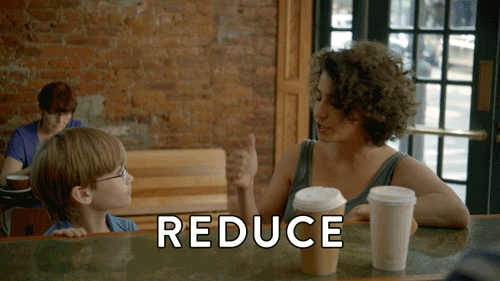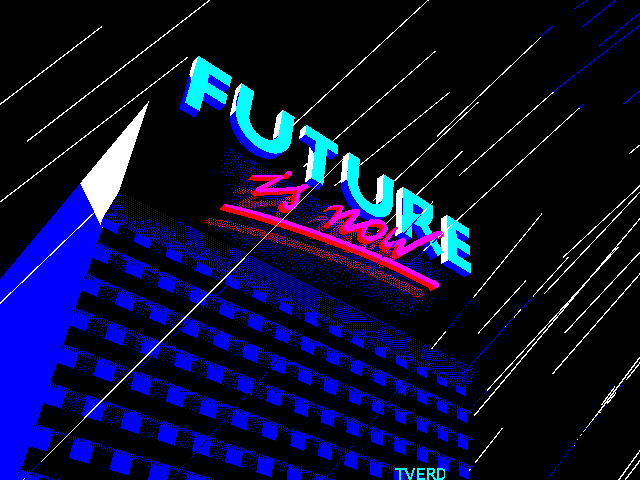- Write a reducer.
- The reducer should be a pure function.
- Write a reducer that takes an action(payload).
Each year, around the holidays especially, we forget who we need to buy presents for. Let's write a function that will help us manage our gift recipient list. We should be able to add a person we need to buy a present for and remove people we no longer like (or who give us socks every year!).
This function will be our reducer, and its job is to return to us a new state.
- In
managePresents.js, write a function calledmanagePresentsthat takes in an action and the previous state as its argument. Actions passed into this reducer only have a type attribute, so they would look something like this:
action = {
type: "INCREASE"
}- In
manageFriends.jswrite a function calledmanageFriendsthat takes in an action and the previous state as its argument. Here, our action will also have an additional attribute calledfriend, sometimes an action contains multiple attributes for producing a new state.
action = {
type: "ADD_FRIEND",
friend: "Chrome Boi"
}- Both reducers should be pure functions. This means that the functions cannot change any object defined outside of the functions. It also means that given an input, the reducers will always return the same output.
Note that the object spread operator is incorporated into standard JavaScript, and is instead proposed for future versions of JS. We can only use it here because of configurations set up in our .babelrc file. Although it isn't fully adopted yet, if you want to write some futuristic code, feel free. It is good to be familiar with it as it can make reducers a look a lot cleaner!
As the Redux documentation notes:
Since one of the core tenets of Redux is to never mutate state, you'll often find yourself using
Object.assign()to create copies of objects with new or updated values.
If you remember, Object.assign is a function that takes any number of
arguments. It works by copying over from left to right the properties in each
object passed as an argument. Let's go over an example:
let dog = {id: 1, name: 'scooby', color: 'brown', age: 4};
// if scooby had a birthday, we could write:
let olderDog = Object.assign({}, dog, {age: dog.age + 1})Translating this to English would be something like, "Start with a new empty
object, copy over everything from the original dog, then overwrite the age
property with a new value."
While effective, using Object.assign() can quickly make simple reducers difficult to read given its rather verbose syntax.
An alternative approach is to use the object spread syntax proposed for the next versions of JavaScript which lets you use the spread (...) operator to copy enumerable properties from one object to another in a more succinct way
let dog = {id: 1, name: 'scooby', color: 'brown', age: 4};
let olderDog = {...dog, age: dog.age + 1}This would translate to the same English, "Return a new object that contains all
the key-value pairs from dog copied over with the age key overwritten with a
new value".
View Redux Reducer on Learn.co and start learning to code for free.