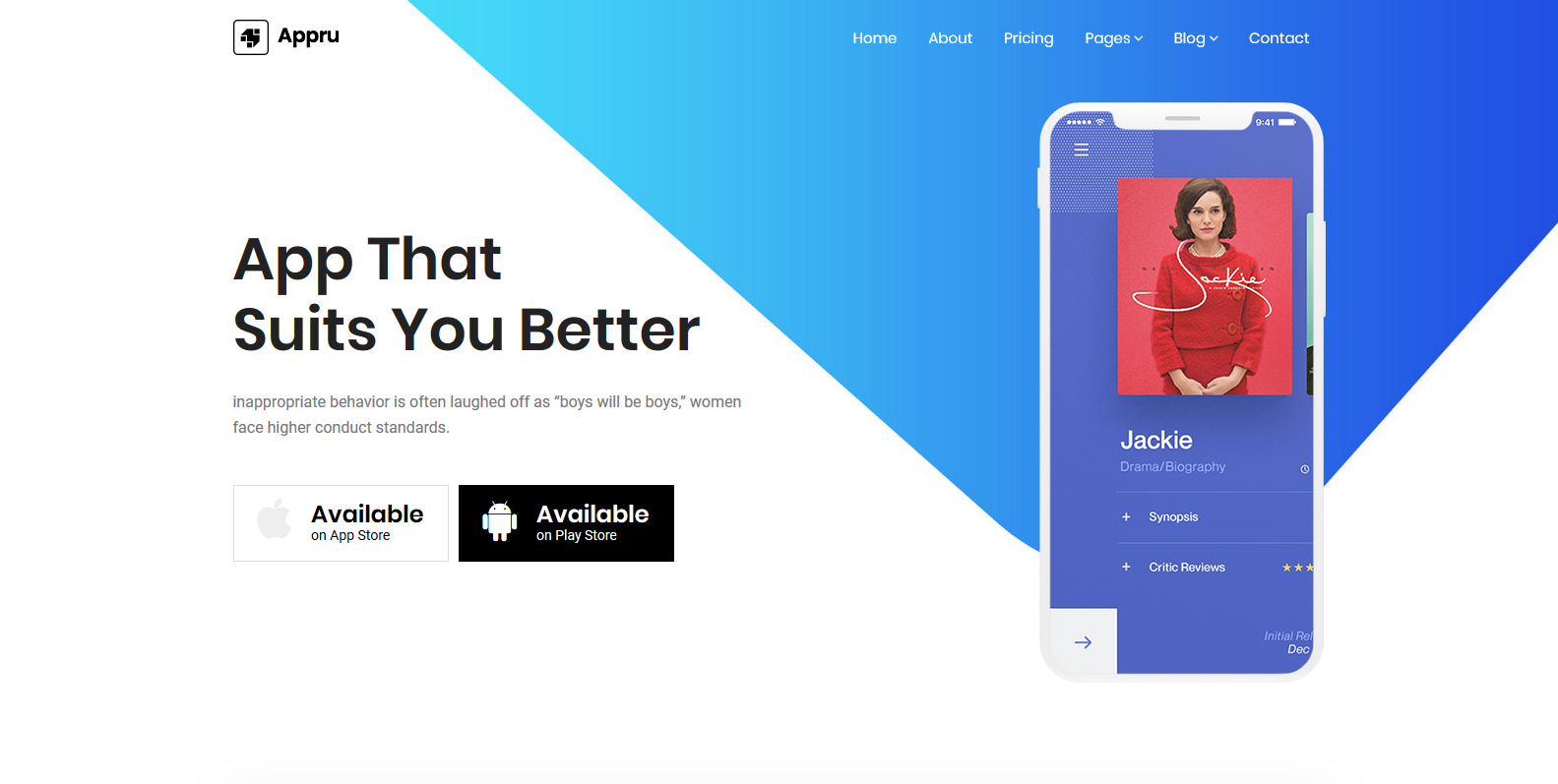🔁 Recreating a landing page
https://gabrieldejesus.github.io/appru
https://colorlib.com/preview/theme/appru
Windows:
You can clone the repository through CMD (Command Prompt) just by typing:
git clone https://github.com/gabrieldejesus/appruor download the zip from the green button at the beginning of the repository
To run the project just run the file: index.html, type a text in the text area and click on read.
- 0.1.0
- Project finalized and studying the possibility of adding new resources
- The first suitable lauch
- 0.0.1
- Work in progress
Gabriel de Jesus – My portfolio – devgabrieldejesus@gmail.com
Distributed under the MIT License. See LICENSE for more information.
https://github.com/gabrieldejesus/appru
- Make the fork of the project (https://github.com/gabrieldejesus/appru/fork)
- Create a branch for your modification (
git checkout -b my-new-resource) - Do commit (
git commit -am 'Adding a new resource ...') - Push (
git push origin my-new-feature) - Create a new Pull Request
After your pull request is merged, you can safely delete your branch.