This is a comprehensive project composed of a frontend, backend and prototype architecture designed to interact synergistically for an ambitious task - Traffic Object Detection!
Features include the ability to upload an image, upload a YouTube link, as well as visualise videos frame by frame. The backend of this project is constructed using Flask, while the frontend is beautifully rendered using ReactJS and Tailwind CSS.
Untitled.design.mp4
The prototype is built with Streamlit, a fast, elegant, and interactive tool for building data science web applications. The attached illustration of car detection has been achieved using this functionality.
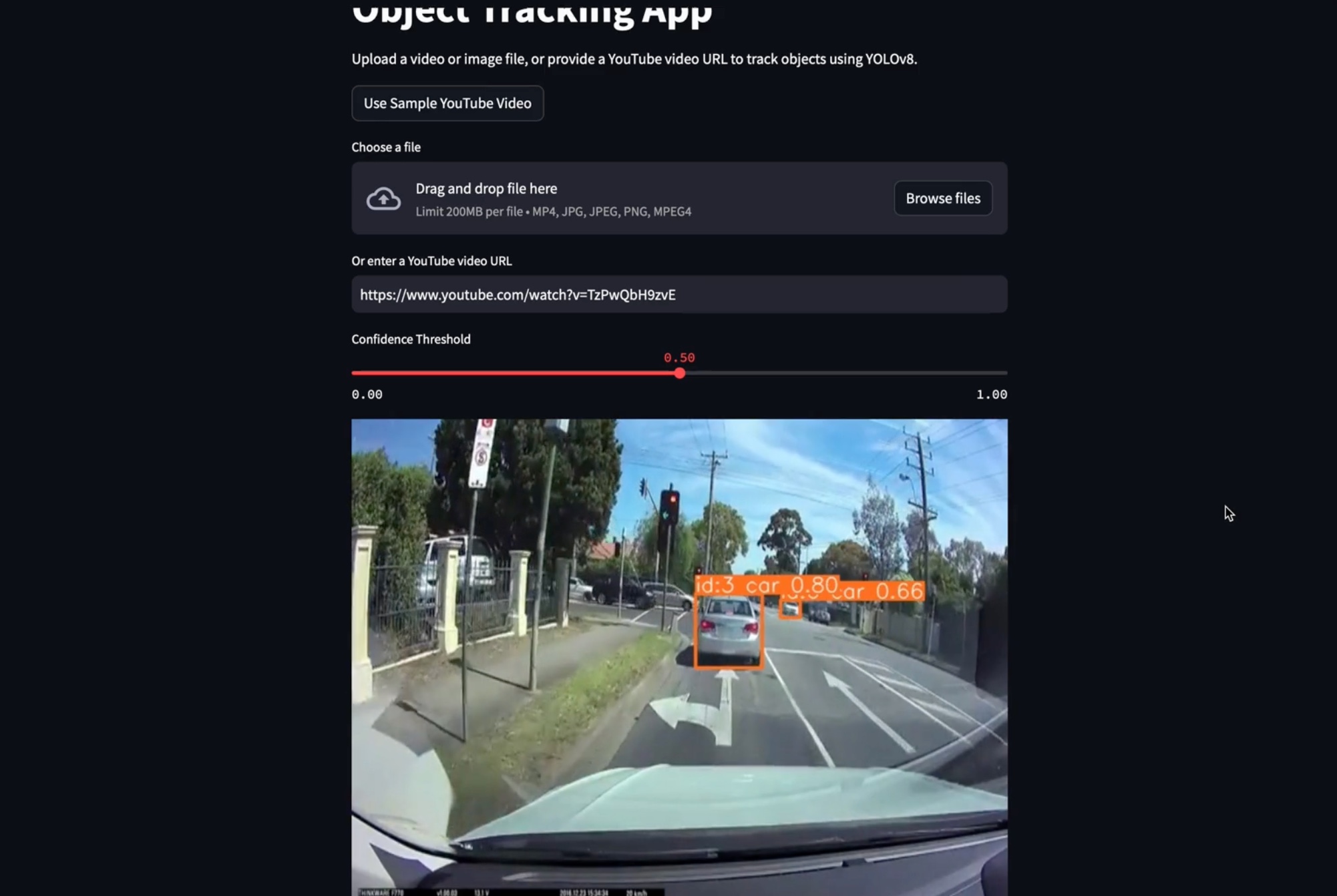
The UI has been crafted with an attention to detail using the increasingly popular Tailwind CSS in conjunction with ReactJS. The interface delivers users intuitive and visually pleasing interactivity at every step of their navigation.
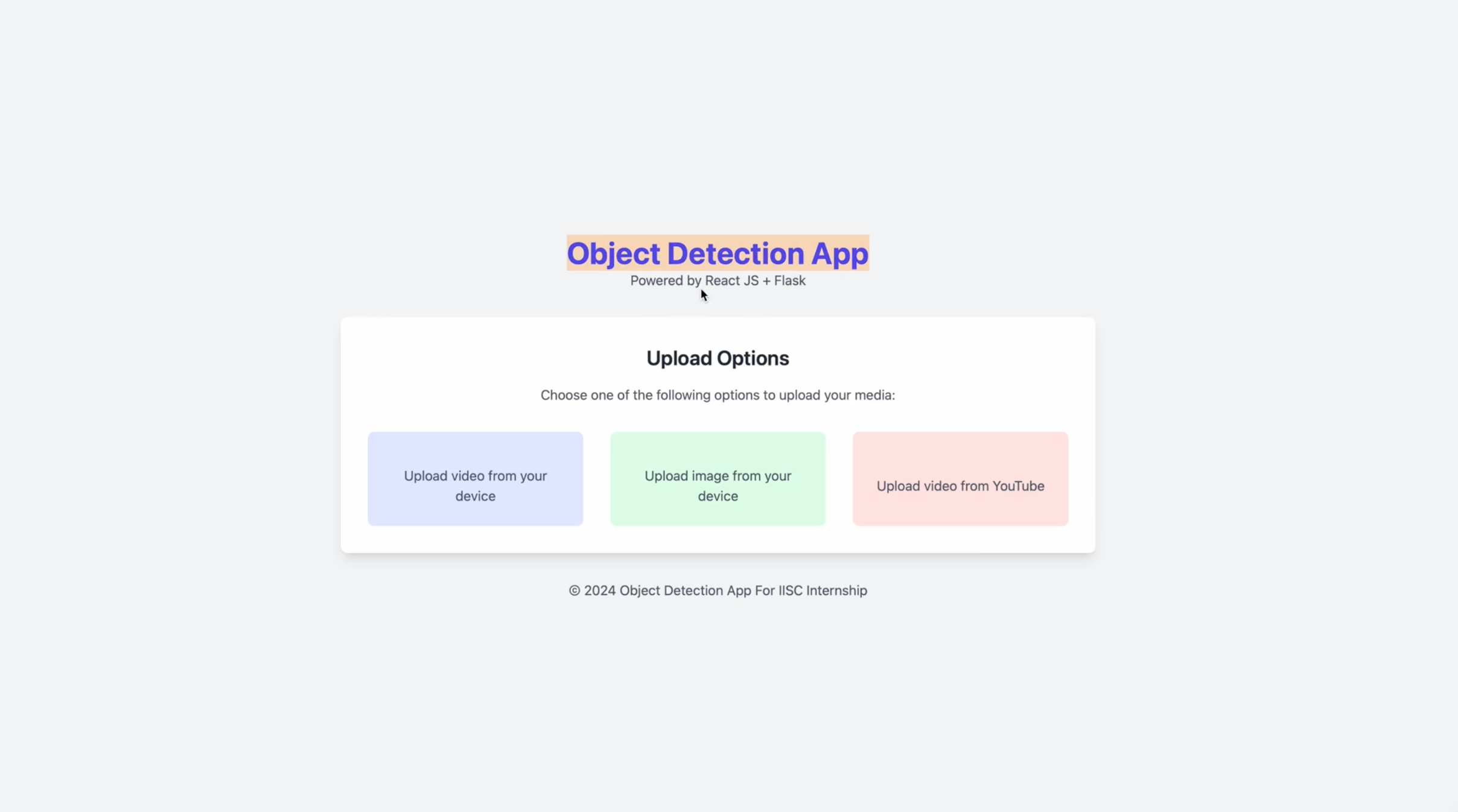
Let's dive into running this application right away in your local setup!
Kickstart the application via Docker with the following command:
docker-compose up --buildThe Streamlit prototype can be experimented with and tested locally using the command:
streamlit run app.pyYou can run the entire webapp locally after installing the necessary dependencies and running the file as given below:
pip install -r requirements.txt
python app.pyNecessary frontend dependencies can be set up and the interface can be run using:
npm install
npm start