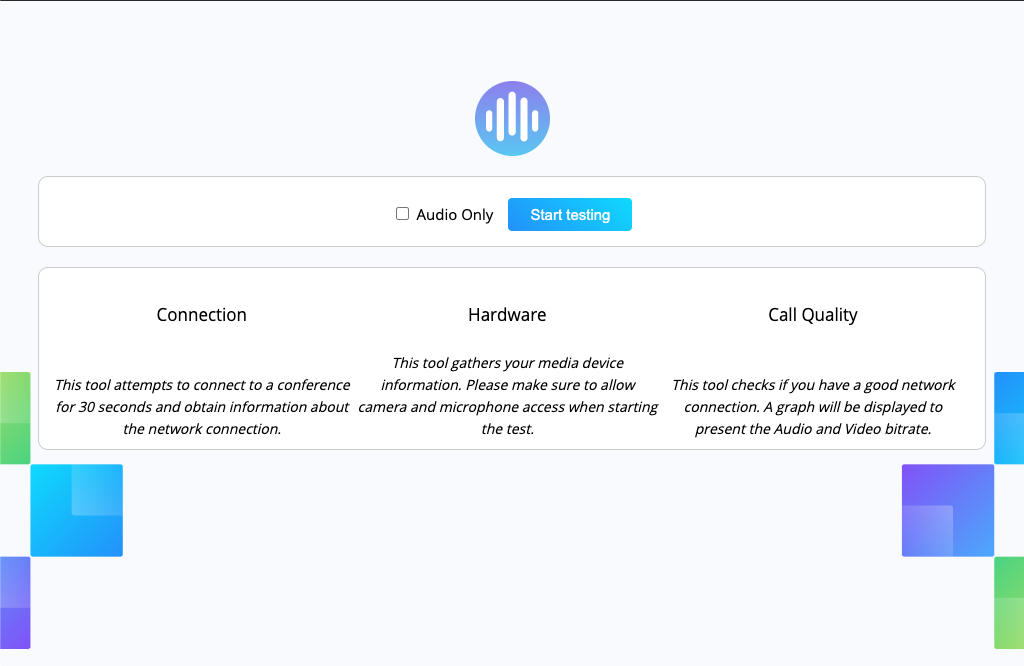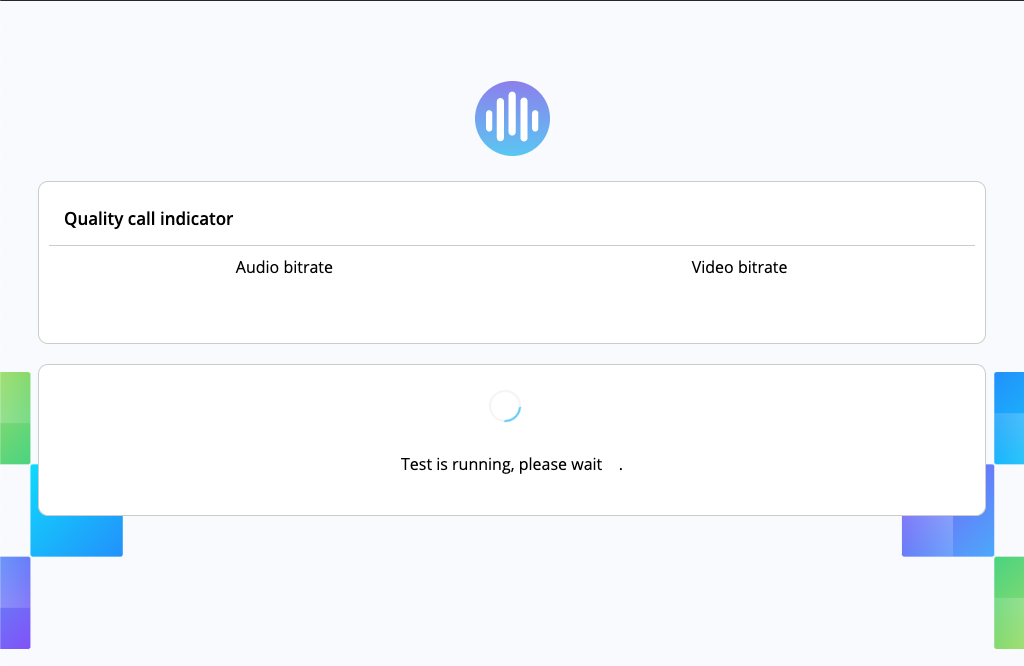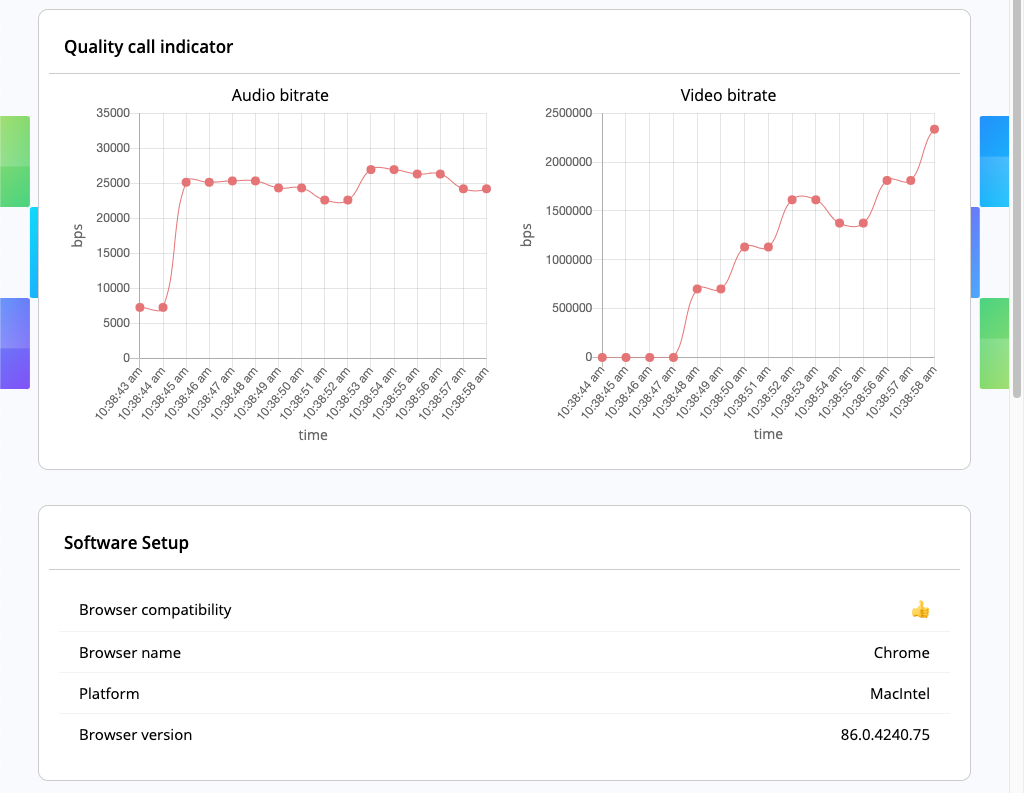This project is a pre-call tester to check client readiness for connecting to dolby.io. The tool will check network, devices, and available network bandwidth for audio and video traffic.
- Download this project.
- Get your Dolby.io consumerKey and consumerSecret from our Developer Portal.
- In the file
src/components/home.jsreplace the following code with your consumerKey and consumerSecret.
consumerKey: "CONSUMER_KEY",
consumerSecret: "CONSUMER_SECRET",
Run the following command to install all the dependencies required to run the project:
yarn installRun the following command to start the project:
yarn startThe project is now running, go to: http://localhost:8081
If you want to generate a bundle file that you can deploy on a web server, run the following command:
yarn run buildGet the files in the dist folder and deploy them on your web server.
- Voxeet Web SDK - The WEB SDK Voxeet to communicate with Dolby.io servers
Run the project and go to the web page http://localhost:8081, you should get the following screen:
Click the Start testing button, the test will begin.
After about 30 seconds, you will see the result showing up on the screen.
© Dolby.io, 2020