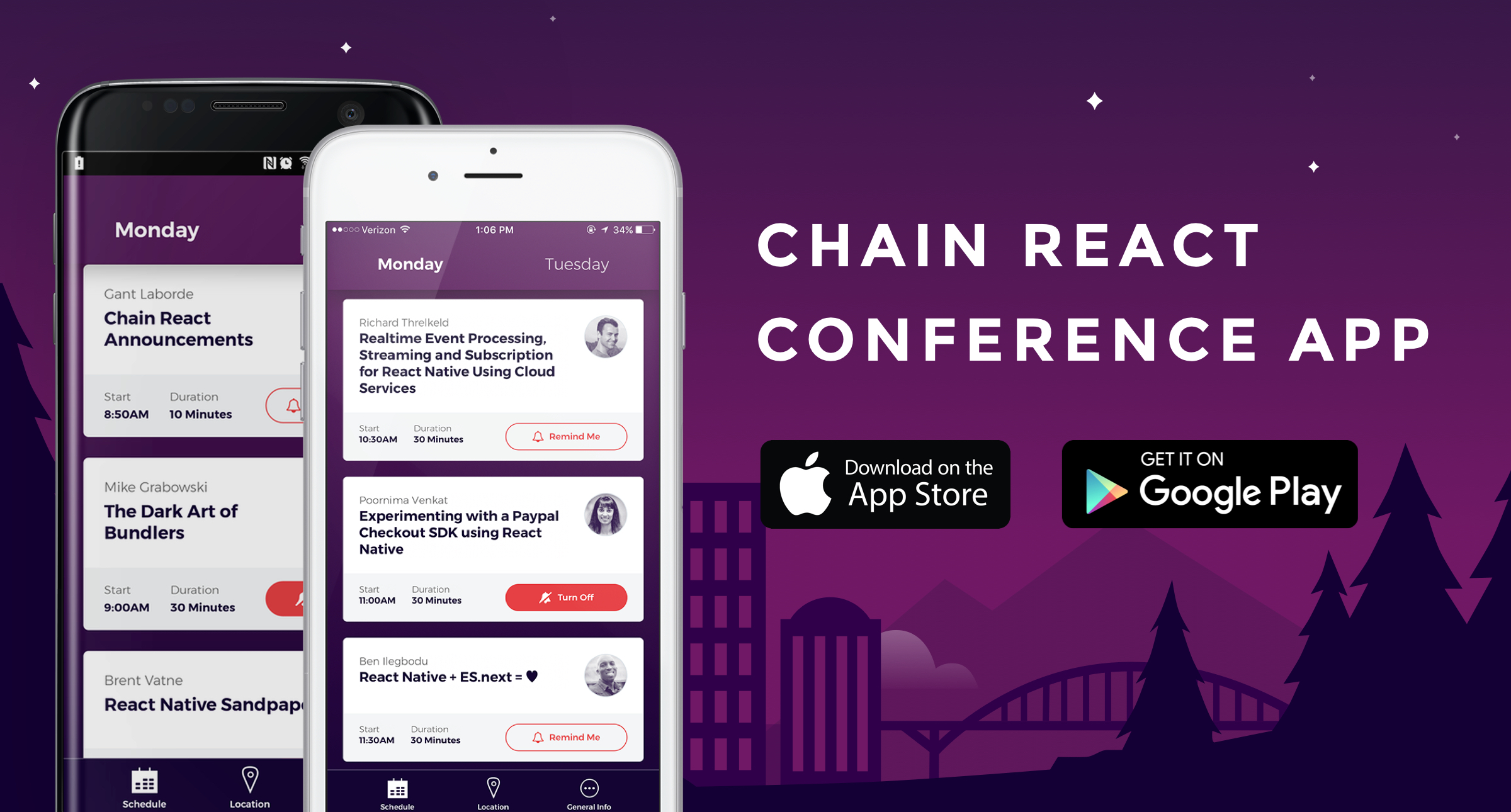- Standard compliant React Native App Utilizing Ignite
Step 1: git clone this repo:
Step 2: cd to the cloned repo:
Step 3: Install the Application with yarn
- cd to the repo
- Run Build for either OS
- for iOS
- run
react-native run-ios
- run
- for Android
- Run Genymotion
- run
react-native run-android
If you're lucky enough to see https://github.com/GantMan/ChainReact-Keys2Kingdom then you now have access to ALL the magic that is needed to deploy this app on every platform/medium it is available.

To Lint on Commit
This is implemented using ghooks. There is no additional setup needed.
Bypass Lint
If you have to bypass lint for a special commit that you will come back and clean (pushing something to a branch etc.) then you can bypass git hooks with adding --no-verify to your commit command.
Understanding Linting Errors
The linting rules are from JS Standard and React-Standard. Regular JS errors can be found with descriptions here, while React errors and descriptions can be found here.
This project uses react-native-config to expose config variables to your javascript code in React Native. You can store API keys
and other sensitive information in a .env file:
API_URL=https://myapi.com
GOOGLE_MAPS_API_KEY=abcdefgh
and access them from React Native like so:
import Secrets from 'react-native-config'
Secrets.API_URL // 'https://myapi.com'
Secrets.GOOGLE_MAPS_API_KEY // 'abcdefgh'
The .env file is ignored by git keeping those secrets out of your repo.