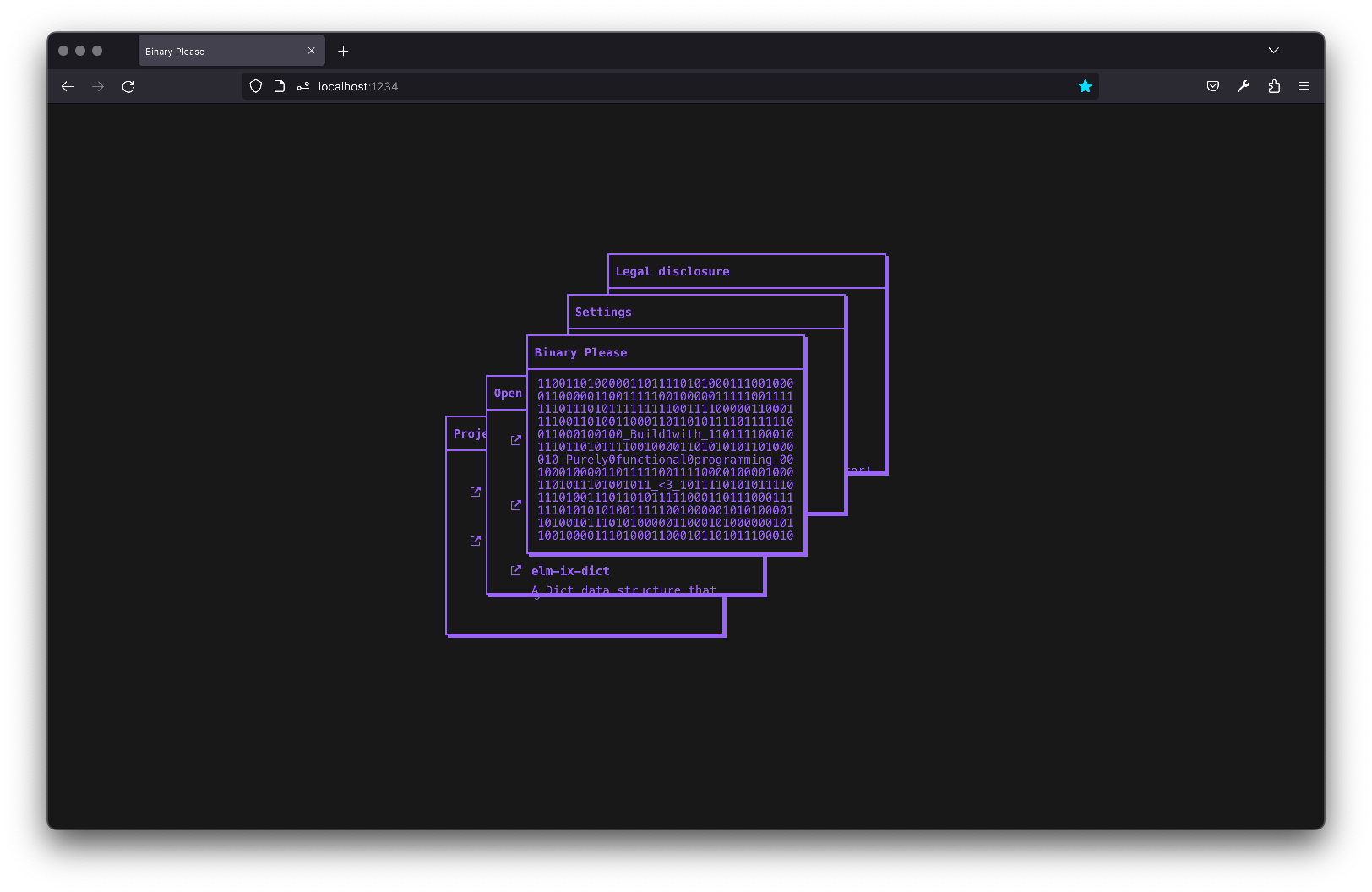Put some draggable, resizeable rectangles to your UI!
- A UI with window elements, i.e. https://binaryplease.com/
- As a core package to work with resizable elements, as used in our map customizer at https://www.hyhyve.com/
- A website builder
- Rendering flow charts
You basically have this type...
type alias Window msg =
{ rect : Rect
, render : (Msg -> msg) -> Int -> Rect -> Element msg
, resize : Resize
}...that you can use with three familiar functions: initWith, update and view.
That's it!
A fully working example would be:
type alias Model =
{ windowModel : Window.Model
}
init : Model
init =
{ windowModel = Window.initWith windows
}
type Msg
= WindowMsg Window.Msg
update : Msg -> Model -> ( Model, Cmd msg )
update msg model =
case msg of
WindowMsg windowMsg ->
let
( windowModel, windowCmds ) =
Window.update windowMsg model.windowModel
in
( { windowModel = windowModel }, windowCmds )
view : Model -> Html Msg
view model =
layout []
-- Mount the view wherever you want
(Window.view WindowMsg model.windowModel windows)
windows : List (Window.Window msg)
windows =
-- A window is just a rect in xy space and some render fn to render the content inside that rect. That's it!
[ -- A rect is a rectangle with a position and size
{ rect =
{ position = vec2 0 0
, size = vec2 100 100
}
-- A simple view render function. You don't have to use the `_ _ _` params, hence the `_`.
, render =
\_ _ _ ->
-- Just give it some style and you are good to go!
el [ Element.Border.width 3 ] (text "Hello, World!")
-- Handles how resize should be handled
, resize = HideAnchorPoints
}
]In the simple example we ignored three params of the render function.
These three params actually are: toMsg, index, and rect. Let's see
how we can use them to create advanced views:
windows2 : List (Window.Window msg)
windows2 =
[ { rect =
{ position = vec2 0 0
, size = vec2 100 100
}
, render =
\toMsg ix rect ->
column
[ Element.Border.width 3
-- Use the toMsg to use the `onDrag` function to allow for you window to be dragged.
-- This can be whereever you like, either everywhere oder at dedicated area like a window title bar.
, onDrag toMsg ix
]
-- Use the index and current rect state if you want to use them
[ text <| "index = " ++ String.fromInt ix
, text <| "x = " ++ String.fromFloat (getX rect.position)
, text <| "y = " ++ String.fromFloat (getY rect.position)
, text <| "width = " ++ String.fromFloat (getX rect.size)
, text <| "height = " ++ String.fromFloat (getY rect.size)
]
, resize = ShowAnchorPoints
}
]You can find the example in src/Window/Example.elm.
This is work in progress and therfore not yet published on elm packages.