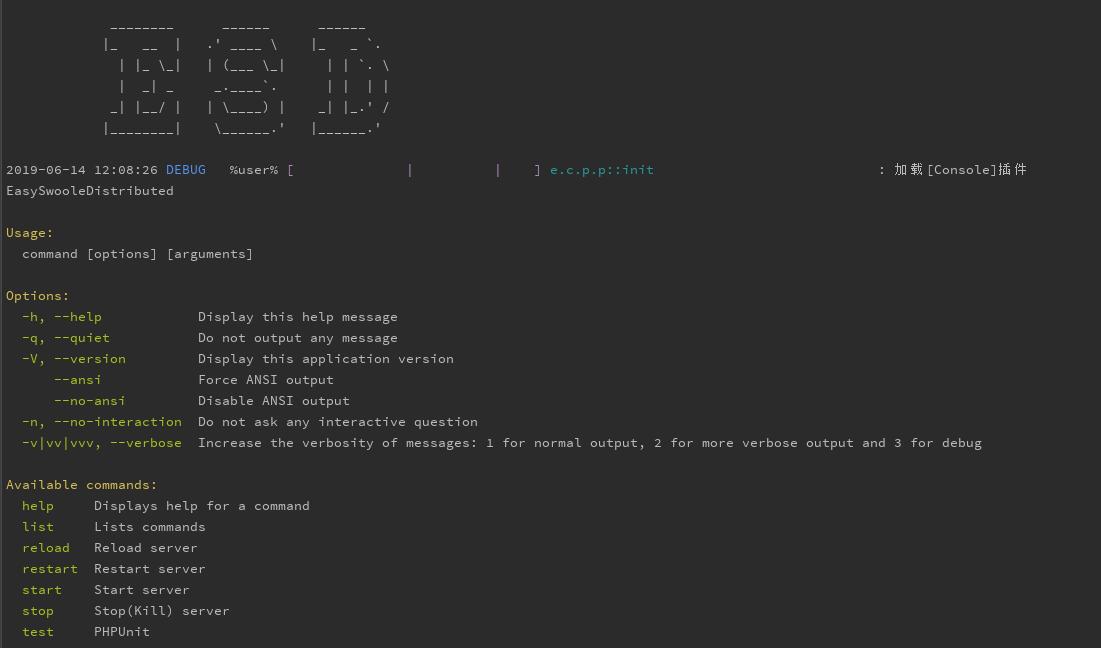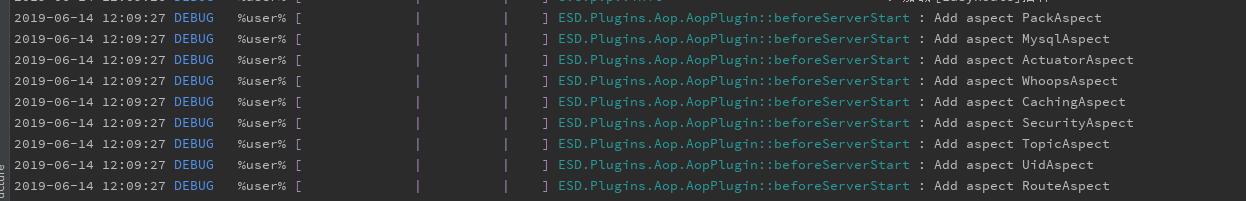简单,易用,高性能,高扩展性,拥有强大的插件管理和丰富的插件系统,高颜值的PHP协程框架,简称ESD。
由SwooleDistributed与EasySwoole合作打造最棒的swoole框架。
交流群:994811283
https://www.kancloud.cn/tmtbe/goswoole/1067764
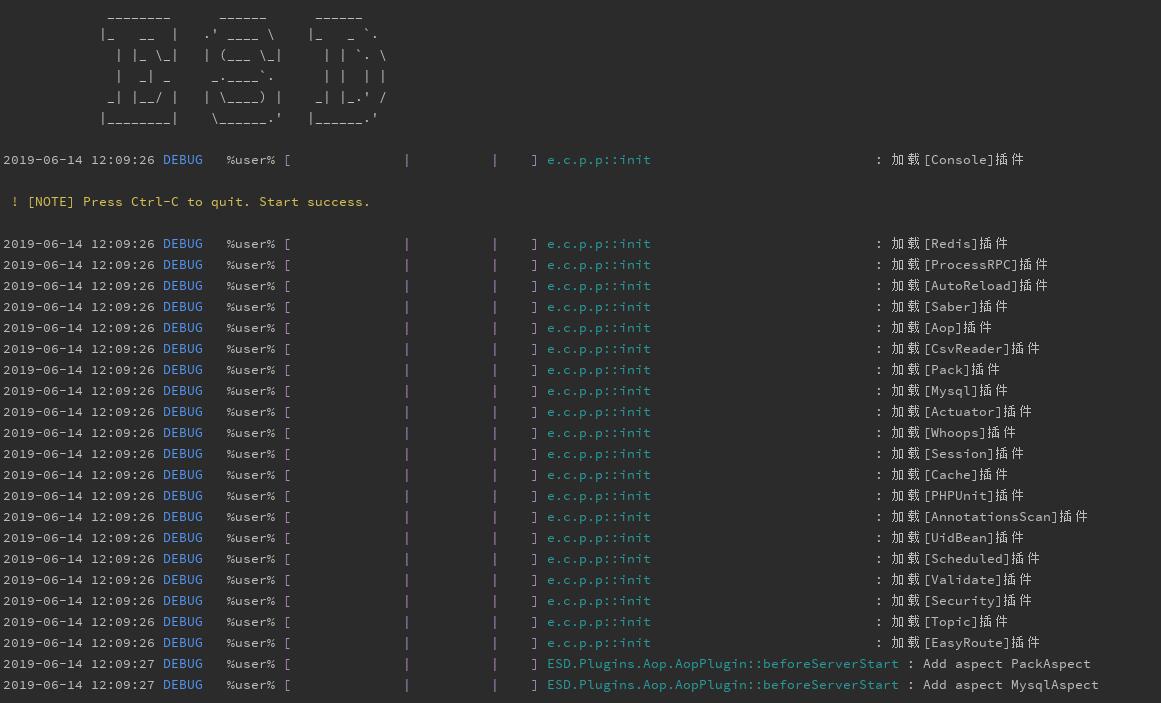 丰富插件库,目前收录了接近30个插件,通过加载组装不同的插件提供更强大的功能。
丰富插件库,目前收录了接近30个插件,通过加载组装不同的插件提供更强大的功能。
$this->addPlug(new EasyRoutePlugin());
$this->addPlug(new ScheduledPlugin());
$this->addPlug(new RedisPlugin());
$this->addPlug(new MysqlPlugin());
$this->addPlug(new AutoreloadPlugin());
$this->addPlug(new AopPlugin());加载插件只需要一行代码
支持注解,框架提供大量可使用的注解,比如注解路由,注解事务,注解缓存,注解验证等。
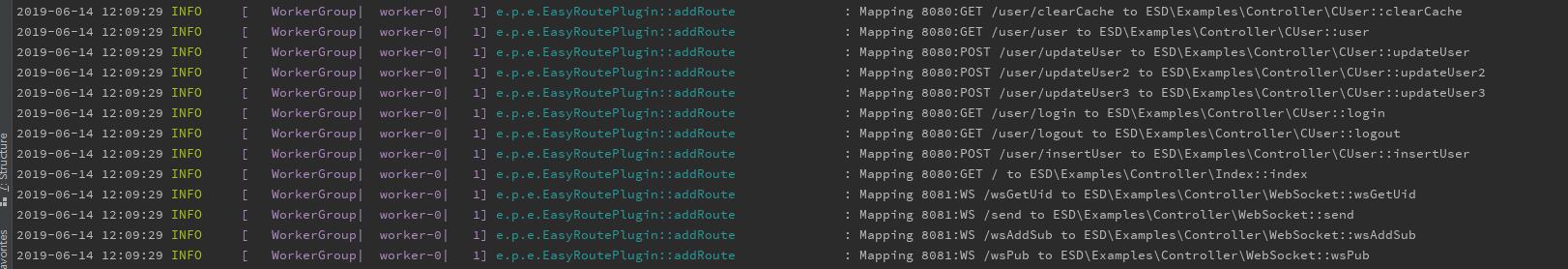
/**
* @RestController("user")
* Class CUser
* @package ESD\Examples\Controller
*/
class CUser extends Base
{
/**
* @Inject()
* @var UserService
*/
private $userService;
/**
* @GetMapping("login")
* @return string
*/
public function login()
{
}
}注解不是强制使用的,完全可以不使用注解。框架均提供了常规使用方式。
完整支持面向切片编程。
$this->addAspect(new MyAspect);/**
* @param MethodInvocation $invocation Invocation
*
* @Around("@execution(ESD\Plugins\Mysql\Annotation\Transactional)")
* @return mixed
* @throws \Throwable
*/
public function aroundTransactional(MethodInvocation $invocation)通过加载Tracing插件可以实现服务链路性能的监控,支持微服务
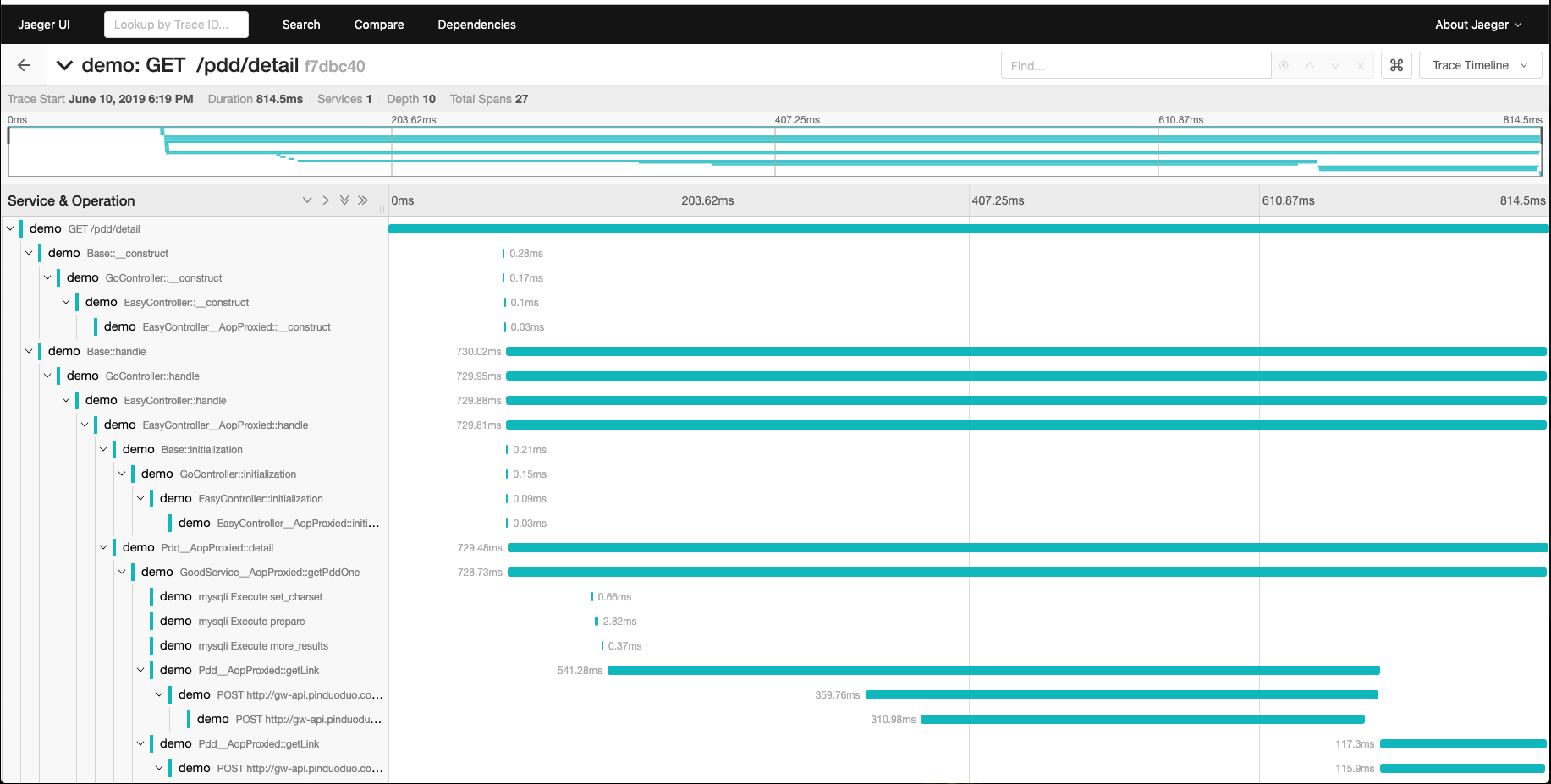
提供分布式与微服务的插件组织:
- console-plugin https://github.com/esd-projects/console-plugin 控制台插件
- postgresql-plugin https://github.com/esd-projects/postgresql-plugin postgreSQL插件(由bearlord提供)
- mqtt-plugin https://github.com/esd-projects/mqtt-plugin MQTT服务器、MQTT客户端、MQTT路由
- redis-plugin https://github.com/esd-projects/redis-plugin redis插件
- easyroute-plugin https://github.com/esd-projects/easyroute-plugin 最方便的注解路由插件
- pack-plugin https://github.com/esd-projects/pack-plugin tcp,ws等自定义协议解析的pack插件
- tracing-plugin https://github.com/esd-projects/tracing-plugin 链路监控插件
- aop-plugin https://github.com/esd-projects/aop-plugin 提供AOP支持的插件
- amqp-plugin https://github.com/esd-projects/amqp-plugin AMQP插件(由李丹阳提供)
- mysql-plugin https://github.com/esd-projects/mysql-plugin mysql插件
- annotations-scan-plugin https://github.com/esd-projects/annotations-scan-plugin 扫描注解插件
- whoops-plugin https://github.com/esd-projects/whoops-plugin whoops插件,http调试用
- session-plugin https://github.com/esd-projects/session-plugin session插件
- cache-plugin https://github.com/esd-projects/cache-plugin cache插件,缓存
- actuator-plugin https://github.com/esd-projects/actuator-plugin actuator插件提供健康检查等框架默认端点服务
- security-plugin https://github.com/esd-projects/security-plugin 鉴权插件
- saber-plugin https://github.com/esd-projects/saber-plugin http客户端插件,Saber
- autoreload-plugin https://github.com/esd-projects/autoreload-plugin 自动reload插件,用于开发
- validate-plugin https://github.com/esd-projects/validate-plugin 验证插件,提供数据的验证
- uid-plugin https://github.com/esd-projects/uid-plugin uid插件,长连接用于绑定fd与uid的关系
- topic-plugin https://github.com/esd-projects/topic-plugin 主题插件,长连接用于发送订阅主题,符合MQTT规范
- scheduled-plugin https://github.com/esd-projects/scheduled-plugin 定时任务插件
- phpunit-plugin https://github.com/esd-projects/phpunit-plugin 单元测试插件
- blade-plugin https://github.com/esd-projects/blade-plugin blade渲染插件
- csvreader-plugin https://github.com/esd-projects/csvreader-plugin 读取解析csv的插件
- process-rpc-plugin https://github.com/esd-projects/process-rpc-plugin 进程通讯插件
- actor-plugin https://github.com/esd-projects/actor-plugin acotr插件
- wechat-plugin https://github.com/esd-projects/wechat-plugin wechat插件,由lphkxd提供
- ding-plugin https://github.com/esd-projects/ding-plugin 钉钉插件,由qiuapeng921提供
- saber-cloud-plugin https://github.com/esd-projects/saber-cloud-plugin 声明试Web客户端,提供微服务访问
- circuitbreaker-plugin https://github.com/esd-projects/circuitbreaker-plugin 微服务的熔断器插件
- consul-plugin-plugin https://github.com/esd-projects/consul-plugin consul插件,提供服务注册,选举
- hashed-wheel-timer-plugin https://github.com/esd-projects/hashed-wheel-timer-plugin 提供延迟队列,由anyhink提供
➜ docker run -it --rm -p 8080:8080 -v $PWD:/data registry.cn-beijing.aliyuncs.com/anythink/esd:latest
_____ ____ ____ ____ _ _
| ____/ ___|| _ \ | _ \ _ _ _ __ | |_(_)_ __ ___ ___
| _| \___ \| | | | | |_) | | | | '_ \| __| | '_ ` _ \ / _ \
| |___ ___) | |_| | | _ <| |_| | | | | |_| | | | | | | __/
|_____|____/|____/ |_| \_\\__,_|_| |_|\__|_|_| |_| |_|\___|
ESD framework Runtime Environment
version 1.5 author by anythink
root@f41132062911:/data#
docker run -it --rm -p 8080:8080 -v $PWD:/data registry.cn-beijing.aliyuncs.com/anythink/esd:latest
请在 ESD 根目录运行容器,否则修改$PWD为代码根路径(windows需要用%cd%替换$PWD),如果修改了端口请把8080 修改为自己使用的端口. 镜像启动后的目录即挂载到主机的代码目录,注意 Mac 系统无法使用 inotify 热加载功能。 容器启动后按照安装步骤,运行框架。
4核8G SSD盘 腾讯云高IO型I2服务器压测,框架压测包含路由
worker_num = 4
swoole ab压测输出hello 平均 5.9QPS万
ESD框架 ab压测输出hello 平均 3.6QPS万
SD框架 ab压测输出hello 平均 1.3QPS万
压测数据来自:A-Smile
非常欢迎您对ESD的开发作出贡献!
你可以选择以下方式向ESD贡献:
- 发布issue进行问题反馈和建议
- 通过Pull Request提交修复
- 完善我们的文档和例子
- 提供更多的插件
Apache License Version 2.0 see http://www.apache.org/licenses/LICENSE-2.0.html