This project gives 2 solutions to solve sessionization problem with Apache Spark.
A sessionization problem tries to group events related to one specific entity (user, device, ...). It can be considered as a window accumulating all activity for given entity, followed either by a period of inactivity or an explicit event closing the window. For this sample application to keep the overall code simple enough, we only deal with the inactivity period. Feel free to add the logic closing the session with an explicit action.
For example a user made the following actions: ("click", "2019-01-31 20:00"), ("link hover", "2019-01-31 20:03"),
("click", "2019-01-31 20:06"), ("click", "2019-01-31 20:10"). We generate the session after "browser_close" action or
10 minutes of inactivity. In that case, we compute the session at 20:20 and the session itself has the following format:
{"user_id": ..., "actions": ["click", "link hover", "click", "click"], "duration_sec": 600, "end_reason": "inactivity"}.
The example is composed of the data generated by my data generator which simulates users visiting a website. An example of the generated event looks like:
{
"user": {"latitude": -27.0782, "longitude": -65.9743, "ip": "71.106.102.164"},
"source": {"site": "mysite.com", "api_version": "v3"},
"user_id": 342290,
"page": {"previous": "article category 2-10", "current": "category 18"},
"visit_id": "2f8340bc3f3247298162305bd1979ff5",
"event_time": "2019-10-10T15:06:45+00:00",
"technical": {"network": "adsl", "lang": "en",
"device": {"type": "tablet", "version": "Samsung Galaxy Tab S3"},
"os": "Android 8.1", "browser": "Mozilla Firefox 53",
}
}To solve a sessionization problem with streaming, we can use different patterns but the most common one is stateful processing. Depending on our final session, we'll accumulate the events in some state, detect the termination action and generate the output. The state can have different format. It can be stored in an external data store with a fast access (in-memory cache, K/V store with milliseconds latency). The state can also be persisted in the main memory of the application and be backed up in a checkpoint.
If higher latency is allowed, batch approach can also be used to solve sessionization problems. The idea is to store all user actions on a distributed and scalable file system (S3, GCS, ...) and generate sessions at regular interval, ideally from an orchestrator. The key point here is to guarantee sequentiality of the execution. It means that the generation for H can only start if the generation for H-1 terminated correctly. To increase the performance, files should be partitioned by event time. Thanks to that, we won't need to filter out the events happened during last 24 hours for the last generation of the day.
To test the application you have to generate some test data. Both streaming and batch versions use my data generator simulating user visits on a website.
- Go to your working directory
git clone git@github.com:bartosz25/data-generator.git- Follow the README from https://github.com/bartosz25/data-generator/tree/master/examples/kafka
- Start streaming application
com.waitingforcode.streaming.Application "/tmp/sessions-demo" "/home/bartosz/workspace/sessionization-demo/configuration/kafka_configuration.json", an IntelliJ's example: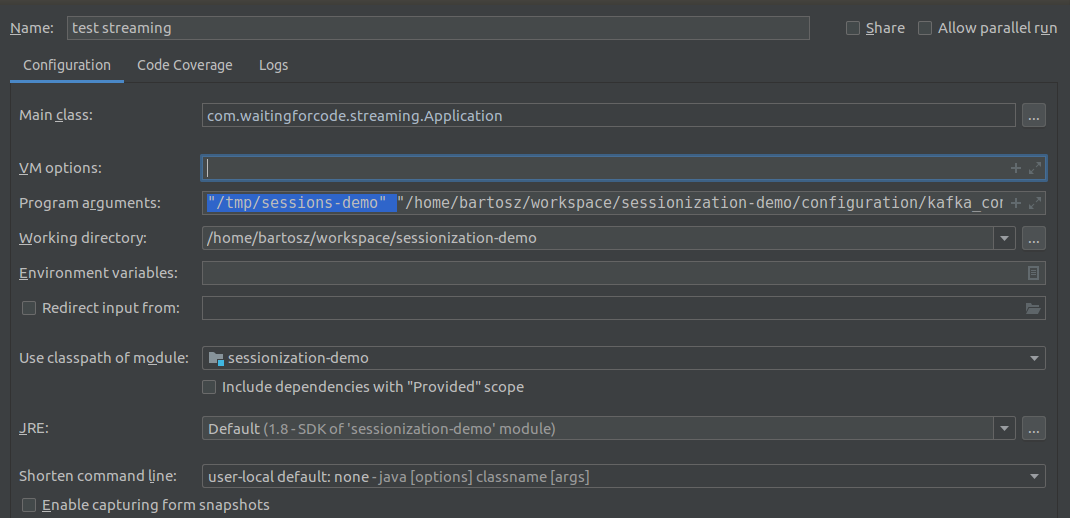
- Go to your working directory
git clone git@github.com:bartosz25/data-generator.git- Follow the README from https://github.com/bartosz25/data-generator/tree/master/examples/local_filesystem
- Start batch application
com.waitingforcode.batch.Application /home/bartosz/tmp/test_generator/2019/08/11/09 "" "2019-08-11 09" "/tmp/output/2019/08/11/09"where "/home/bartosz/tmp/test_generator/2019/08/11/09" is the input directory, "" previous session's directory and "2019-08-11 09" processed time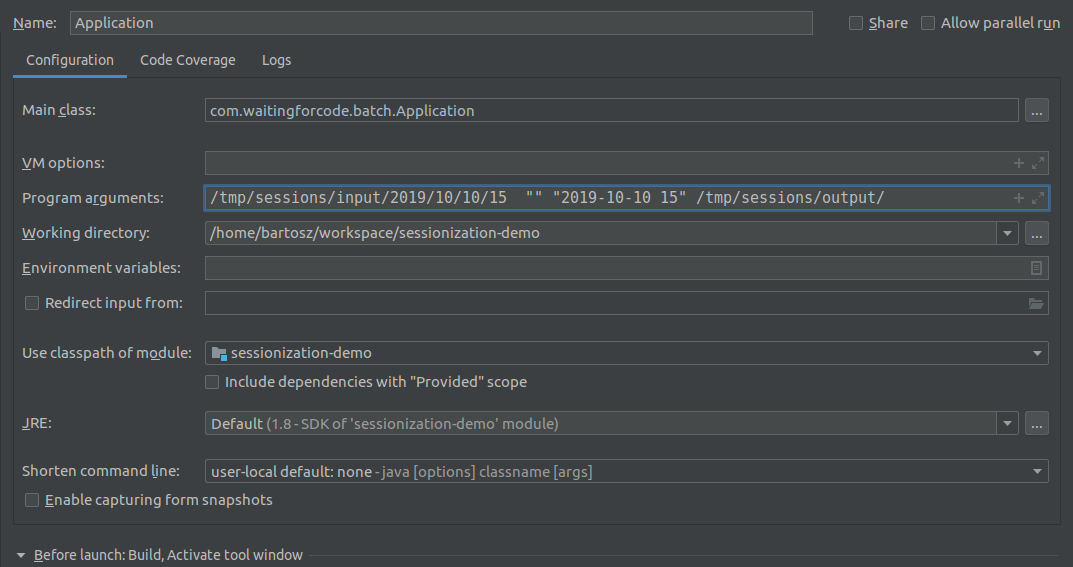
I experienced that sbt doesn't work perfect in every configuration, like the one behind a corporate proxy. To simplify
your tests, I decided to use more classical Maven builder tool - even though I agree that XML is a little bit heavy for that.