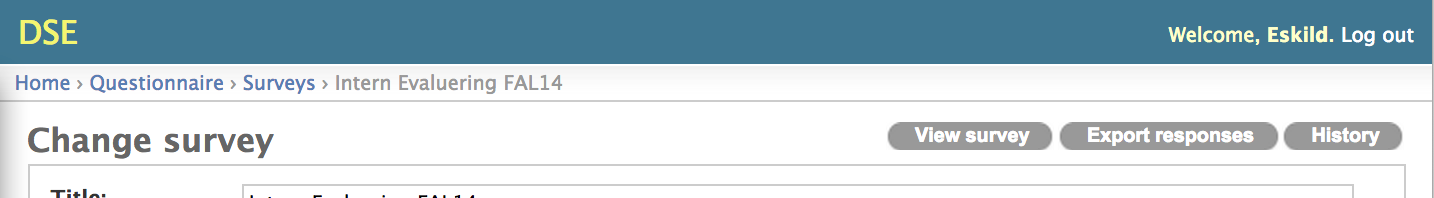- Add buttons to the django admin change list and edit view.
Below is the sample code used to generate the image above. It only shows the "Export responses" buttons if the survey actually has responses. This is achieved by making the list of buttons callable (a function returning at list).
from adminbuttons.django_admin_buttons import ButtonAdmin
class SurveyAdmin(ButtonAdmin)
# exportResponses view redirects to the export view.
def exportResponses(self, request, obj):
return redirect(reverse('questionnaire:export', args=[obj.id]))
exportResponses.short_description = 'Export responses'
# viewSurvey view redirects to the Survey on the website.
def viewSurvey(self, request, obj):
return redirect(reverse('questionnaire:survey', args=[obj.id]))
viewSurvey.short_description = 'View survey'
# Figure out which buttons to show depending on the object at hand
def change_buttons(self, object_id):
survey = Survey.objects.get(id=object_id)
buttons = [self.viewSurvey]
if survey.hasResponse():
buttons.append(self.exportResponses)
return buttons
This code shows how to show the "View Survey" button only.
from adminbuttons.django_admin_buttons import ButtonAdmin
class SurveyAdmin(ButtonAdmin)
# viewSurvey view redirects to the Survey on the website.
def viewSurvey(self, request, obj):
return redirect(reverse('questionnaire:survey', args=[obj.id]))
viewSurvey.short_description = 'View survey'
change_buttons = [self.viewSurvey]
This example shows how to add a "Clear All" button to a change list in the Django admin.
from adminbuttons.django_admin_buttons import ButtonAdmin
class DeviceLogAdmin(ButtonAdmin):
def clearLogs(self, request):
# Deletes all log entries
result = DeviceLog.objects.all()
action = delete_selected(self, request, result)
if action is None:
return redirect(reverse('admin:slideshow_devicelog_changelist'))
else:
return action
clearLogs.short_description = 'Clear logs'
list_buttons = [self.clearLogs]
Notice that a specific object is not passed along to the buttons' view.
You could make this example more complex by having the "Clear logs" button only show up when there are records to delete.
- [Eskild Schroll-Fleischer]
pip install git+https://github.com/eskildsf/django-admin-buttons.git- Edit settings.py
- Add 'adminbuttons' to INSTALLED_APPS
Example:
INSTALLED_APPS = (
'django.contrib.auth',
'django.contrib.contenttypes',
'django.contrib.sessions',
'django.contrib.sites',
'django.contrib.messages',
'django.contrib.staticfiles',
'django.contrib.flatpages',
'adminbuttons',
)
Create an issue on Github.