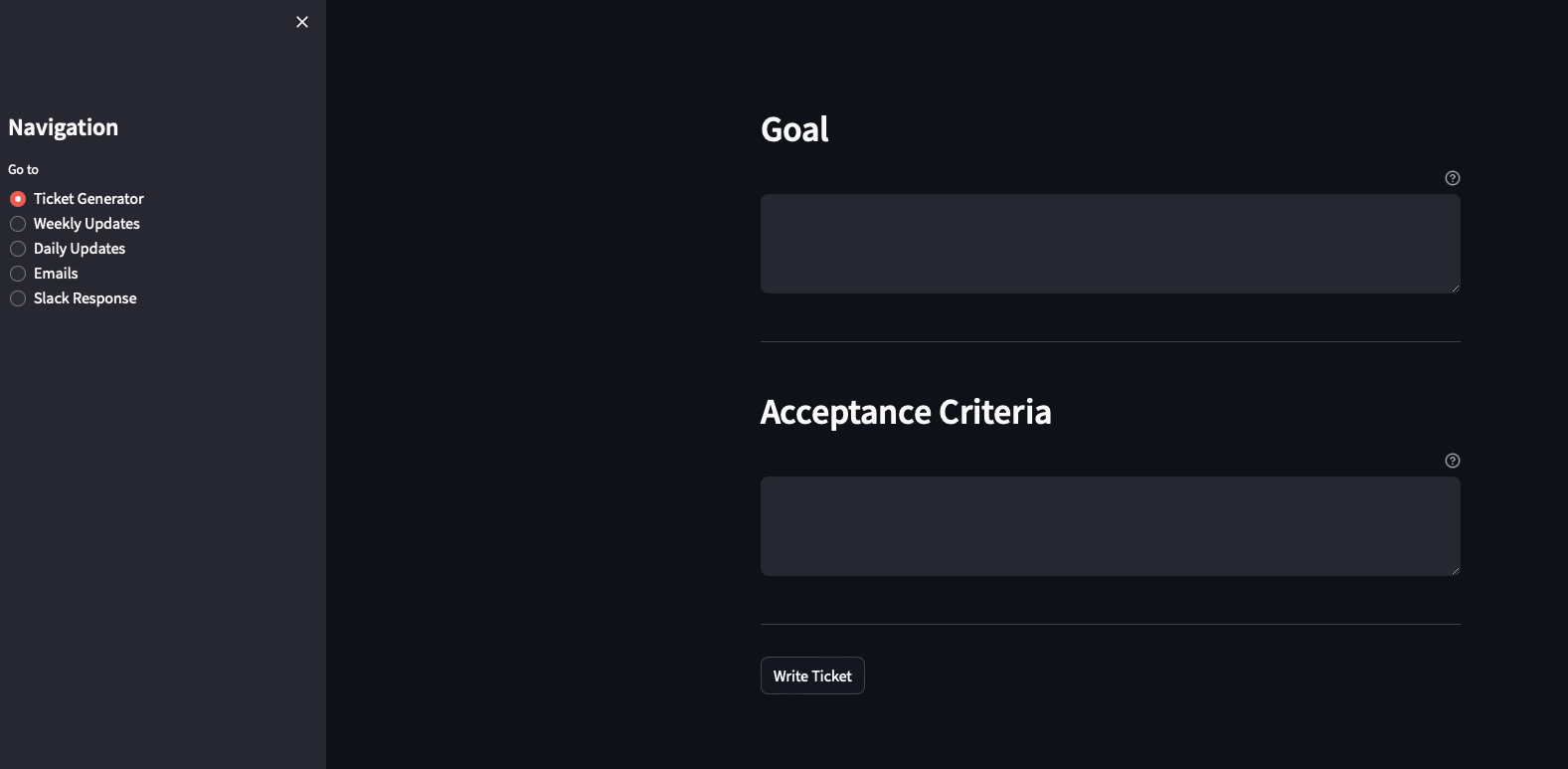hpm is an AI-powered tool designed to assist with common office writing tasks.
This Streamlit application assists in creating tickets for Jira/Rally ticketing systems. The key features include:
- Goal Input: Users can input the specific issue or feature that needs to be addressed in the ticket.
- Acceptance Criteria Input: Users can define the expected outcome or desired functionality after the ticket resolution.
- Ticket Generation: The application generates a ticket summary using a GPT model upon clicking the 'Write Ticket' button.
- GPT Model Integration: The application integrates with a GPT model to generate the ticket summary.
- User-friendly Interface: The application uses Streamlit's simple and intuitive interface for easy ticket creation.
- Formatting Guide: The application provides a formatting guide to help users create well-structured and clear tickets.
This Streamlit application generates a weekly report for AISL. The main features include:
- Role Input: Users can input their role, with "Principal Cloud Architect" set as the default.
- Accomplishments Section: Users can enter their accomplishments for the week.
- Challenges/Blockers Section: Users can describe any challenges or blockers they faced during the week.
- Next Steps Section: Users can outline their planned next steps.
- Summary Generation: The application generates a summary of the user's input using a GPT model upon clicking the "Summarize" button.
This Streamlit application assists users in providing an update for a daily stand-up in the agile/scrum methodology. The main features include:
- Text Input Areas: Users can enter their daily accomplishments, plans for tomorrow, and any challenges or blockers they are facing.
- Summarize Button: Users can generate a summary of their input using a GPT model by clicking the 'Summarize' button.
- GPT Model Integration: The application integrates with a GPT model to generate a summary of the user's input.
- Dynamic Content Rendering: The application dynamically renders content based on user interaction.
- User-Friendly Interface: The application uses headers and separators to clearly distinguish between different sections.
This Streamlit application assists in writing professional emails. The main features include:
- Role Input: Users can input their role.
- Recipient Input: Users can input the recipient's name.
- Email Body Input: Users can input the content of the email.
- Email Generation: The application generates a professional email based on the user's input and the predefined prompt structure upon clicking the 'Write Email' button.
- User Configuration: The application uses a user configuration file to retrieve the user's details for use in the email generation.
- GPT Model: The application uses a GPT model to generate the email content.
This Streamlit application generates conversational responses to Slack messages. The key features include:
- Title Rendering: The application displays a title "Chat Response" and the user's job title.
- Slack Message Input: Users can input recent Slack messages that they want to respond to.
- Response Generation Button: Users can trigger the response generation process by clicking the "Respond" button.
- Response Generation: The application uses a GPT model to generate a conversational response to the input Slack messages.
- User Configuration: The application uses a UserConfig class from a config module to get user-specific information.
Ensure you have the secrets.toml in the .streamlit directory.
ls .streamlit Should return the following:
secrets.tomlThis file should contain the following keys to be able to access API keys.
[openai]
key = "{MY OPENAI KEY HERE}"
org = "{MY OPENAI ORG HERE}"Create a virtual environment and activate it.
python -m venv .venv
source .venv/bin/activateSet up dependencies with Makefile
make setupRun application with Makefile
make runor
streamlit run hpm.py