ESP32 not showing serial port after Mac installation
danthegoodman1 opened this issue · 136 comments
Hardware:
Board: ESP32 Dev Module
Core Installation/update date: Yesterday
IDE name: Arduino IDE
Flash Frequency: N/A
Upload Speed: N/A
Description:
So I am using an ESP32 Dev Module, and a 2017 MBP 13" and after following the arduino installation tutorial for the ESP32 I have the boards, but the ESP32 dev module does not show up as a serial port.
Any help would be great, thanks.
Have you installed the serial port driver?
Please run this command ls /dev | grep tty and paste the result here.
I have not installed any serial port drivers (I think?)
Here is the absurd output:
tty tty.Bluetooth-Incoming-Port tty.MALS tty.SOC ttyp0 ttyp1 ttyp2 ttyp3 ttyp4 ttyp5 ttyp6 ttyp7 ttyp8 ttyp9 ttypa ttypb ttypc ttypd ttype ttypf ttyq0 ttyq1 ttyq2 ttyq3 ttyq4 ttyq5 ttyq6 ttyq7 ttyq8 ttyq9 ttyqa ttyqb ttyqc ttyqd ttyqe ttyqf ttyr0 ttyr1 ttyr2 ttyr3 ttyr4 ttyr5 ttyr6 ttyr7 ttyr8 ttyr9 ttyra ttyrb ttyrc ttyrd ttyre ttyrf ttys0 ttys000 ttys001 ttys002 ttys1 ttys2 ttys3 ttys4 ttys5 ttys6 ttys7 ttys8 ttys9 ttysa ttysb ttysc ttysd ttyse ttysf ttyt0 ttyt1 ttyt2 ttyt3 ttyt4 ttyt5 ttyt6 ttyt7 ttyt8 ttyt9 ttyta ttytb ttytc ttytd ttyte ttytf ttyu0 ttyu1 ttyu2 ttyu3 ttyu4 ttyu5 ttyu6 ttyu7 ttyu8 ttyu9 ttyua ttyub ttyuc ttyud ttyue ttyuf ttyv0 ttyv1 ttyv2 ttyv3 ttyv4 ttyv5 ttyv6 ttyv7 ttyv8 ttyv9 ttyva ttyvb ttyvc ttyvd ttyve ttyvf ttyw0 ttyw1 ttyw2 ttyw3 ttyw4 ttyw5 ttyw6 ttyw7 ttyw8 ttyw9 ttywa ttywb ttywc ttywd ttywe ttywf
Your board might use USB to UART. You'd need another driver for that.
https://www.silabs.com/products/development-tools/software/usb-to-uart-bridge-vcp-drivers
Your board might use USB to UART. You'd need another driver for that.
Will try that tomorrow and drop in here how it goes!
My ESP32 didn't show up on my MAC either until I installed that driver.
So it doesn't seem like it is installing them on my laptop. The files from the uninstall script are not there.
So it doesn't seem like it is installing them on my laptop.
For MacOS X 10.9 and 10.10, see the folder called "Legacy MacVCP Driver".
It may also help if you drag&drop out the file "Silicon Labs VCP Driver.pkg" to any folder (e.g. Downloads) and start it from there
Well, it crashes my OSX 10.11 machine when I try to upload my sketch (filed a separate issue awhile back, but no answers: #983).
If your OS X is crashing, it could be because of the USB driver. My OS X crashed when I plugged in my ESP8266.
Try https://github.com/adrianmihalko/ch340g-ch34g-ch34x-mac-os-x-driver
Hi danthegoodman1. I almost met the same problem with ESP32. Did you figures it out now?
FWIW (I think it's mentioned in the other thread I started), mine worked when I used one of the USB ports on the back of my Apple monitor (a hub there, presumably) instead of the ones on the front of my Mac Pro tower. I guess this wouldn't apply to the OP's Macbook Pro though. Maybe try it with a powered hub ? Try a shorter thicker cable ? Add a battery to the ESP32 so it has plenty of power ?
Goog that "richardfuchs"
Hi, I have the same problem too. downloaded the recommended silicon labs drivers for usb to uart but still no luck. My Mac OS version is High Sierra 10.13.5.
Does anyone have the same problem too?
@bakzs Yeah I do have the exact same problem on my macbook pro... I have a Esp 32 Devkit V1 and installed the driver from espressif and the recomended one above, but I still cant see it in the arduino IDE. Im sad...
Someone any idea how to fix it?
Try the various USB ports, try a different cable, try a USB hub ...
@JohnGEyles Thanks for your advice!
I used the port at the back right with a different usb cable after a restart of the laptop. Now it works... ;-)
Installing the silabs Silicon Labs VCP Driver.pkg worked for me also. 👍
(on OS X 10.11.6)
Seems obvious that we need the drivers, but I thought I already had them after going thru the espressif/arduino-esp32 install steps.
e.g. My "System Report / Hardware / USB" showed
CP2102 USB to UART Bridge Controller driver
For others' future reference, you should see something like:
n8s-iMac:nleon$ ls -al /dev/tty.*
crw-rw-rw- 1 root wheel 18, 2 Jul 4 11:14 /dev/tty.SLAB_USBtoUART
Regardless, thanks for the pointer!
Having this issue too.
I downloaded all the drivers I found from different sources including the ones mentioned here. It flashed up as a recognised device briefly but then vanished again and I can't reproduce the result.
My board doesn't have a visible chip so I'm assuming its under the RF shield. Navigating to About this Mac → System Report → USB shows a "Composite Device" with Product ID "0xea60" by Silicon Labs so I hunted that down and its one of the CP2102s...
Still hunting.
EDIT: Running High Sierra 10.13.6
Anyone notice MAC drivers were updated yesterday - still no joy though
CP210x Macintosh OSX VCP Driver 5.0.5 - July 13, 2018
Known Issues and Limitations
This release includes the Macintosh OSX driver for 64 bit Intel
Macintosh computers running MacOS X 10.11 or greater.
For MacOS X 10.9 and 10.10, see the folder called "Legacy MacVCP Driver".
Yeah, so I’ve tried identifying the device several other ways and it keeps showing up the same. My father’s old MacBook Pro also identifies it the same but when trying to view it in the Arduino IDE can’t find it, gets the same SOC and MALS.
Haven’t tried a Windoze machine because don’t have one handy!
I’m actually wondering if this is more an issue with the Arduino IDE? Anyone had any luck with other IDEs?
Just caved and tried a win8.1 machine, up and running in 15min. I thought my new ESP32 board was bad, tried every usb cable in the house with no Joy on my MAC. Windows machine is fine, my MAC cannot even see the board in terminal so has to be driver related still.
Guys there are 2 drivers, the CP210x and CH340. I got those installed and
now all esp8266 and esp32 work with my 2017 mbp.
That’s interesting, don’t think I came across the CH340 driver being needed. I’ll install that soon and get back to you with my results too.
EDIT: Done and no change. I actually had the drivers installed before but reinstalled them.
EDIT#2: Actually there is a change. Didn’t show up any differently in any of my Mac’s native searches but finally appeared in the Arduino IDE as /dev/cu.SLAB_USBtoUART
EDIT#3: Has since vanished from the list again. I don’t know why, I didn’t unplug it or anything, I just went to double check and it was gone. This is somewhat infuriating.
@mattcony looks like it could be. Briefly wondered if emulation would work but doesn’t feel like it.
I am unable to see the SiLabs driver for the ESP32 Port on my Mac OS - High Sierra 10.13.3 for the ESP32.
After going over others comments above - I installed both the CP2102 and the CH340G ( since I play with the Arduino and ESP8266 ) but the port for the ESP32 on the Arduino IDE is not showing up after installing the driver.
I have multiple USB ports and so I plugged in the ESP8266 on the other USB Port - and I got the "cu.wchusbserial1410" and this is good. But the /dev/cu.SLAB_USBxxx for the ESP32 is not showing !
I was thinking maybe the USB Port caused it - so I tried both the USB Ports - no luck.
Note : I rebooted my Mac after installing the driver.
See below - the port for the ESP8266 shows up.
$ ls -l /dev/cu*
crw-rw-rw- 1 root wheel 21, 1 Jul 17 20:06 /dev/cu.Bluetooth-Incoming-Port
crw-rw-rw- 1 root wheel 21, 3 Jul 17 20:10 /dev/cu.wchusbserial1410
The ESP32 has the print DEVKIT1 on the back of the microcontroller
I had the same issue on a Macbook pro 2017.
I was using USB-C to USB-A adaptor, and USB-A to micro usb cable.
I added a basic usb 2.0 hub between the adaptor and the cable, and it's now detected.
Had the same issue with bei 2017 MBP. I bought a new USB A to Micro USB cable and now it works.
Had the same issue on a 2018 MBP, spent ages trying different cables and reinstalling drivers. On my Linux machine it just works but I have to use the MBP for work so to get it working:
- disabled Gatekeeper and reinstalled the driver
- Disable System Integrity Protection
- Disabled kext signing
Note, you may not need all those steps; I went overboard cause I am also trying to get a Linux partition working. Anyway, hope that helps someone. : )
@JakeHartnell : Seems like it would just be easier to install virtualbox and a linux vm.
Silabs drivers worked for me. Had to run the uninstaller.sh and then, in my case, install Legacy.
Now I see /dev/tty.SLAB_USBtoUART in Arduino IDE.
I had the same issue, then I realized that the usb cable i was using was set up for power only, and was not passing the signals. I was burned by this kid of cable once before, and need to put label tags on the power only cables. Works fine, with the CP2102 Drivers and the proper cable.
@ mistergreen Your silabs driver recommendation worked for me on High Sierra. I just had to allow loading in System Preferences and unplug and plug in the board. I can now see tty.SLAB_USBtoUART under /dev/. Thank you!
I solved it this way,
Had the same problem (macpro running High Sierra). AcrimoniousMirth said we needed both CP210x and CH340 drivers. I only found the CP210X driver on the Silab site. Did a search for CH340 macos drivers and found https://medium.com/@tony92151/arduino-ch340-chip-driver-for-high-sierra-39e621dae1e4 which pointed to https://github.com/adrianmihalko/ch340g-ch34g-ch34x-mac-os-x-driver/raw/master/CH34x_Install_V1.3.pkg which ended up working for me. The ls /dev/cu.* returns:
/dev/cu.usbmodem1411.
Stopped working for me after unplugging.
Hi have the same issue.
I have tried both drivers CP210x and CH340. Both of them works occasionally but after restart the computer does not work. Even when I am trying to reinstall them. It does not work.
Any idea how to solve this issue?
Hi have the same issue.
I have tried both drivers CP210x and CH340. Both of them works occasionally but after restart the computer does not work. Even when I am trying to reinstall them. It does not work.
Any idea how to solve this issue?
try to click allow on Security & Privacy button.
I solved it this way,
i have the same issue on my macbook air, with high siera. the problem was solved by click button allow on System Preferences the choose Security and Setting, then on bellow of the page click allow. dont forget to choose . driver that you've installed. it's working for me.
I tried all kinds of things to get my ESP32 to work from here and from SLAB website to no avail. My ESP8266 worked fine with no problem.
The one thing that eventually led me to figuring out the problem was to go to the About Mac / System Report / USB and that is when I saw that my ESP did not register under USB. I then got another ESP32 and tried that one and it then showed up on the list and the drivers also showed up too after that.
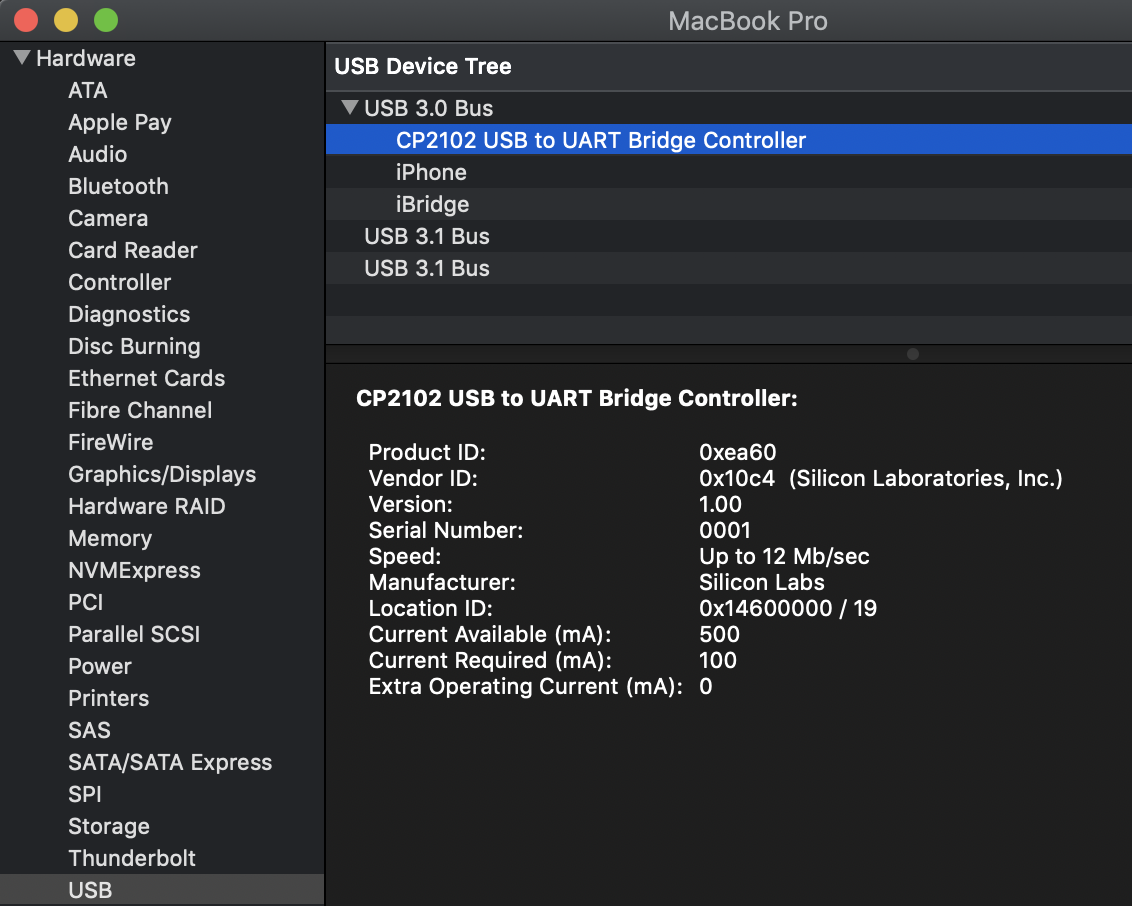
Sometimes it is a hardware problem. :-(
I hope this helps.
My problem turned out to be hardware, too, except it was the cable failing.
Yep, I think mine may have been a bad USB cable too.
Hello, I followed the instructions: download the two different drivers and allow in the system preferences in the security settings. What is weird is that I have a flora board that is able to connect no problem but my huzzah esp32 has no luck. So I know my ports and cable work properly.
OS: Mojave: 10.14.2
Anything else I can try guys??
I tried all kinds of things to get my ESP32 to work from here and from SLAB website to no avail. My ESP8266 worked fine with no problem.
The one thing that eventually led me to figuring out the problem was to go to the About Mac / System Report / USB and that is when I saw that my ESP did not register under USB. I then got another ESP32 and tried that one and it then showed up on the list and the drivers also showed up too after that.
Sometimes it is a hardware problem. :-(
I hope this helps.
So my system seems to be able to find the device like above yet the arduino program isnt picking it up. So is it possible I have a bad board too??
Same Problem here, My module is shown as "Composite Device" when connected via AmazonBasics USB Type C to Micro B 2.0 Cable with CP2102 Drivers installed on my MacBook Pro 2016. Although the cable is labeled as data and charging
However, it works fine with other USB-A to Micro USB.
Any idea why is that happening?
I found a thread discussing my issue with Mojave OS and recommended installing this driver: https://www.ftdichip.com/Drivers/VCP.htm
I installed it and after I was able to load my code to my huzzah32. Success! Hope this is able to help others.
I found a thread discussing my issue with Mojave OS and recommended installing this driver: https://www.ftdichip.com/Drivers/VCP.htm
I installed it and after I was able to load my code to my huzzah32. Success! Hope this is able to help others.
It didn't work with my USB-C cable.
Thanks anyways
I solved it this way,
1. Use terminal to go to this directory: /Library/Extensions 2. Run sudo kextload SiLabsUSBDriver.kext/ 3. If the output is an alert, go to System Preferences, and click the Allow button like this:  4. Then run again the command, if nothing is in the output, you are in. 5. Use 115,200 BPS setup for programming.
It solve the problem for me devboard = DOIT ESP32 DEVKIT V1. Thx.
- Download driver:
https://www.silabs.com/products/development-tools/software/usb-to-uart-bridge-vcp-drivers - Open zip and .dmg
- Go to legacy folder and install
- Open terminal
- Go to /Library/Extensions
- Run sudo kextload SiLabsUSBDriver.kext/
It solve the problem for me.
my board: DOIT ESP32 DEVKIT V1
MBP 2017
Took me a while to read the readme... but for me I did not receive a warning when installing but I still had to execute
To unblock, open the System Preferences Security & Privacy pane and
unblock the system extension. See Apple Technical Note TN2459
"User-Approved Kernel Extension Loading" for more information.
@mbbender it took me at least 5 hours of wondering why my driver wasn't working to read the readme. Mac asks for your permission to run the installer, but afterwards you must ALSO give permission for the driver to run. Once I did what it said in the readme, and opened System Preferences to give permission, it worked!

I had some USB-C hubs that were not working. So if /dev/cu.SLAB_USBtoUART does not show up in your file system you might want to try another USB-C to USB hub.
FYI about the security pop ups, it only popped up in security preferences during the download. Once the download was over, it disappeared.
Thank you all for the tips I found here.
Today I got my ESP32-WROOM 32 from Amazon and could not connect.
I have a Mac Book Pro Retina mid 2012 with Mojave 10.14.4
Solved the issue installing as suggested the Silicon Labs USB to UART drivers from this site:
https://www.silabs.com/products/development-tools/software/usb-to-uart-bridge-vcp-drivers
The issue was also to choose the correct Arduino settings:
Board: ESP32 Dev Module
Upload Speed: 921600
Port: /dev/cu.SLAB_USBtoUART
Programmer AVRISP mkII
When uploading the code must press BOOT on device to avoid timeout issues
Thanks again !!!!
Fernando
I am using MBP Mid 2009 which using OSX Mojave, tried this driver https://www.silabs.com/products/development-tools/software/usb-to-uart-bridge-vcp-drivers, the /dev/cu.SLAB_USBtoUART appear but when it upload sketch to device it failed and keep timeout.
I solved that issue doing as follows:
- first click the upload button from Arduino IDE (or VS Code PlatformIO extension)
- you should see some dots on the terminal indicating the sw is trying to connect to device
- press BOOT on ESP32 for a second and then release
- you should see the upload progress on the terminal.
Note: I found out (at least with my device) that when you press BOOT you should "feel" a click on your finger, otherwise the timeout will persist.
Hope it helps.
This issue has been automatically marked as stale because it has not had recent activity. It will be closed if no further activity occurs. Thank you for your contributions.
I changed the USB cable and it worked
Your board might use USB to UART. You'd need another driver for that.
https://www.silabs.com/products/development-tools/software/usb-to-uart-bridge-vcp-drivers
Thank you! I used to write to the board (a TTGO Paxcounter/ttgov21new) on my MacBook Pro (macOS High Sierra 10.13.6) from mid 2010. I'm not sure, how I managed to get the board running on my old laptop, but on my new MacBook Air 2018 running macOS Mojave 10.14.6 the board did not appear anymore as /dev/tty.SLAB_USBtoUART. Installing this driver did the job!
It appears under /dev again:
ls -la /dev/tty*
And uploading via Platformio works again, too.
esptool.py v2.6
Configuring upload protocol...
AVAILABLE: esp-prog, espota, esptool, iot-bus-jtag, jlink, minimodule, olimex-arm-usb-ocd, olimex-arm-usb-ocd-h, olimex-arm-usb-tiny-h, olimex-jtag-tiny, tumpa
CURRENT: upload_protocol = esptool
Looking for upload port...
Auto-detected: /dev/cu.SLAB_USBtoUART
Uploading .pio/build/usb/firmware_ttgov21new_v1.7.841.bin
So just in case someone is searching for the upload error, I got this one:
Looking for upload port...
Error: Please specify `upload_port` for environment or use global `--upload-port` option.
For some development platforms it can be a USB flash drive (i.e. /media/<user>/<device name>)
*** [upload] Explicit exit, status 1
=============================== [ERROR] Took 9.92 seconds ===============================
======================================= [SUMMARY] =======================================
Environment ota [IGNORED]
Environment usb [FAILED]
Environment dev [IGNORED]
========================= 1 failed, 0 succeeded in 9.93 seconds =========================
The terminal process terminated with exit code: 1
I'm using this ESP32 development board, and this USB cable from Amazon. After install the driver from Silicon, I see a "Composite Device" in System Information, but ls -la /dev/cu.* still can't find anything new.
Any advice? I'm using macOS Mojave 10.14.6 on MacBook Pro (13-inch, 2017, Two Thunderbolt 3 ports).
try another usb port.
I have two ports in total. Neither works. :(
Try using a different USB cable, not all of them work...
For me I had to install the driver AND change to a different USB cable!
I had the same problem. A cable change did solve the problem. I bought an micro-usb cable that supportet datatransfer: cellularline USB Data Cable for MicroUsb Smartphone and Tables.
Some information:
- My System: Mac OS X - 10.13.6
- Silabs Driver 5.2.2 from Silicon Labs
- Adafruit HUZZAH32 - ESP32 Feather Board
In the uninstaller.sh of Silicon Labs the possible location for the installation of the driver are listed. My driver was installed under /Library/Extensions/SiLabsUSBDriver.kext. It is an Kernel Extension which will load when you connect your adafruit board via the correct Micro-USB cable.
To check if the driver loads I did the following:
Getting the Kernel Extension ID
grep -A2 undle /Library/Extensions/SiLabsUSBDriver.kext/Contents/Info.plist
For me it was com.silabs.driver.CP210xVCPDriver. With this information you can load the Kernel extension and check if the extension is loaded. What can be a hint, that just the cable is the wrong one...
sudo kextload -v 3 -b com.silabs.driver.CP210xVCPDriver
sudo kextstat -b com.silabs.driver.CP210xVCPDriver
Index Refs Address Size Wired Name (Version) UUID <Linked Against>
170 0 0xffffff7f80d17000 0x9000 0x9000 com.silabs.driver.CP210xVCPDriver (5.2.2) 79BD054F-7A71-34DE-9763-59D44DAC0615 <148 22 4 3>
Now if I connect the adafruit board via the correct Micro-USB cable I get the Serialport listed:
ls /dev/cu*
/dev/cu.Bluetooth-Incoming-Port /dev/cu.SLAB_USBtoUART
Good luck :)
[STALE_SET] This issue has been automatically marked as stale because it has not had recent activity. It will be closed in 14 days if no further activity occurs. Thank you for your contributions.
Am getting same problem: ESP32 not being shown in list of serial ports
- My System: macOS Catalina 10.15.2
- SiLabs CP210xVCPDriver version 5.2.3
- ESP32 board Sparkfun ESP32 Thing Plus (plus other ESP32 boards)
I've tried different USB cables, and followed the steps given by jerik above, and
ls /dev/cu*
returns only
/dev/cu.Bluetooth-Incoming-Port
This started, I think, when upgrading to Catalina. The ESP32s were listed before the upgrade.
Any ideas??
[STALE_CLR] This issue has been removed from the stale queue. Please ensure activity to keep it openin the future.
Under my old OS Mavericks (IIRC) I was never able to get the serial drivers to work. This is on a 13" MacBook Pro, late 2011 model. With 10.13.6 (High Sierra) I was able to make it go using the latest installer, being sure to approve the drivers in the Security part of the control panel (as mentioned in the installer, although the screen was different than the one shown), and doing a reboot. I can now use the Arduino tools to program the ESP32 module I got a year or so ago. Appreciate the comments here.
For people with trouble, I would say doing that approval of drivers is the key following an upgrade. There were items sitting in the list from other applications. And then the reboot.
Andrew
Your board might use USB to UART. You'd need another driver for that.
https://www.silabs.com/products/development-tools/software/usb-to-uart-bridge-vcp-drivers
This resolves my problem, Thanks
Your board might use USB to UART. You'd need another driver for that.
https://www.silabs.com/products/development-tools/software/usb-to-uart-bridge-vcp-drivers
OHmgosh thank you sir.
works for esp32 nodemcu on arduino 1.8.10 macos catalina
it works with the latest driver version:
https://www.silabs.com/products/development-tools/software/usb-to-uart-bridge-vcp-drivers
and
Arduino IDE 1.8.12 - macOS 10.15.3
crw-rw-rw- 1 root wheel 18, 7 Feb 14 08:02 cu.SLAB_USBtoUART
It used to work, but after I have updated to macOS 10.15.3, the Serial Port didn't seem to show whenever I plug my esp32.
It worked after installing the driver here #1084 (comment) :
https://www.silabs.com/products/development-tools/software/usb-to-uart-bridge-vcp-drivers
Still a problem for me with a MacBook Pro running Catalina. Trying to connect the ESP32 board in Arduino development. Have downloaded the SiLabs driver and installed it. Gone through all the steps of jerik post above which is very informative.
In Arduino, when I try and select a port to connect the ESP32 the port isn't listed.
The cable works with an Arduino Uno and a Western Digital USB drive so definitely has the capability to deliver power and data.
If I go to About This Mac > System Report > Extensions I can see the driver listed but it says not loaded:
SiLabsUSBDriver:
Version: 5.3.5
Last Modified: 25/02/2020, 22:20
Bundle ID: com.silabs.driver.CP210xVCPDriver
Notarised: Yes
Loaded: No
Get Info String: Version 5.3.5
Obtained from: Identified Developer
Kind: Intel
Architectures: x86_64
64-Bit (Intel): Yes
Location: /Library/Extensions/SiLabsUSBDriver.kext
Kext Version: 5.3.5
Loadable: Yes
Dependencies: Satisfied
Signed by: Developer ID Application: Silicon Laboratories Inc (52444FG85C), Developer ID Certification Authority, Apple Root CA
I run jerik's command to load it, and it completes and says:
Requesting load of com.silabs.driver.CP210xVCPDriver.
com.silabs.driver.CP210xVCPDriver loaded successfully (or already loaded).
but the Extension list still shows it as not loaded and the Arduino app can't see it.
I've re-booted many times. Any other suggestions.
Update: I have now got a new cable and that has solved the problem. The System Report showed 'loaded' after the cable and ESP32 board are plugged in, although it is now back to saying not loaded after I removed the cable and re-connected it. I need to totally re-start About This Mac to get it to show Loaded again.
Had the problem that my USB-C to Micro-USB cable did not connect to the ESP32.
Turned the USB-C connector 180 degrees and it works. :-D
Installed SiLabsUSBDriver, it shows in Extensions but wont show in Arduino port. Does it show even when the board is not connected? I'm start to thinking it's the cable.
SiLabsUSBDriver:
Versão: 5.3.5
Última Modificação: 25/02/2020 19:20
ID do Pacote: com.silabs.driver.CP210xVCPDriver
Reconhecido: Sim
Carregada: Sim
String de Informações Obtidas: Version 5.3.5
Obtida de: Desenvolvedor Identificado
Tipo: Intel
Arquiteturas: x86_64
64 Bits (Intel): Sim
Localização: /Library/Extensions/SiLabsUSBDriver.kext
Versão da Ext. de Kernel: 5.3.5
Endereço de Carregamento: 18446743521870360000
Carregável: Sim
Dependências: Satisfeitas
Assinada por: Developer ID Application: Silicon Laboratories Inc (52444FG85C), Developer ID Certification Authority, Apple Root CA
My bad, it was the cable
I have simular issues.
Running OSX 10.15.4, The Silicon Laboratories drivers are installed, and ESPHomeFlasher is working, recognizing a regular USB-connection to the ESP via an USB-C ---> USB adaptor.
Still the USB-C ---> USB-C connection does not recognize this USB-C connected ESP.
I have tested three different cables with no luck.
I am out of ideas!
I went all the way to a shop especially to get a new cable (before CoronaVirus). It seems older cables are not up to it. @matheuscouto above found the same thing.
I just picked a different cable and it worked. I found out there are some cables that just charges and don’t exchange the correct data. I don’t know the spec difference between then though.
I went all the way to a shop especially to get a new cable (before CoronaVirus). It seems older cables are not up to it. @matheuscouto above found the same thing.
I was at Apple Store today, and they let me test two different cables, one fresh off the shelf, but none of them worked.
I didn’t know apple sells micro usb cables
I didn’t know apple sells micro usb cables
Well, this is about USB-C ---> USB-C, which is the only connector for my ESP8266 TTGO-T Display.
https://github.com/Xinyuan-LilyGO/TTGO-T-Display?spm=a2g0o.detail.1000023.1.59f89ca72kY3yP
I might have found a solution to the mystery. The article "3 problems with USB-C you need to know about" over at howtogeek.com could explain it;
... most of the USB-C cables on the market are USB 2.0 rather than 3.1 because they are only designed for charging. If you need to use them for anything else, like connecting devices or transferring data, they will either not work, or will be extremely slow. Make sure you’re buying the right cable. We recommend Amazon Basics cables.
I followed the steps described in the following link and it worked for me (max os x high sierra)!
https://github.com/adrianmihalko/ch340g-ch34g-ch34x-mac-os-x-driver
I just pulled my hair out on this. TLDR: It was the cable :/
Here's the long version of the story I went through to get this to work if perhaps its helps people to realize that, yes, it really can be the cable! The secret is that its not just it being a broken cable...it needs to be a modern USB cable that can (as people have stated) handle data AND power. Also, there is also additional information at the bottom of this post regarding having a busy usb serial port error.
So, I tried no less than 20 different micro-usb cables of varying age, length, and style (including new braided ones). Nothing worked. I installed the drivers above, restarted multiple times, nothing.
I tried on two different machines: one running OSX 10.15.x (catalina) and the other 10.14.x (Mojave). The 10.15.x machine has only USB-c ports and I was going through a hub. The 10.14.x machine has USB-A ports. No difference between them.
I picked up two different USB-C to USB-A adapters to rule out if the hub was an issue - no difference.
I happened to find in a parts bin a strange cable my wife had bought for me from a kickstarter that is a USB-C to micro-usb cable and it has a magnetic end similar to Apple's magport charging adapters and that worked!
I've never had this specific issue with arduino and micro-usb cable's port before. What a crazy thing just to get started. Thank goodness I had this weird cable.
UPDATE: I was also able to get it to work using the cable for my Qi wireless charger using a basic USB-C to USB-A adapter from BestBuy
However, this was not the end of my saga to get the esp32 to work. Once I got the usb port to show up, trying to upload example sketches would error out with "Resource busy". For some reason the standard usb serial port kept showing up as busy and unable to connect. I tried everything that was listed in other issues and on the internet such as swapping ports, rotating the usb-c side of the cable upside down, using lsof to find a process that was holding the port. None of it worked.
However, following this comment, I installed the package file that was in the Troubleshooting folder of the SiLabs driver which got the USB-to-UART driver installed. This port now shows in Arduino IDE and I'm able to compile and upload sketches!!
One final note for beginners is to make sure the baud rate of your serial monitor matches the baud listed in the Serial.begin line of your sketch :) This tripped me up, but now everything is working and I get actually begin on my project :)
@synth Thank you so mutch for this "cable" hint.
I found also a cable that is working! :)
@synth thanks for that, also just changed cable and device showed, fortunately for me it was the second cable I had in front of me
It was the cable for me also!! This isn't a 100% accurate way of determining if your USB cable can send/receive data or not, but I found a hint online to look for the USB symbol on the USB A side of the cable. I found a cable with the symbol on both sides of the cable whereas the one I was using before only had it on the microUSB side. After plugging in the new cable and restarting the Arduino IDE the serial port is showing up!
Just for the benefit of others the cause was a USB cable issue for me too.
I was using a cable I got with an Arduino kit so not sure why it wasn't working and spent ages assuming that the cable was fine because it was meant for flashing Arduino board!!!
Was pulling my hair out at one point because I had flashed to other devices before so knew it couldn't be drivers but still spent a while on confirming this.
Eventually after taking a step back and thinking about what all was differently the only thing I could think of was the cable so switched the cable and the device connected and worked fine!
in my case it was USB cable's fault.
in my case it was USB cable's fault.
Lotta people (me included) having this issue. Is there something special about these devices that makes 'em more persnickity about the USB cable used ?
Same here. Found another USB cable and it worked. Thanks
Thanks, Silabs driver worked for me !
But I had to load it after it was installed by using this terminal command :
sudo kextload /Library/Extensions/SiLabsUSBDriver.kext
https://osxdaily.com/2015/06/24/load-unload-kernel-extensions-mac-os-x/
but that command only worked if I disabled osx SIP first, see link :
https://developer.apple.com/library/archive/documentation/Security/Conceptual/System_Integrity_Protection_Guide/ConfiguringSystemIntegrityProtection/ConfiguringSystemIntegrityProtection.html#//apple_ref/doc/uid/TP40016462-CH5-SW1
Just for everybody out there trying to desperately make it work: it was the cable for me as well! I tried 5 different ones and it only ever started working with number 5 which was a charging cable I had lying around from my BOSE QC35 headphones. I was about to give up and get another board.
So keep trying cables!
For the record: I did indeed have to install the Silabs USB/UART driver, so to whoever pointed this piece of the solution out and to whoever wrote the driver: thanks!
Additional info: tried on a MacBook Pro Retina Late 2013, on a MacBook Pro Mid 2019 and on a Raspberry Pi with Rasperry Pi OS. The developer board is a ESP32 from joy-it (https://joy-it.net/en/products/SBC-NodeMCU-ESP32), bought at German electronics store Conrad.
Mine has been working fine for awhile, since I changed cables - on a Macbook Air running High Sierra. Soon I will be forced to upgrade it to Mojave (in order to run TurboTax 2020). I'm scared to death things will stop working when I do that. Can anyone shed any light on that ?
Working flawlessly on my Mojave MBP!
Working flawlessly on my Mojave MBP!
Did you purchase it with Mojave pre-loaded, or upgrade from an earlier version ? Either way, your testimony is encouraging.
My Macbook Pro Late 2013 is the one running Mojave. This computer did not ship with Mojave, so it was updated. Good luck!
I tried 5 different micro usb cables, only the thickest one works.
If You have tried installing the drivers and you know that your cable can transfer data then before plugging the cable press the boot button and after plugging the cable release it. I had the Same problem but doing that fixed it.

