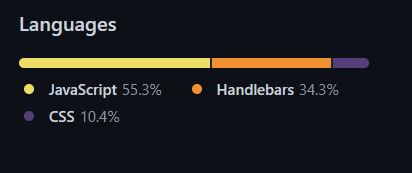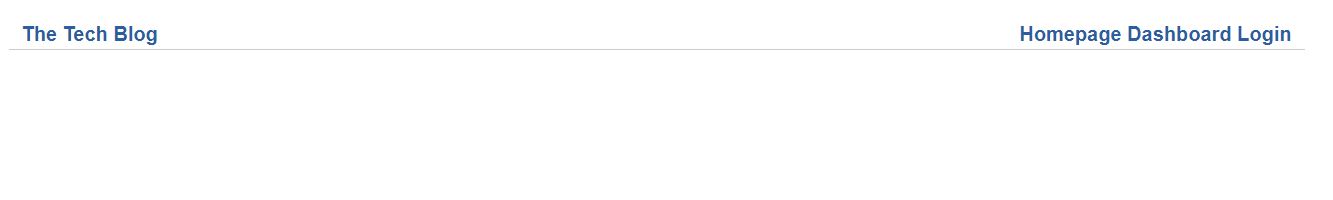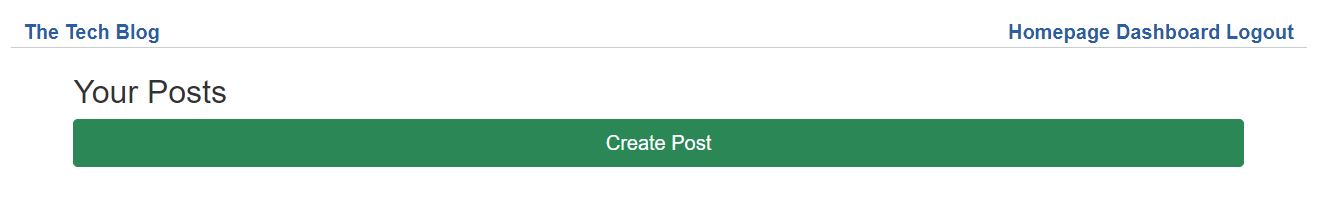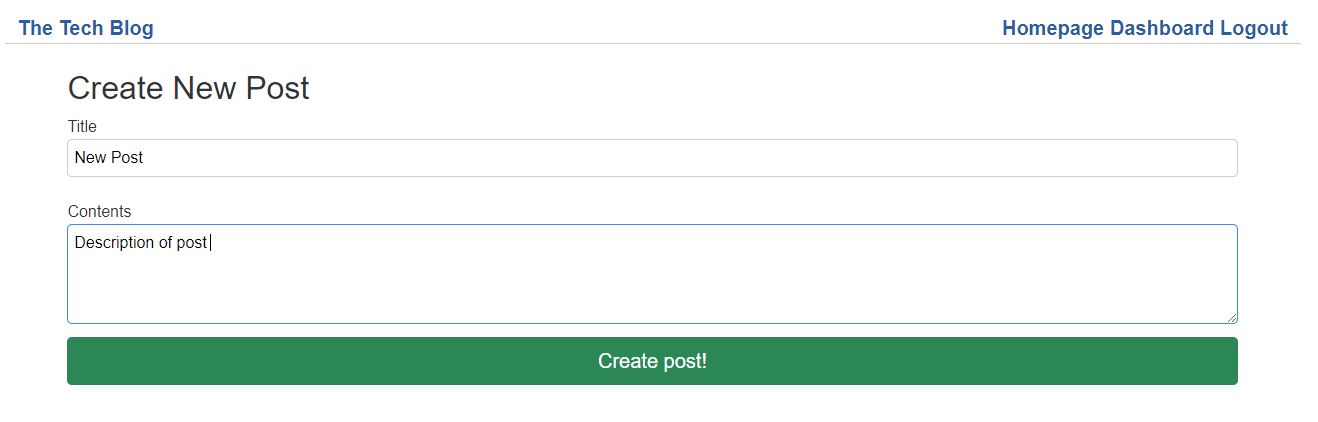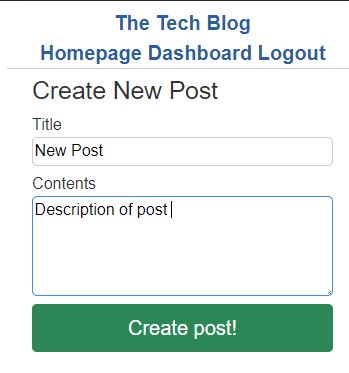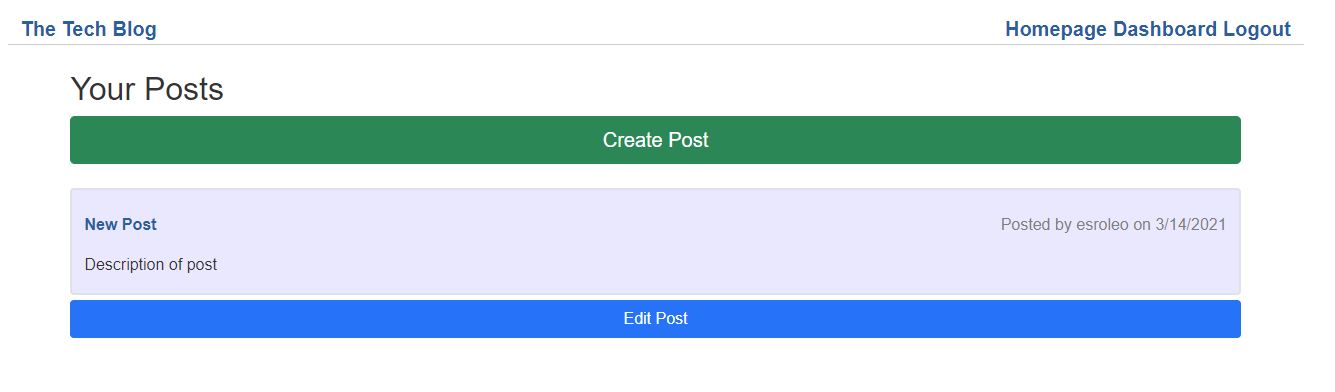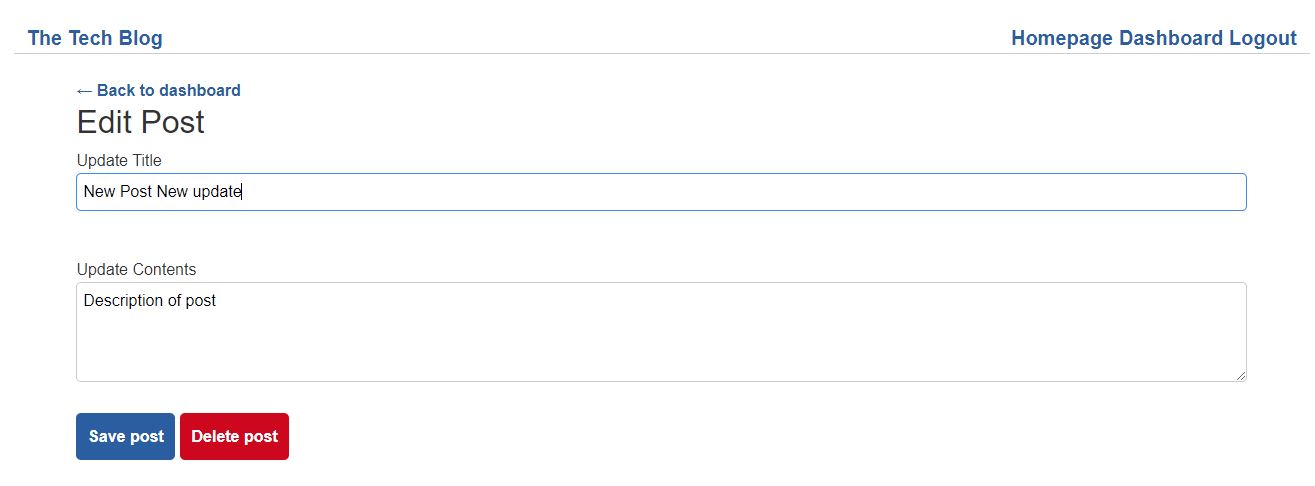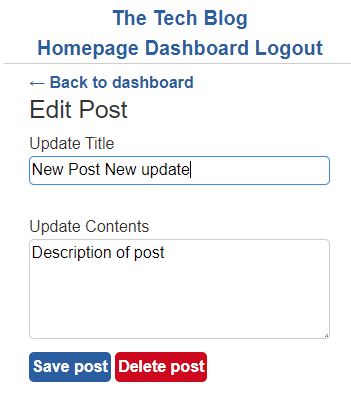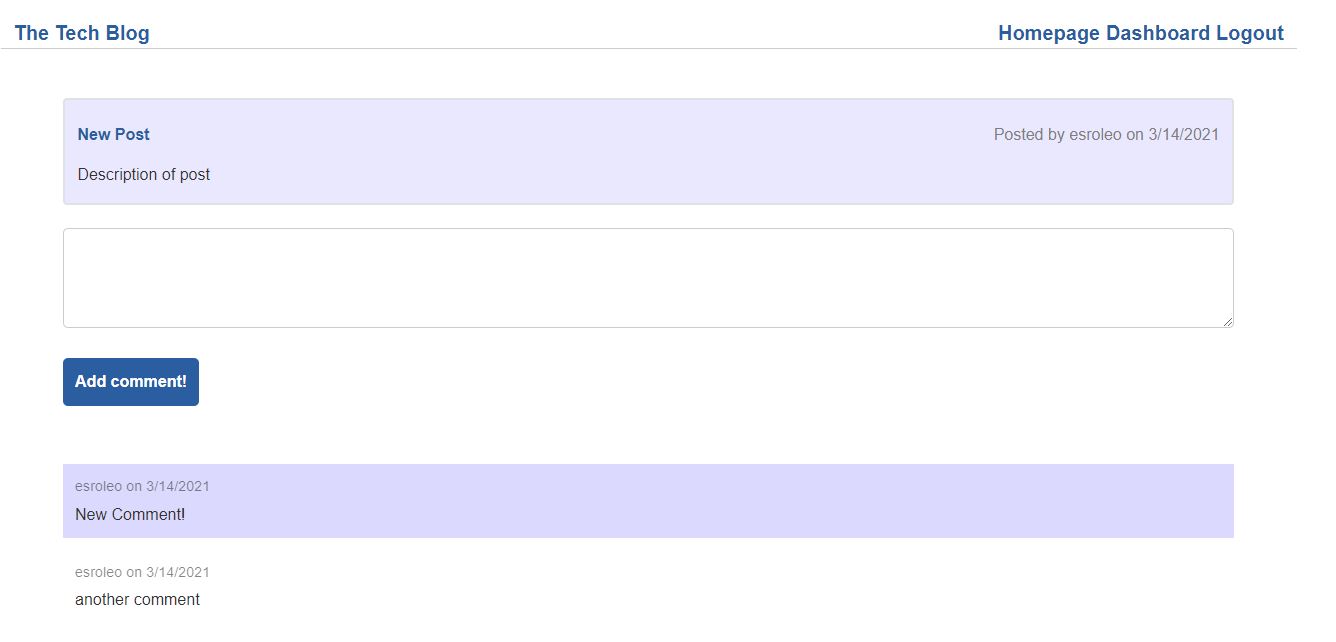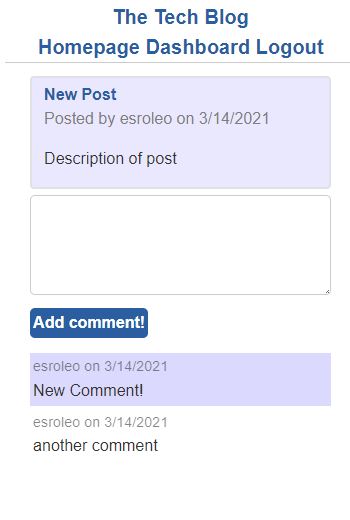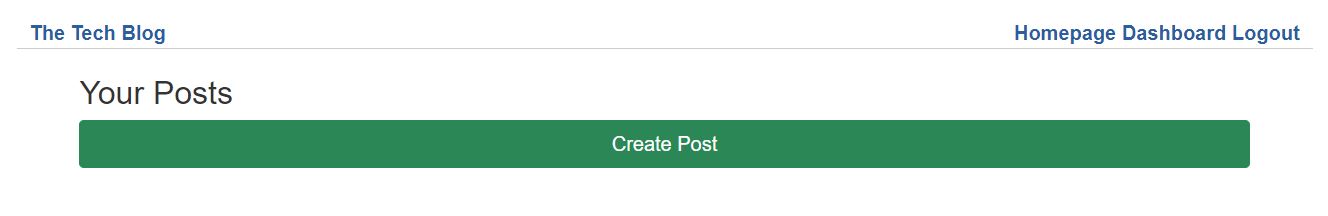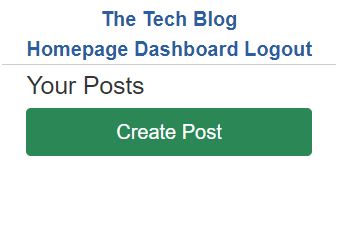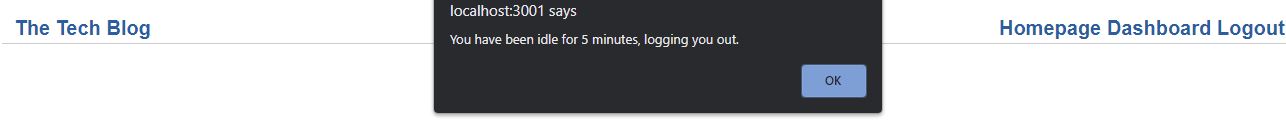- Description.
- Web Address.
- Usage tips.
- Features.
- Credits.
- Licenses.
- Install Command.
- Test Command.
- Contributing.
- Questions.
This is a full stack web application that was build using bycrypt, sequelize, sequelize-sessions, dotenv, express, express-handlebars,express-sessions and mysql2.
Open your favorite web browser and enter the following web address to start using the website. Dont forget to watch the features video below :).
https://mvc-challenge-blog-tech.herokuapp.com/
For more information - Please visit the following videos on how the application works and some background information on website usage.
If you want to run locally preform the following:
This application is running under mysql as a local host, you can modify the .env file with your own user/password to start the application.
If you are still intersted in running the application you would need to do the following:
- run mysql terminal at project source location source db/schema.sql
- npm i
- npm start
- use website http://localhost:3001/
Part 1 - Walkthrough video on how to use the website application plus how the timer works at code level.
https://drive.google.com/file/d/17lWIaWopnhrKYeGE9xgRl267fyOmHrke/view
Application is both desktop and mobile friendly.
Thank you Esteban Romero for working on this project.
mit
npm i
No test commands avaialble, if you would like any, please let me know.
Please email Esteban Romero.
Please reach out to me
GitHub Url: https://github.com/esroleo
Email address: esroleo@gmail.com