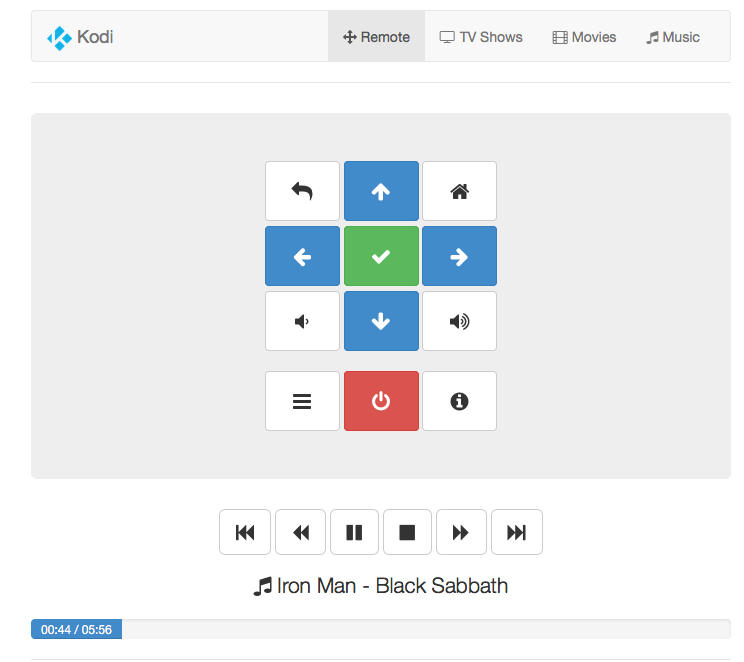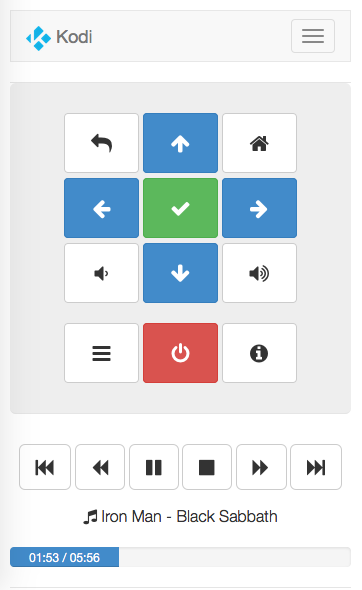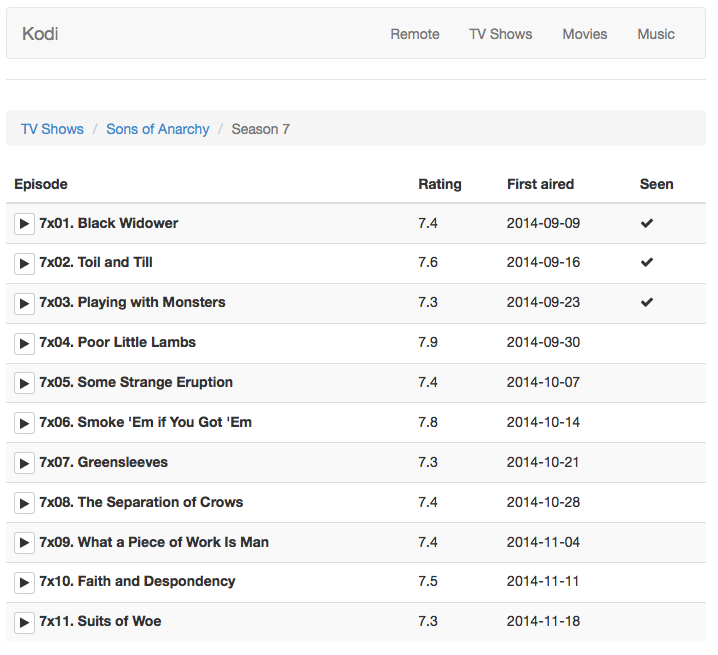This is a web interface for the entertainment center Kodi, using AngularJS.
It uses Bootstrap for the design and communicate through web sockets with Kodi.
Moreover, it is designed as a responsive interface.
Here is a preview of what the remote control interface looks like on desktop:
Here is the mobile version:
For now, there are basic tables to see and play movies, tv shows or music:
You need to install Kodi version 12.0 or higher, as it uses Kodi JSON-RPC API v6 through WebSocket technology.
External control of the application must be authorize. To do so, go to these settings in Kodi :
System > Services > Remote Control
And allow control for other applications from outside the system.
You need to have NPM, Bower, and Grunt installed on your machine.
There is a configuration file sample at app/scripts/config.js.example .
Just copy it to app/scripts/config.js and change the config values to your need. (You will probably at least need to change the IP of your Kodi instance).
You can now build your application by typing :
npm install && bower install && grunt build
It should generate all HTML/CSS/JS in a dist folder.