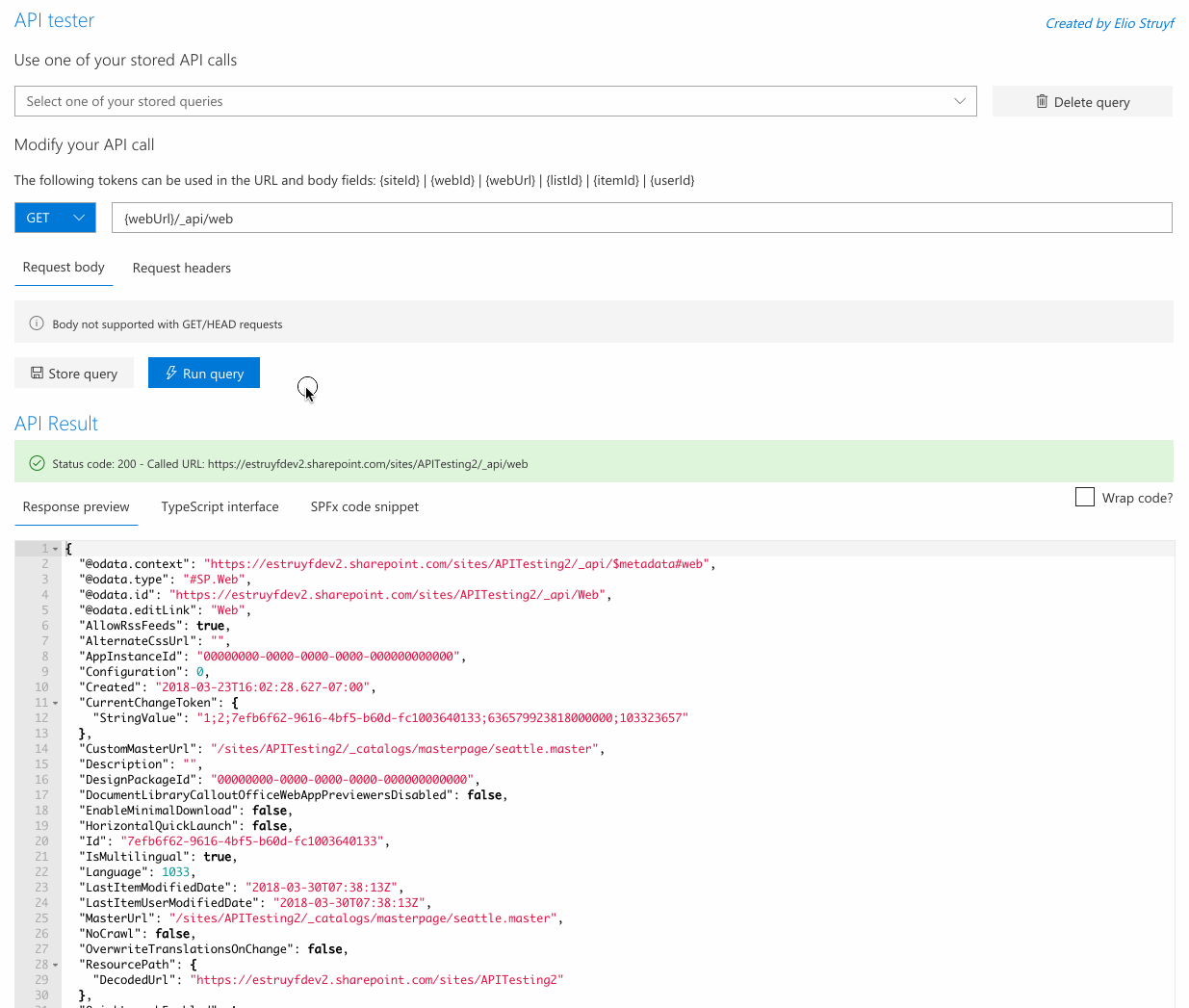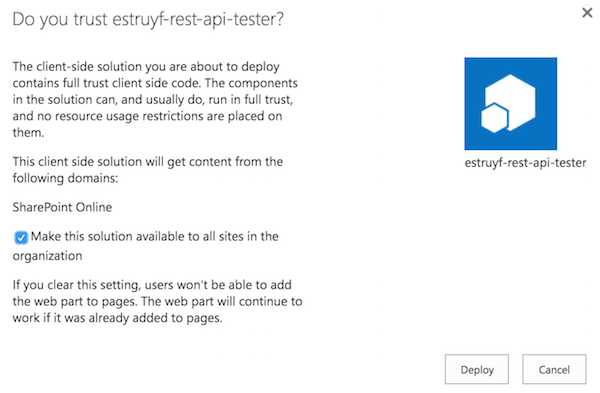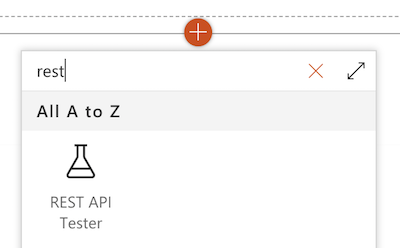A web part that can be used for testing out SharePoint APIs without the hassle of using another application and configuring the right headers.
The web part has the following built-in features:
- Stores the last used query in local browser storage.
- Ability to store your favorite queries (currently stored in local storage as well).
- Ability to use tokens in the API URL. These are coming from the
this.context.pageContextobject from SPFx. - API URL Suggestions
- Allows you to set custom headers and body. The body disabled for GET and HEAD requests.
- For every request you get the JSON response.
- Automated conversion of the JSON response to a TypeScript interface.
- SPFx code snippet for the performed query.
To make it easier, I have created an automated release process to this repository so that you do not have to clone the repository / bundle / package the solution. The latest version will always be available here: all releases.
Info: automated release process is achieved with VSTS and an Azure Function.
To install it to your tenant, you have to follow the next steps:
- Download the
estruyf-rest-api-tester.sppkgpackage from a release - Upload the solution package to your tenant/site-collection app catalog
- Trust the solution to be available in your environment
- Create a page, and add the web part on it
For the latest changes, please check out the changelog.
Info: changelog is driven by the changelog.json file. This file will also be used during the automated release process to insert the right information for the release.
Contributions are more than welcome! Please target your PRs to the DEV branch.
A great way to contribute is to enrich the known APIs file. This file is used for the API URL suggestions. The structure of this file looks like this:
{
"api": [
{ "method": "<METHOD-TYPE>", "url": "_api/..." }
]
}The file is located here: ./src/webparts/restTester/components/known-apis.json.
So you want to run your own version of the web part. Great! Here is what you have to do:
- Clone this repository
- Install the project dependencies:
npm i - Start running the local version:
gulp serve - Start testing out the web part
Got ideas, feedback, or discovered a bug / issue? Please add these via an issue to the issue list of this repository: issue list.