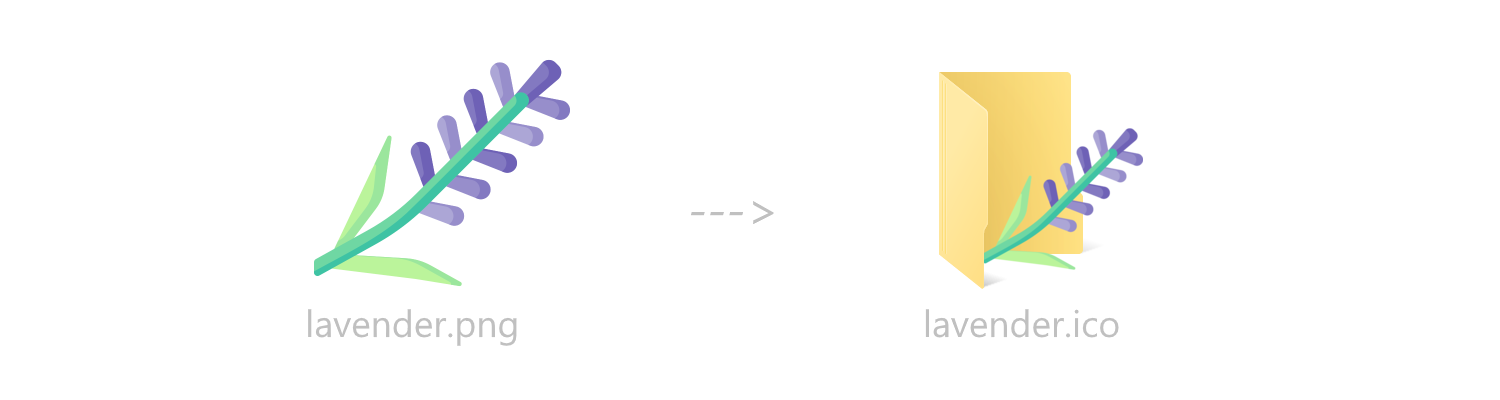Magico is a simple script that converts one or more PNGs to native-looking Windows 10 folder icons.
It requires ImageMagick to be installed and added to PATH.
- Place your images in
\inputs; - Double click on
run.bat; - Wait until completion.
After that, you can set them as folder icons as follows:
- Right click a folder;
- From the dropdown, select Properties;
- From the tabs, select Customize;
- Click on Change Icon;
- Navigate to
\outputsand select the icon.
- Folder icons designed by Microsoft;
- Lavender icon designed by Freepik.
Magico is licensed under the Unlicense.