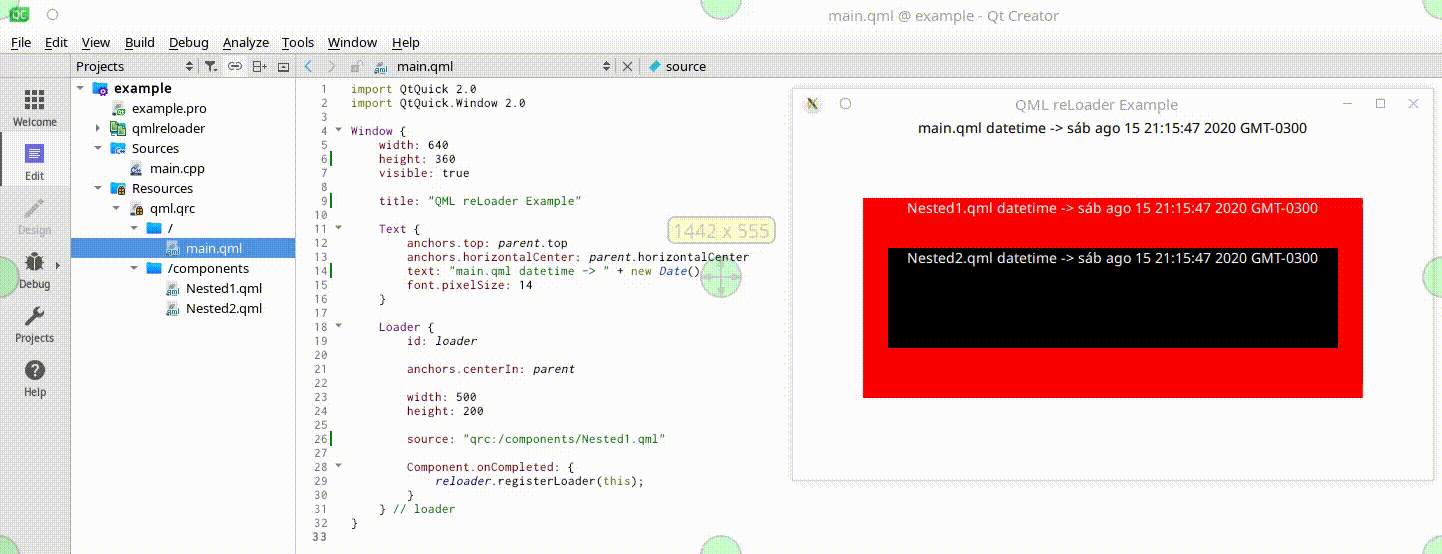English | Português (Brasil)
The QML reLoader allows developers to quickly reload the user interface on every document save by watching the hierarchy of loaded files when using the Qt's Loader component. The main difference between this and other solutions is that we will not reload the entire application, but only the parts that have been changed (and their dependencies). It is aimed to speed up development in small to big projects.
It supports Linux, macOS and Windows. It has been tested with Qt 5.12 through 5.15. MIT Licensed.
There are three steps:
1: Add the folder qmlreloader/ to your project and include the qmlreloader.pri in your ".pro"ject file:
QT += quick
CONFIG += c++11 silent
INCLUDEPATH += $$PWD
SOURCES += \
$$PWD/main.cpp
RESOURCES += \
$$PWD/qml.qrc
# QML reLoader
include($$PWD/../qmlreloader/qmlreloader.pri)```2: Include the header qmlreloader.h in your main.cpp, and after the Engine declaration, register it with the QML reLoader:
#include <QGuiApplication>
#include <QQmlApplicationEngine>
/// Include the header
#include "qmlreloader.h"
int main(int argc, char *argv[])
{
QCoreApplication::setAttribute(Qt::AA_EnableHighDpiScaling);
QGuiApplication app(argc, argv);
QQmlApplicationEngine engine;
/// Register the engine within QML reLoader
QMLreLoader::QMLreLoader reloader(&engine);
const QUrl url(QStringLiteral("qrc:/main.qml"));
QObject::connect(&engine, &QQmlApplicationEngine::objectCreated,
&app, [url](QObject *obj, const QUrl &objUrl) {
if (!obj && url == objUrl)
QCoreApplication::exit(-1);
}, Qt::QueuedConnection);
engine.load(url);
return app.exec();
}3: On every usage of the traditional Qt QML Loader, register it within QML reLoader on the Component.onCompleted {} signal, and you're done:
Loader {
id: loadCRM
anchors.fill: parent
source: "qrc:/modules/crm/StartCRM.qml"
Component.onCompleted: {
reloader.registerLoader(loadCRM); // this loader will now be monitored
}
}Copyright (c) 2020 Arthur Turrini.