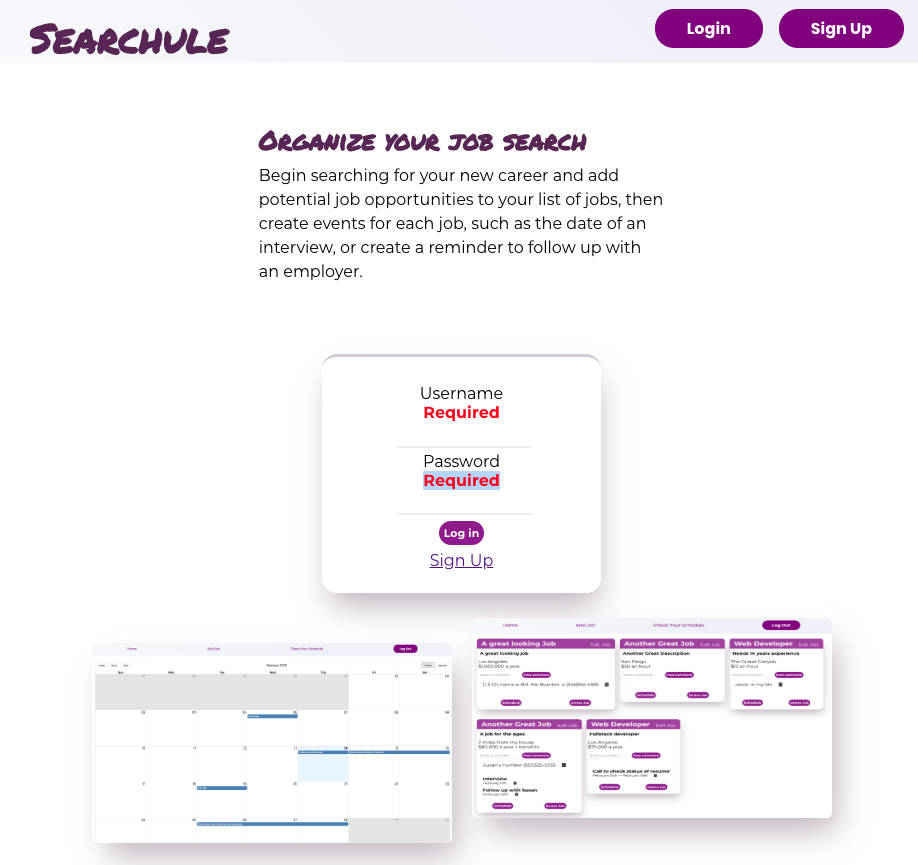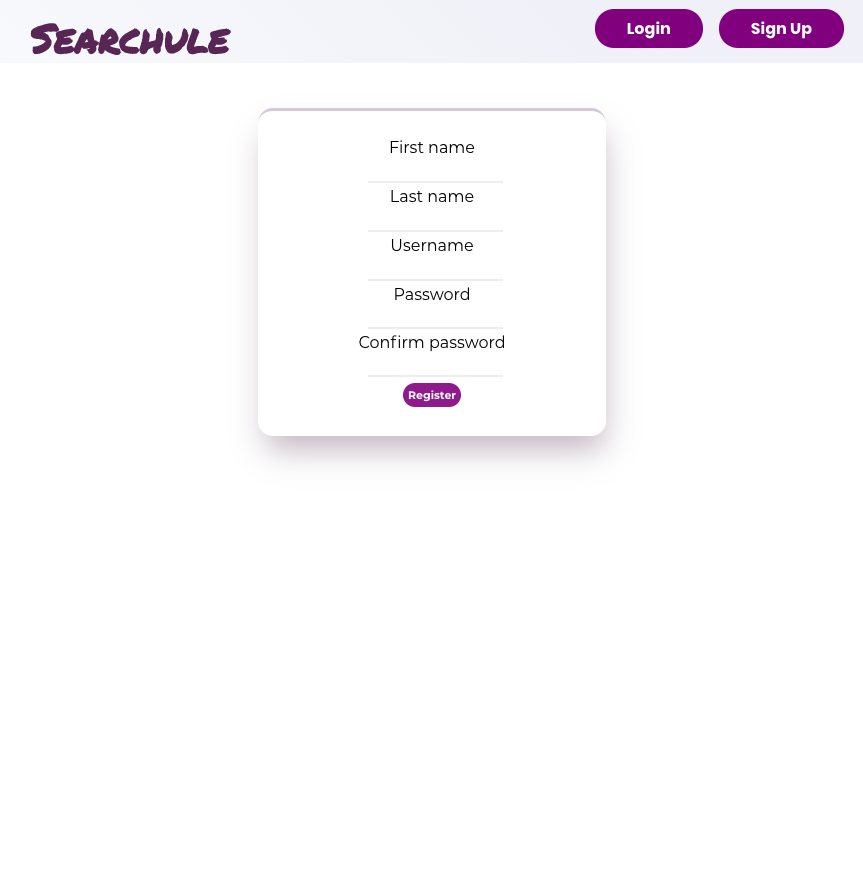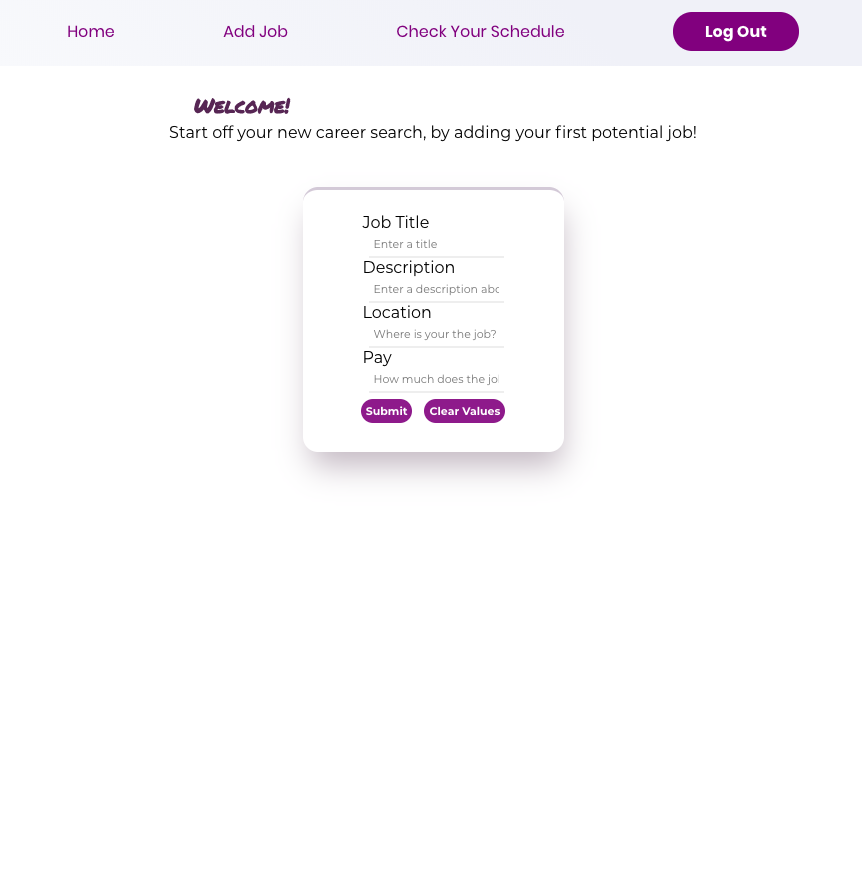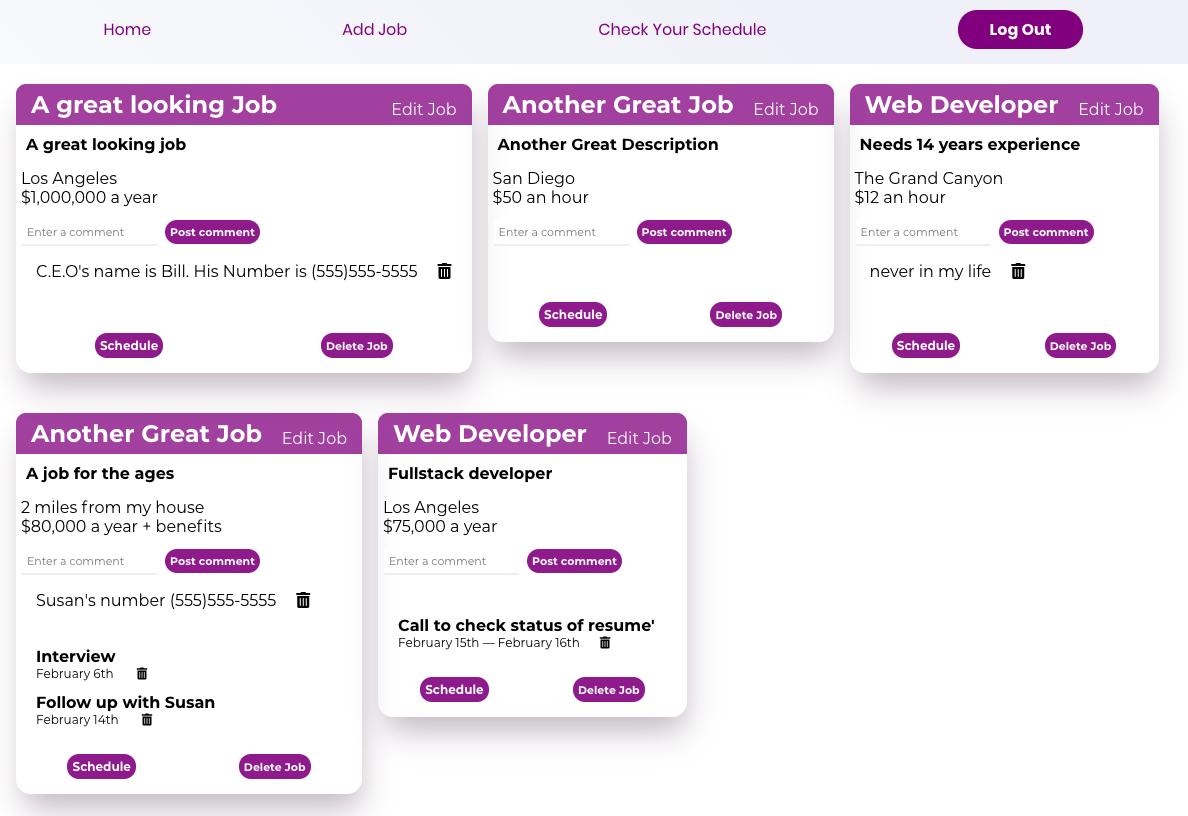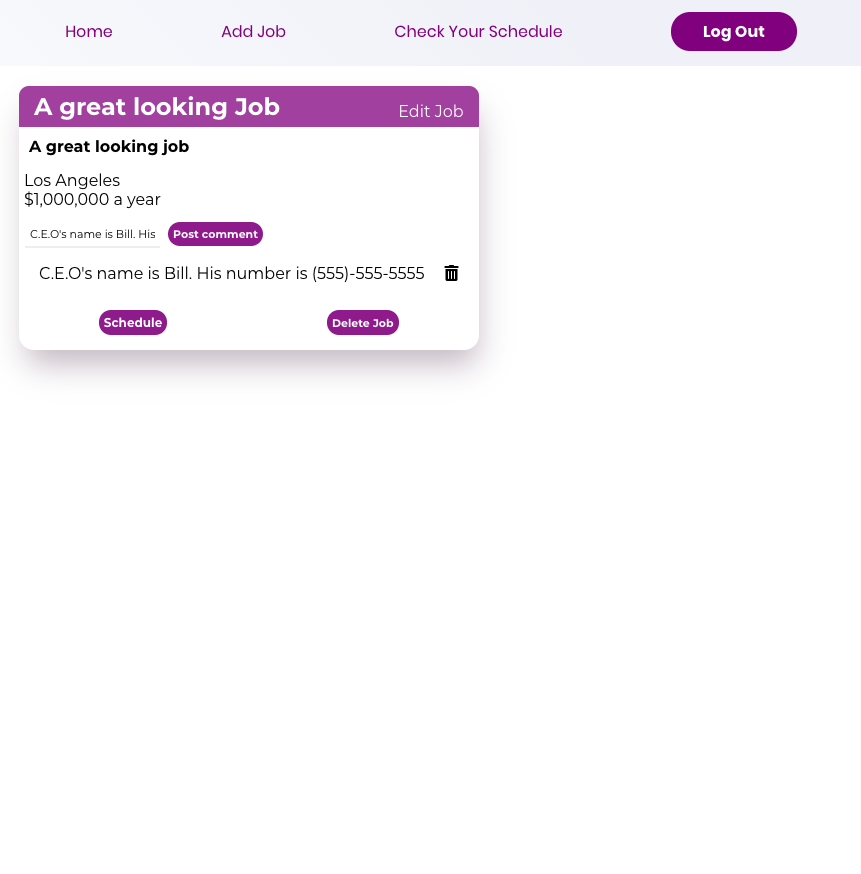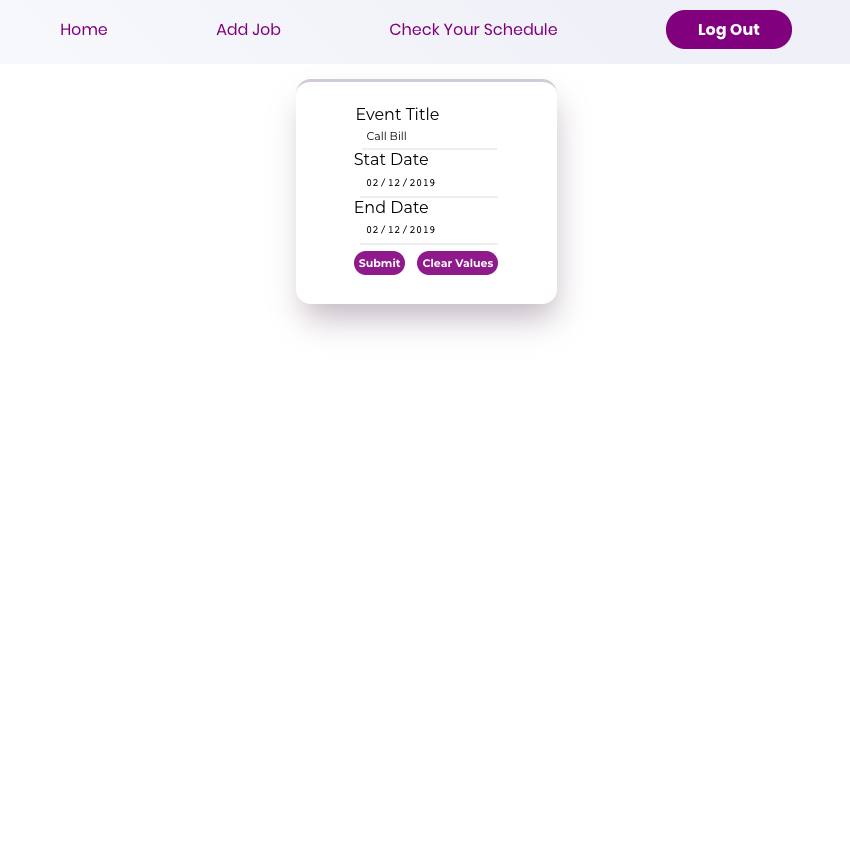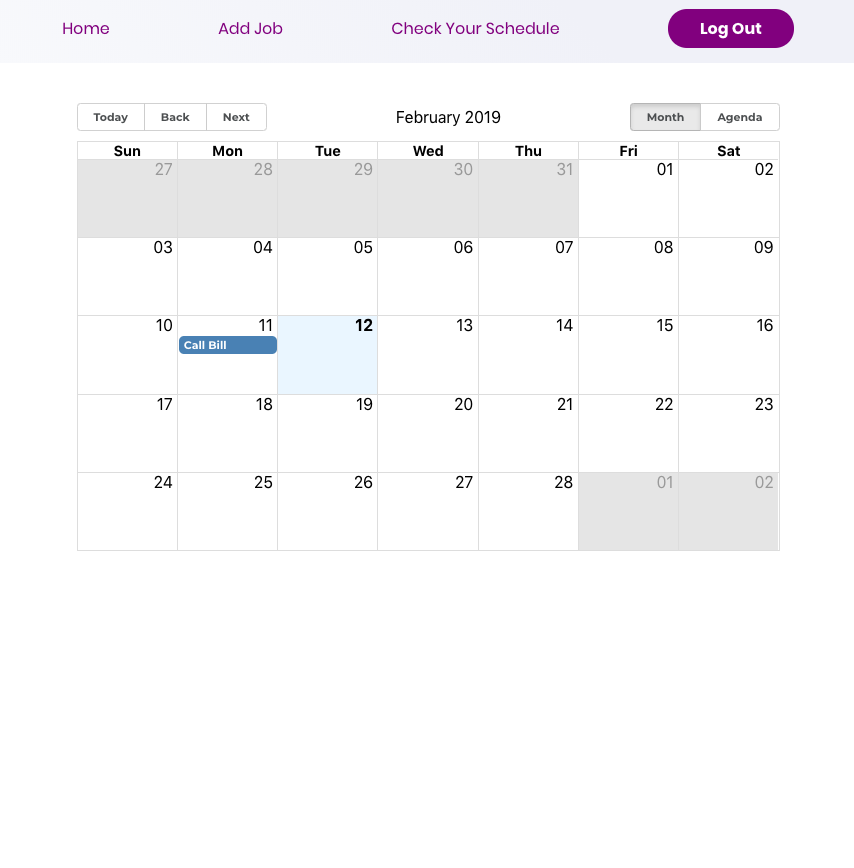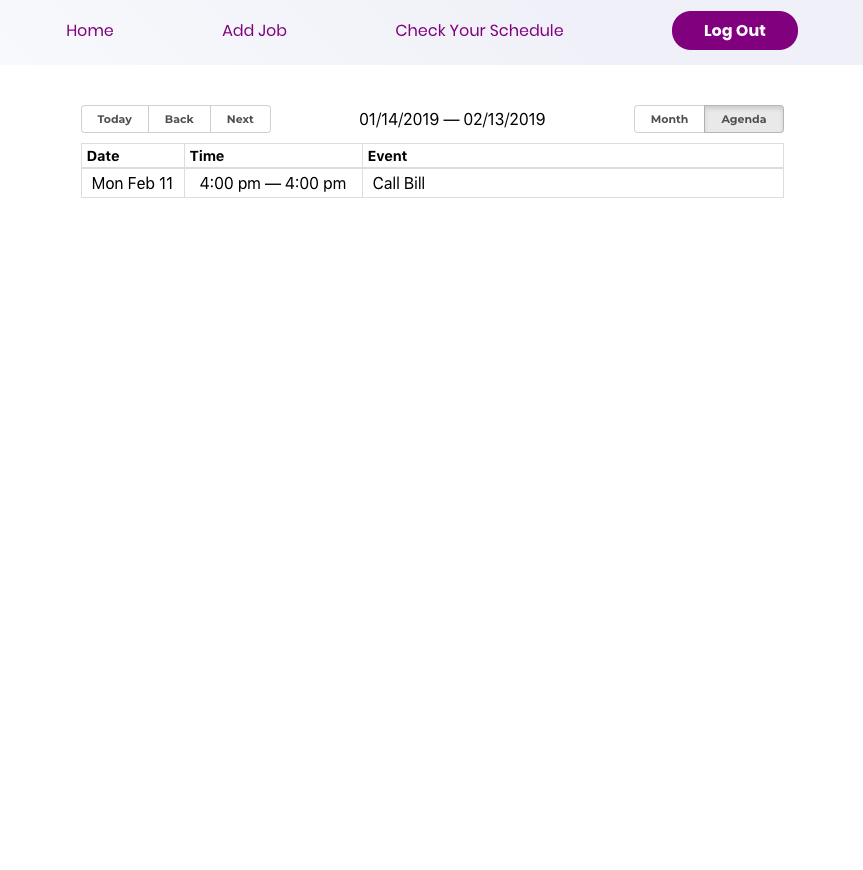🤘 Check a demo out at searchule.com
This app allows you to mitigate the stresses of a career search By allowing users to add potential jobs to their dashboard and create an event based on that job. Events can include anything from calling a potential employer to what day their interview is at. The user can also add comments to each job for anything such as addresses, phone numbers, and names.
How to Get started
-
For the server make sure you have a local mongodb server running. Also, make sure you
npm installafter cding into the project directory. Runnode server.jsor justnodemon(if you have nodemon installed) and that will start the back end. -
For the client side make sure you cd into the project directory and
npm install. After waiting for the project to install runnpm startandhttp://localhost:3000should open with the app in your browser and voilà 💃 🕺
Tech Stack
Front End
- React
- Redux
- Redux-Form
- Redux-Thunk
- React-Big-Calendar
- momentJs
- React-Router-DOM
Back End
-
Express
-
Mongodb & Mongoose
-
Passport
-
Bcryptjs
-
The main server app can be found at
/server -
All models can be found at
/models/<model-name> -
All routes can be found at
/routes/<route-name> -
The github repo for all the backend code can be found here
<App /> located @ /src/App
The <App /> component is the main component.
- It houses all of the
<Route />components that each point to their own component and path. - It also checks for
JWTauth.
Components Used
<Header />located @/src/components/header<LandingPage />located @/src/components/landing-page<JobList />located @/src/components/jobList<RegistrationPage />located @/src/components/auth/registration-page<AddJob />located @/src/components/addJob<ScheduleCalendar />located @/src/components/scheduleCalendar<EditForm />located @/src/components/editForm<AddEventForm />located @/src/components/addEventForm
Landing Page
Components used
<PreLoginHeader />located @/src/components/auth/preLoginHeader<LoginForm />located @/src/components/auth/login-form
Here you will see quick description of what the app is about.
There is also the <Login /> from component. At the top of the page is header that allows the user to navigate between the sign up page and back to the landing page.
Register Page
Components used
<PreLoginHeader />located @/src/components/auth/preLoginHeader<RegistrationForm />located @/src/components/auth/registration-form
On the register page the user will be given shown the <RegistrationForm /> component. The user will be able to fill out the form to register them for access to the main app.
Welcome Page
Components Used
<AddJob />located @/src/components/addJob
If the user does not have any jobs added to their list, they will be greeted with a welcome message and a form to add a job.
Job List Page
Components Used
<JobCard />located @/src/components/jobCard
Once the user has added a job, a list of job cards will populate the page. The cards provide data from the form that they completed to add the job. The user can also write a comment about the job and create events regarding a particular job
Comment Added to Job
Create an Event Page
Components Used
<AddEventForm />located @/src/components/addEventForm
Here the user will be required to add a title, a stat date, and an end date for an event
Calendar Page Showing all Events
Components Used
<ScheduleCalendar />located @/src/components/scheduleCalendar
This page shows a calendar representation of all the events from every job. This will help the user see an overview of all their upcoming events for their jobs.
Agenda Page
This project was bootstrapped with Create React App.