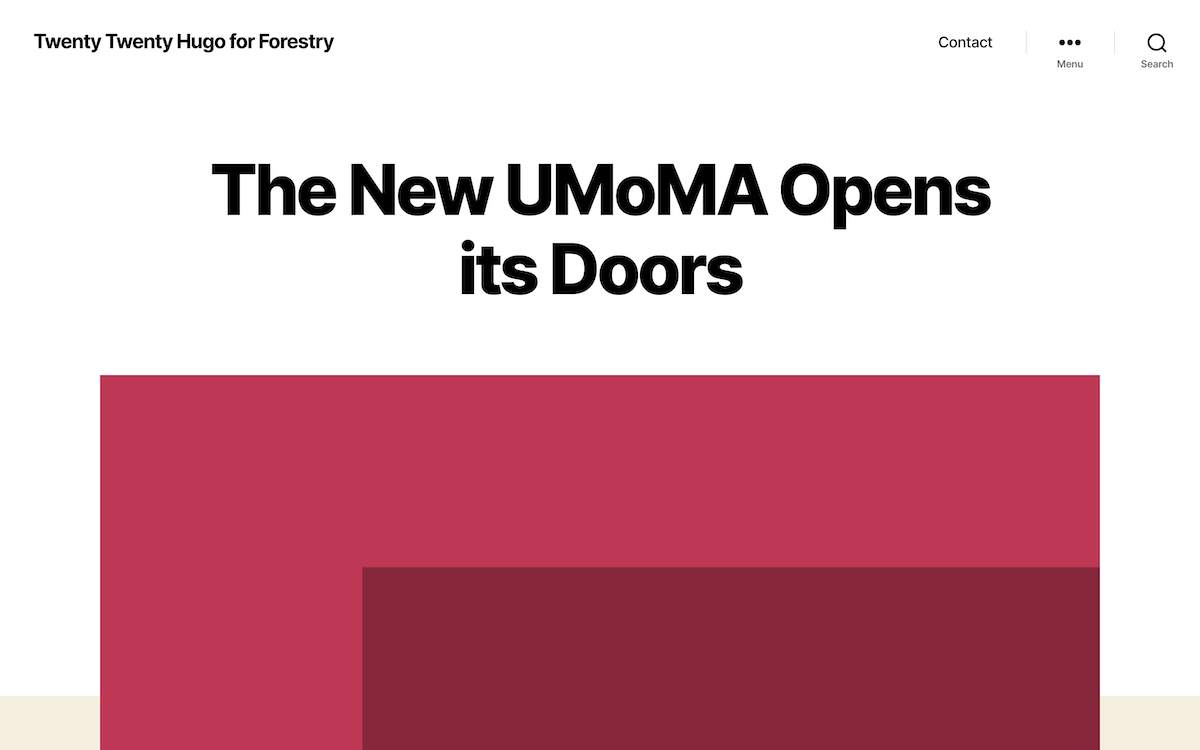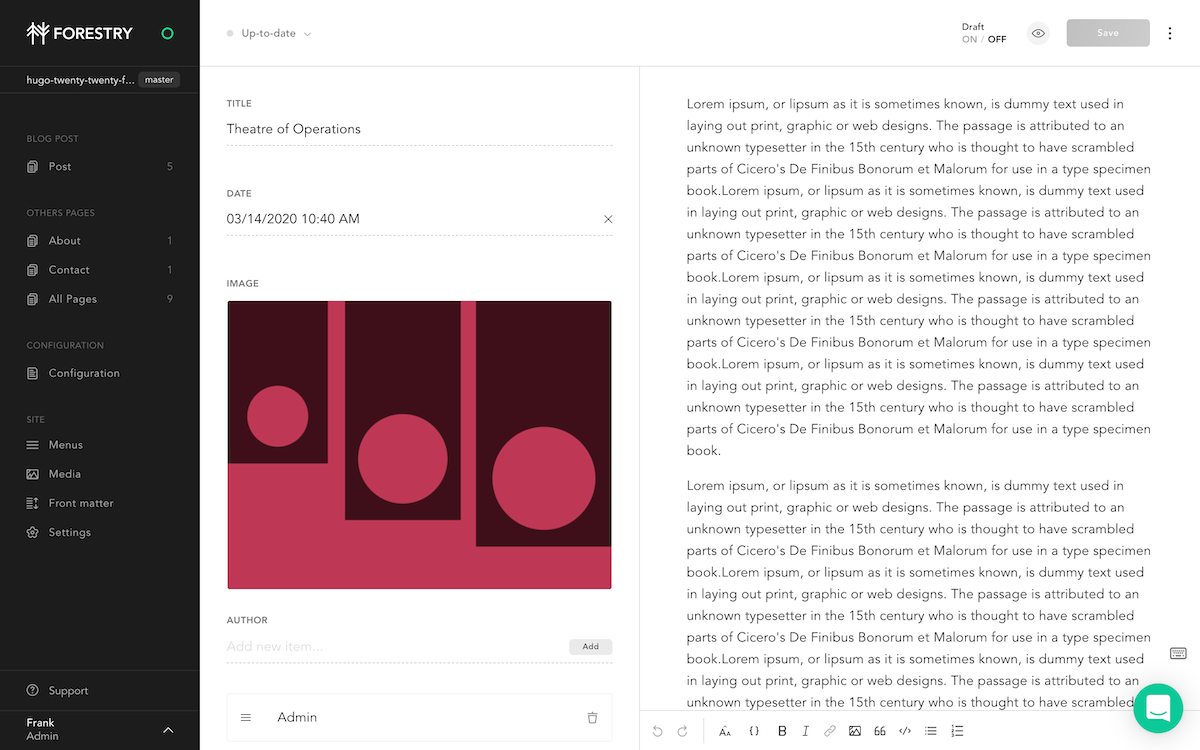Hugo Twenty Twenty Forestry starter
Twenty Twenty theme is developed by Themefisher.
Requirements
- GitHub, GitLab or BitBucket account
- Hugo > 0.62.2
Content Management
This project has been pre-configured to work with Forestry a git-based CMS, import your repository in Forestry and you'll be able to edit and preview your site
Any changes you make in Forestry will be commited back to the repo and automatically deployed, e.g with Vercel or Netlify.
Local development
# clone your imported repository
# cd in the project directory
# Start local dev server
hugo serverDeployment and hosting
Vercel
Copy-paste your Git repository URL, accept default settings and click deploy
Netlify
- Set the build command to:
hugo --gc --minify - Set the publish directory to:
public - Make sure to set
HUGO_VERSIONto 0.62.2 or above (tested with 0.74.3) - Set the publish directory to:
public
That's it, now your site gets deployed automatically on git push or when saving documents from Forestry.
Feedback
Open an issue in the theme's repository.