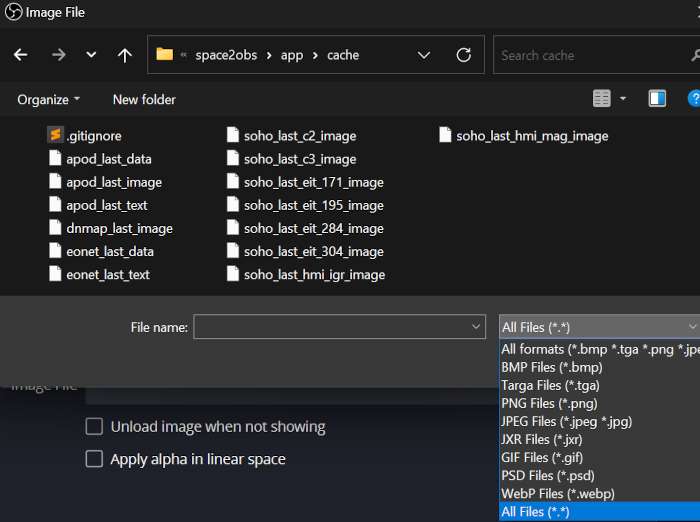Command-line tools to fetch interesting data (mostly image and text) about our solar system (including our beautiful planet!) and making it available to be displayed in OBS Studio. That's the primary motivation, but you can use the output files however you want of course.
- apod: random images with explanations from Astronomy Picture of the Day
- dnmap: realtime day/night map from Time and Date AS
- eonet: latest events from Earth Observatory Natural Event Tracker
- soho: latest images from SOHO, the Solar & Heliospheric Observatory
Important: Read through the rules of these services before you use any of the tools.
Approximate disk space needed when running tools with defaults:
- apod: 2 MB
- dnmap: 100 KB
- eonet: 150 KB
- soho: 5 MB
# Synopsis
space2obs.py <TOOL> [OPTIONS]- TOOL is required, choices:
apod,dnmap,eonet,soho - OPTIONS are optional
- If no OPTIONS are given, their default values will be used
- If both TOOL and OPTIONS are not given, the help will be displayed
shared: These can be used with any of the tools.
-h,--help: Display help message and exit.-c PATH,--cache-dir PATH: Specify the directory path where cache files will be stored. Default:space2obs/app/cache-s PATH,--secrets-file PATH: Specify the file path where secrets are stored. Default:space2obs/app/secrets.json-i SEC,--interval SEC: Set the interval in seconds for the tool to check for new remote data. Default:300-r SEC,--retry-delay SEC: Set the delay in seconds before retrying if the situation requires it. Default:60-t SEC,--request-timeout SEC: Set the maximum time in seconds for a remote request to complete. Default:10
apod:
--apod-max-explanation-length NUM: Set the maximum length in characters for the explanation text. Default:600--apod-text-template TEXT: Specify the template for the text file. Add linebreaks with\n. Variables:{title},{explanation},{copyright},{date}. Default:{title}\n\n{explanation}\n\n[ {copyright} | apod.nasa.gov | {date} ]
dnmap:
--dnmap-simple: Download the simple version of the map image. Default: download the satellite version
eonet:
--eonet-status TYPE: The type of entry to fetch. Choices:all,open,closed. Default:all--eonet-limit NUM: Set the maximum number of events to fetch. Default:50--eonet-text-template TEXT: Specify the template of a line in the text file. Add linebreaks with\n. Variables:{date},{id},{categories},{title}. Default:{status:>6} {date} {id} {categories}: {title}
soho:
--soho-cameras ID [ID ...]: Specify one or more camera IDs to download images from. Choices:all,c2,c3,eit_171,eit_195,eit_284,eit_304,hmi_igr,hmi_mag. Default:all
# Display help message:
space2obs.py
space2obs.py -h
space2obs.py --help# Use shared options with any tool:
space2obs.py apod --cache-dir /tmp/apod/ --secrets-file /tmp/secrets.json
space2obs.py dnmap --cache-dir /tmp/dnmap/ --interval 120
space2obs.py eonet --retry-delay 30
space2obs.py soho --request-timeout 5 --interval 900
space2obs.py apod --cache-dir /tmp/apod/ --secrets-file /tmp/secrets.json --interval 120 --retry-delay 30 --request-timeout 5# apod:
space2obs.py apod
space2obs.py apod --apod-max-explanation-length 100
space2obs.py apod --apod-text-template '{date}: {title}\n{explanation}'
space2obs.py apod --apod-max-explanation-length 100 --apod-text-template '{date}: {title}\n{explanation}'# dnmap:
space2obs.py dnmap
space2obs.py dnmap --dnmap-simple# eonet:
space2obs.py eonet
space2obs.py eonet --eonet-status open
space2obs.py eonet --eonet-limit 10
space2obs.py eonet --eonet-text-template '{status}: {title}'
space2obs.py eonet --eonet-status open --eonet-limit 10 --eonet-text-template '{status}: {title}'# soho:
space2obs.py soho
space2obs.py soho --soho-cameras all
space2obs.py soho --soho-cameras c2 c3 eit_304The cache directory and secrets file must exist. They won't be created automatically.
By default an empty cache directory is included in the space2obs release, but in case you are missing it, create it inside the space2obs/app/ directory, e.g.: space2obs/app/cache/.
You can have your cache directory in another location. Just use the --cache-dir option to point to the custom location.
The secrets file is currently only needed for apod.
- Copy space2obs/app/secrets.example.json to space2obs/app/secrets.json.
- Register a personal API key and add it to
nasa_api_keyin secrets.json.
You can have your secrets file in another location. Just use the --secrets-file option to point to the custom location.
*_data = json files *_image = image files *_text = text files
- apod_last_data
- apod_last_image
- apod_last_text
- dnmap_last_image
- eonet_last_data
- eonet_last_text
- soho_last_c2_image
- soho_last_c3_image
- soho_last_eit_171_image
- soho_last_eit_195_image
- soho_last_eit_284_image
- soho_last_eit_304_image
- soho_last_hmi_igr_image
- soho_last_hmi_mag_image
Good to know: When selecting the files in OBS Studio, you must put the file extension dropdown to "All files" or you won't see the files (because they have no extension):