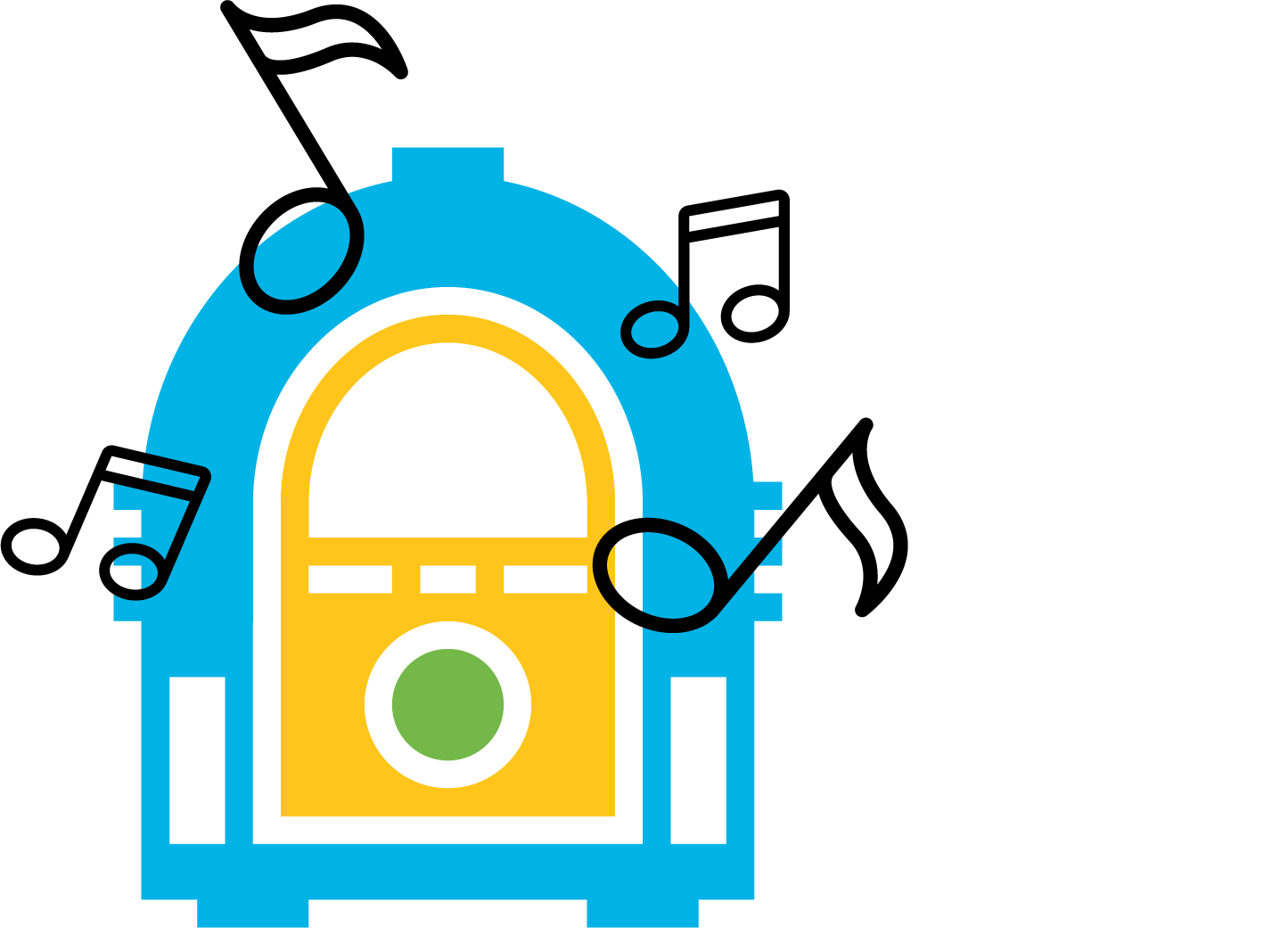- Implement multiple methods that work together
- Handle user input with conditional logic
- Read and use information in an array
- Create an application that persists until the user decides to exit
In this lesson, your task is to write a jukebox application that introduces itself to the user and then asks for the user's input on the command line.
To quickly review user input via the command line, let's make a small program.
Inside the jukebox.rb file (within the lib sub-folder), we see an array of
song titles:
songs = [
"Phoenix - 1901",
"Tokyo Police Club - Wait Up",
"Sufjan Stevens - Too Much",
"The Naked and the Famous - Young Blood",
"(Far From) Home - Tiga",
"The Cults - Abducted",
"Phoenix - Consolation Prizes",
"Harry Chapin - Cats in the Cradle",
"Amos Lee - Keep It Loose, Keep It Tight"
]Leave this for now. Below it, we're going to build a program that asks for a
user's name, then greets the user. Add the following to jukebox.rb:
def say_hello(name)
"Hi #{name}!"
end
puts "Enter your name:"
users_name = gets.strip
puts say_hello(users_name)When we run ruby lib/jukebox.rb, it's going to print out Enter your name:.
Then, the terminal prompt will return to a new line, and you'll type in your
name.
The user input is obtained by the gets method. However, the input captured can
include things we don't want such as whitespace before or after the input user
name. The input also includes the 'carriage return' characters - after you have
entered your name, you must press Enter / Return to continue, which adds
\n to the end of the input.
To remove the carriage return characters and any added whitespace, we can use
the strip method. strip will remove these things for us and leave just the
text we need.
The result is stored in the users_name local variable. If we imagine
entering "Avi Flombaum" when the application prompts us, the program will print
out the output of the say_hello method, which is "Hi, Avi Flombaum!".
Now, go ahead and delete or comment out the code we just wrote. That was just for practice (and fun). Let's move on to the Jukebox. When completed, using the Jukebox will look something like this:
The Jukebox application will respond to four commands, help, play, list, and
exit. When you run the program in the command line it should greet the user
and prompt them to choose one of these commands.
- The
helpcommand should output instructions for the user on how to use the jukebox. - The
listcommand should output a list of songs that the user can play. - The
playcommand should ask a user to input a song name or track number. It should then output the appropriate song name. - If the user types
exit, the jukebox should say goodbye and the program should shut down.
Let's take a closer look at the methods we'll need to build to get our Jukebox up and running as described here.
We'll be building a series of methods that enact the desired behavior of our Jukebox. As we saw above, we have four commands that do different things in our application. To make our code easier to understand and more flexible, it's best that we separate these commands into individual methods. Each method would then be handling a particular concern of our application: printing out helpful info, listing songs, "playing" a particular song, or stopping the program.
In lib/jukebox.rb we'll create help, play, list and exit_jukebox
methods. Then, we'll also need to build a run method that calls on all of
these "helper" methods to implement the behavior of our program.
The executable file, bin/jukebox, is already set up to call the run method
that we define in lib/jukebox.rb.
Open up lib/jukebox.rb and you should see this:
songs = [
"Phoenix - 1901",
"Tokyo Police Club - Wait Up",
"Sufjan Stevens - Too Much",
"The Naked and the Famous - Young Blood",
"(Far From) Home - Tiga",
"The Cults - Abducted",
"Phoenix - Consolation Prizes",
"Harry Chapin - Cats in the Cradle",
"Amos Lee - Keep It Loose, Keep It Tight"
]If you don't see the above array, or if you accidentally deleted or modified the
list, copy and paste the code snippet into lib/jukebox.rb before continuing.
This array is the list of songs that our jukebox will be working with. The
methods we will write will operate on this array of songs.
This method should puts out the following:
I accept the following commands:
- help : displays this help message
- list : displays a list of songs you can play
- play : lets you choose a song to play
- exit : exits this programRemember that a puts will be needed for each new line of output.
This method takes in an argument of the songs array and outputs each song in
the array on a new line. A number should be listed before each song, indicating
that songs track number:
1. Phoenix - 1901
2. Tokyo Police Club - Wait Up
3. Sufjan Stevens - Too Much
4. The Naked and the Famous - Young Blood
5. (Far From) Home - Tiga
6. The Cults - Abducted
7. Phoenix - Consolation Prizes
8. Harry Chapin - Cats in the Cradle
9. Amos Lee - Keep It Loose, Keep It TightHint: Use the Array#each_with_index method to access the
index number of a given element as you step through the iteration. Remember that
arrays are indexed starting at 0. So, adding 1 to the index number at a
given step of the iteration will result in the correct song number for the
purposes of outputting your list of songs.
This method also takes in an argument of the songs array. It first puts out
the prompt: "Please enter a song name or number:". It then stores the user's
response using gets.strip.
If the user's response is a valid song number or song name, the method should
puts out: "Playing <song name>". Otherwise, it should puts out:
"Invalid input, please try again".
This method is simple. It puts out: "Goodbye".
This method is a little trickier. It is where we pull together all of our other methods into a functioning program.
First, run should puts out the prompt: "Please enter a command:". Just like
play, we will need to capture user input using gets and strip
(you can also use chomp, but this will only remove carriage return
characters, not extra whitespaces).
Second, the run method will need to call one of the four methods we've written,
based on the user input. For example, if the input is "exit", we would want to
call the exit_jukebox method.
Now here is the tricky part. We've provided a way for a user to exit the program
because ideally, we actually want the program to run until the user decides to
exit. We need a way to keep our program running as long as the user's input is
not "exit". For this, we can use a loop!
A loop can be used to contain the process of capturing user input then deciding what to do with it. If this is contained within a loop, as long as the loop conditions are met, the user will be able to enter commands over and over.
Use if or case statements to determine how your program will respond to a
user's input. For example, if their input is "list", call the list method
if their input is "play", call the play method if their input is "help",
call the help method and if their input is "exit", call the exit_jukebox
method and break out of your loop to stop the program.
Part of the difficulty in working with loops is that its easy to get stuck in an infinite loop. We recommend working out the code for exiting the loop first. Some of the tests in this lab also rely on the ability to exit to finish testing, so it is possible for your tests to hang half way through.
You already know that your Jukebox command-line application relies on a user's
input to run. In order to test our application programmatically –– in other
words, test it without having to run and interact with the program ourselves ––
we use something called stubbing that allows us to fake the output of
built-in methods such as gets.
Packaged with this repository is a file bin/jukebox. This is a Ruby file,
but the .rb has been left off to indicate that this file is meant as an
executable. It isn't quite the same thing as a file of compiled machine code
(it still requires the Ruby interpreter to run) but is treated similarly as
the file a user would run when they want to run our program.
Open up bin/jukebox and you will see the following:
#!/usr/bin/env ruby
require_relative "../lib/jukebox"
songs = [
"Phoenix - 1901",
"Tokyo Police Club - Wait Up",
"Sufjan Stevens - Too Much",
"The Naked and the Famous - Young Blood",
"(Far From) Home - Tiga",
"The Cults - Abducted",
"Phoenix - Consolation Prizes",
"Harry Chapin - Cats in the Cradle",
"Amos Lee - Keep It Loose, Keep It Tight"
]
run(songs)The purpose of this file is to set up the proper environment for our code to work in.
First, we require the lib file in which we defined our code. By requiring it,
this executable file now has access to all of the methods we defined in
lib/jukebox.rb.
Second, we have our songs array.
Third, we call run(songs), the method we defined to enact the behavior of our
program.
Assuming you are in the root directory of the jukebox project, run your jukebox
from the command line with ruby bin/jukebox or simply bin/jukebox (thanks to
the shebang line at the top of the file).
We've moved from building a single method CLI application to an app with five methods and looping, enabling us to navigate around our application and interact with it repeatedly.
View Jukebox CLI on Learn.co and start learning to code for free.