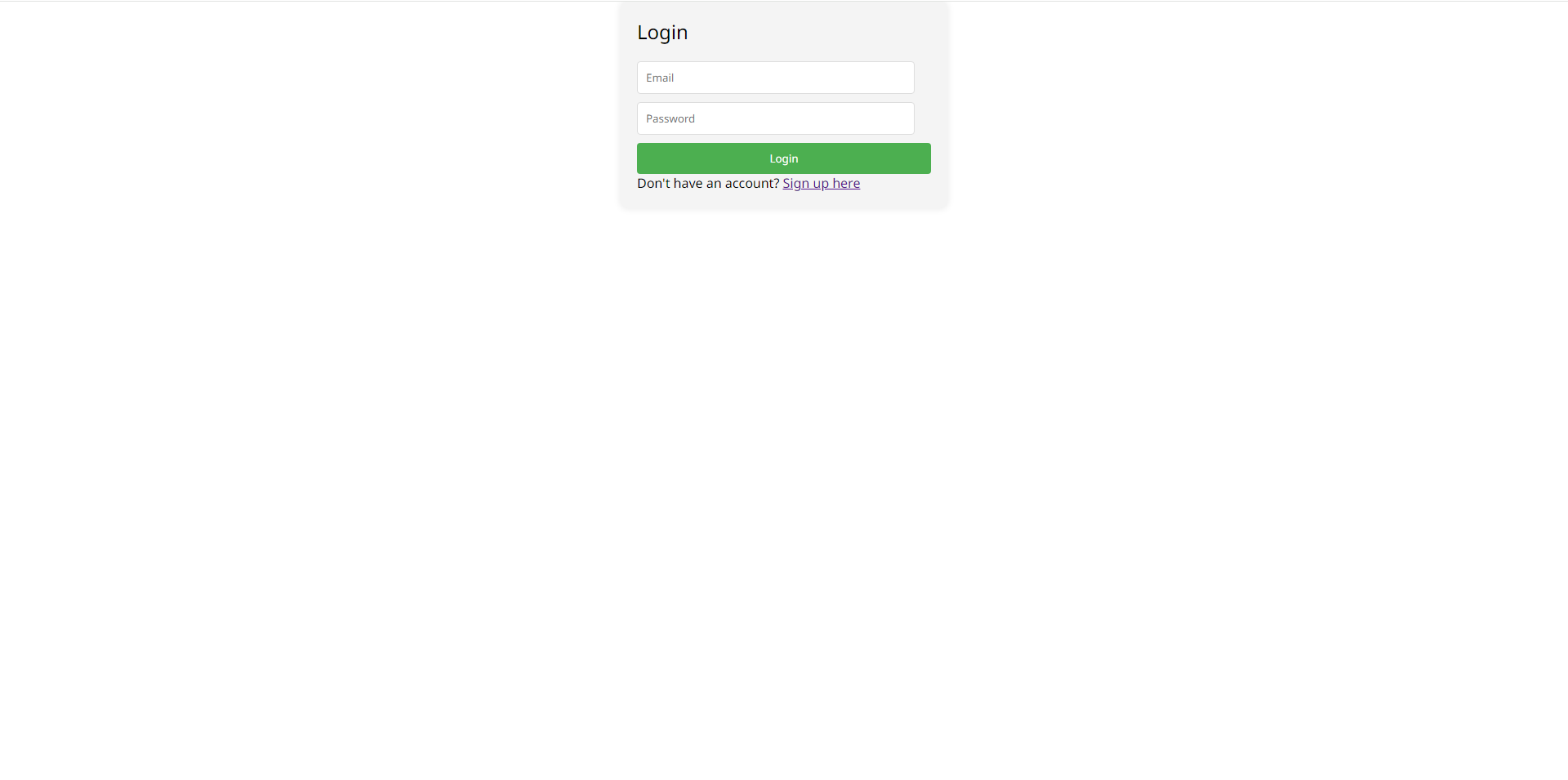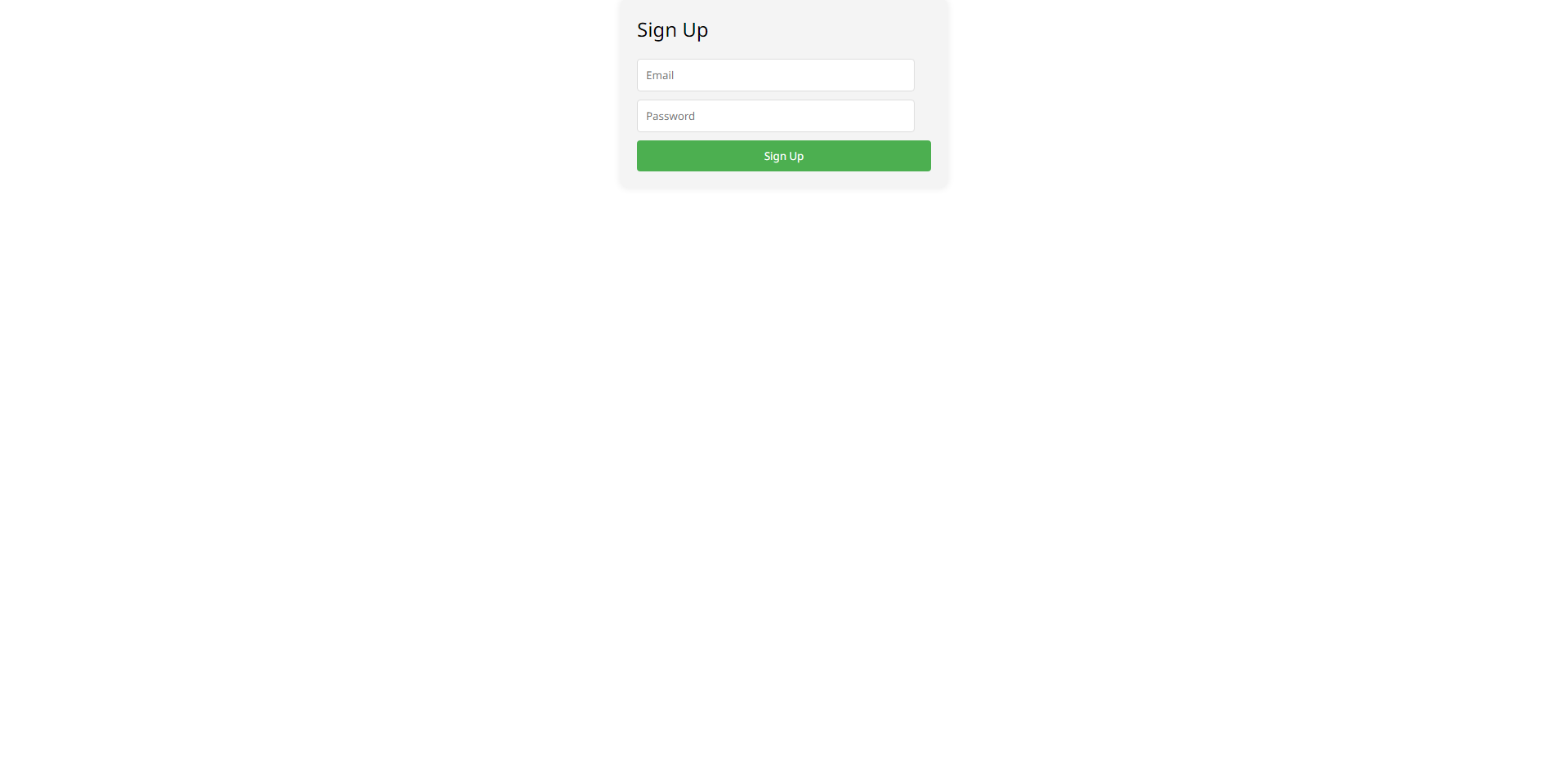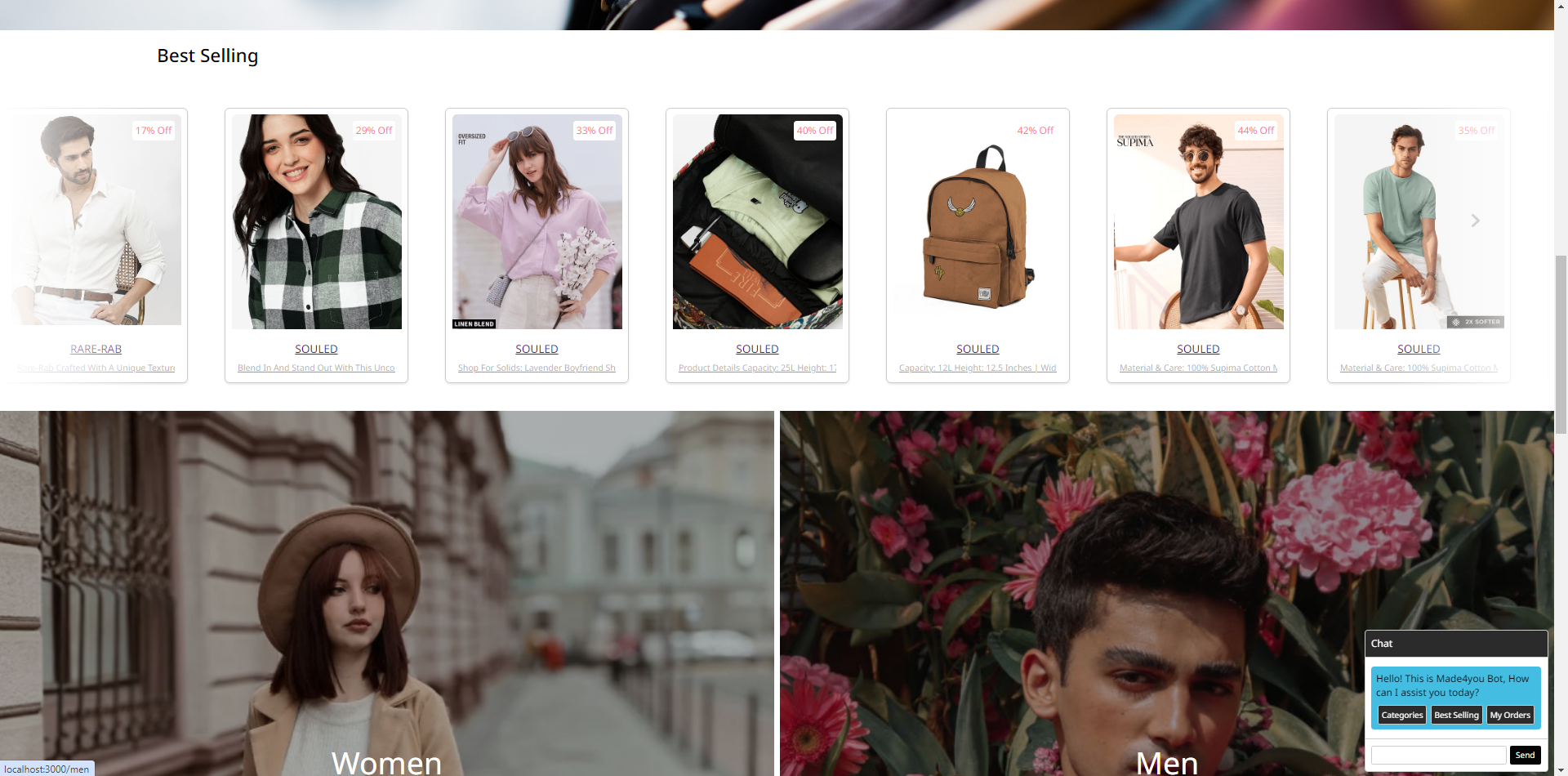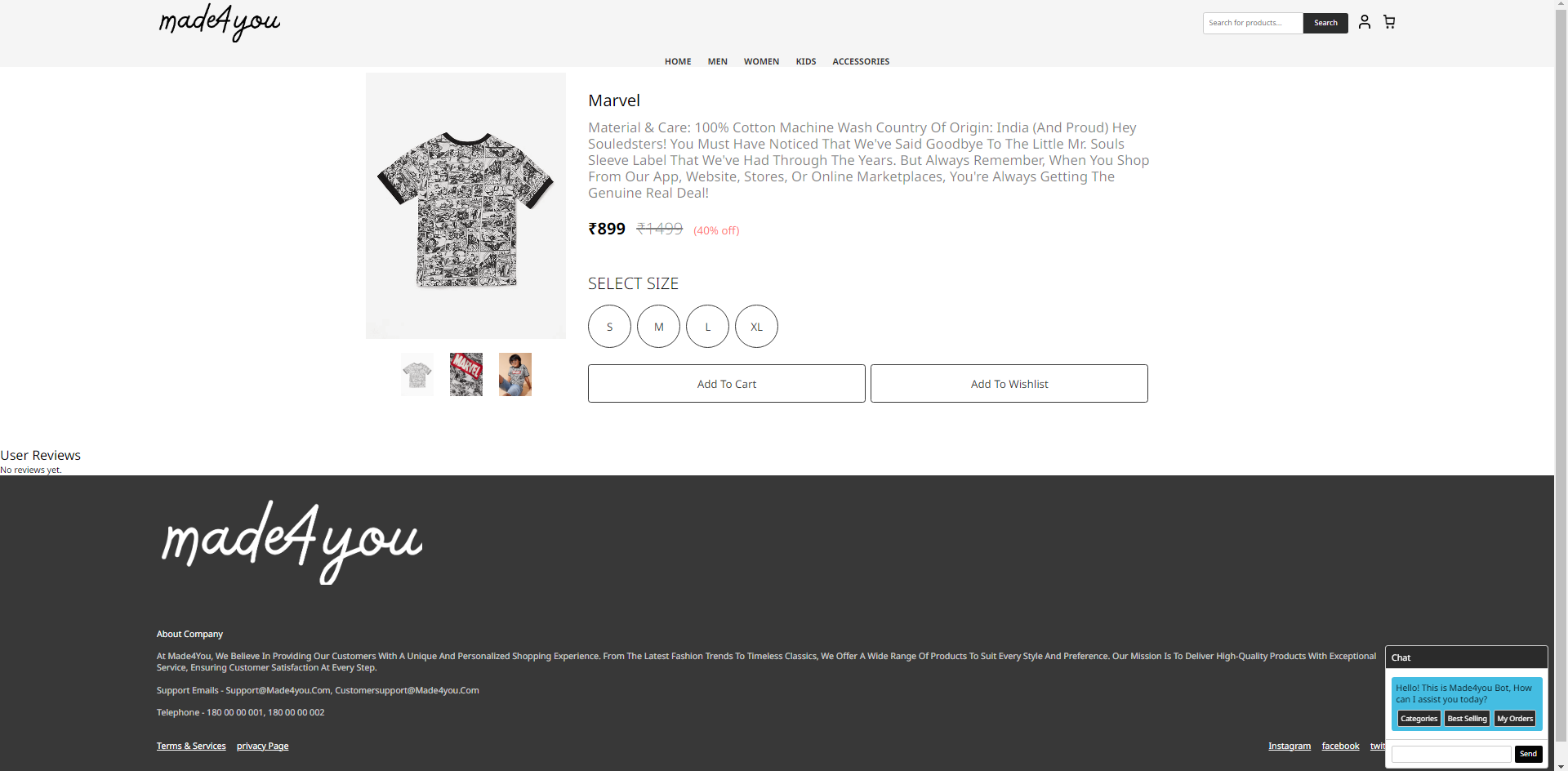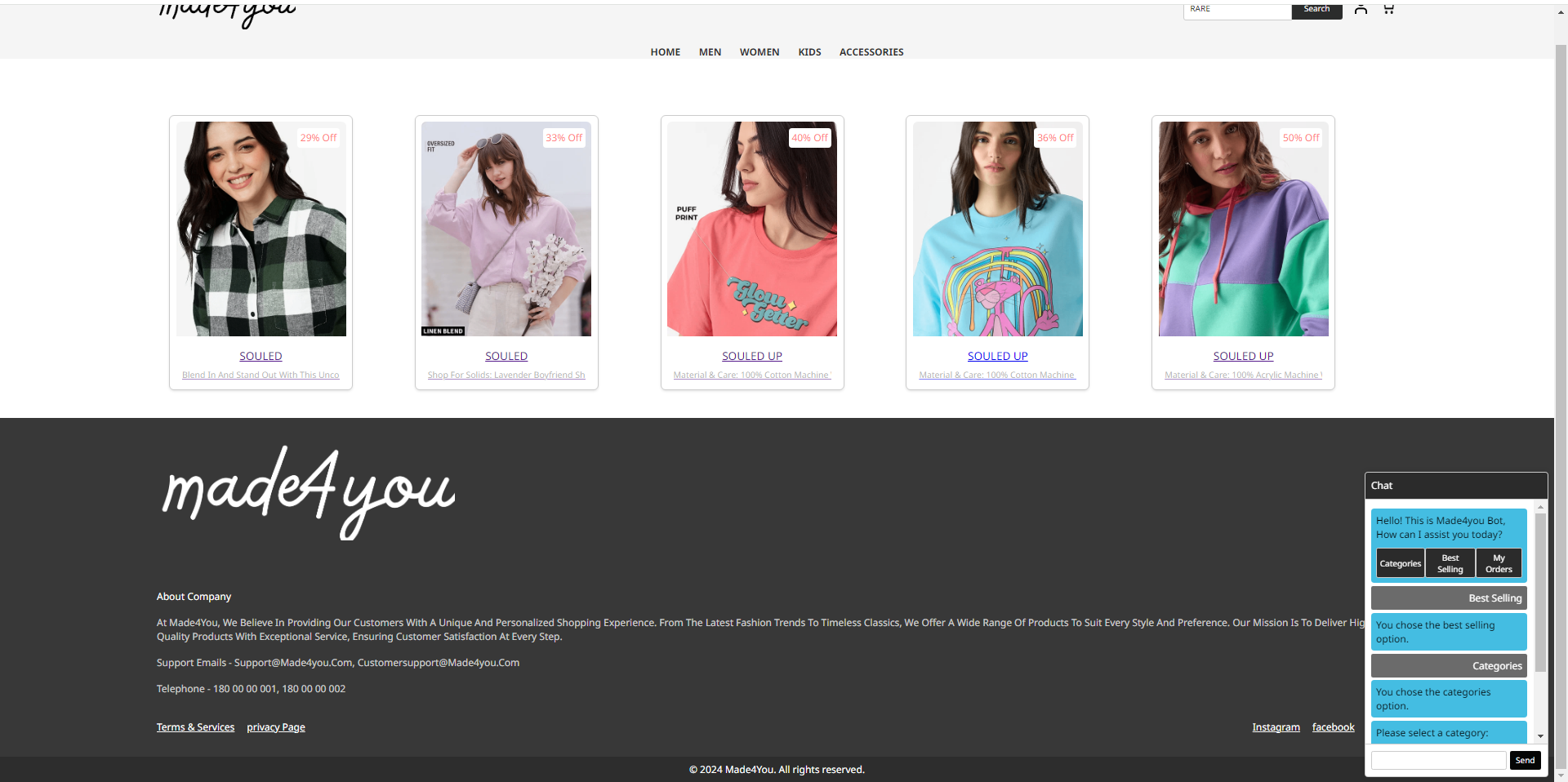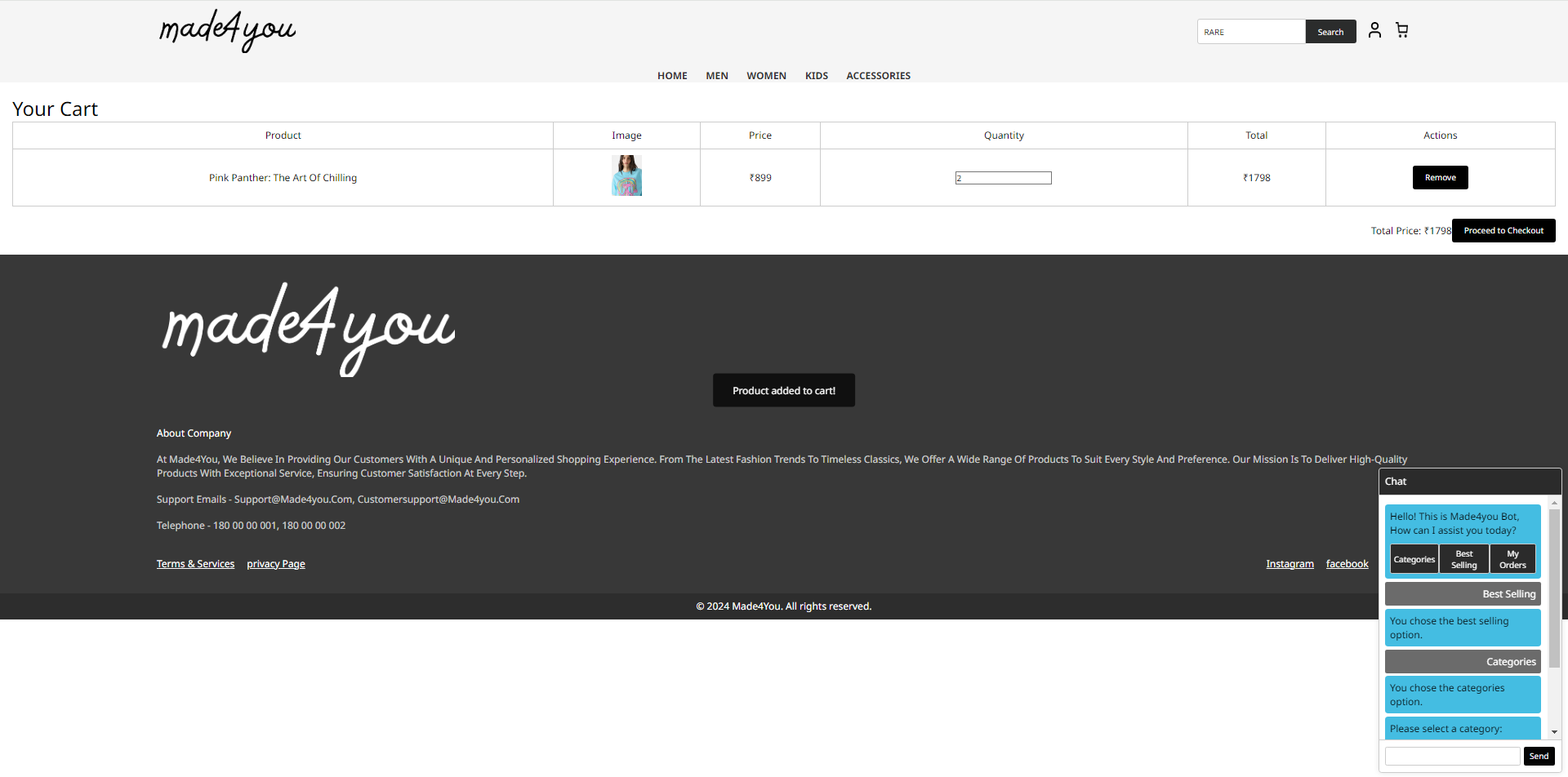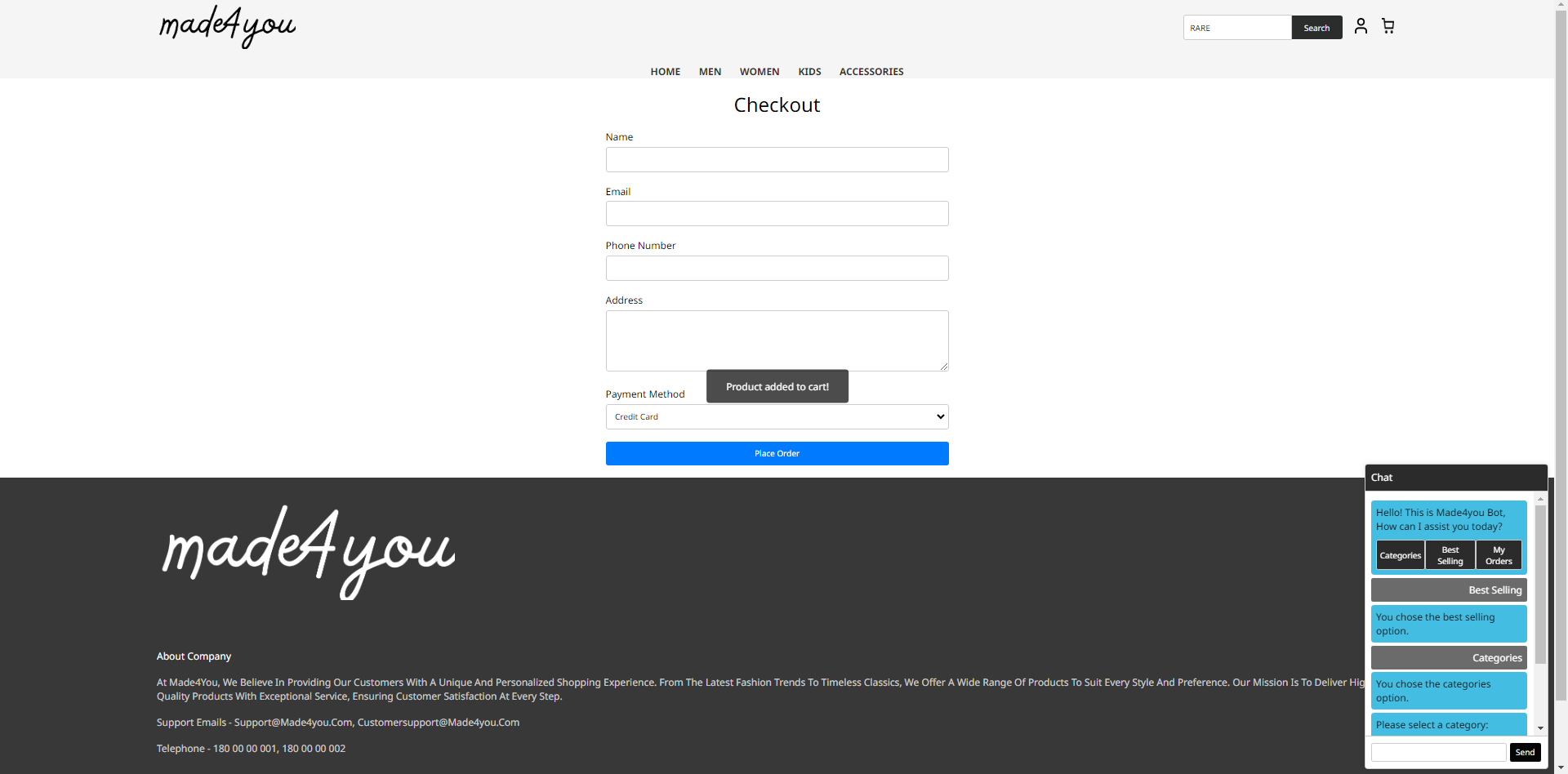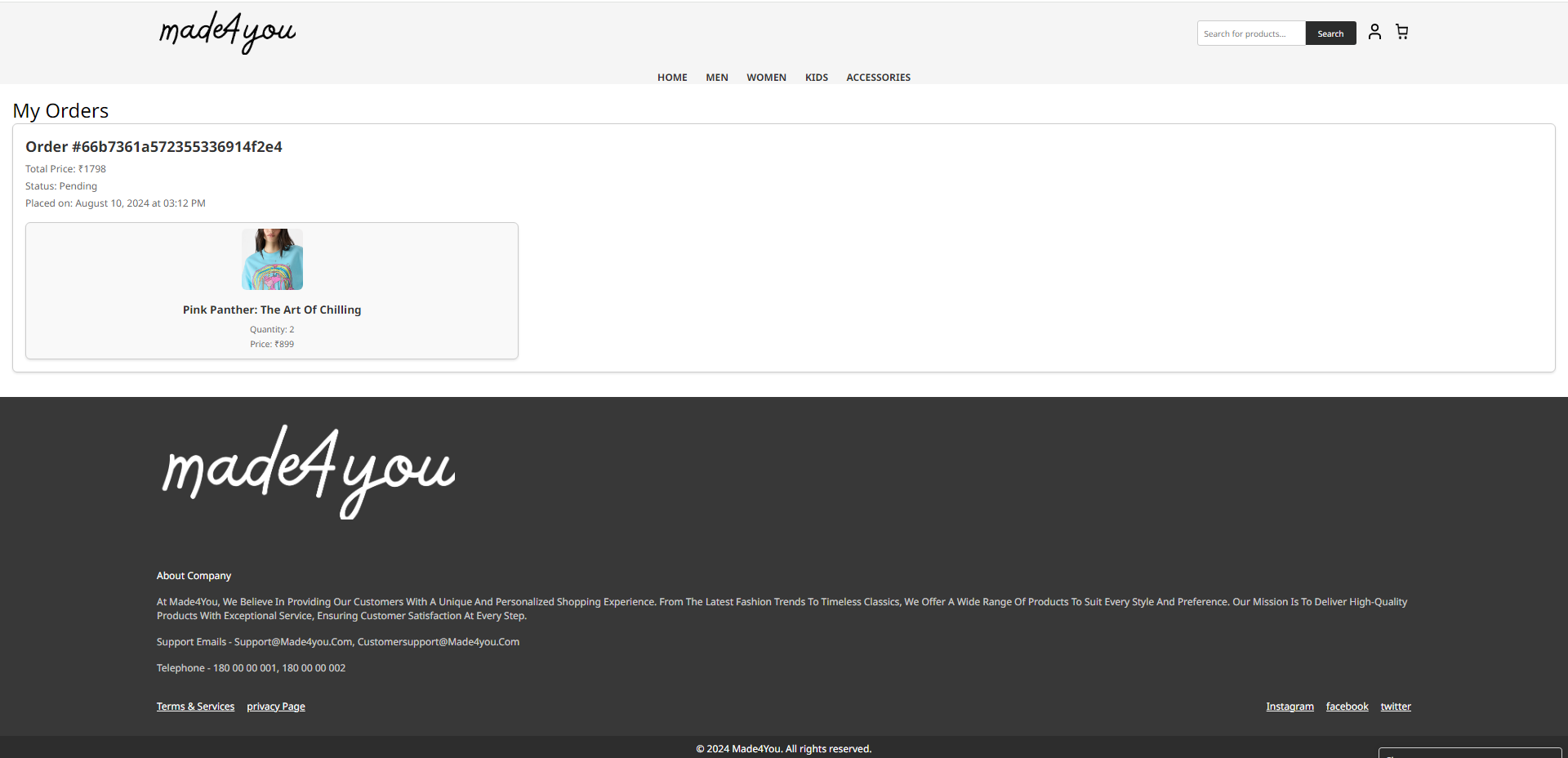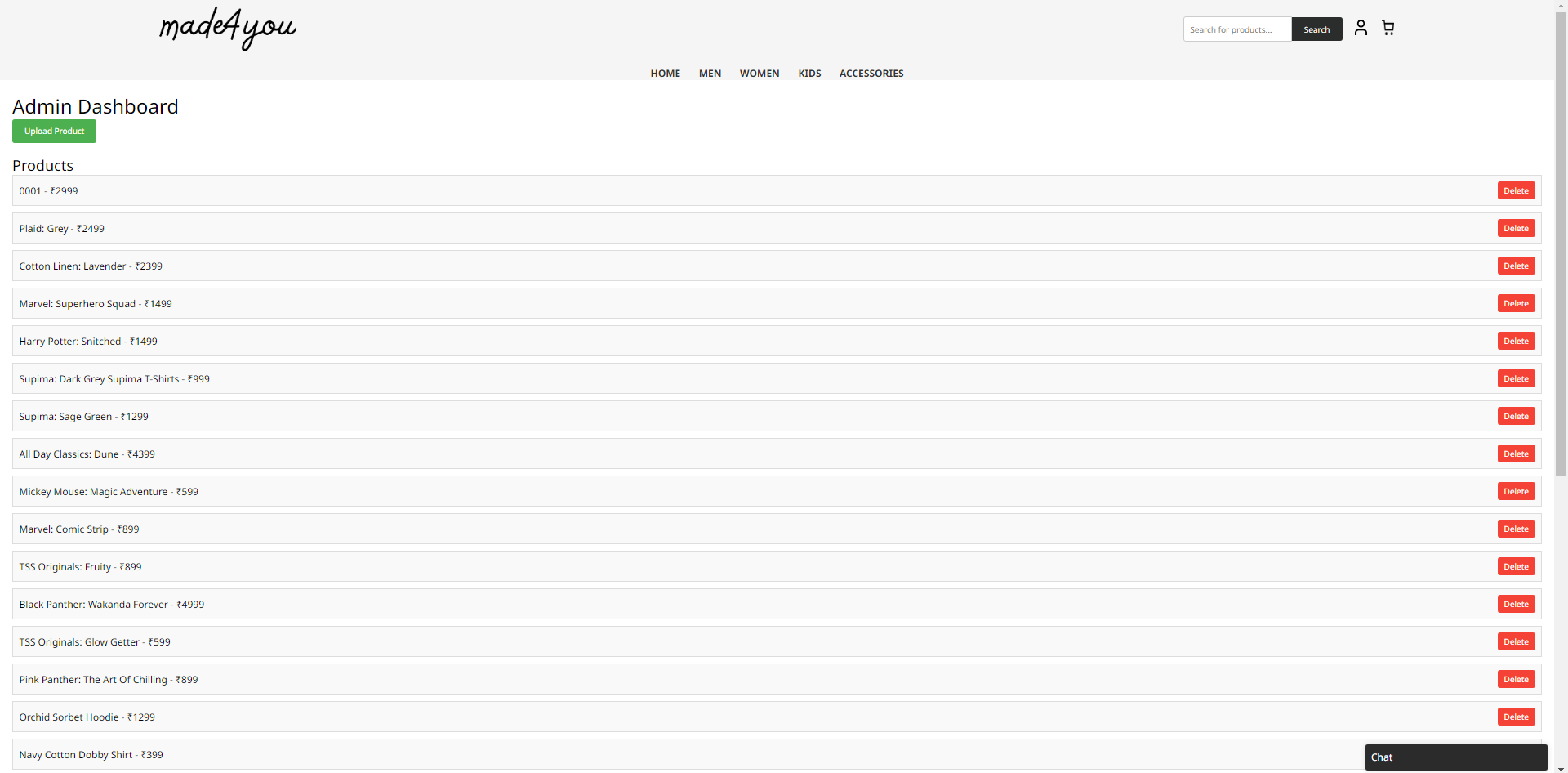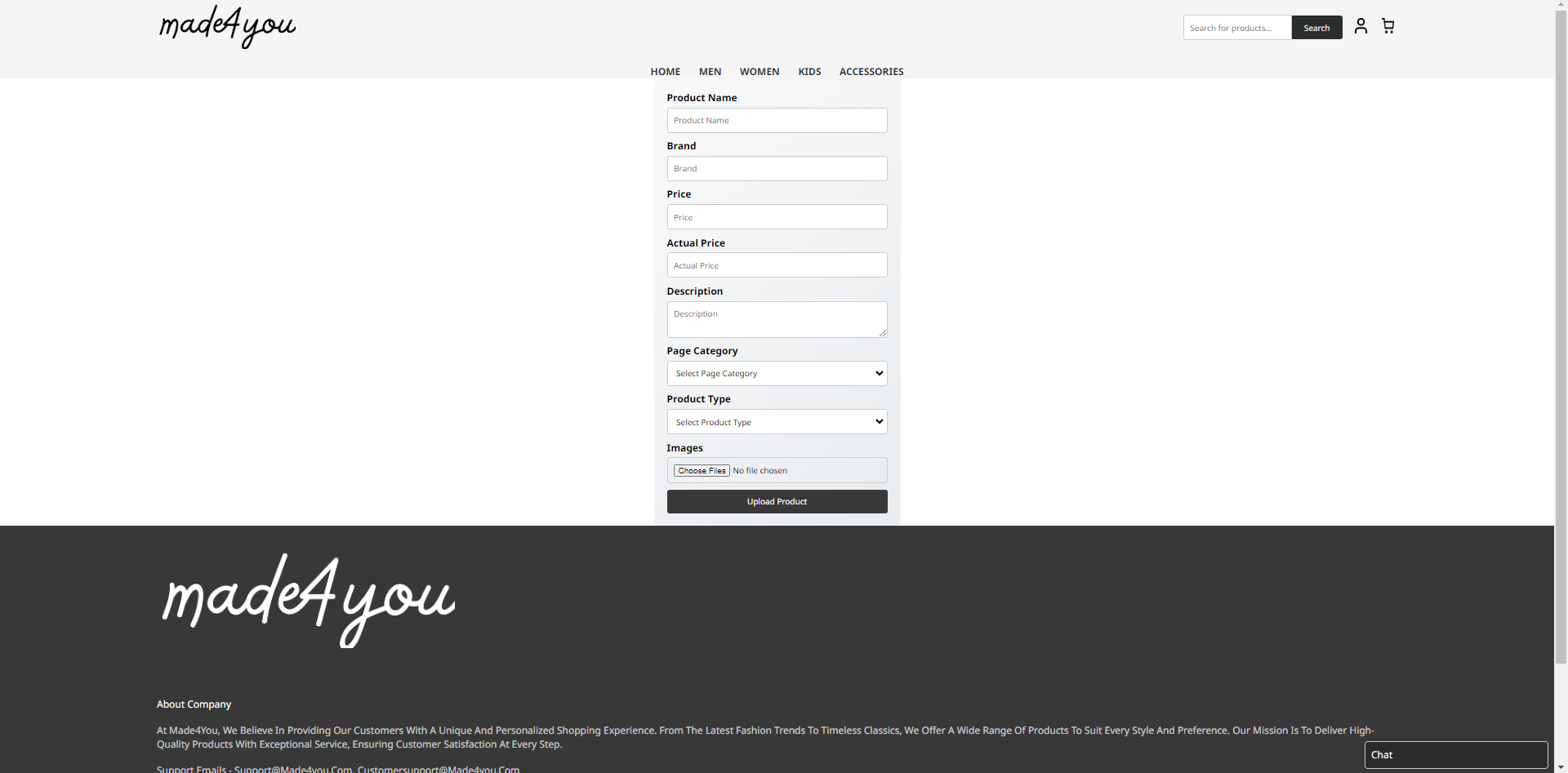-
Terms and Conditions
Limitations of Liability:
• The "Made4You" project will not be liable for any damages arising from the use or inability to use the website.
User Warranties:
• Users warrant that they will not use the website for any unlawful purposes.
Dispute Resolution:
• Any disputes arising out of or relating to the use of the website shall be resolved through mutual agreement or academic mediation if required.
-
Privacy Policy
Data Collection:
• "Made4You" collects personal information such as names and email addresses when users create an account.
Data Use:
• Collected data is used to provide a better user experience and for project analysis.
• User data is not shared with third parties.
Data Disclosure:
• User data may be disclosed in response to legal requests or to protect the rights and safety of "Made4You" and its users.
-
Return and Refund Policy (Since this is an academic project, this section can be simplified or omitted if not applicable)
-
Disclaimers
Content Accuracy:
• "Made4You" does not guarantee the accuracy or completeness of the information on the website.
-
Code of Conduct
• Users must respect other members of the community and refrain from any form of harassment or abusive behaviour.
• Users must not post any content that is illegal, offensive, or violates the rights of others.
-
Technical Specifications
• The website supports the latest versions of major browsers (Chrome, Firefox, Safari, Edge).
• The website is optimized for both desktop and mobile devices.
-
Data Security Policy
• "Made4You" uses encryption and secure servers to protect user data.
• Regular security audits are conducted to ensure the integrity of the website.
-
Intellectual Property Policy
Content Attribution:
This project uses images, text, and other materials sourced from various websites. The content is used solely for personal, non-commercial purposes. We do not claim ownership or copyright over the materials sourced from other sites.
Fair Use:
The content used in this project falls under the doctrine of fair use, as it is intended for educational and personal use without any commercial intent.
Third-Party Content:
If you are the owner of any content used in this project and believe it has been used inappropriately, please contact us, and we will promptly address your concerns.
Disclaimer:
This project is intended as a personal endeavor, and no commercial benefit is derived from it. All third-party content is used in good faith, and no copyright infringement is intended.
-
Licenses
• Include any third-party licenses for software or code used in the website, such as open-source licenses for libraries or frameworks.
• POST /api/users/signup: Registers a new user. • POST /api/users/login: Authenticates a user. • GET /api/users/profile: Fetches the user's profile. • PUT /api/users/address: Updates the user's address.
• GET /api/products: Fetches all products. • POST /api/products: Adds a new product. • GET /api/products/:id: Fetches a specific product by ID. • DELETE /api/products/:id: Deletes a product by ID. • GET /api/products/search: Searches products based on a query.
• POST /api/orders: Places a new order. • GET /api/orders: Fetches all orders (Admin only). • GET /api/orders/user: Fetches orders for the logged-in user. • DELETE /api/orders/:id: Deletes an order by ID.
• POST /api/wishlist: Adds a product to the wishlist. • GET /api/wishlist: Fetches the user's wishlist. • DELETE /api/wishlist/:productId: Removes a product from the wishlist by product ID.
- Download MongoDB from mongodb.com.
- Follow installation instructions for your operating system.
- Start MongoDB service: macOS/Linux: brew services start mongodb/brew/mongodb-community Windows: net start MongoDB
- Navigate to backend project directory.
- Install dependencies: npm install
- Start backend server: node server.js Frontend Installation:
- Navigate to frontend project directory.
- Install dependencies: npm install
- Start frontend development server: npm start
To create an admin login for accessing admin features, follow these steps:
Sign Up: Begin by signing up through the regular user registration process.
Access the Database: After signing up, open your local MongoDB database.
Edit User Role:
Navigate to the collection where user data is stored.
Find the user document corresponding to the account you just created.
Change the isadmin field from false to true.
Admin Access: After making this change, log in with the updated account to access the admin features.
In the project directory, you can run:
Runs the app in the development mode.
Open http://localhost:3000 to view it in your browser.
The page will reload when you make changes.
You may also see any lint errors in the console.
Launches the test runner in the interactive watch mode.
See the section about running tests for more information.
Builds the app for production to the build folder.
It correctly bundles React in production mode and optimizes the build for the best performance.
The build is minified and the filenames include the hashes.
Your app is ready to be deployed!
Note: this is a one-way operation. Once you eject, you can't go back!