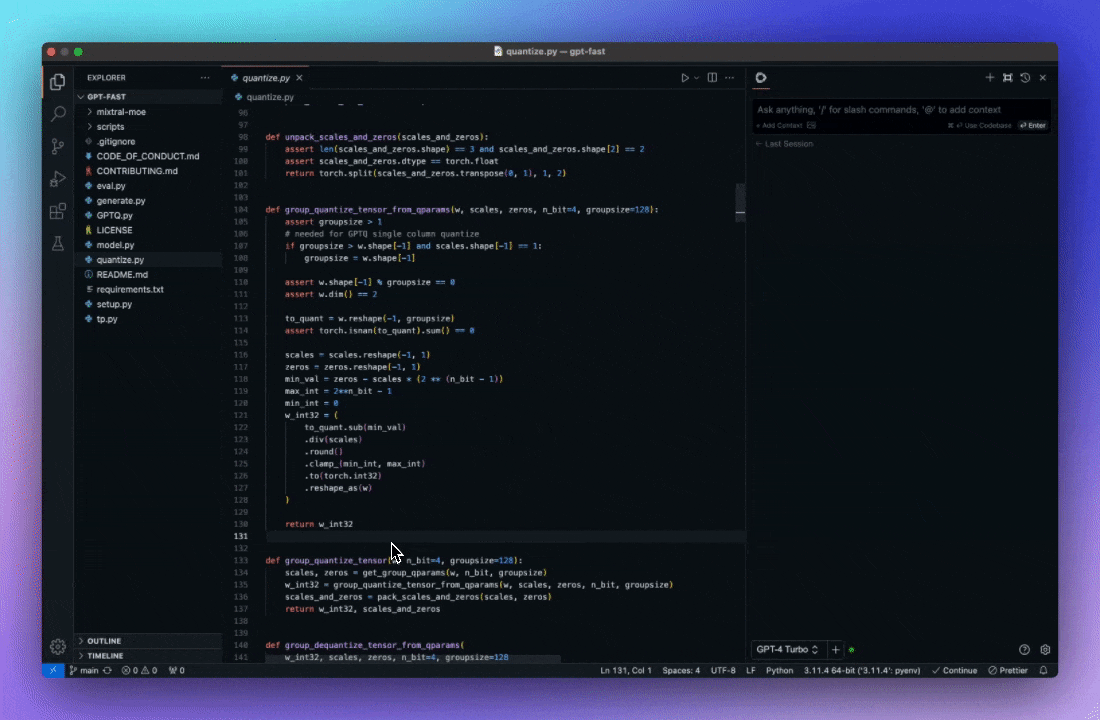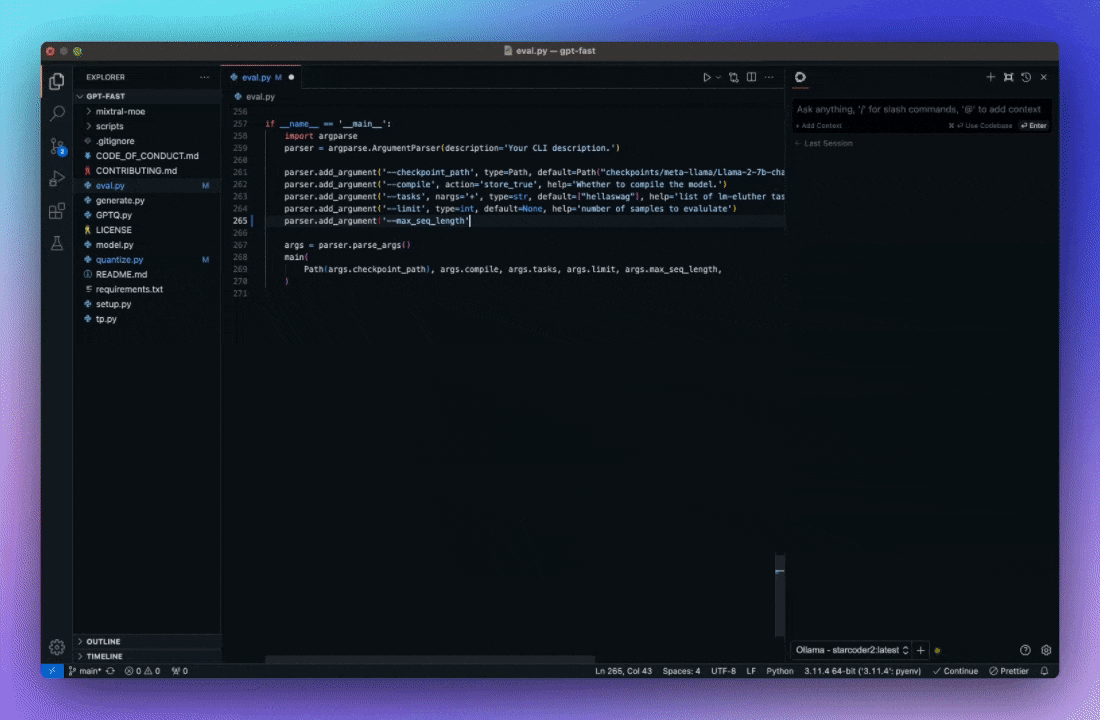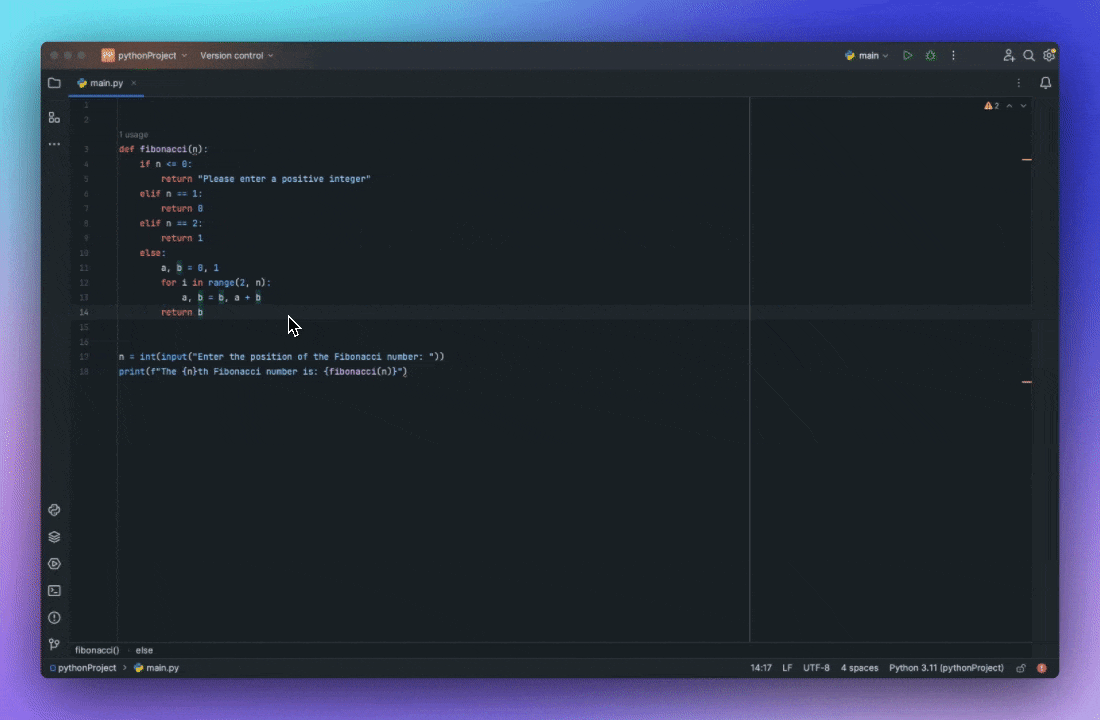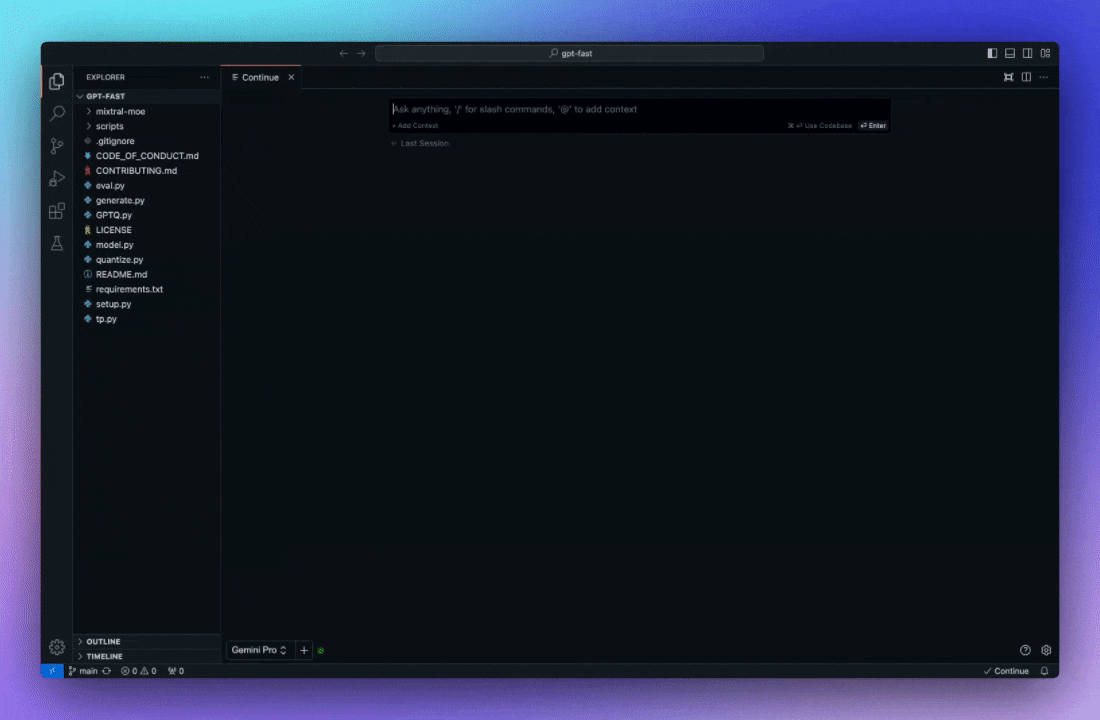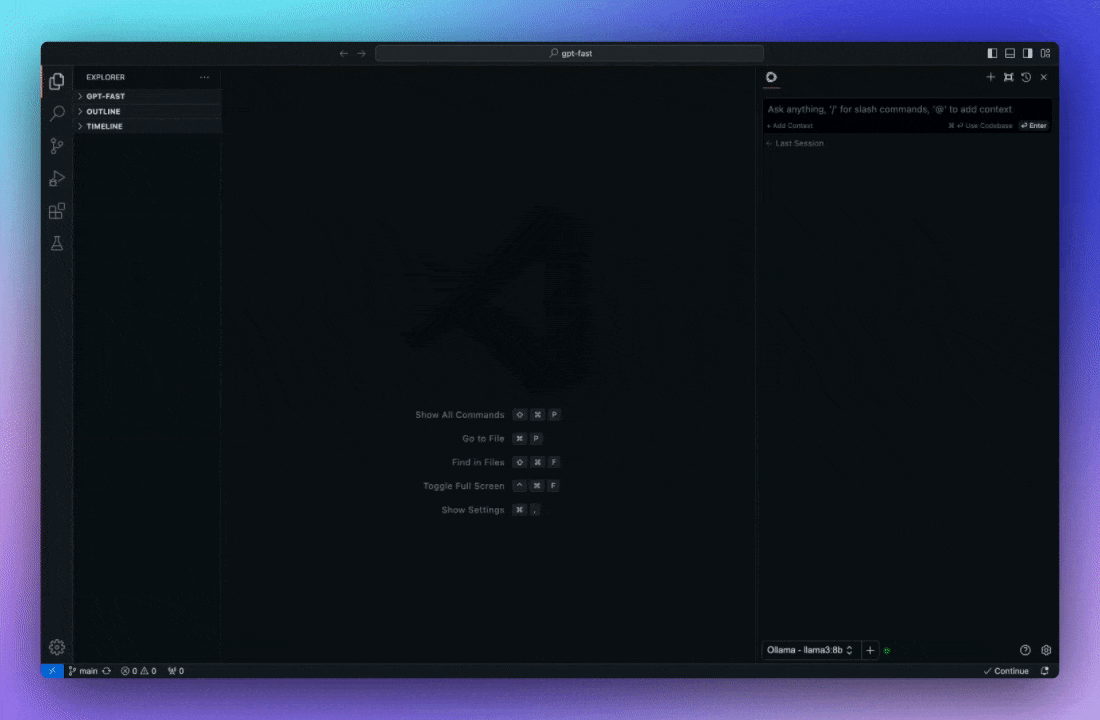Continue enables you to create your own AI code assistant inside your IDE. Keep your developers in flow with open-source VS Code and JetBrains extensions that can be connected to any model, any context, and anything else you need



VS Code: cmd+L (MacOS) / ctrl+L (Windows)
JetBrains: cmd+J (MacOS) / ctrl+J (Windows)
VS Code: tab (MacOS) / tab (Windows)
JetBrains: tab (MacOS) / tab (Windows)
VS Code: cmd+I (MacOS) / ctrl+I (Windows)
JetBrains: cmd+I (MacOS) / ctrl+I (Windows)
VS Code: cmd+enter (MacOS) / ctrl+enter (Windows)
JetBrains: cmd+enter (MacOS) / ctrl+enter (Windows)
VS Code: @docs (MacOS) / @docs (Windows)
JetBrains: @docs (MacOS) / @docs (Windows)
You can try out Continue with our free trial models before configuring your setup.
Learn more about the models and providers here.
Check out the contribution ideas board, read the contributing guide, and join #contribute on Discord