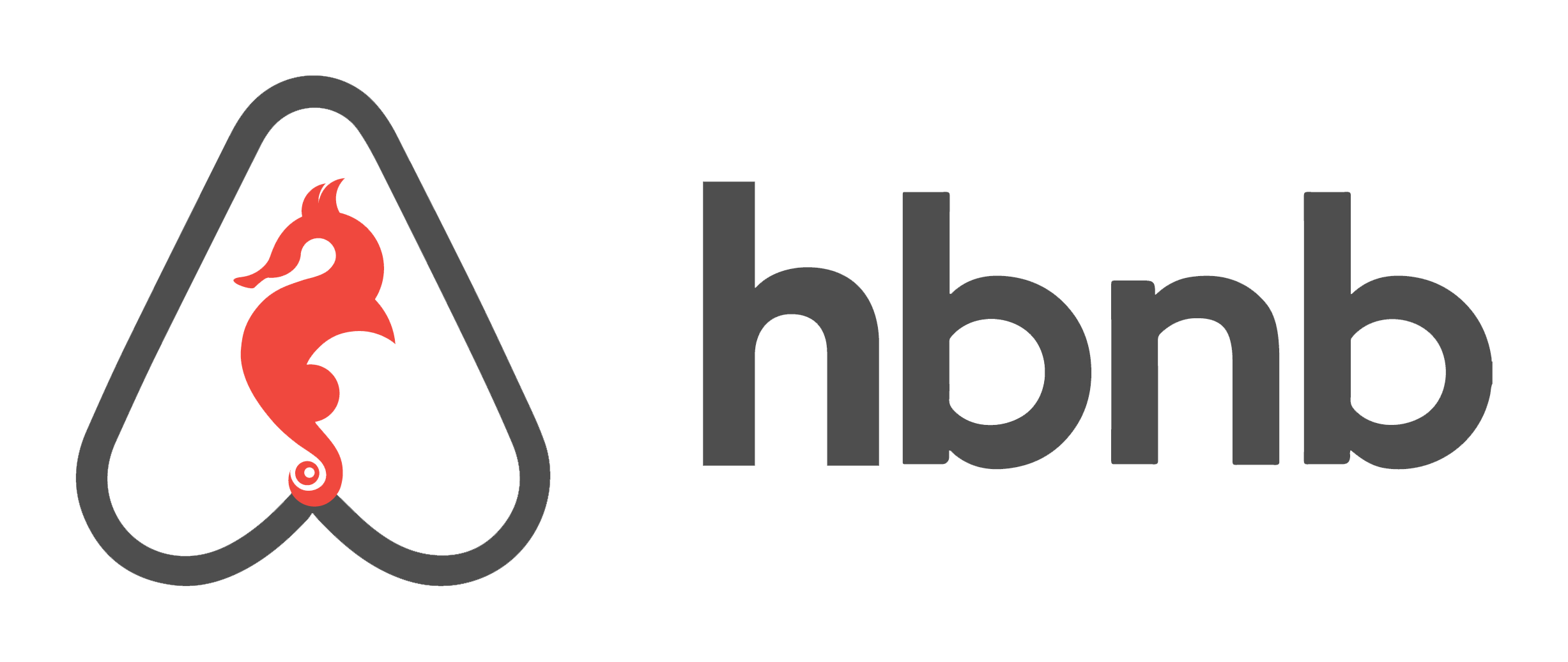This project is a simplified clone of the popular website AirBnB. It aims to replicate some of the core functionality of AirBnB, allowing users to create, manage, and book accommodations.
The command interpreter is a command-line interface (CLI) that allows users to interact with the AirBnB clone application. It provides a set of commands to perform various actions, such as creating objects, updating data, and displaying information.
To start and run the command interpreter:
./console.pyOnce the command interpreter is running, you can use the following commands to interact with the application:
-
help: list all commands.
Documented commands (type help <topic>): ======================================== EOF all count create destroy help quit show update
-
help : Help on a specific command.
(hbnb) help <command>
-
create: Create a new object instance (e.g., a new user or a new place).
(hbnb) create <class_name>
-
show: Display information about a specific object.
(hbnb) show <class_name> <object_id>
-
all: Display information about all objects or all objects of a specific class.
(hbnb) all (hbnb) all <class_name>
-
update: Update attributes of an object.
(hbnb) update <class_name> <object_id> <attribute_name> "<attribute_value>"
-
destroy: Delete an object.
(hbnb) destroy <class_name> <object_id>
-
quit: Exit the command interpreter.
(hbnb) quit
Here are some examples of how to use the command interpreter:
-
Help on a specific command:
(hbnb) help create Creates a new instance of a class, saves it (to the JSON file) and prints the id. Args: arg (str): Argument to enter with command: <class_name> Example: create User
-
Create a new user:
(hbnb) create User c6621392-cefe-4c86-b85b-09c171b749f4
-
Display information about a place with ID
c6621392-cefe-4c86-b85b-09c171b749f4:(hbnb) show User c6621392-cefe-4c86-b85b-09c171b749f4 [User] (c6621392-cefe-4c86-b85b-09c171b749f4) {'id': 'c6621392-cefe-4c86-b85b-09c171b749f4', 'created_at': datetime.datetime(2023, 7, 13, 17, 52, 51, 232830), 'updated_at': datetime.datetime(2023, 7, 13, 17, 52, 51, 232948)} -
Display information about all objects of the Place class:
(hbnb) all User ["[User] (c6621392-cefe-4c86-b85b-09c171b749f4) {'id': 'c6621392-cefe-4c86-b85b-09c171b749f4', 'created_at': datetime.datetime(2023, 7, 13, 17, 52, 51, 232830), 'updated_at': datetime.datetime(2023, 7, 13, 17, 52, 51, 232948)}"] -
Update the name attribute of a user with ID
c6621392-cefe-4c86-b85b-09c171b749f4:(hbnb) update User c6621392-cefe-4c86-b85b-09c171b749f4 name "John Doe" -
Confirm the name is updated
(hbnb) show c6621392-cefe-4c86-b85b-09c171b749f4 [User] (c6621392-cefe-4c86-b85b-09c171b749f4) {'id': 'c6621392-cefe-4c86-b85b-09c171b749f4', 'created_at': datetime.datetime(2023, 7, 13, 17, 52, 51, 232830), 'updated_at': datetime.datetime(2023, 7, 13, 17, 52, 51, 232948), 'name': 'John'} -
Delete a review with ID
c6621392-cefe-4c86-b85b-09c171b749f4:(hbnb) destroy User c6621392-cefe-4c86-b85b-09c171b749f4 (hbnb) all []
-
To quit the command intepreter/console:
(hbnb) quit
or use
Ctrl + D.