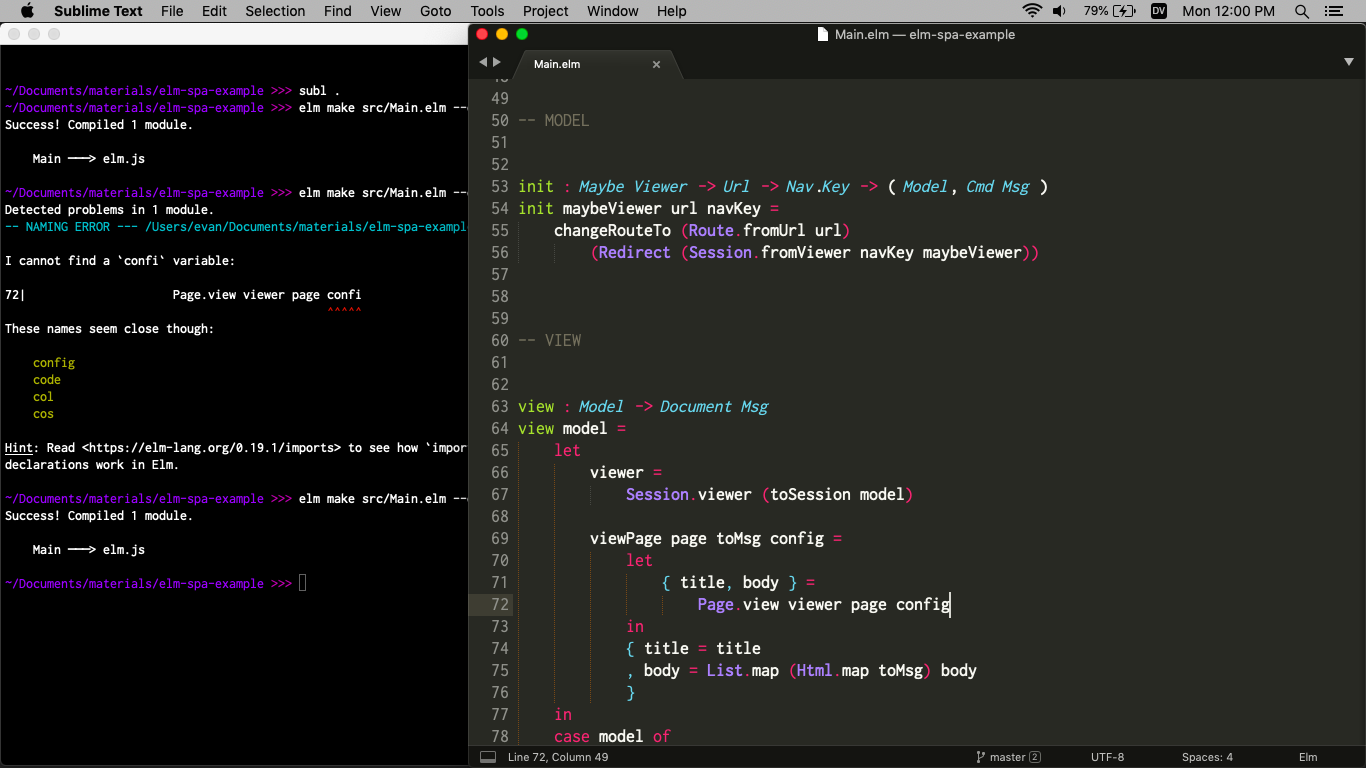Just add syntax highlighting for Elm.
I do all of my Elm development with Terminal and Sublime Text open next to each other like this:
I mostly focus on the code in Sublime Text.
When I am curious if things work, I switch to Terminal and run something like elm make src/Main.elm to see if I get any errors.
Then I switch back to Sublime Text and use Ctrl-t (or Cmd-t on Mac) to navigate to the relevant files and make any fixes.
The recommended workflow has some underappreciated benefits:
- Fast - Never wait for a slow editor. No background tasks eating RAM and CPU.
- Flexibile - Some projects needs more than an
elm makecall. I can switch toelm reactoror a custom./build.shscript and keep essentially the same workflow. - Robust - Not much can go wrong here, so I never spend time messing with integrations. Changes in
elm,elm-test, orelm-formatare only a concern in the terminal.
I really love this balance! It has that particular character of focused designs.
That said, I know some people want a bit more, so I made elm-format-on-save as well. It may be worth setting this up once you have been happily using Elm for a while and become curious what it might be like to use Elm at work.