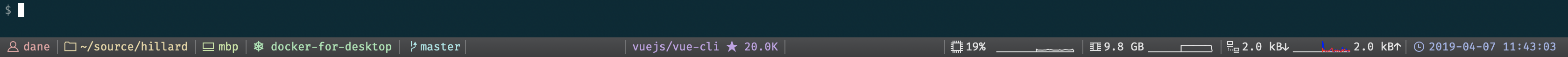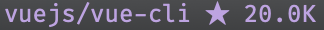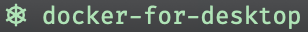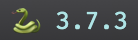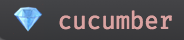Custom status bar components for use with iTerm2
Shows the current number of stars for the specified repository. Clicking on the text takes you to the repo in your default browser. You can add a personal access token in order to minimize rate limiting or to keep tabs on a private repository.
Shows the active kubectl context.
Shows the current value of an environment variable, with the option to show or hide the variable name.
Shows the active Python version or virtual environment.
Shows the active gemset.
Display the stdout from an arbitrary command.
You can install the scripts to iTerm2's AutoLaunch folder with ./install.sh.
Select Scripts > AutoLaunch in the iTerm2 menu bar and select the scripts you want to be available as status bar components.
You may be prompted to download the Python runtime.
They should then be available to configure.
After the components you want are present in the AutoLaunch folder and selected in the Scripts > AutoLaunch menu, iTerm2 should make them available to use.
Read the instructions for using status bar components and drag them where you like.