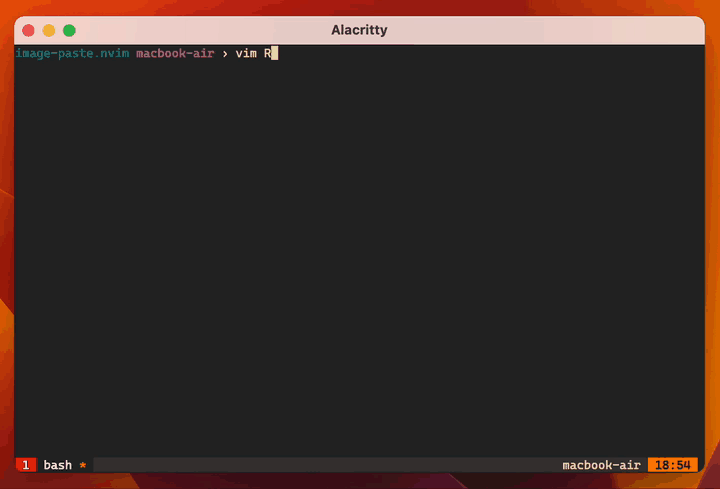This small plugin lets you paste images from your clipboard into neovim. It uploads the image to Imgur and inserts the appropriate HTML.
use({
"evanpurkhiser/image-paste.nvim",
config = function()
require("image-paste").setup({ imgur_client_id = "<your imgur client_id>" })
end,
})(get your imgur client key here)
Usage is simple, you'll probably want to map it to a keybinding
require('image-paste').paste_image()image-paste is currently only tested on mac, but you can specify your own
paste_script command. All it needs to do is output binary to stdout.
use({
"evanpurkhiser/image-paste.nvim",
config = function()
require("image-paste").setup({
imgur_client_id = "<your imgur client_id>",
paste_script = [[...]]
})
end,
})