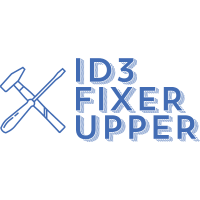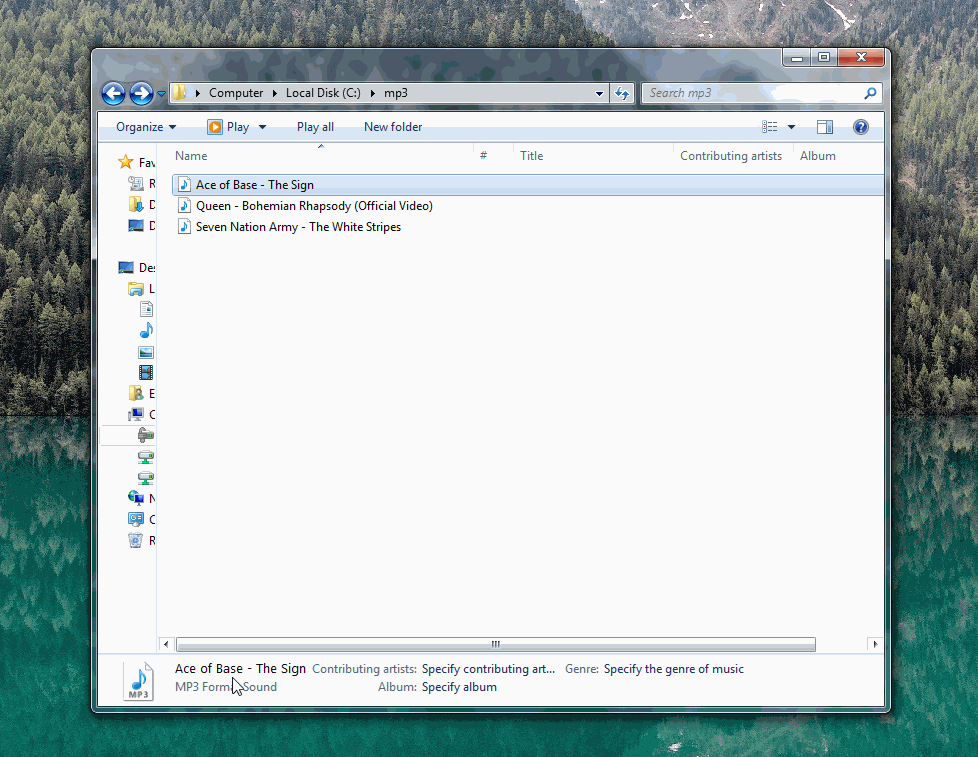A commandline tool to correct ID3 tags on MP3 files built with NodeJS.
- Single file corrections
- Multiple file corrections
# Download and install the package
> npm i -g id3fix
# Navigate to the folder where the MP3(s) are
# Start id3fix
> id3fix
--from-file-name- enable retrieving tag data from filename if not found Discogs info. Notice: file with existing title tags won't be updated.
To clone and run this application, you'll need Git and Node.js (which comes with npm) installed on your computer. From your command line:
# Clone this repository
> git clone https://github.com/evanvin/id3fixerupper.git
# Go into the repository
> cd id3fixerupper
# Install dependencies
> npm install
# Run the app
> npm start- Testing
- Add spinner during fixing process
This software uses code from several open source packages.
- Node.js
- chalk - for terminal string styling
- clear - clears the terminal
- figlet - allows you to create ASCII Art from text
- get-artist-title - get artist and title from a string
- inquirer - a collection of common interactive command line user interfaces
- node-id3 - a ID3 tag library
- disconnect - a client library that connects with Discogs.com API v2.0
MIT