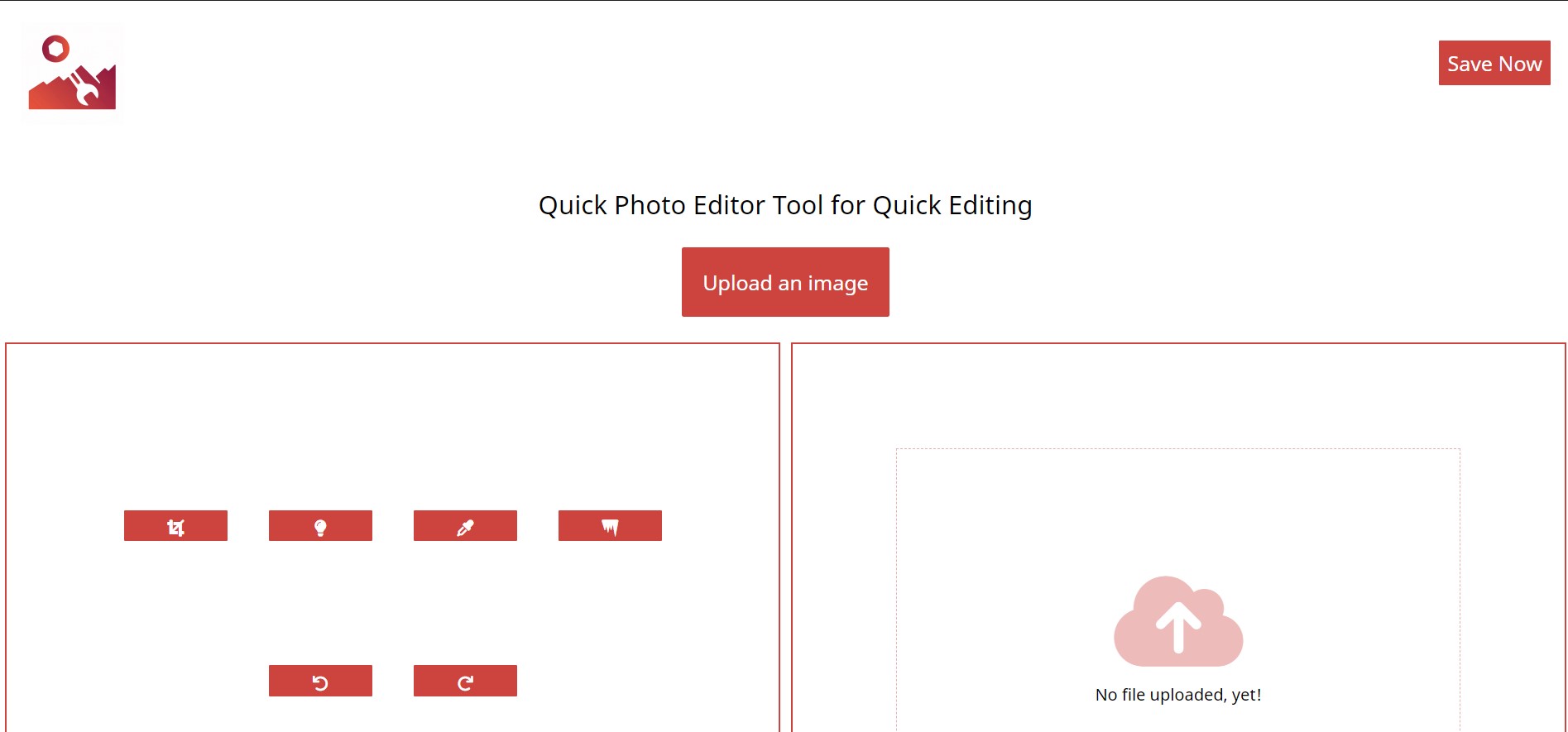A web based photo Editor with essential tool such as cropping , exposure etc.
Explore the docs »
View Demo
·
Report Bug
·
Request Feature
Table of Contents
A Quick Photo Editor is an Online editing tool where you can do basic editing like cropping , contras and exposure etc.
- HTML
- CSS
- JavaScript
To get started just fork the repository and make a clone .
You should know the basics of HTML5,CSS3 and Javascript.
- From git CLI
git clone https://github.com/gdscjgec/Image-Editor.git
- You don't need to install anything , javascript run on browser so just install any browser like chrome or Firefox if you don't have.
├── assets/
├──favicon contains favicon and shortcut icons
├──img contains imgs and icons.
├──logo contains the logo
├── css/
├──style.css all the default styling of index.html
├── js/
├──main.js all the functions of index.html
├── index.html Main page of the website
Contributions are what make the open source community such an amazing place to learn, inspire, and create. Any contributions you make are greatly appreciated.
- Fork the Project
- Create your Feature Branch (
git checkout -b feature/AmazingFeature) - Add your Changes (
git add .) - Commit your Changes (
git commit -m 'Add some AmazingFeature') - Push to the Branch (
git push origin feature/AmazingFeature) - Open a Pull Request
Distributed under the MIT License. See LICENSE for more information.
Mail us at - gdsc@jgec.ac.in