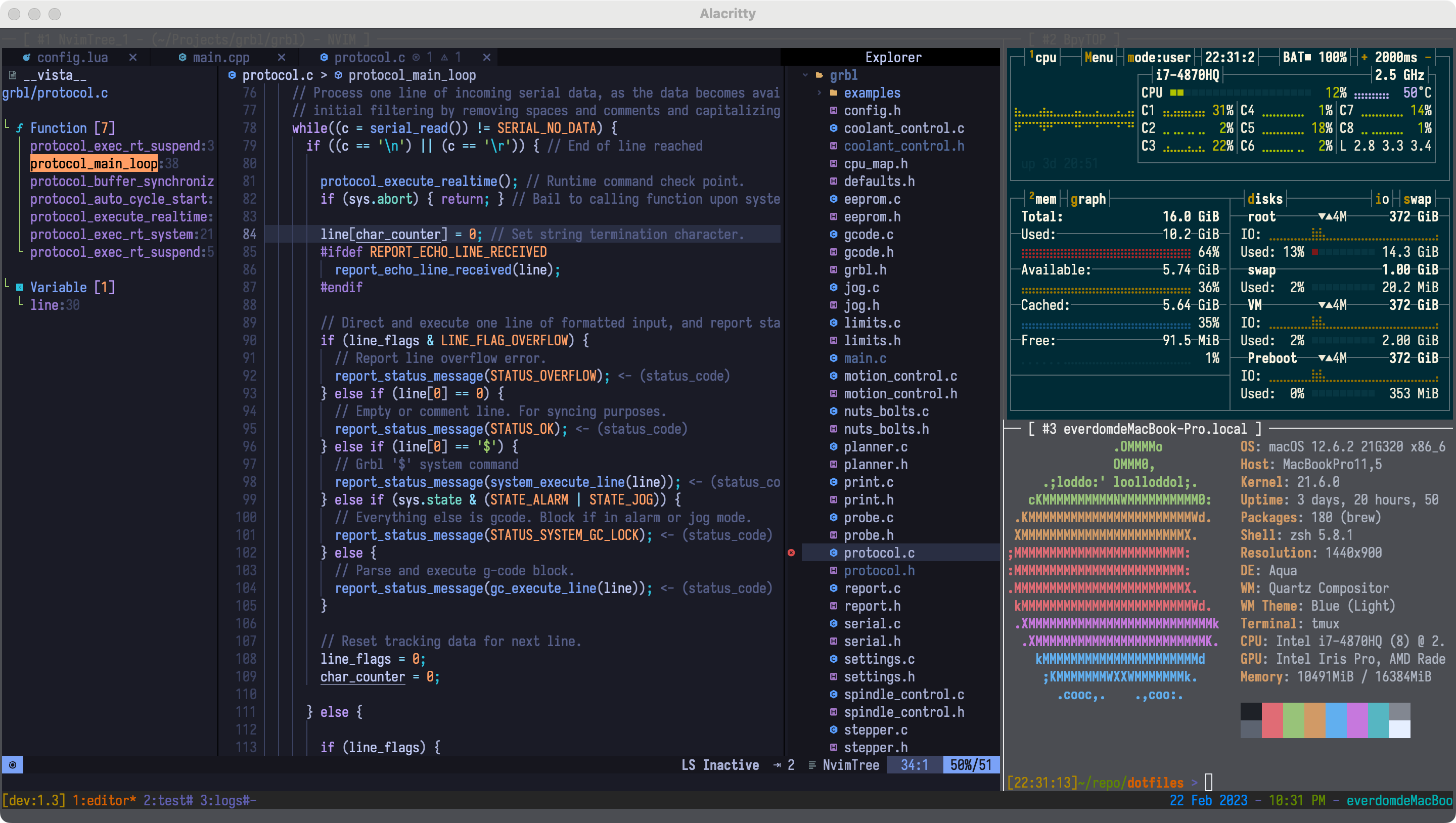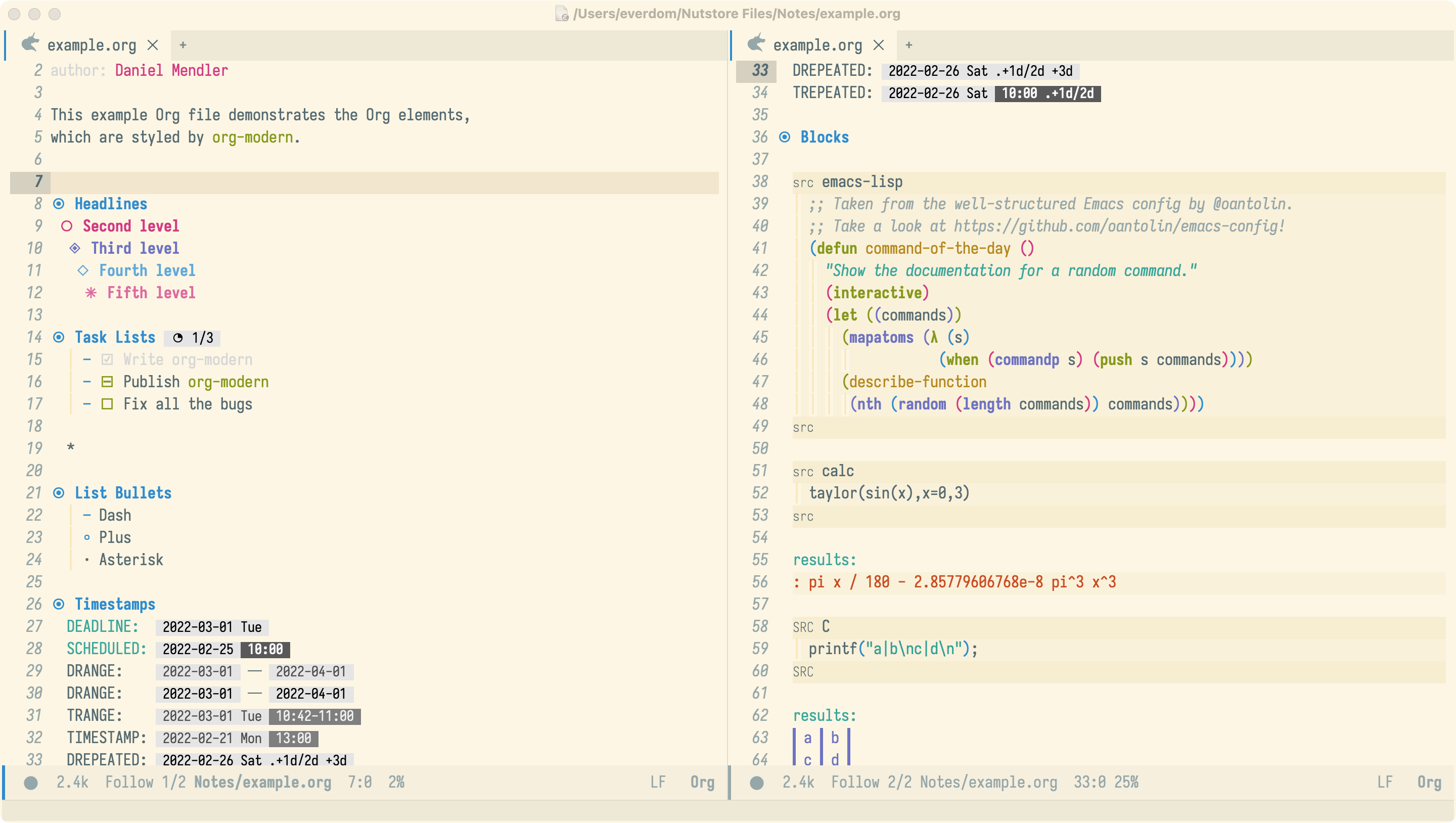After cloning this repo, run install to automatically set up the development
environment. Note that the install script is idempotent: it can safely be run
multiple times.
For the color scheme to look right, you will also need terminal-specific support. The configuration for that, along with a whole bunch of other machine-specific configuration, is located in dotfiles-local.
Dotfiles uses Dotbot for installation.
git clone https://github.com/everdom/dotfiles.git
cd dotfiles
./installYou can make local customizations for some programs by editing these files:
vim:~/.vimrc_localemacs:~/.emacs_localzsh/bash:~/.shell_local_beforerun firstzsh:~/.zshrc_local_beforerun before.zshrczsh:~/.zshrc_local_afterrun after.zshrczsh/bash:~/.shell_local_afterrun lastgit:~/.gitconfig_localhg:~/.hgrc_localtmux:~/.tmux_local.conf
Copyright (c) 2013-2021 Anish Athalye. Released under the MIT License. See LICENSE.md for details.