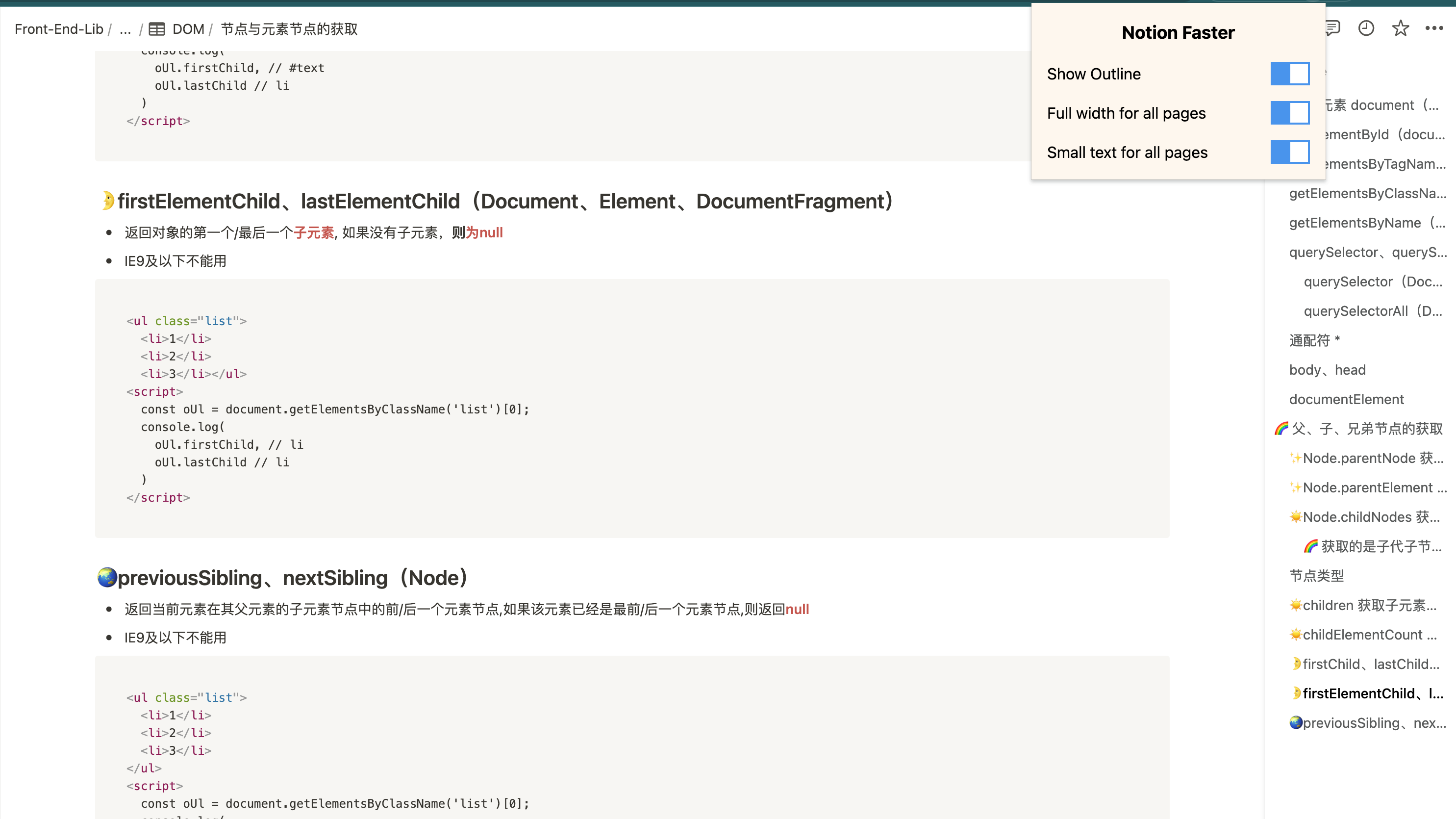A chrome extension to improve the efficiency of the notion web app
Click the image below to install:
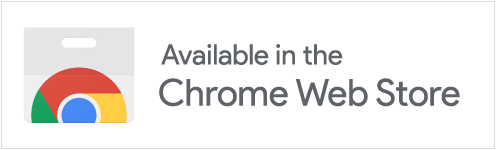
Please rate it on chrome web store or star it on github if you like it. Your encouragement will help me make it better, thanks!
Manual Installation
- Download notion-faster.zip.
- Unzip it and move it to the safe path(you won't delete it accidentally).
- Go to
chrome://extensions/ - Open
Developer mode. - Drag the folder to chrome or Click
Load unpackedand select the folder.
- Show Outline
- Full width for all pages
- Small text for all pages
CTRL/CMD + Shift + O: Show or hide the outline.CTRL/CMD + Shift + K: Set full width for all pages by default.CTRL/CMD + Shift + Z: Set small text for all pages by default.