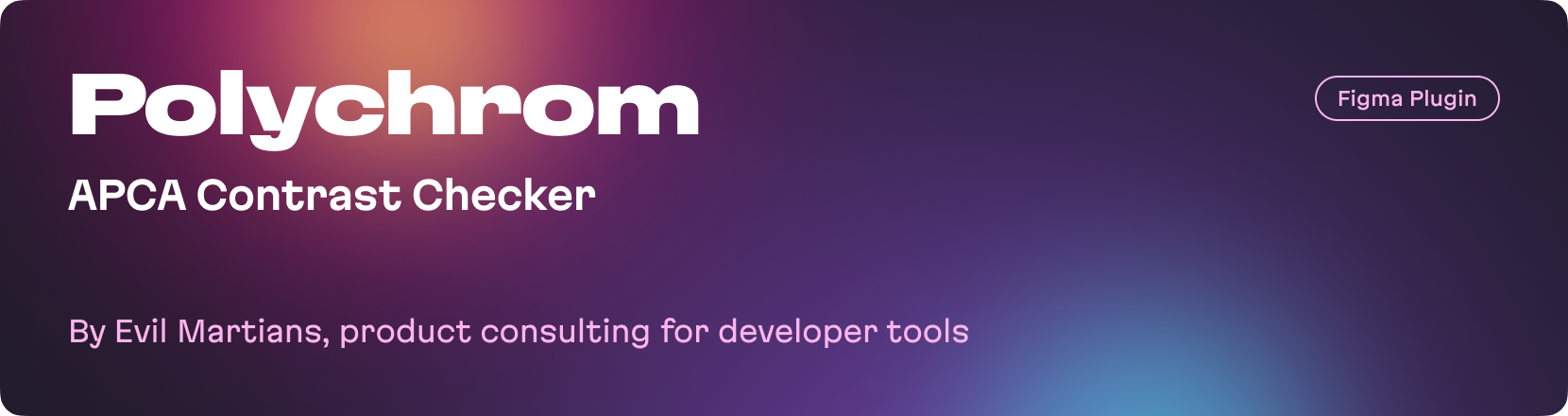- Select a layer or text with a visible solid fill, and Polychrom will display the contrast level between the selection and an automatically detected layer background.
- Select two layers with solid fills, and Polychrom will indicate the contrast between them.
- Choose multiple layers, and Polychrom will provide a list of contrasts for each selected layer and its background.
- Modify the color using the built-in color picker, and Polychrom will instantly adjust the contrast value.
- Displays the contrast level according to the APCA method.
- Offers text size recommendations for regular (weight 400) and bold (weight 700) font styles, following the APCA contrast-to-font table.
- Converts original colors to the OKLCH color model, facilitating easy copying of CSS codes to the clipboard. RGB and HEX formats are also available.
The Accessible Perceptual Contrast Algorithm (APCA) is a novel method for calculating and predicting readability contrast. This model is specially optimized for ensuring accessible color visibility on self-illuminated RGB computer displays and devices. It also addresses the requirements of visually impaired users, focusing on improving visual readability.
APCA is a candidate contrast method for the forthcoming WCAG 3 and is concurrently evolving as the APCA Readability Criterion, an independent standard managed by Inclusive Reading Technologies.
Read more: APCA in a Nutshell.
Clone the repository:
git clone https://github.com/evilmartians/figma-polychrom.gitNavigate to the project directory:
cd figma-polychromInstall the dependencies:
pnpm installRun the development server:
pnpm devBuild the plugin:
pnpm build- Fork the repository.
- Create a new branch for your feature or bugfix.
- Make your changes.
- Push your changes and create a pull request.
- We appreciate any contributions! Please make sure to test your code and adhere to our coding standards.