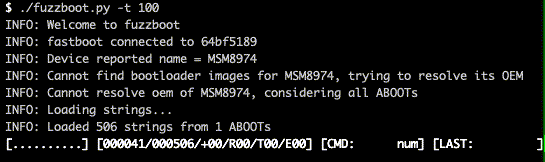Simple fuzzer for discovering hidden fastboot gems.
Forked from abootool By Roee Hay / Aleph Research, HCL Technologies
Modus Operandi: Based on static knowledge (strings fetched from available bootloader images), dynamically fuzz for hidden fastboot OEM commands.
Appears in the USENIX WOOT '17 paper: fastboot oem vuln: Android Bootloader Vulnerabilities in Vendor Customizations (USENIX WOOT '17)
- Download your favourite OTAs/Factory images and populate with
fuzzboot.py -a <dir>.fuzzboot.py -lwill then show you the populated images. - Hook your device to the nearest USB port and run
fuzzboot.py. It will try to automatically discover the product or OEM. If it fails, it will fuzz the device with all of the available strings. One can force a specific OEM using-e <oem>parameter. When it finishes, the tool prints the discovered positive commands (including ones whose response is a fastboot failure), discovered restricted commands, commands which timed-out, and commands which have triggered various errors.
See fuzzboot.cfg and fuzzboot.py -h for advanced usage.
Explanation of progress bar:
[####......] [012923/030245/+01/R02/T01/E02] [CMD: foobar] [LAST: fdsaf]
| | | | | | | | |
| | | | | | | | `-> Last non-neg CMD
| | | | | | | `-----------> Last CMD
| | | | | | `--------------------> # of CMDs that caused USB errors
| | | | | `------------------------> # of CMDs that caused timeouts
| | | | `-----------------------------> # of restricted CMDs
| | | `---------------------------------> # of positive CMDs
| | `--------------------------------------> Total # of CMDs
| `---------------------------------------------> # of tested CMDS
`-----------------------------------------------------------> % completed
- python-adb
- android-sdk-tools
- Boot.img tools (only required for populating
fuguimages)
- ADB-authorize your device for automatic-recovery from fastboot reboots.
- If you had populated many images, running with
-gwould improve loading times. - If the device hangs, do not reset
fuzzboot, but rather reboot the device (intofastboot).fuzzbootwill then proceed automatically.
Host environment:
- Ubuntu 17.04
zesty - macOS Mojave 10.14.5
Add device from image file:
$ ./fuzzboot.py add -p ./runtime/aboot.img --raw
INFO: Welcome to fuzzboot
INFO: ./data/unknown-unknown-unknown.json (2600)