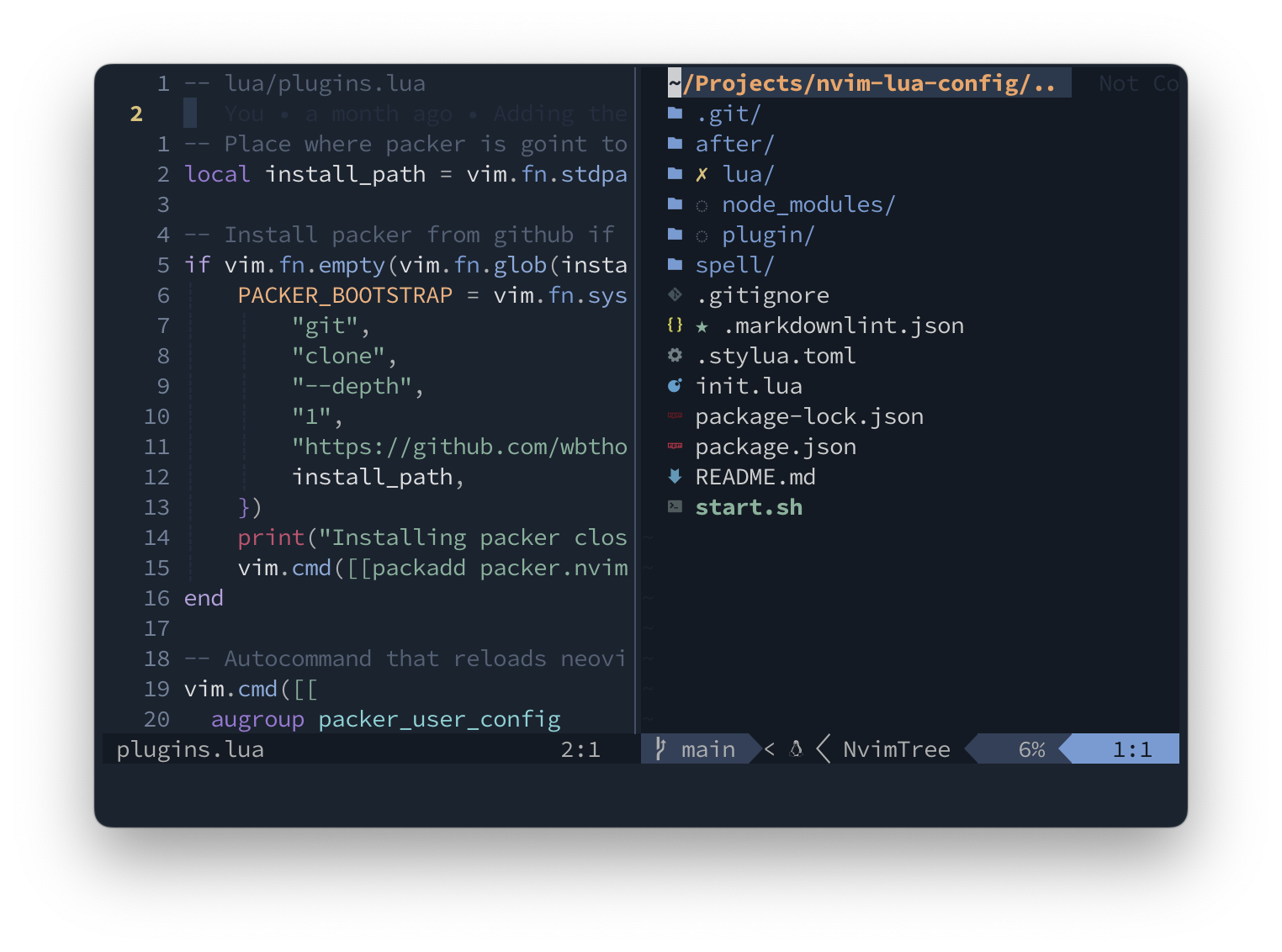Configuring NeoVim for multiple language web development is not an easy task. You have not only to find the right plugin for the job, but you have to set them up in the correct way.
This is a permanent Work In Progress.
If you are interested in the rest of my setup, you can visit my dotfiles repo.
Look at the keymaps and commands files to find out which commands and key maps are available.
- NeoVim at least version 0.5
- Git
- (Optional) Stylua for linting of
.luafiles - (Optional) PHPCS and PHPCBF for PHP linting and formatting
- (Optional) eslint_d for faster JavaScript linting and diagnostics
- (Optional) markdownlint-cli for markdown formatting and linting
There is a pacakge.json file with commands for linting and formtting the code:
npm run lintwill show any lintin errors on the markdown and lua filesnpm run formatwill reformat the markdown and lua files
- Configure language server using json instead of lua (allows you to have config per-project)
- Verify it works on React
- Format does not work with Guttenberg