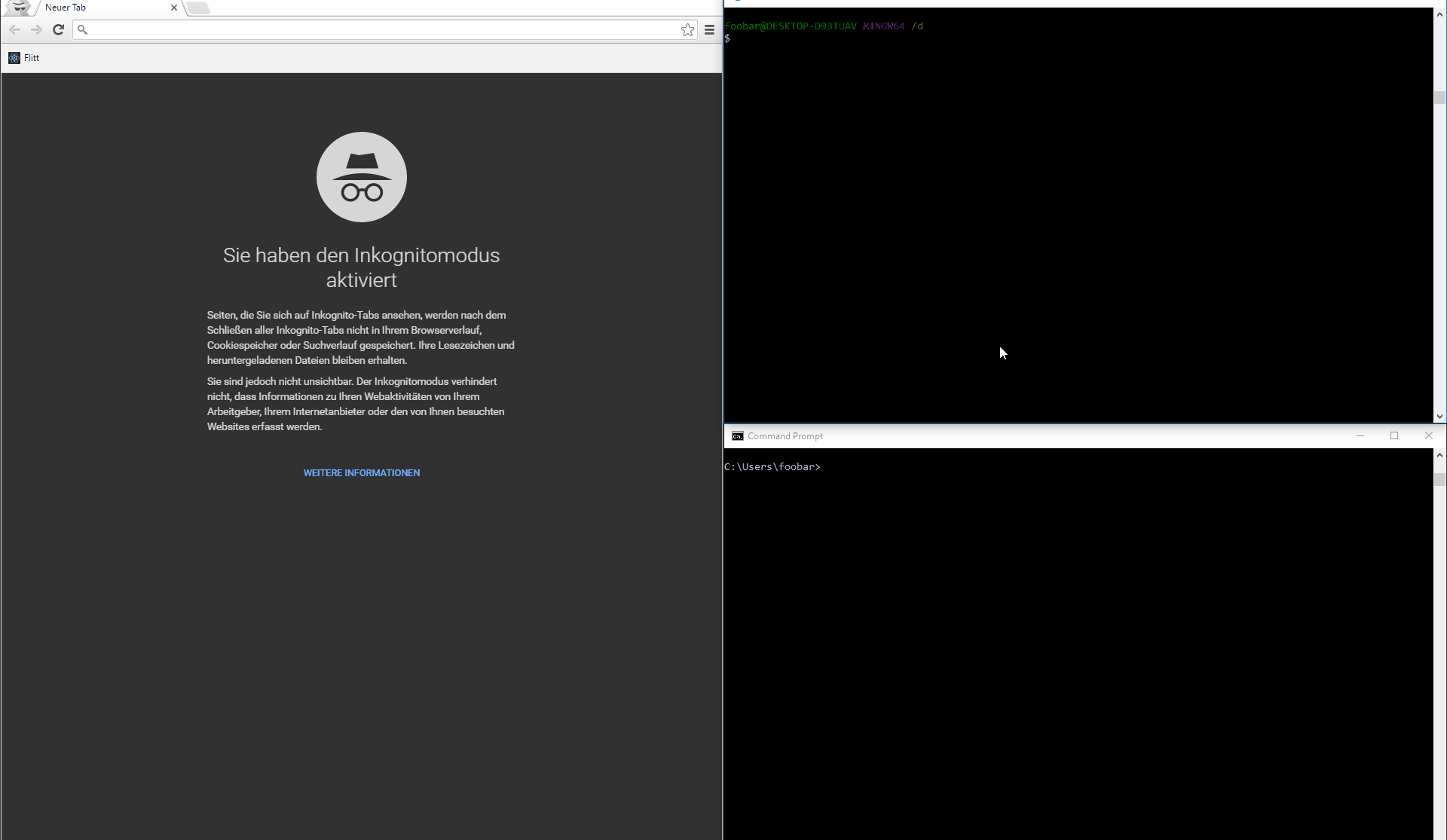Hydra offers OAuth 2.0 and OpenID Connect Core 1.0 capabilities as a service. Hydra is different, because it works with any existing authentication infrastructure, not just LDAP or SAML. By implementing a consent app (works with any programming language) you build a bridge between Hydra and your authentication infrastructure.
Hydra is able to securely manage JSON Web Keys, and has a sophisticated policy-based access control you can use if you want to.
Hydra is suitable for green- (new) and brownfield (existing) projects. If you are not familiar with OAuth 2.0 and are working on a greenfield project, we recommend evaluating if OAuth 2.0 really serves your purpose. Knowledge of OAuth 2.0 is imperative in understanding what Hydra does and how it works.
Join our newsletter to stay on top of new developments. We answer basic support requests on Google Groups and Gitter and offer premium services around Hydra.
Hydra uses the security first OAuth2 and OpenID Connect SDK Fosite and the access control SDK Ladon.
Table of Contents
- What is Hydra?
- Quickstart
- Security
- Reception
- Documentation
- Libraries and third-party projects
- Blog posts & articles
What is Hydra?
Hydra is a server implementation of the OAuth 2.0 authorization framework and the OpenID Connect Core 1.0. Existing OAuth2 implementations usually ship as libraries or SDKs such as node-oauth2-server or fosite, or as fully featured identity solutions with user management and user interfaces, such as Dex.
Implementing and using OAuth2 without understanding the whole specification is challenging and prone to errors, even when SDKs are being used. The primary goal of Hydra is to make OAuth 2.0 and OpenID Connect 1.0 better accessible.
Hydra implements the flows described in OAuth2 and OpenID Connect 1.0 without forcing you to use a "Hydra User Management" or some template engine or a predefined front-end. Instead it relies on HTTP redirection and cryptographic methods to verify user consent allowing you to use Hydra with any authentication endpoint, be it authboss, auth0.com or your proprietary PHP authentication.
Quickstart
This section is a quickstart guide to working with Hydra. In-depth docs are available as well:
5 minutes tutorial: Run your very own OAuth2 environment
The tutorial teaches you to set up Hydra, a Postgres instance and an exemplary identity provider written in React using docker compose. It will take you about 5 minutes to complete the tutorial.
Installation
There are various ways of installing hydra on your system.
Download binaries
The client and server binaries are downloadable at releases.
There is currently no installer available. You have to add the hydra binary to the PATH environment variable yourself or put
the binary in a location that is already in your path (/usr/bin, ...).
If you do not understand what that all of this means, ask in our chat channel. We are happy to help.
Using Docker
Starting the host is easiest with docker. The host process handles HTTP requests and is backed by a database. Read how to install docker on Linux, OSX or Windows. Hydra is available on Docker Hub.
You can use Hydra without a database, but be aware that restarting, scaling or stopping the container will lose all data:
$ docker run -d --name my-hydra -p 4444:4444 oryd/hydra
ec91228cb105db315553499c81918258f52cee9636ea2a4821bdb8226872f54b
Note: We had to create a new docker hub repository. Tags prior to 0.7.5 are available here.
Using the client command line interface: You can ssh into the hydra container and execute the hydra command from there:
$ docker exec -i -t <hydra-container-id> /bin/bash
# e.g. docker exec -i -t ec91228 /bin/bash
root@ec91228cb105:/go/src/github.com/ory-am/hydra# hydra
Hydra is a twelve factor OAuth2 and OpenID Connect provider
[...]
Building from source
If you wish to compile hydra yourself, you need to install and set up Go 1.5+ and add $GOPATH/bin
to your $PATH. To do so, run the following commands in a shell (bash, sh, cmd.exe, ...):
go get github.com/ory-am/hydra
go get github.com/Masterminds/glide
cd $GOPATH/src/github.com/ory-am/hydra
glide install
go install github.com/ory-am/hydra
hydra
Note: We changed organization name from ory-am to ory. In order to keep backwards compatibility, we did not
rename Go packages.
Security
Why should I use Hydra? It's not that hard to implement two OAuth2 endpoints and there are numerous SDKs out there!
OAuth2 and OAuth2 related specifications are over 200 written pages. Implementing OAuth2 is easy, getting it right is hard. Even if you use a secure SDK (there are numerous SDKs not secure by design in the wild), messing up the implementation is a real threat - no matter how good you or your team is. To err is human.
An in-depth list of security features is listed in the security guide.
Reception
Hydra has received a lot of positive feedback. Let's see what the community is saying:
Nice! Lowering barriers to the use of technologies like these is important.
OAuth is a framework not a protocol. The security it provides can vary greatly between implementations. Fosite (which is what this is based on) is a very good implementation from a security perspective: https://github.com/ory/fosite#a-word-on-security
[...] Thanks for releasing this by the way, looks really well engineered. [...]
Documentation
Guide
The Guide is available on GitBook.
HTTP API documentation
The HTTP API is documented at Apiary.
Command line documentation
Run hydra -h or hydra help.
Develop
Developing with Hydra is as easy as:
go get github.com/ory/hydra
go get github.com/Masterminds/glide
cd $GOPATH/src/github.com/ory/hydra
glide install
go test $(glide novendor)
If you want to run a Hydra instance, there are two possibilities:
Run without Database:
go run main.go host
Run against RethinkDB using Docker:
docker run --name some-rethink -d -p 8080:8080 -p 28015:28015 rethinkdb
DATABASE_URL=rethinkdb://localhost:28015/hydra go run main.go host
Libraries and third-party projects
Official:
Community:
Blog posts & articles
- Creating an oauth2 custom lamda authorizer for use with Amazons (AWS) API Gateway using Hydra
- Warning, Hydra has changed almost everything since writing this article: Hydra: Run your own Identity and Access Management service in <5 Minutes