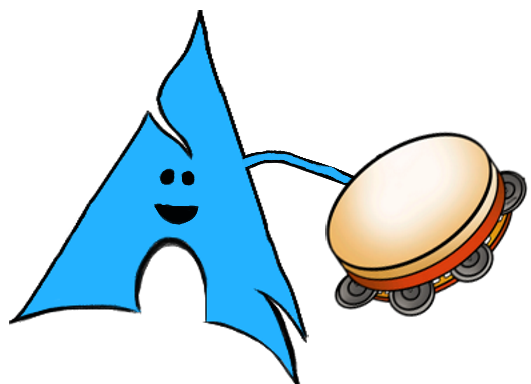This is useful tool for reinstalling your arch linux and setting up all the programs automatically.
It includes 5 parts:
- eal.sh - installs base system and goes into chroot (peal.sh)
- ceal.sh - (configuration) file with all the settings, unique for each user and machine: you should edit it
- heal.sh - (host) a bridge between install.sh and eal.sh for installing from working linux distro
- peal.sh - (post) configures system under chroot and sets up all software (from your dotfiles)
- install.sh - starts the installation
Also, it includes makepkg.patch, which enables --asroot option during installation. Don't worry, the option is removed once installation is complete.
All you need to know is basically 2 parts:
- ceal.sh - Constants eal - all constants for the script. You need to edit this file for your needs and desires before you start an installation
- install.sh - executable file itself. You run this file and installation begins. Read more in ceal.sh - I left there some comments
You can find more documentation here.
You don't have to clone this git repo. I have written a script which will curl (download) all 5 scripts to the current folder and uploaded it to my github website. Just run
bash <(curl ewancoder.github.io/al.sh)or the same command with wget. You could also download al.sh, set +x (execution) flag and execute it like this:
curl -O ewancoder.github.io/al.sh
chmod +x al.sh
./al.sh