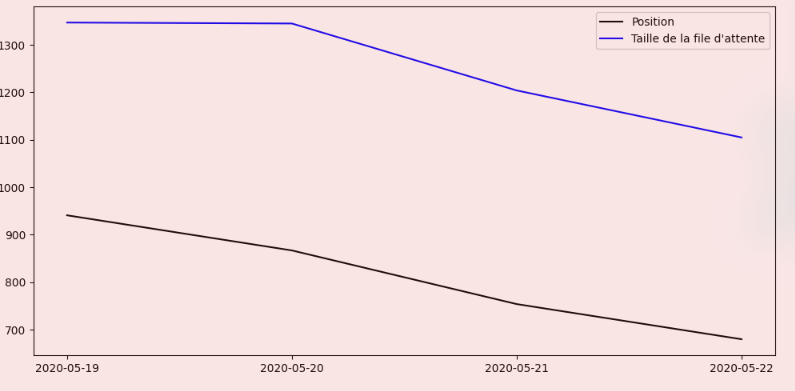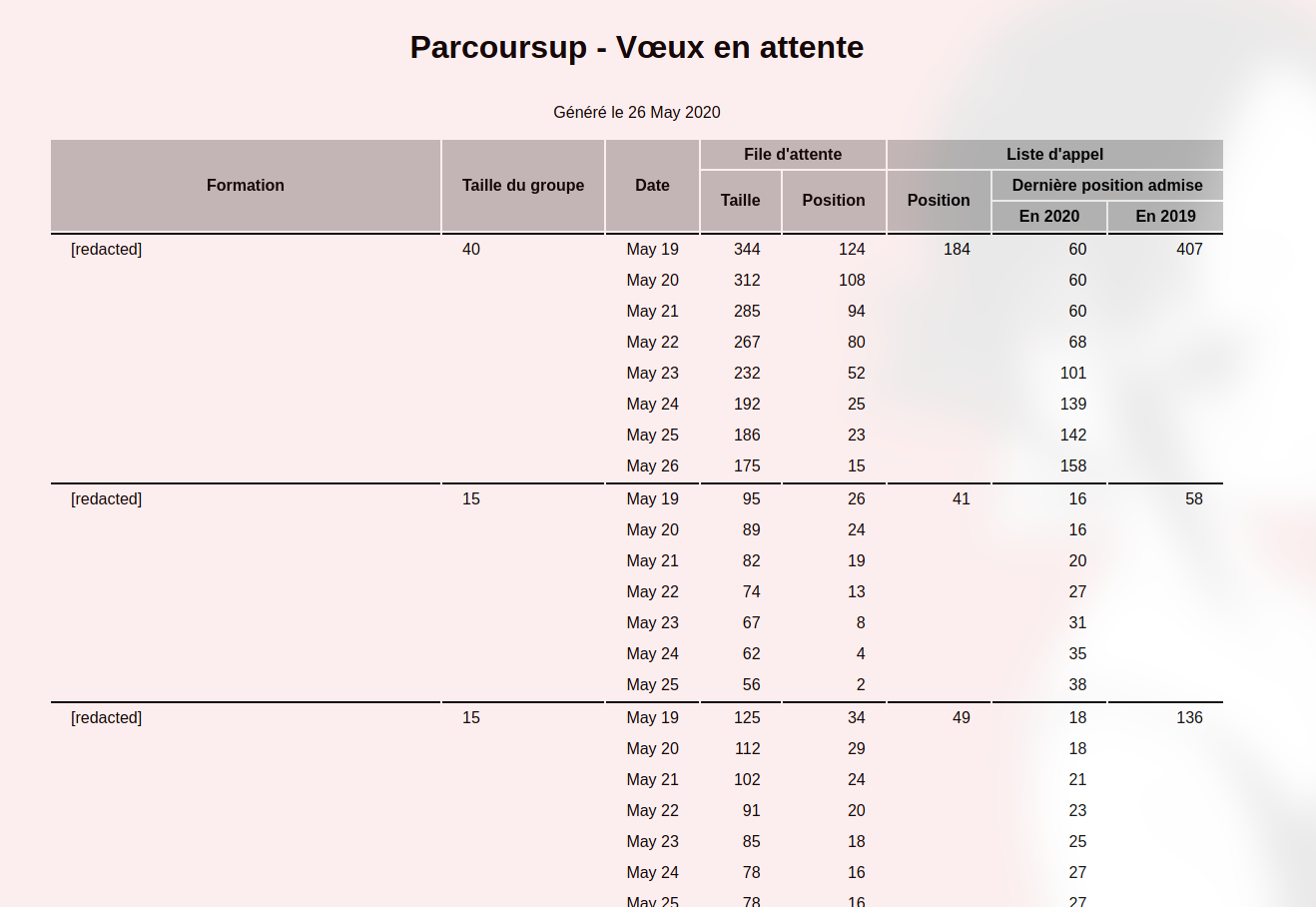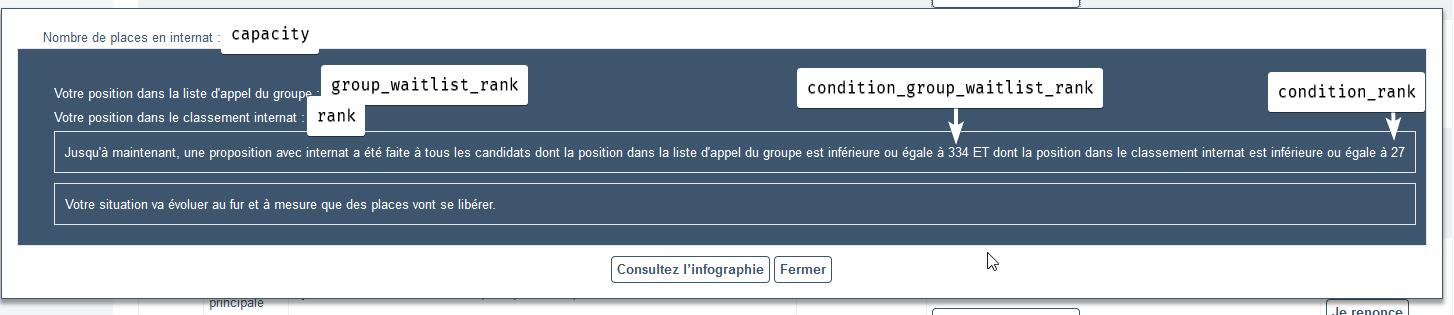parcoursup-dataviz is now available on PyPI:
pip install parcoursup-datavizNOTE: Wish names have been cut out from the demo images, you'll of course see them. Images are also slightly red-tinted here because I took screenshots and my computer has transparent windows, the images themselves has a perfectly white background.
Execute parcoursup-dataviz --help to get help on all the options available.
The scripts takes the same CLI arguments as scraper.py
parcoursup-dataviz --out my-wishes.pngExample for one wish:
parcoursup-dataviz --table --out my-table.html
NOTE: For now "internship" wishes show only N/A values
You can also get a table which looks like this:
parcoursup-dataviz --json{
"YYYY-MM-DD": [
{
"id": "identifiant dans le DOM (pas très utile)",
"name": "Nom de la formation",
"ranks": {
"group_capacity": "Capacité du groupe",
"rank": "Position dans la file d'attente",
"waitlist_length": "Taille de la file d'attente",
"calllist_rank": "Position dans la liste d'appel",
"max_admitted_rank": "Position la plus loin dans la liste d'appel à avoir été acceptée cette année",
"last_year_max_admitted_rank": "Position la plus loin dans la liste d'appel à avoir été acceptée en 2019",
},
"internat": {
"capacity" : "Capacité de l'internat",
"group_waitlist_rank" : "Position dans la file d'attente du groupe",
"rank" : "Position dans la file d'attente",
"condition_group_waitlist_rank" : "Ont reçu une proposition tout ceux qui était positionnés avant où à cette position dans la file d'attente du groupe (ET voir condition_rank)",
"condition_rank" : "Ont reçu une proposition tout ceux qui était positionnés avant où à cette position dans la file d'attente (ET voir condition_group_waitlist_rank)",
}
}
]
}Here's where these values are extracted from the website: