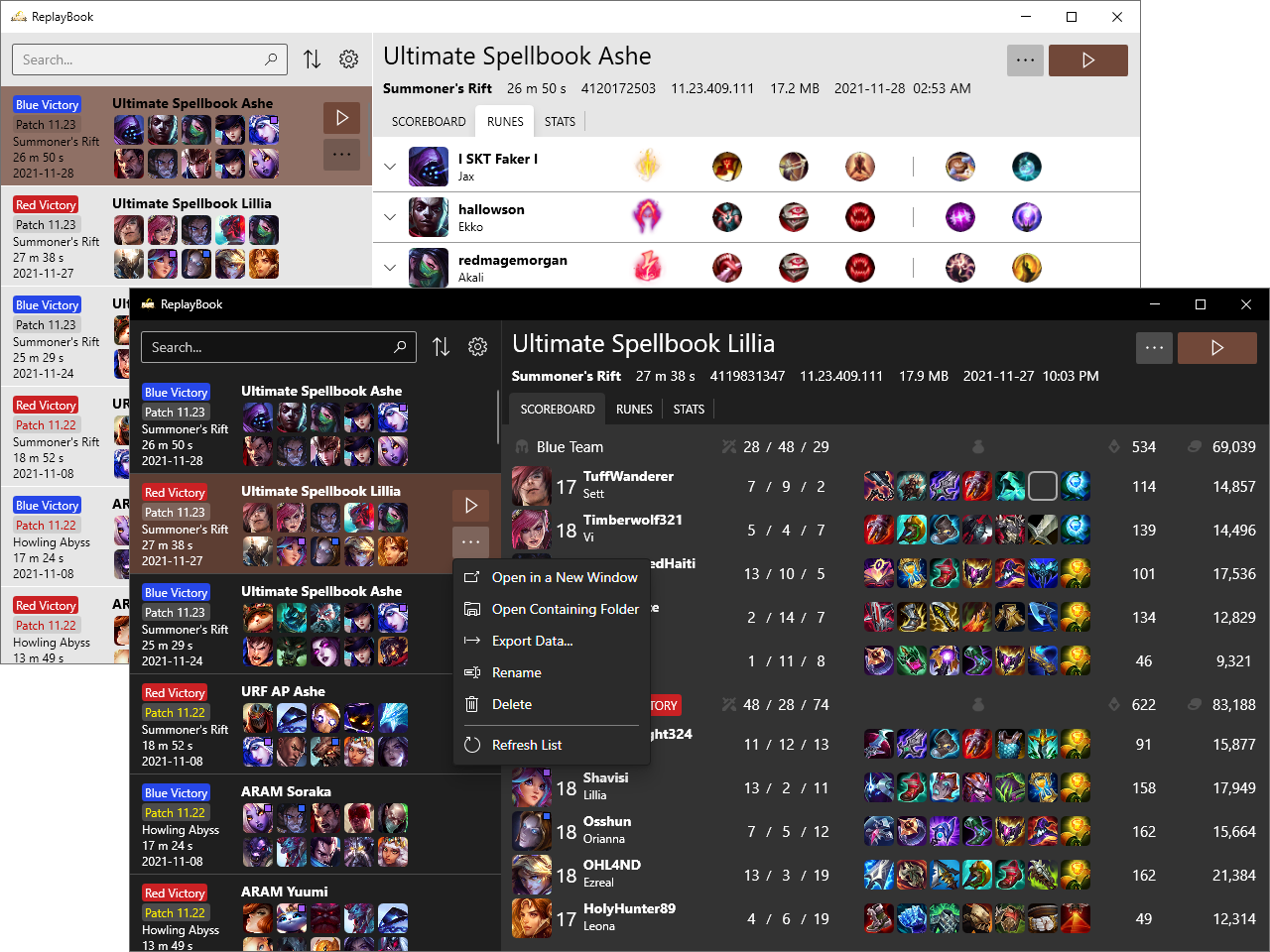ReplayBook is a free open-source tool that helps you organize and manage your downloaded replay files
Check out the Common Problems and Solutions page,
Ask about it in the GitHub Discussions page,
Or ask in the developer Discord.
ReplayBook is currently looking for translators! View the wiki for more information.
- Visual Studio 2022
- .NET 6 SDK
- Python 3+
- Open the provided solution file. Set Rofl.UI.Main as the startup project. Build the solution, but running it now will crash.
- Run the provided
scripts\generate-runes.pypython script. This script will create the required rune data files in a newrunesfolder. - Repeat step 2 with
generate-items.pyandgenerate-champions.py. Foldersitemsandchampionswill be created. - Copy the created folders and all the contents to
Rofl.UI.Main\bin\Debug\net6.0-windows10.0.18362.0\data\. So you should have foldersdata\runes,data\items, anddata\champions. - The solution will run successfully now.