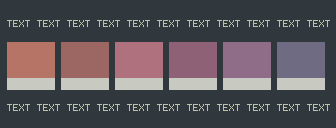Color scheme born when I decided that I didn't like blue (((keremorph))) that much.
The colors are picked from the cover art of Awake Deluxe by Tycho.
Background: #30373D
Text/Fore: #BEC2A9
Black: #3E495F
Red: #B67466
Green: #9C6762
Yellow: #AF717E
Blue: #8e6176
Magenta: #8f6d88
Cyan: #6f6b82
White: #c8c9c1
I decided to use a modular approach, inspired by dkeg (this means darkwake is compatible with his schemes).
To add the scheme to .Xresources, simply paste this into the file, after other settings, and remove the previous colors if present:
#include <darkwake/darkwake> ! - Change this if the repo isn't inside ~/darkwake
! Colors
*background: bg
*foreground: fg
*cursorColor: cyn
*color0: blk
*color8: bblk
*color1: red
*color9: bred
*color2: grn
*color10: bgrn
*color3: ylw
*color11: bylw
*color4: blu
*color12: bblu
*color5: mag
*color13: bmag
*color6: cyn
*color14: bcyn
*color7: wht
*color15: bwht
That's pretty simple: just copy the folder inside ~/.themes and apply it with llxappearance for GTK and obconf for Openbox
Simply drop it inside the window
Just copy tint2rc inside ~/.config/tint2