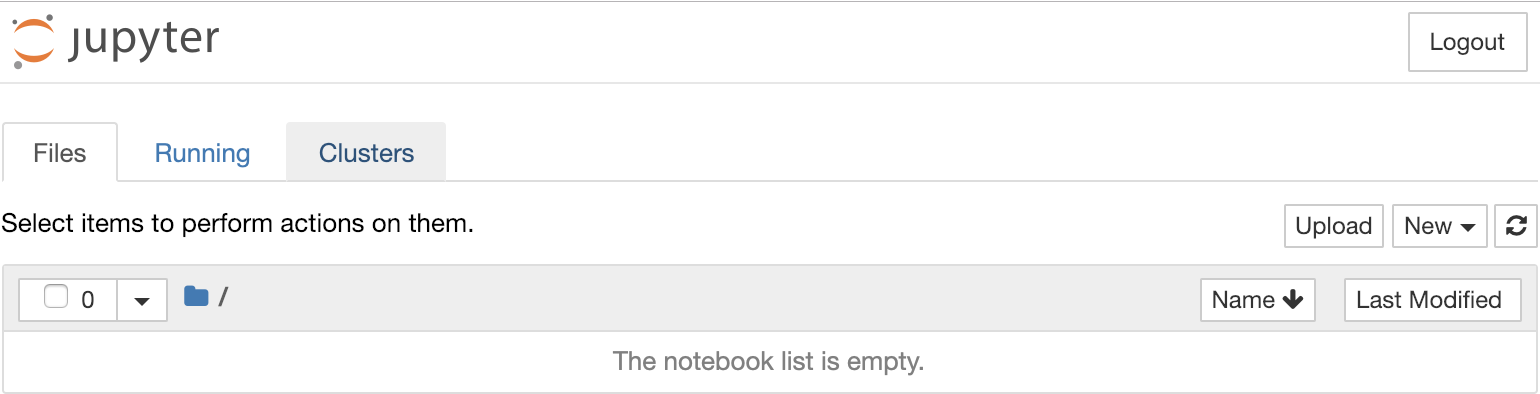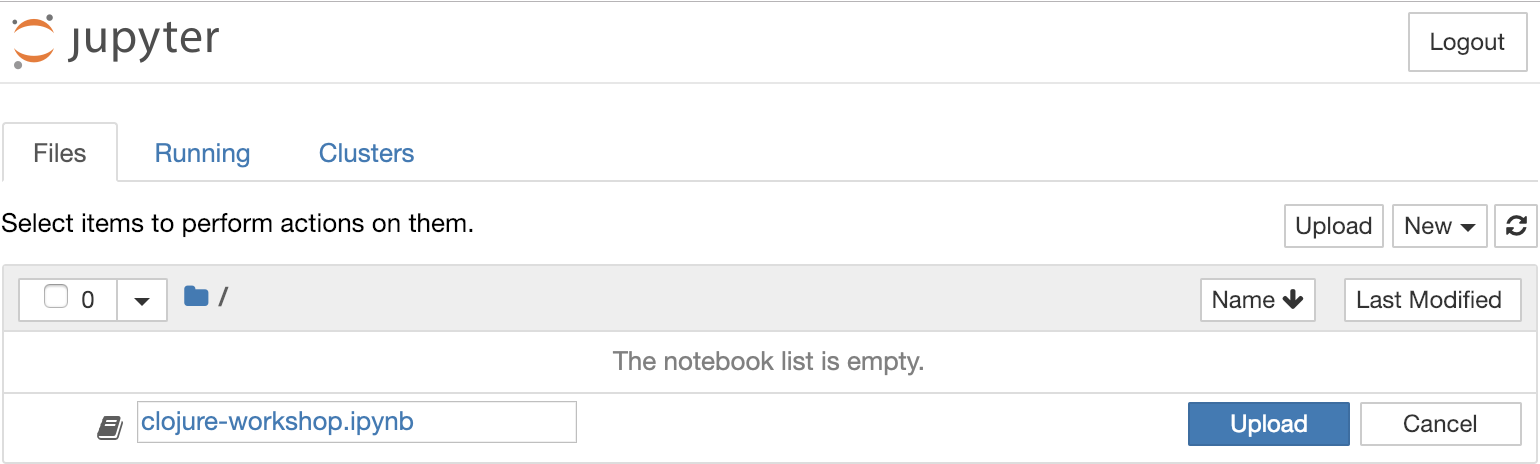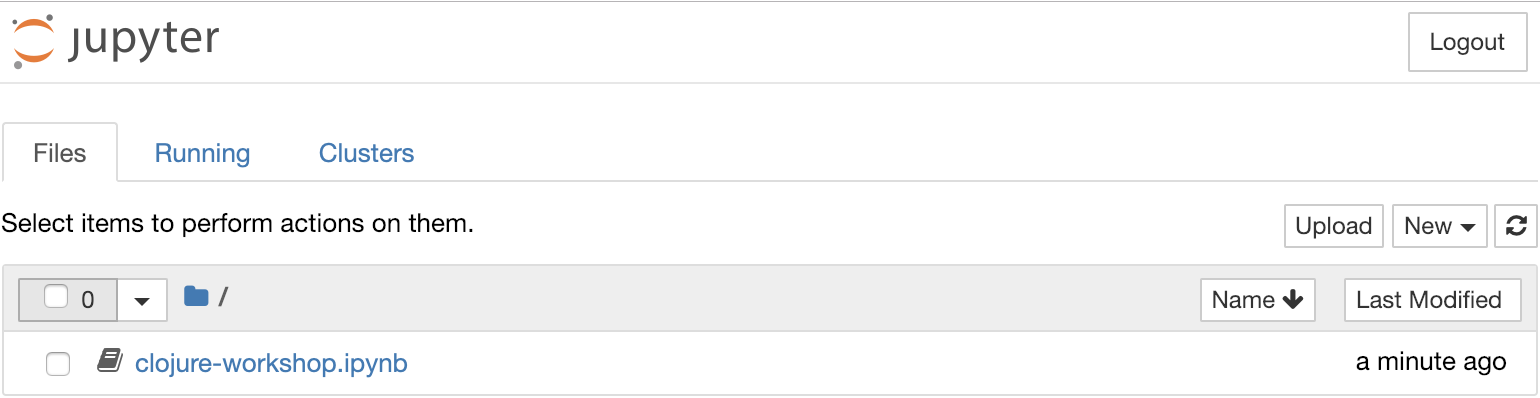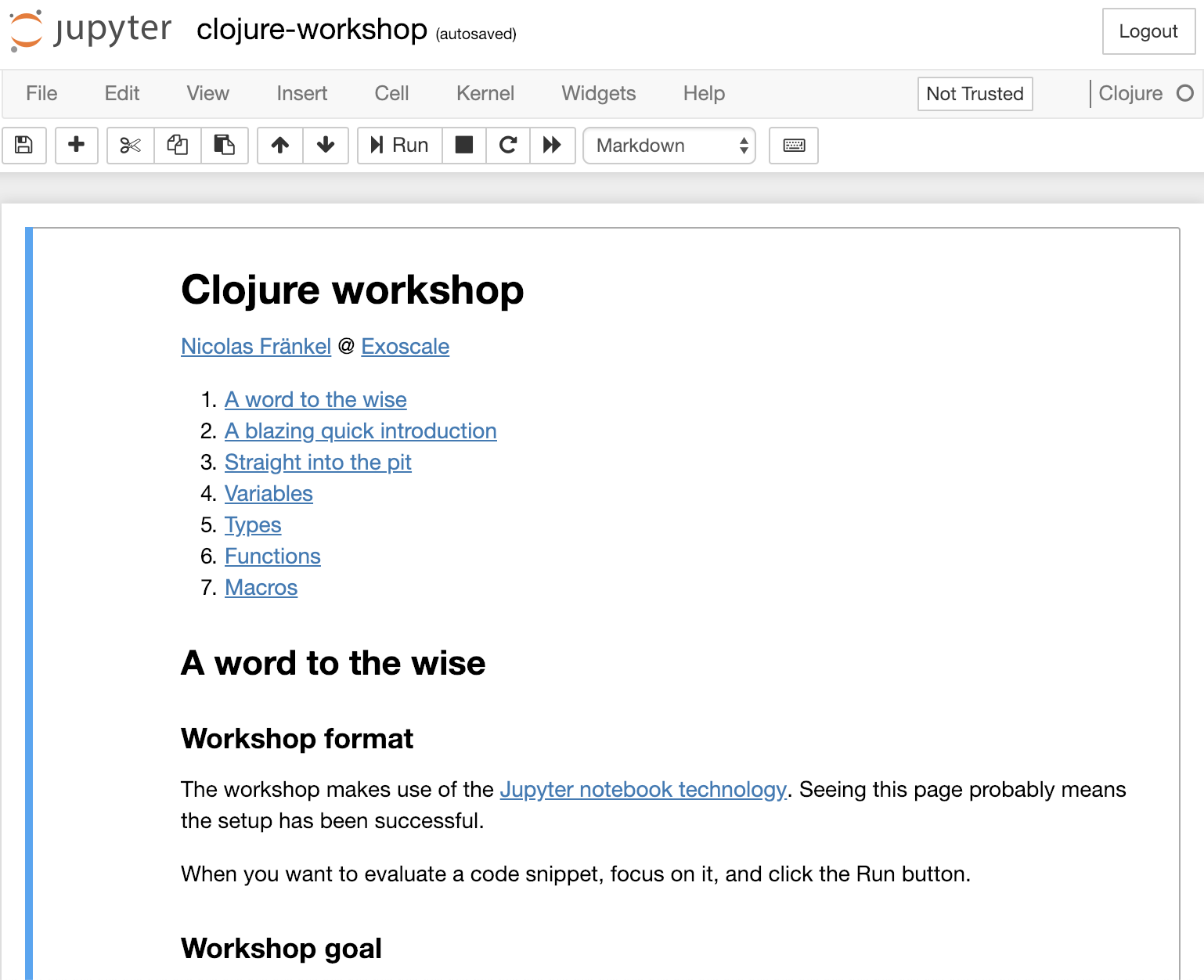The workshop is written as a Jupyter notebook. Notebooks offer a quick feedback loops when learning a new language.
To make the setup easier, a Docker image is provided.
$ docker run --name clojupyter -p 8888:8888 kxxoling/jupyter-clojure-dockerUnable to find image 'kxxoling/jupyter-clojure-docker:latest' locally
latest: Pulling from kxxoling/jupyter-clojure-docker
a48c500ed24e: Pull complete
1e1de00ff7e1: Pull complete
0330ca45a200: Pull complete
471db38bcfbf: Pull complete
0b4aba487617: Pull complete
4ea186a1cb7d: Pull complete
f5e496074605: Pull complete
5cbe8ddcb7a8: Pull complete
Digest: sha256:d36f65719334f9c127026604da8cdd0be69fabfa1ef75189a142670a1c4fa3a6
Status: Downloaded newer image for kxxoling/jupyter-clojure-docker:latest
[I 15:11:23.874 NotebookApp] Writing notebook server cookie secret to /home/clojure/.local/share/jupyter/runtime/notebook_cookie_secret
[I 15:11:24.055 NotebookApp] Serving notebooks from local directory: /home/clojure/notebooks
[I 15:11:24.055 NotebookApp] 0 active kernels
[I 15:11:24.055 NotebookApp] The Jupyter Notebook is running at:
[I 15:11:24.056 NotebookApp] http://0.0.0.0:8888/?token=d08380a1b47e2553c4fbd8d35ccc0b00fff94999a8556279
[I 15:11:24.056 NotebookApp] Use Control-C to stop this server and shut down all kernels (twice to skip confirmation).
[W 15:11:24.057 NotebookApp] No web browser found: could not locate runnable browser.
[C 15:11:24.058 NotebookApp]
Copy/paste this URL into your browser when you connect for the first time,
to login with a token:
http://0.0.0.0:8888/?token=d08380a1b47e2553c4fbd8d35ccc0b00fff94999a8556279
-
You can either clone the repo to benefit from the latest updates:
git clone https://github.com/exoscale-labs/clojure-workshop.git-
Or just download it
wget https://github.com/exoscale-labs/clojure-workshop/blob/master/clojure-workshop.ipynb
-
Open a browser to http://0.0.0.0:8888/
-
Click on btn:[Upload]
-
Select the notebook file -
clojure-workshop.ipynb -
Confirm the upload by clicking on the blue btn:[Upload] button
-
Click on the clojure-workshop.ipynb
-
Wait until the "Kernel is starting message" has disappeared
-
Follow the instructions in the notebook
-
Enjoy the workshop!