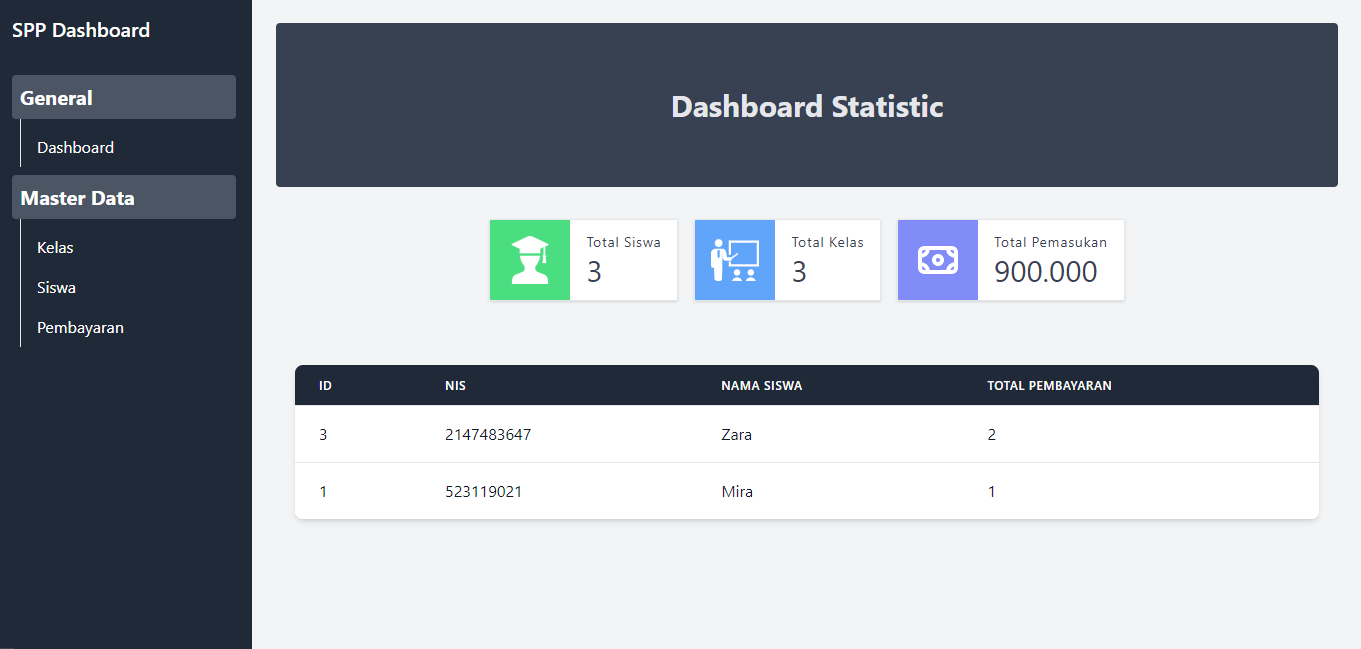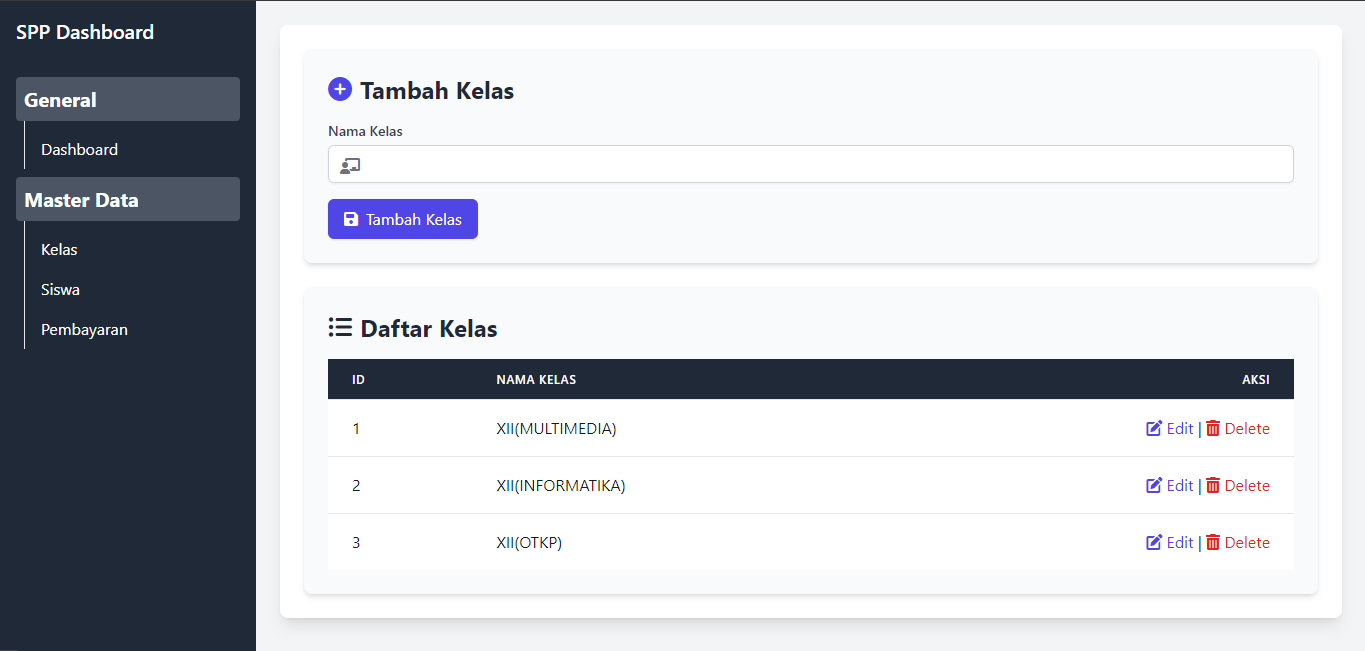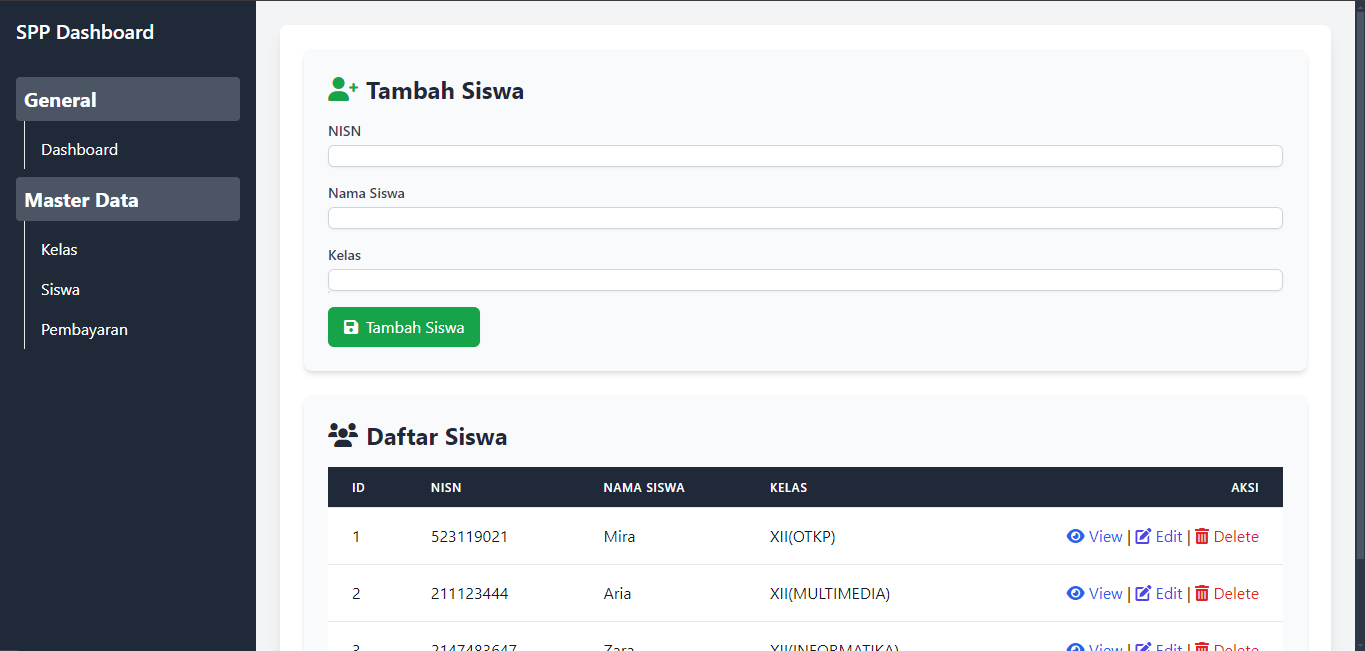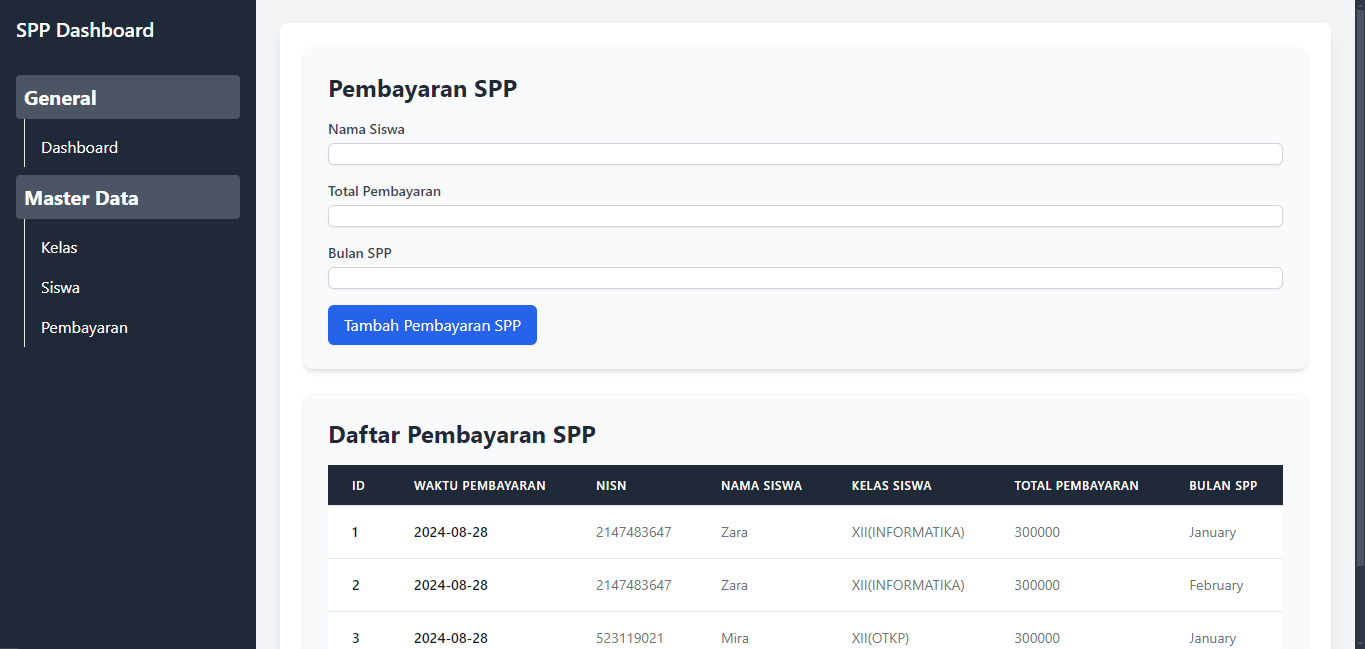SPP-Payments is a project designed for educational purposes only. Redistribution of this project is not permitted.
This project is licensed under the MIT License.
SPP-Payments is a web-based application designed to manage and track payments for school tuition fees. This project showcases basic functionalities such as payment processing, user management, and reporting.
Below is the structure of the project directory:
SPPAY
├── database
│ └── sppayment.sql
├── pages
│ ├── content
│ │ ├── dashboard.php
│ │ ├── kelas.php
│ │ ├── pembayaran.php
│ │ ├── sidebar.php
│ │ └── siswa.php
│ └── index.php
├── php
│ ├── db_connect.php
│ ├── edit_class.php
│ ├── get_classes.php
│ ├── manage_classes.php
│ ├── manage_payments.php
│ └── manage_students.php
├── source
│ ├── image
│ │ ├── dashboard.png
│ │ ├── kelas.png
│ │ ├── payment.png
│ │ ├── SPP PAYMENTS THX.png
│ │ └── SPP PAYMENTS.png
│ ├── js
│ │ └── global.js
│ └── style
│ └── style.css
├── LICENSE.txt
└── README.md
database/: Contains the SQL file used for setting up the database.pages/: Holds the page content files.php/: Contains PHP scripts and server-side logic.source/: Includes JavaScript and CSS files for front-end functionality.LICENSE.txt: License information for the project.README.md: This file.
To set up this project on your local machine, follow these steps:
-
Clone the Repository:
git clone https://github.com/yourusername/SPP-Payments.git
-
Navigate to the Project Directory:
cd SPP-Payments -
Set Up the Database:
Import the
sppayment.sqlfile into your MySQL database. -
Configure the Application:
Update the database connection settings in the PHP files as needed.
-
Run the Application:
Launch your local web server and navigate to the project's root directory in your browser.
Once the application is set up, you can start using it to manage tuition payments. Access the application via your local server and follow the on-screen instructions.
This project is licensed under the MIT License. See the LICENSE.txt file for more details.
For any questions or further information, please reach out to:
- Email: officialbangezz@gmail.com
- GitHub: exzgit