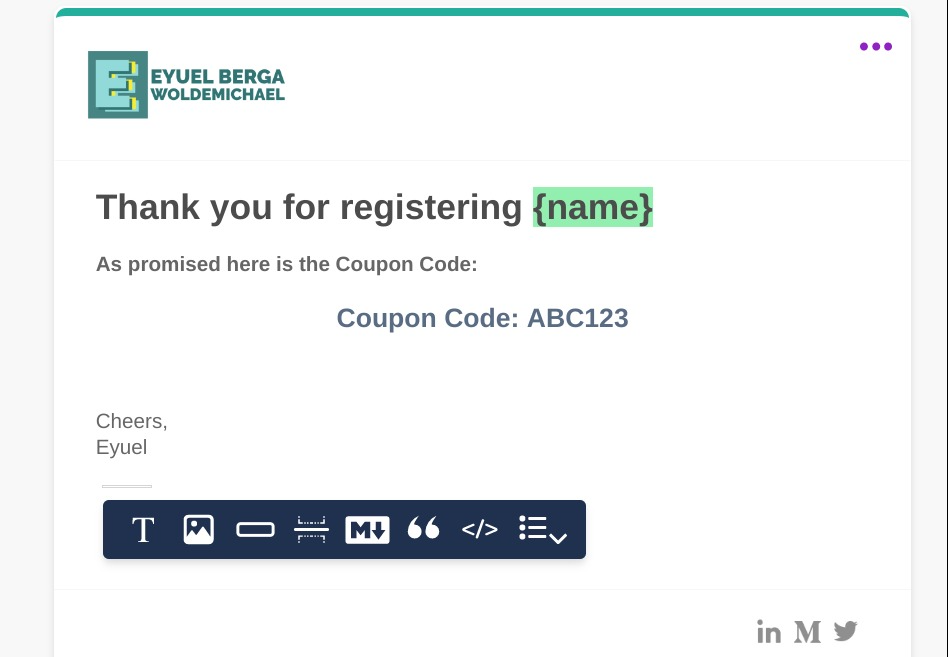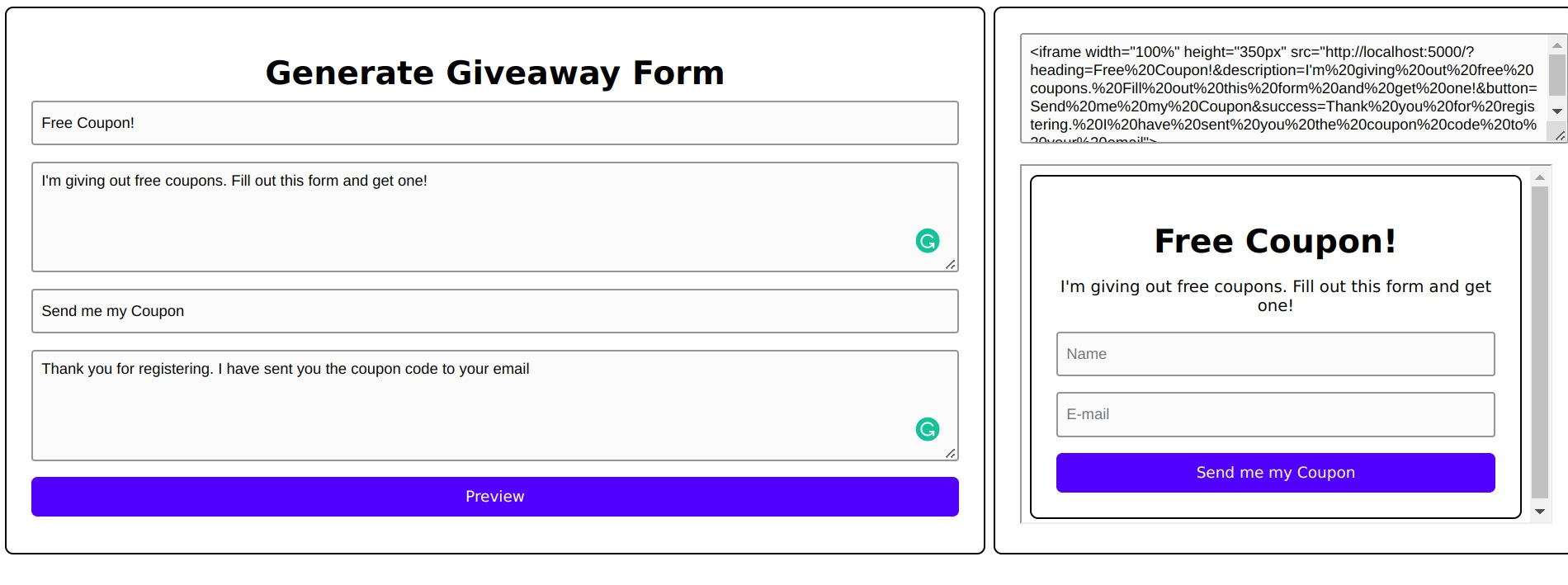An easy-to-use tool powered by Courier to help you quickly add an email giveaway form to your website.
You can use it to email customers free guides, ebooks, Coupons, Promo Codes, and more. You can also easily change the contents of the form like the heading and the success message.
It is powered by Courier; when users sign up for the giveaway, an email will automatically be sent to their inbox. It also utilizes the List API to add users who register for the giveaway to a specific list.
Using the form generator tool, you can easily customize your giveaway form and generate an embed code to add to your website.
Using the Courier Designer, create an email that will be sent to users who signup for the giveaway.
Before you deploy your giveaway service, you need to get a few things:
- COURIER_KEY: your Courier authorization token
- NOTIFICATION_TEMPLATE: notification Id for email template
- LIST_ID: the name of the list you want users to be placed
- ALLOW_LIST: comma-separated list of URLs for cors access
You will need to set these values as environment variables in your deployment
Deploy the app to a hosting provider of your choice. Make sure the hosting provider supports NodeJs applications
After successfully deploying the service, go to the /preview page and fill out the form to get an embed link you can put to your website.
Take the iframe you generated and put it on your website. Make sure your website URL is listed on the ALLOW_LIST variable.
Feel like contributing? That's awesome! We have a contributing guide to help guide you.
MIT © Eyuel Berga