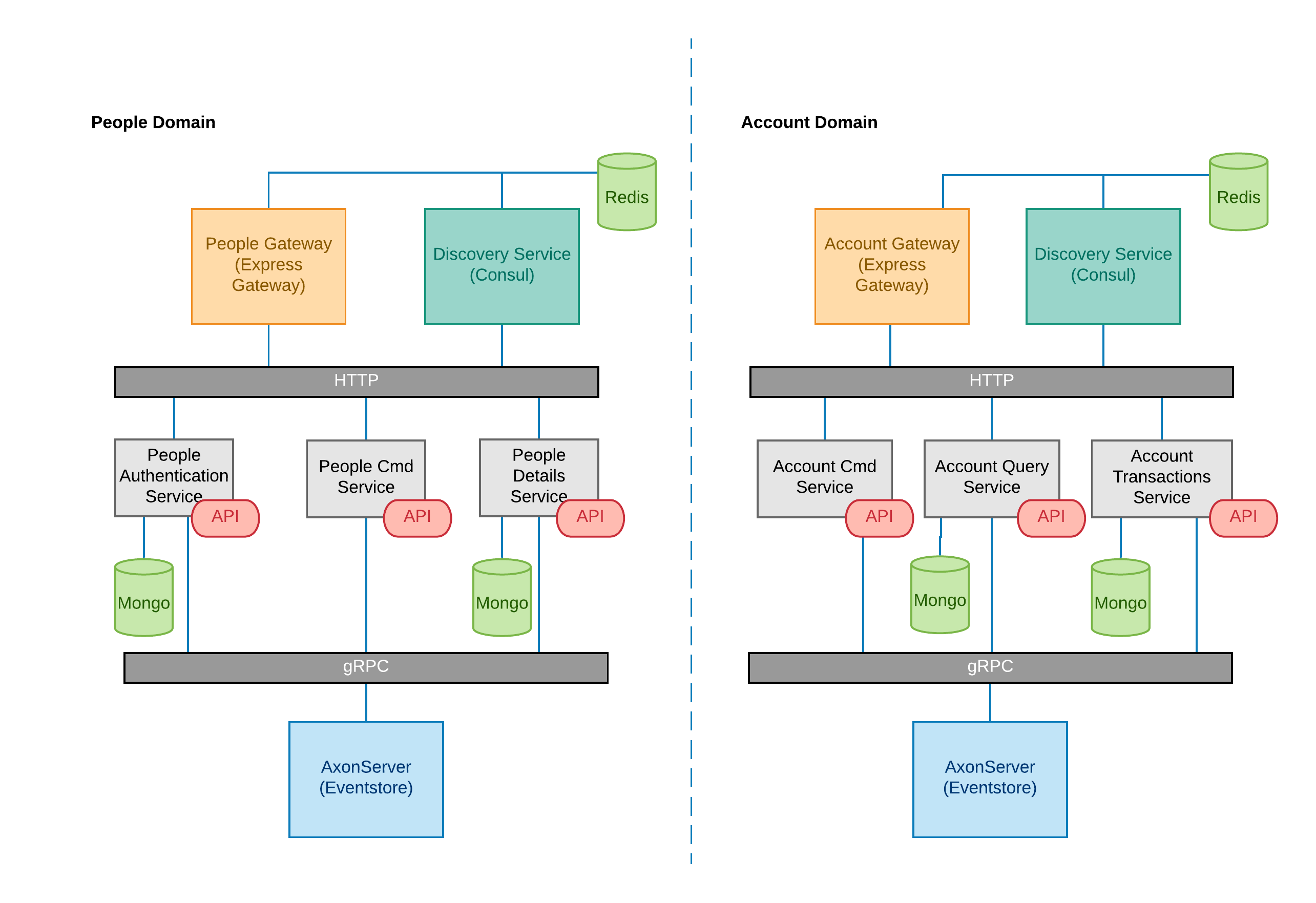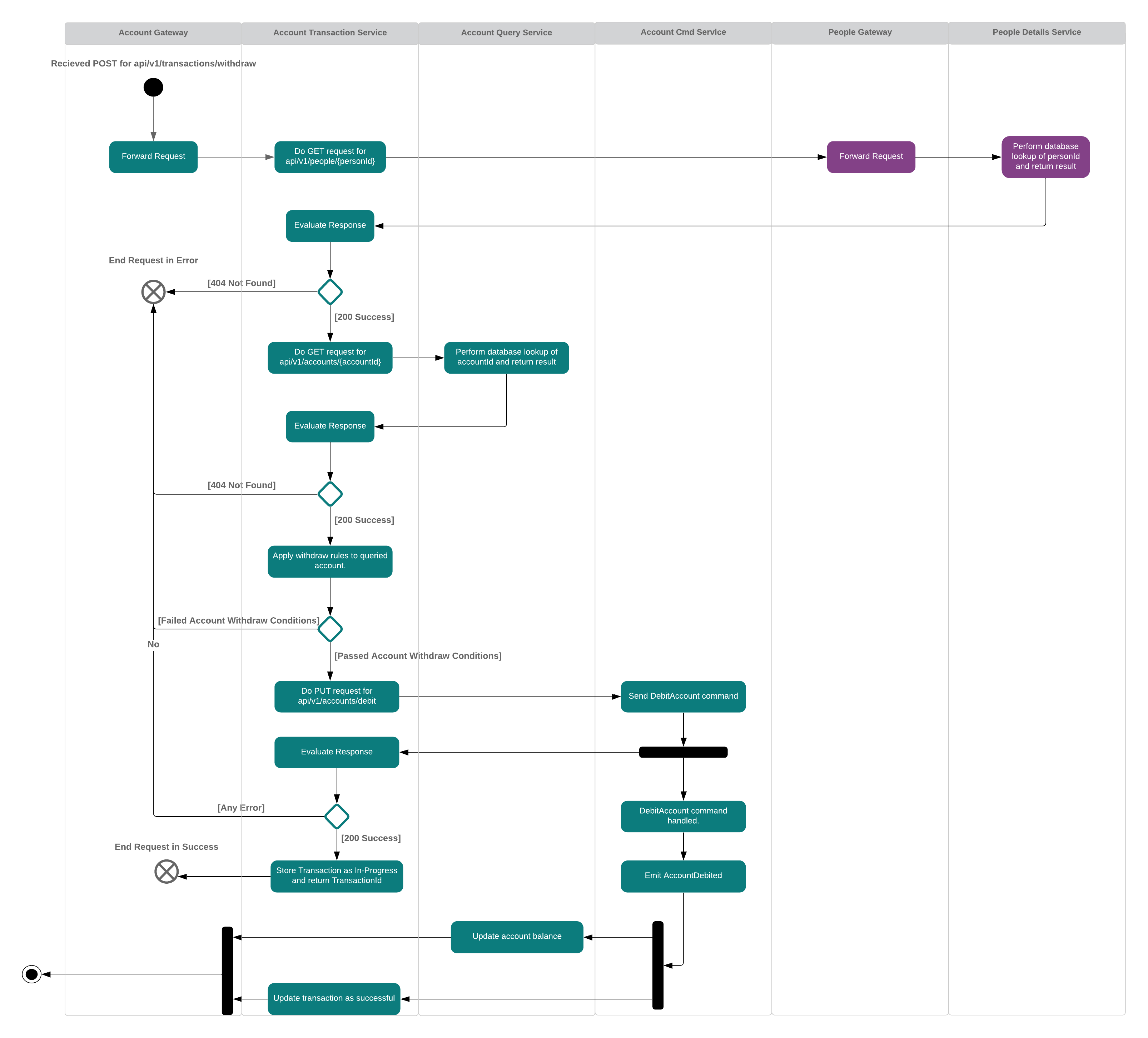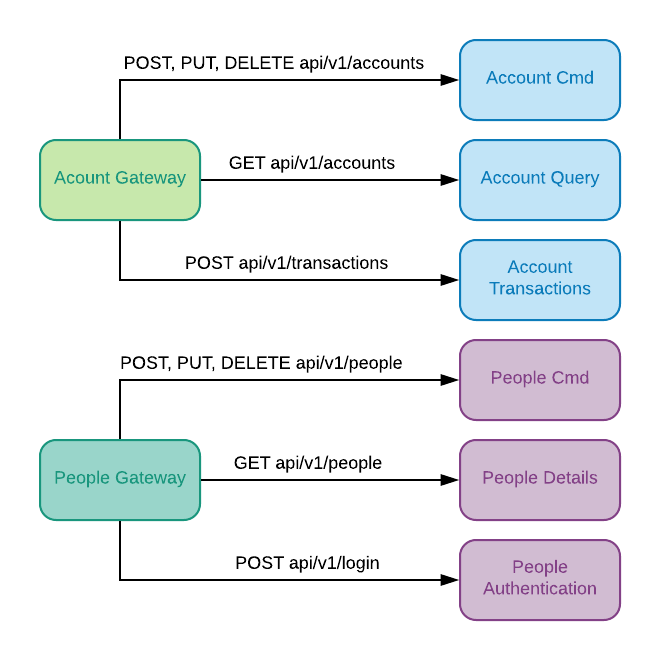The Banking Microservices Tutorial project is a small system used to show how microservices can be implemented and tested with Micronaut, Consul, Express Gateway, and Axon's Event Sourcing framework. The system can be run in multiple configurations using Docker.
The overall Banking Example architecture is broken into two sub-domains, Accounts and People.
Example of flow of data after issueing a withdraw command.
Routing configuration of gateways.
The services can be configured in three ways, a local default configuration under each project resources/application.yml, a development configuration under resources/application-dev.yml, and the centralized configuration service.
See each services readme for detailed requirement information
- https://docs.docker.com/compose/install/
- /data/db directory created and accessible to "everyone"
- The recommended IDE for this project https://www.jetbrains.com/idea/, Community Edition is fine.
- IntelliJ IDEA installation: https://projectlombok.org/setup/intellij
Build JARs for each project (You will need to build a JAR anytime changes are made to a project, then rebuild either the container or all containers)
# Assemble the binaries
./gradlew assemble
# Start the backing services: service discovery, configuration, authentication, edge service
docker-compose up --build
# After verifying everything spun up correctly tear it down.
# Press Control C to shut down the docker containersTo download the Mock images and test running on your machine use the following commands.
docker-compose -f docker-compose-subdomain-testing.yml up
# After verifying everything spun up correctly tear it down.
# Press Control C to shut down the docker containersExercise the PACT Broker service.
docker-compose -f ./docker/pact-broker/docker-compose.yml up
# After verifying everything spun up correctly tear it down.
# Press Control C to shut down the docker containersdocker-compose buildThe following guides are meant to get your environment up and running tests, not necessarily a guide to the most effective way to execute the tests while you are developing them.
To see detailed logs for any of these tests, you may execute them from IntelliJ or view the test reports from the terminal execution within <PROJECT>/build/reports/tests/test/index.html
The following examples use shell scripts, just replace the .sh extensions in the examples with
.bat to execute them in Command Prompt or PowerShell.
The Gradle task 'test' executes the JUnit tests for each project.
sh ./scripts/run-unit-tests.shJaCoCo is used for code coverage and can be run after the unit and integration tests for each service have been executed. You can find a JaCoCo coverage report under the "coverage" in transaction service after running the unit tests.
The documentation here provides a guide on creating new isolation tests with HTTP stubs.
Mocking all external dependencies to the services allows for very rapid execution of tests and alleviates the need for configuring or utilizing resources for the external dependencies.
In memory databases are used in the place of Mongo, though the same Mongo code dependencies are used to connect to these in-memory databases. HTTP mock server stubs are used to provide stubbed responses for external services.
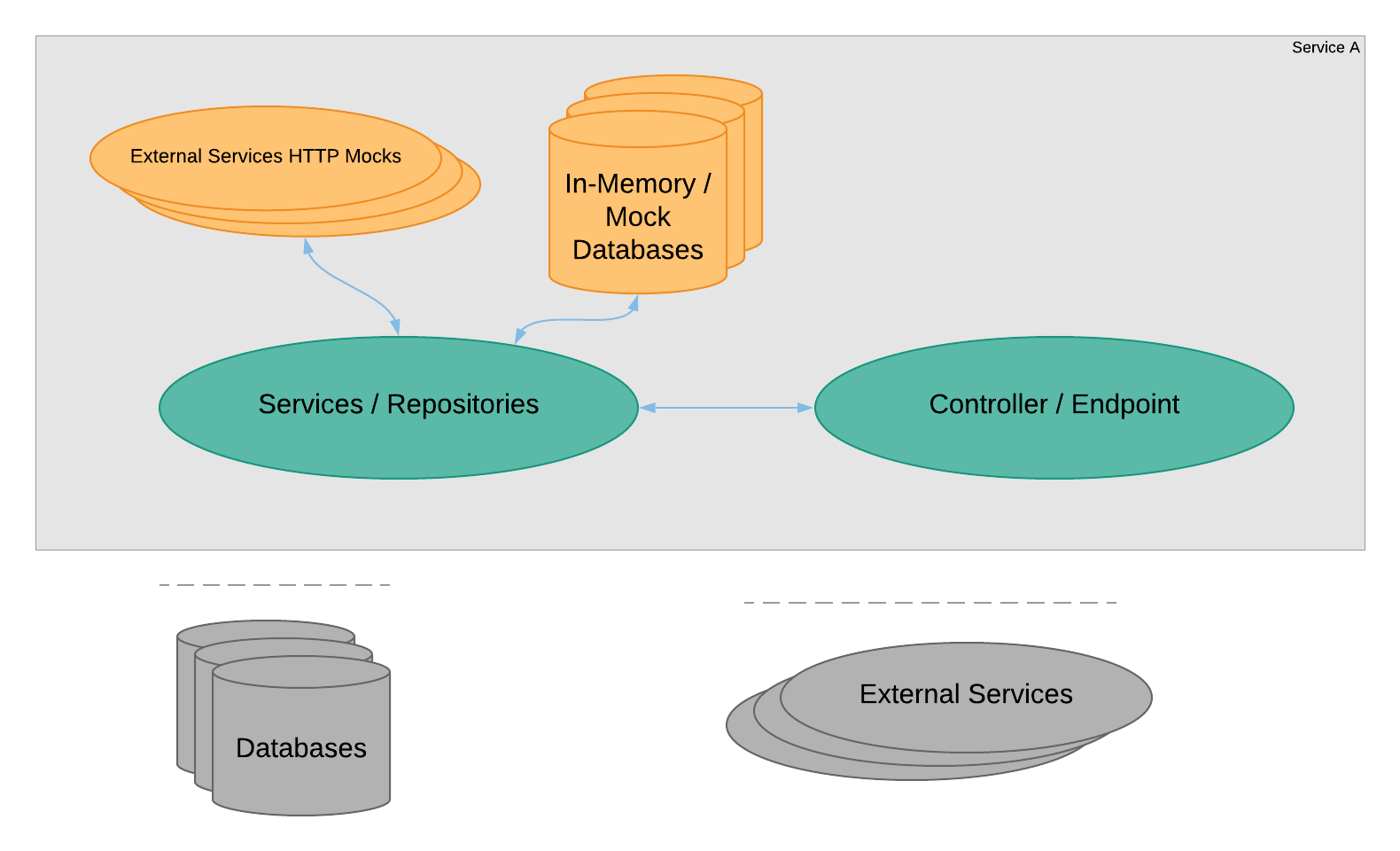 Docker is not required to run these tests as all external dependencies are mocked.
Docker is not required to run these tests as all external dependencies are mocked.
sh ./scripts/run-isolation-tests-mocked.shHere only the calls to other services are mocked, but external dependencies like databases, caches,
and discovery services are deployed. For this guide, we will run the Transaction service isolation tests.
We use Docker Compose to stand up Mongo. Transactions is the only service demoed here because in an actual product you will most likely have a cloud
deployment infrastructure where you can dynamically configure the HTTP stubs, here we use a Docker Compose configuration.
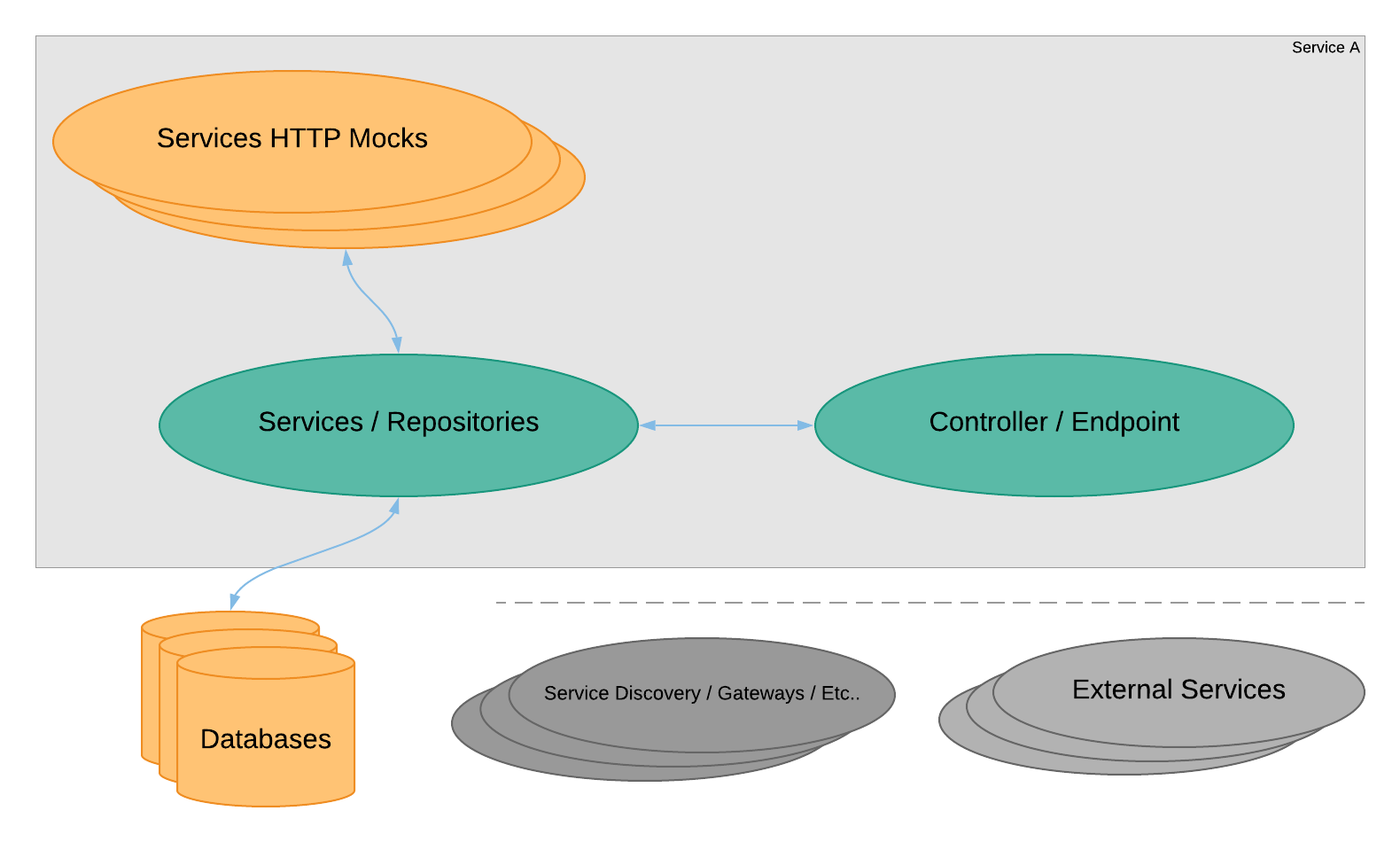 Start the services database using the backing services.
Start the services database using the backing services.
docker-compose -f docker-compose-mongo-axon.yml up -dExecute the tests in a new terminal once external dependencies have started.
sh ./scripts/run-isolation-tests.shTear down the external dependencies.
docker-compose -f docker-compose-mongo-axon.yml downIf you modify or add an HTTP stub under ./test/resources/wiremock then you will need to restart the instances so they refresh their mappings. You can read more about the WireMock API here.
If you update the WireMock request journal validations under ./domain-services/account-transactions/src/tests/resources/wiremock you will not need to restart the instances, only the tests use these. More documentation on WireMock verification can be found here.
Ideally, these tests would run in a continuous integration system and not require the Docker Compose steps provided.
Start the domain services with internal mocks so that only the endpoints will be tested.
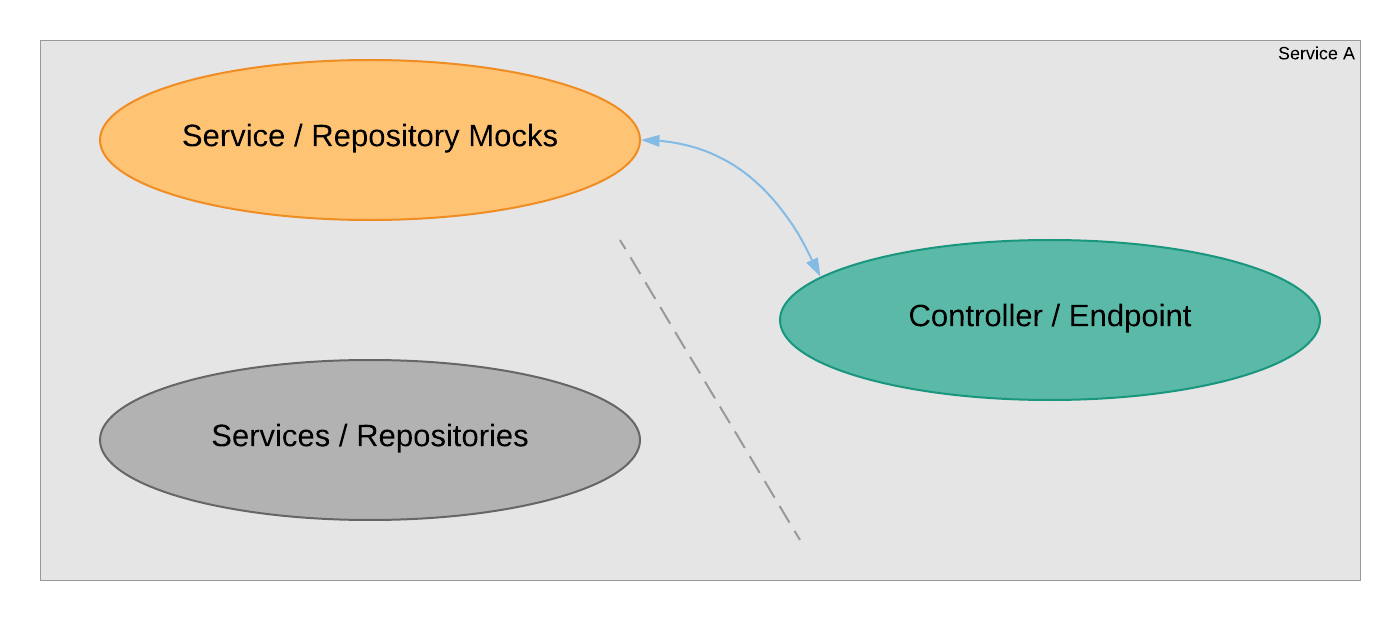 To read more on implementing PACT contract tests we have provided a guide here.
To read more on implementing PACT contract tests we have provided a guide here.
docker-compose -f docker-compose-internal-mocked.yml up -dStart the PactBroker service and check http://localhost:8089 that it is live.
docker-compose -f ./docker/pact-broker/docker-compose.yml up -dGenerate the PACTs and execute them. Note, if you have not completed the PACT tests in all the projects then you will see build failures during the first step here, these can be ignored.
sh ./scripts/generate-publish-pact-tests.sh
sh ./scripts/run-pact-tests.shStop the PactBroker.
docker-compose -f ./docker/pact-broker/docker-compose.yml downStop the services with internal mocks.
docker-compose -f docker-compose-internal-mocked.yml downNote, if you want to examine the individual PACTs, these are generated in tests/pact-tests as JSON files.
To run the sub-domain service integration tests, all of the dependencies must be available for the given service under test. For this case, we will be running integration tests for the Account sub-domain, which means that the gateway for the People domain will be mocked, but all Account related services should be up.
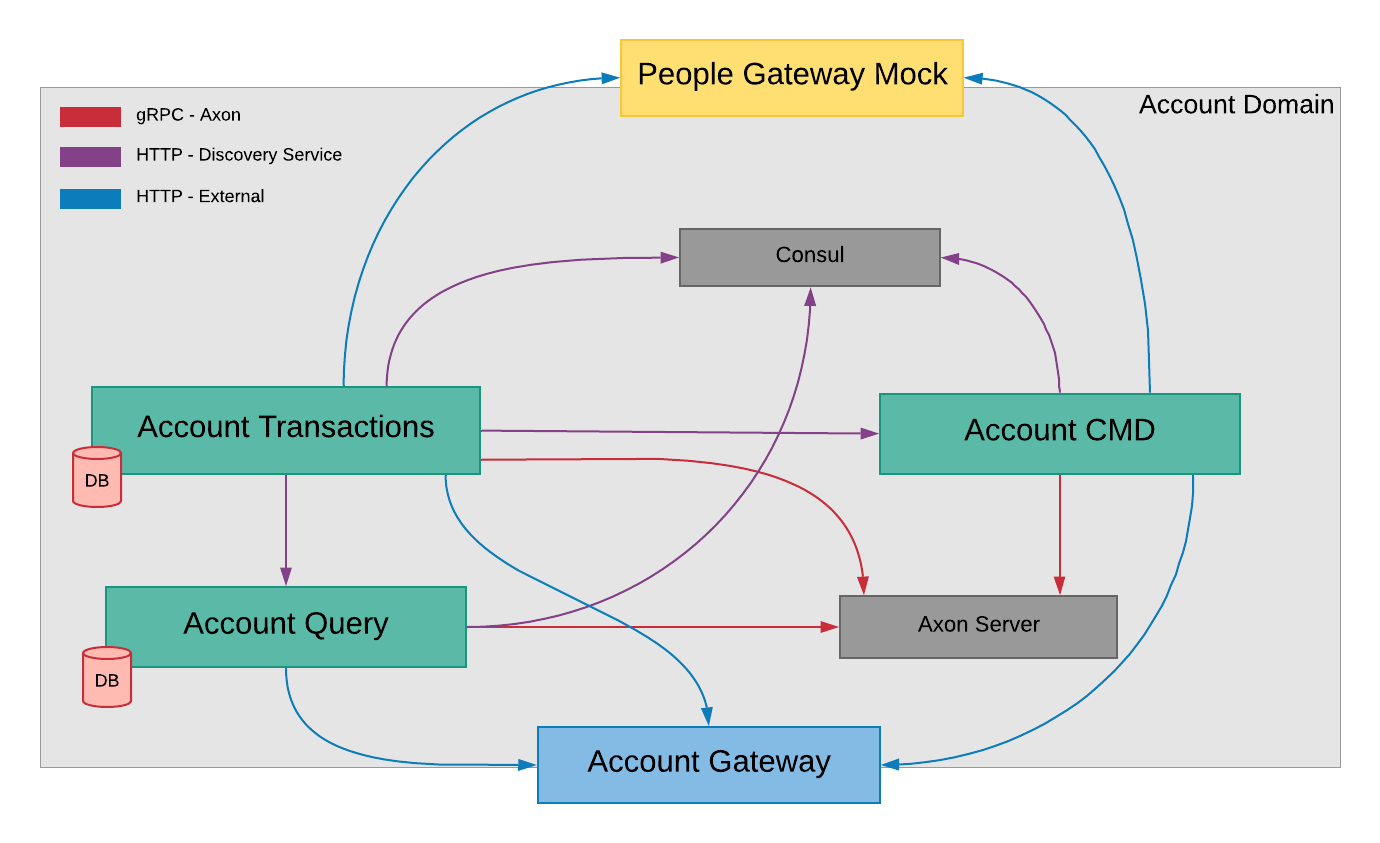
Use docker to stand up the supporting services, databases, and etc...
docker-compose -f docker-compose-subdomain-testing.yml upOnce the services stabilize, you should see a message like o.a.a.c.AxonServerConnectionManager - Re-subscribing commands and queries, at this point you can open a new terminal and run the tests.
sh ./scripts/run-sub-domain-integration-tests.shTake down the services in the other terminal window.
docker-compose -f docker-compose-subdomain-testing.yml downTo run the pairwise service integration tests you will need to have the appropriately configured environment for the particular tests.
Here, we demo pairwise testing of the Account Transactions and Account Cmd pair, with all other domain services mocked,
notice that unlike subdomain testing, the domain gateway is not present. This type of testing requires many configurations and thus should be used for complicated interactions between two services, not for every service pair.
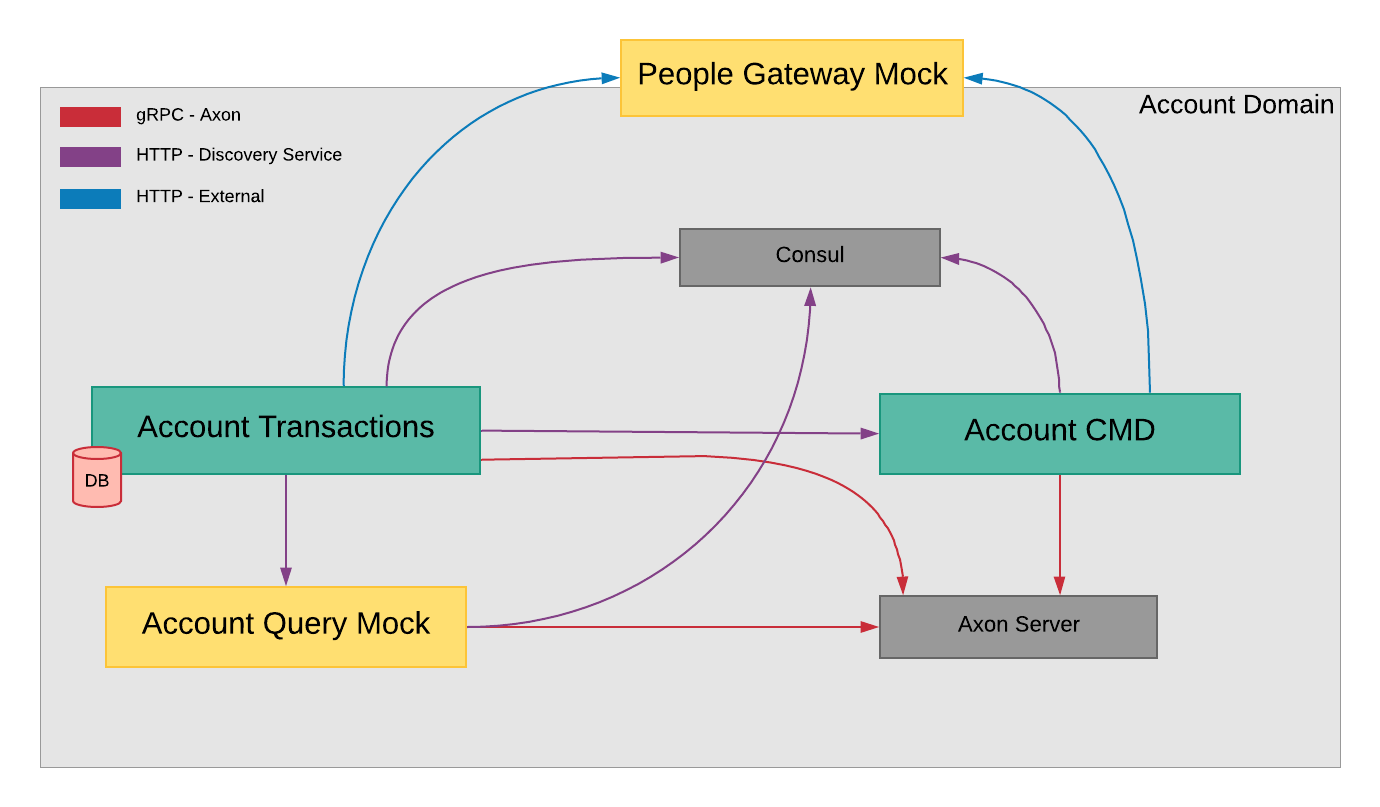
Use docker to stand up the supporting services, databases, etc...
docker-compose -f docker-compose-pairwise-account-cmd-transaction.yml upOnce the services stabilize, you should see a message like o.a.a.c.AxonServerConnectionManager - Re-subscribing commands and queries, at this point you can open a new terminal and run the tests.
sh ./scripts/run-transaction-pairwise-tests-with-cmd.shTake down the services in the other terminal window.
docker-compose -f docker-compose-pairwise-account-cmd-transaction.yml downIf Axon Server is running it will automatically attempt to rehydrate event listeners, if you have run tests before this means you will see accounts created, transactions go through, and then accounts get deleted. Your tests should not be affected by this but it can create noise or potentially cause side effects when creating new tests.
To remove these events you will need to delete the axon-server-controldb and axonserver-eventstore folders in the root of this project.
Each service publishes a Swagger YAML configuration, if you are familiar with Swagger UI you can consume the following configurations:
- http://localhost:8082/swagger/Account-Cmd-0.1.yml
- http://localhost:8084/swagger/Account-Query-0.1.yml
- http://localhost:8086/swagger/Account-Transactions-0.1.yml
- http://localhost:8088/swagger/People-Authentication-0.1.yml
- http://localhost:8087/swagger/People-Cmd-0.1.yml
- http://localhost:8085/swagger/People-Query-0.1.yml
It is in the roadmap to expose a Swagger UI endpoint on each service in the future.
If you are seeing issues with port allocations and Docker then try running docker ps,
if you see something running that should not be you can kill it with docker rmi --force <ID>.
A useful Docker command for killing all live containers is docker kill $(docker ps -q)
Try increasing your Docker memory, more than 2 CPUs and 4GB assigned to Docker is preferable for this project.
Try clearing your global Gradle cache by deleting ~/.gradle and the local ./.gradle in the project.
Check that you have the proper version of Java installed java -version. If it is not 1.8 then set your JAVA_HOME to 1.8.
You are probably missing the Lombok annotation plugin listed in the project requirement section or haven't turned on the annotation processor setting in IntelliJ.
Check your imports for JUnit, if you don't see juniper for your Test annotation then you are using JUNit 4 and the tests won't run until you fix the imports.
Check that you are using Mockito the JUnit 5 way, with the MockitoExtension and ExtendWith annotations.
If you have a lot of events then services are going to be rehydrated when you bring everything up. To stop this you can delete the event folders axonserver-eventstore and axonserver-controldb in the root of the project and then bring the environment up.
Gradle caches outputs from tasks, if it sees an input (in this case the source code) hasn't changed then it won't rerun the tests. You can add cleanTest to the scripts in order to force reruns without changes.
There may be orphaned results in Mongo, try tearing it down and removing the volumes.
In the root build.gradle there is a parallization line for JUnit, but beware, some tests spin up mock servers off their process, this will result in a port conflict if two tests use the same mock server port.
This is only a consideration for service isolation tests and contract test generation.