| ℹ Please note |
|---|
This repository is a Digital Worker example (Robot) adapted from an open source Robocorp Example used in an internal exercise. See "Licenses and Attributions" for more details below. |
How to Run
- Clone the repository
- Run into terminal:
python3 task.py input_file output_file
positional arguments: input_file Location of input CSV output_file Location to write output CSV
A project template for the Python Hockey Challenge by Thoughtful Automation.
Table of Contents
- Create a Robocorp Cloud Account (optional)
- Download Robocorp Lab
- Optionally, we recommend the Robocorp VSCode Plugin to develop and run robots
- See Robocorp Developer Guides
- Clone this repository to your local machine.
- Conventionally, clone this repo to the folder
~/Robots/
- Conventionally, clone this repo to the folder
- Open Robocorp Lab, select "Open Robot"
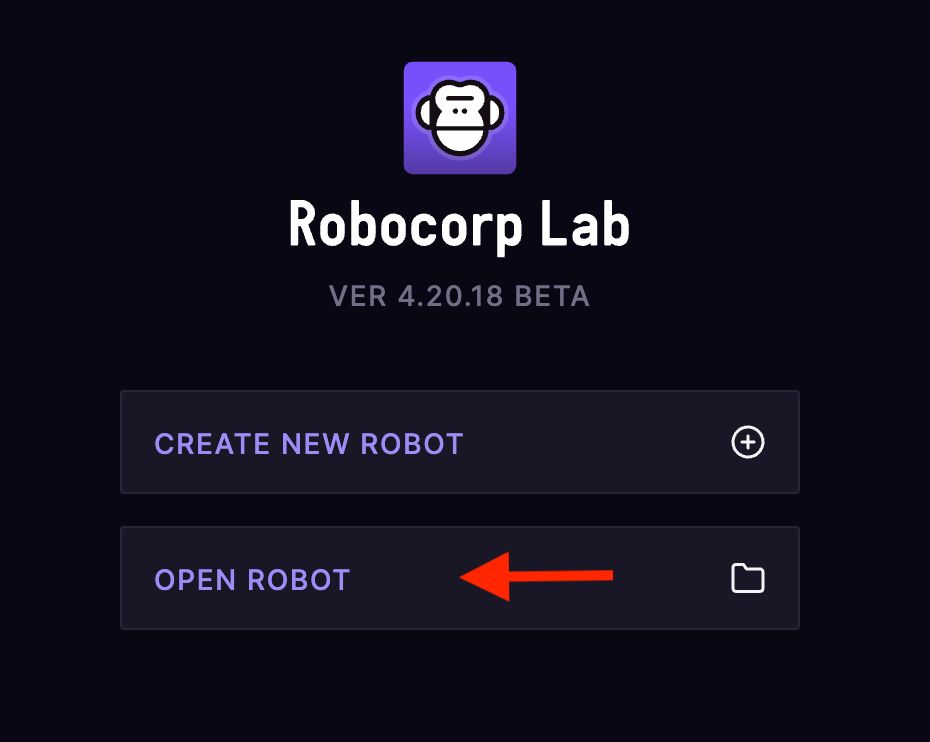
- Open this folder (
bots-ta2-hockey) - In the top menu bar, select
Run...▶️ Robot Test Drive - The robot will begin running, and you'll see the results of the run on your screen.
Robocorp provides RCC as a CLI to run robots locally. To get started:
- Install RCC via these instructions
- Open a terminal and navigate to this folder
- Run this command to start your robot:
rcc run
See the RCC quickstart documentation for more information.
No third party packages are needed for this challenge, so you can call task.py directly via Python to run your submission locally:
$ python3 task.py --help
usage: task.py [-h] input_file output_file
CLI to rank teams from a list of game results
positional arguments:
input_file Location of input CSV
output_file Location to write output CSV
optional arguments:
-h, --help show this help message and exit
Note: your submission will be run as a robot process via the Robocorp framework using Python 3.7.5. Please ensure that your submission is structured correctly according to Robocorp’s documentation.
☁ Using Robocorp Cloud is optional for this challenge.
See Control Room Documentation for further instructions.
This source code and documentation is adapted from the "Process Invoices with Amazon Textract" example provided by Robocorp.
📰 See license at LICENSE.