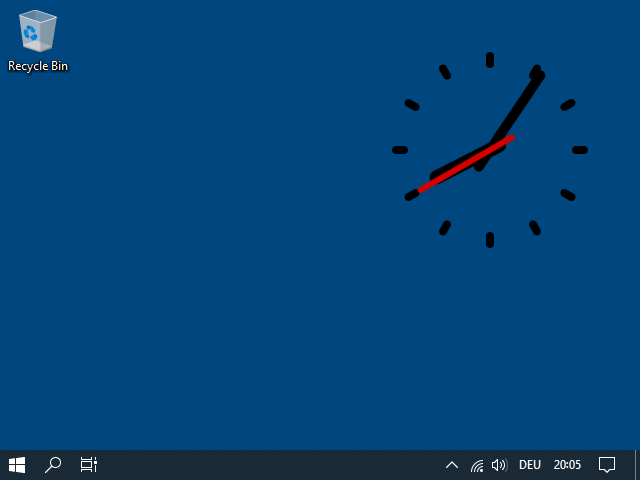use frameless browser windows as desktop widgets that do not minimize on "Show Desktop" (Windows+D)
The widgets are small HTML pages that are brought to the desktop with Node.js, Electron and electron-disable-minimize.
Installation of the tools should be pretty straight-forward. Just a quick outline is presented here:
# Install Node.js first
mkdir desktop-widgets
cd desktop-widgets
npm init
npm install --save-dev electron
# add to package.json:
{
"scripts": {
"start": "electron ."
}
}
npm i -S electron-disable-minimize
.\node_modules\.bin\electron-rebuild
npm install --save-dev @electron-forge/cli
npx electron-forge import
npm run make
Not minimizing on "Show Desktop" is the key part of the whole project and it did not work out of the box for me. It did not work on Windows 10, neither on Windows 11. I did quite some research and found this resource:
HWND hShellWnd = GetShellWindow();
HWND hDefView = FindWindowEx(hShellWnd, NULL, "SHELLDLL_DefView", NULL);
HWND folderView = FindWindowEx(hDefView, NULL, "SysListView32", NULL);
I patched electron-disable-minimize with this code snippet. That only worked temporarily because it seems to be
unstable. GetShellWindow() returns "Progman". There is no guarantee that "SHELLDLL_DefView"and
"SysListView32" are children. One has to be "lucky", sort of.
Therefore I did more research and finally found
another resource.
That one explains the "problem" with the Windows desktop in great detail and also provides a solution.
So I finally patched lib.cc from electron-disable-minimize:
#include <nan.h>
#include <v8.h>
using namespace std;
using namespace Nan;
using namespace v8;
using v8::FunctionCallbackInfo;
using v8::Isolate;
using v8::Local;
using v8::Object;
using v8::String;
using v8::Value;
NAN_METHOD(DisableMinimize)
{
if (info.Length() >= 2)
{
return Nan::ThrowError("electron-disable-minimize: Invalid number of arguments. Should be 1");
}
v8::Local<v8::Object> bufferObj;
if (info[0]->IsArrayBufferView() && info[0]->IsObject() && info[0]->IsTypedArray() && info[0]->IsUint8Array())
{
bufferObj = info[0].As<v8::Object>();
}
else
{
Nan::ThrowTypeError("\n\nArgument must be a HWND handle!\nPlease use \"yourBrowserWindow.getNativeWindowHandle();\"\nhttps://electronjs.org/docs/api/browser-window#wingetnativewindowhandle\n");
info.GetReturnValue().Set(Nan::False());
return;
}
unsigned char *bufferData = (unsigned char *)node::Buffer::Data(bufferObj);
unsigned long handle = *reinterpret_cast<unsigned long *>(bufferData);
HWND hwnd = (HWND)handle;
HWND parent = NULL;
HWND hProgman = FindWindowEx(NULL, NULL, "Progman", NULL);
SendMessage(hProgman, 0x052C, NULL, 0);
HWND desktop = GetDesktopWindow();
HWND hWorkerW = NULL;
HWND hShellViewWin = NULL;
do
{
hWorkerW = FindWindowEx(desktop, hWorkerW, "WorkerW", NULL);
hShellViewWin = FindWindowEx(hWorkerW, 0, "SHELLDLL_DefView", 0);
} while (hShellViewWin == NULL && hWorkerW != NULL);
if (hWorkerW != NULL)
{
hWorkerW = FindWindowEx(desktop, hWorkerW, "WorkerW", NULL);
if (hWorkerW != NULL)
{
parent = hWorkerW;
}
}
if (parent == NULL)
{
info.GetReturnValue().Set(Nan::False());
}
else
{
SetParent(hwnd, parent);
info.GetReturnValue().Set(Nan::True());
}
}
NAN_MODULE_INIT(Initialize)
{
NAN_EXPORT(target, DisableMinimize);
}
NODE_MODULE(addon, Initialize);
There is one known issue left: Killing the process leaves black rectangles on the Desktop that only disappear after a reboot of the system.
The JavaScript code for the clock is based on the example from the MDN tutorial.
The JavaScript code for the 10-hour clock is also based on the example from Mozilla. This is a 10-hour clock where one day has 10 hours, one hour 100 minutes and one minute 100 seconds. Thus a specific time can be written as a decimal and it is possible to simply add two time spans, e.g. "8.2379".
Writes the current date, the current time and the current time in decimal 10-hour notation. It uses the font SourceCodePro. It is not included here. Please download it from GitHub.
A snowing animation. The snowflakes are not included here either. For development the snowflakes from
- https://assets.codepen.io/13471/snowflake(1).png
- https://assets.codepen.io/13471/snowflake(2).png
- https://assets.codepen.io/13471/snowflake(3).png
- https://assets.codepen.io/13471/snowflake(4).png
- https://assets.codepen.io/13471/snowflake(5).png
- https://assets.codepen.io/13471/snowflake(6).png
- https://assets.codepen.io/13471/snowflake(7).png
- https://assets.codepen.io/13471/snowflake(8).png
were used.
The desktop.html has all widgets above in order to have transparency in the clock widgets and snowflakes falling through the clocks.