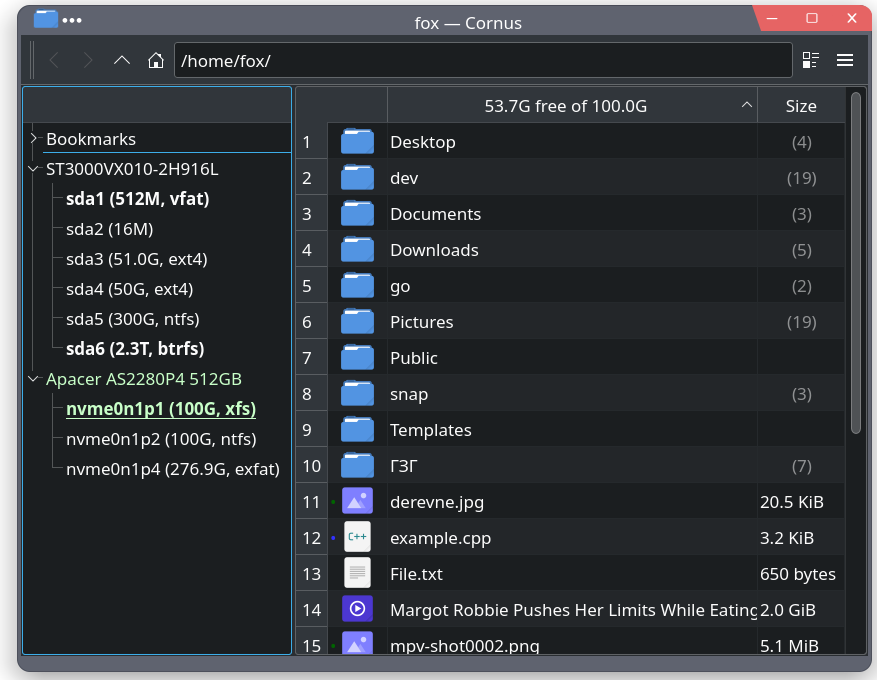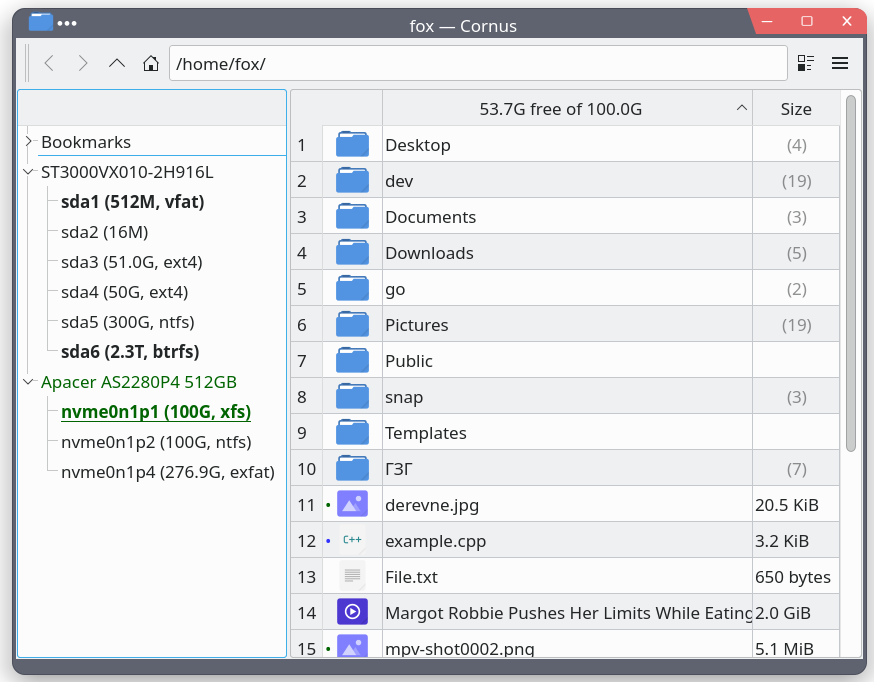The Qt devs have to fix their toolkit.
Building on Ubuntu, install Qt5 (used to be called qt5-default):
- sudo apt-get install qtbase5-dev qtchooser qt5-qmake qtbase5-dev-tools
Then the other dependencies:
- sudo apt-get install libwebp-dev libwebm-dev libdbus-c++-dev libudev-dev libudisks2-dev libzstd-dev libmtp-dev libpolkit-gobject-1-dev libpolkit-agent-1-dev mkvtoolnix cmake ark git
And build it:
- mkdir build && cd build
- cmake ..
- make -j4
The file browser executable is "cornus", "cornus_io" is the IO daemon that is started automatically when needed. To have a .desktop launcher on your desktop - update the file at export/cornus_mas.desktop (the "Icon" and "Exec" fields) accordingly and copy this file to your desktop folder.
- Icons View mode (currently in development)
- MTP to deal with Android devices
- Files with the executable bit set are marked green.
- To set a default app to open a given type of file right click a file -> Open With -> Preferences...
- To see the tree of links of a symbolic link - when in details view click the icon of the link.
- Press 'D' after selecting a non-folder to display its contents (or click its icon). The built-in text editor is meant for a quick update of its contents or a glean into the file, not as a full blown text editor. Files' contents unrecognized as text files are opened in read-only mode.
- Shift+Delete = delete permanently, Delete = move to trash.
- A grey dot near the icon of the file means the file has extended attributes, a blue one means it has media related extended attributes.
- To launch Cornus from the command line and get it to select a folder at startup:
To select the folder "Documents" from ${HOME}:
cornus ${HOME} --select Documents
or
cornus ${HOME} --select "My Folder With Whitespaces"
To select "File.txt" from ${HOME}:
cornus ${HOME}/File.txt
or:
cornus ${HOME} --select File.txt
or:
cornus ${HOME} --select "My File With Whitespaces.txt" - You can easily set your own icons for files of different types by dropping an icon into the "file_icons" folder with the proper extension as its name, browse the folder "file_icons" to see what I mean, probably located at "/usr/share/cornus/file_icons".
- File icons are loaded from "$HOME/.config/CornusMas/file_icons", then if not found from "/usr/share/cornus/file_icons".