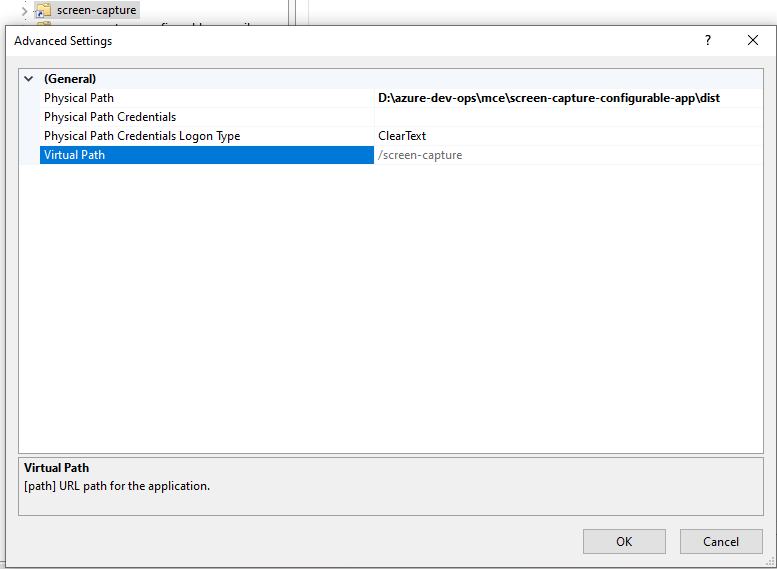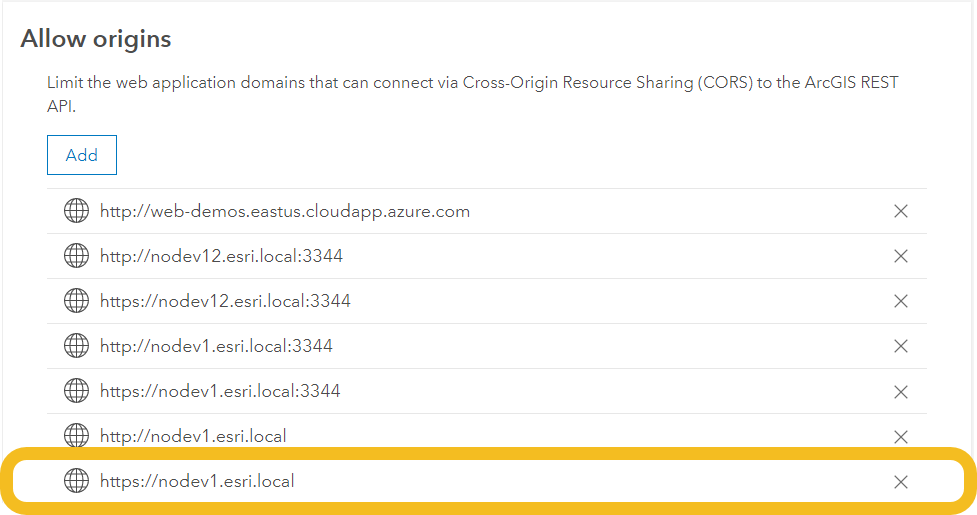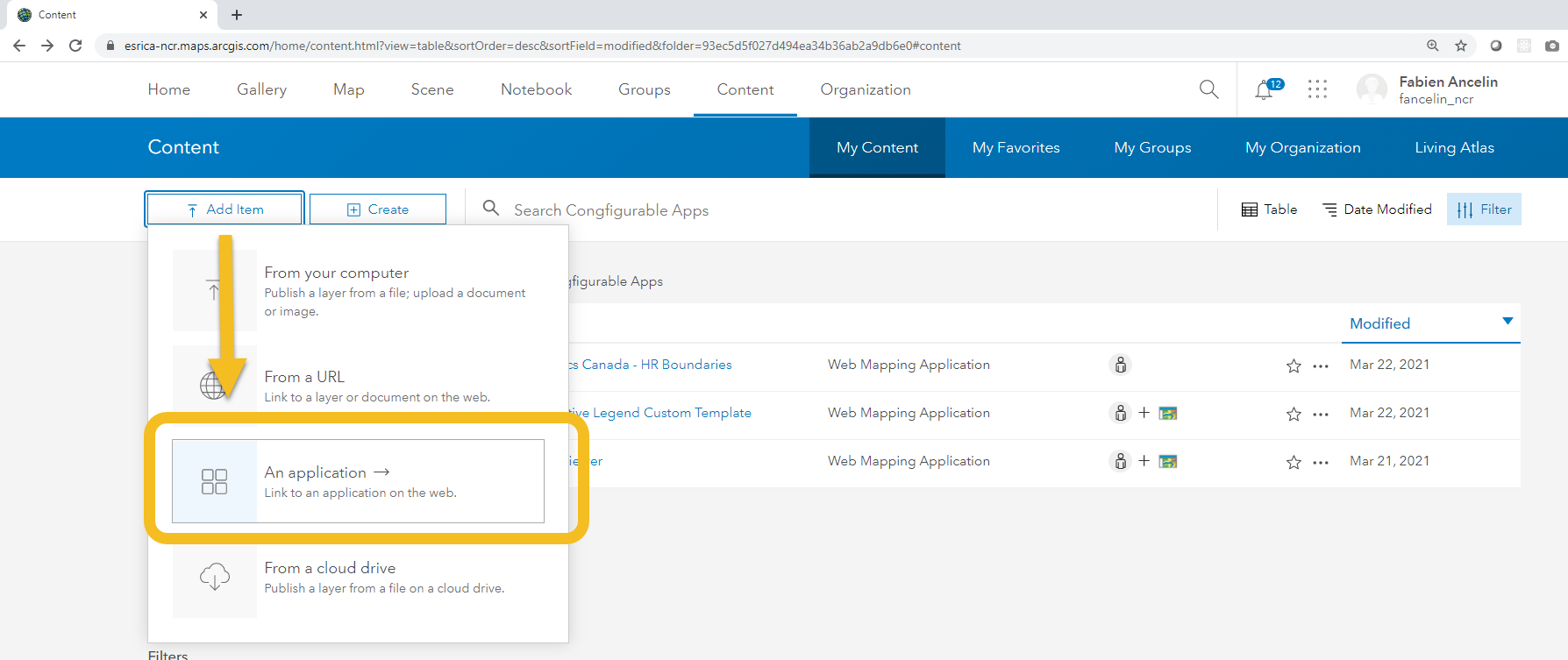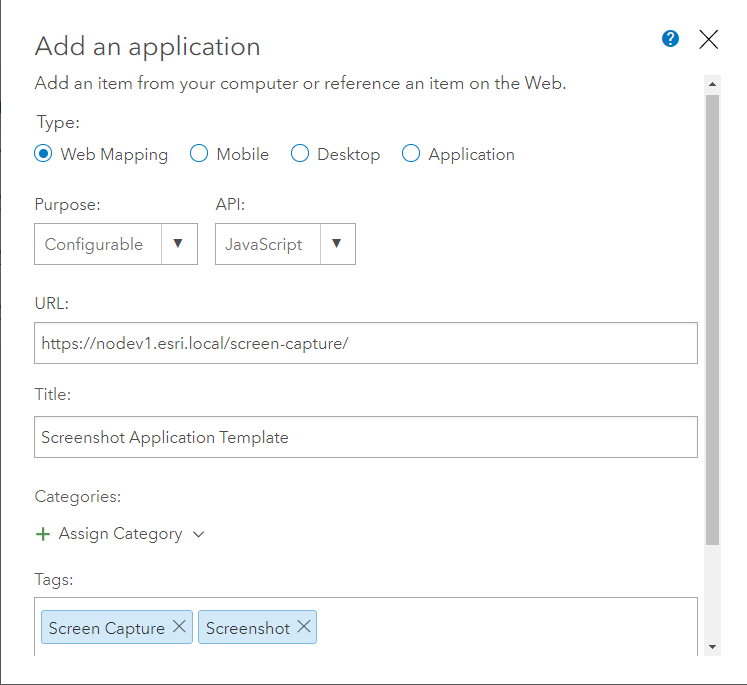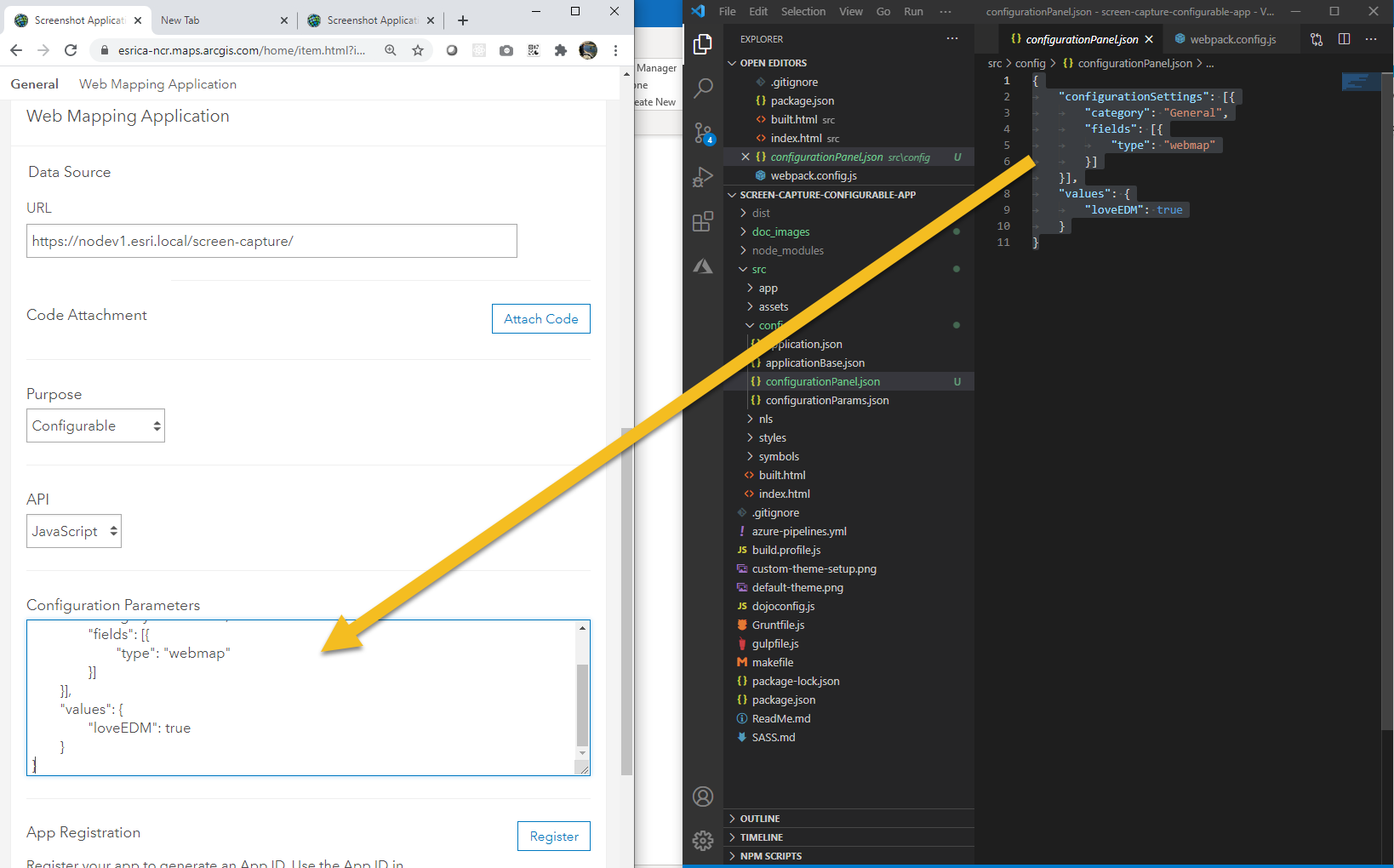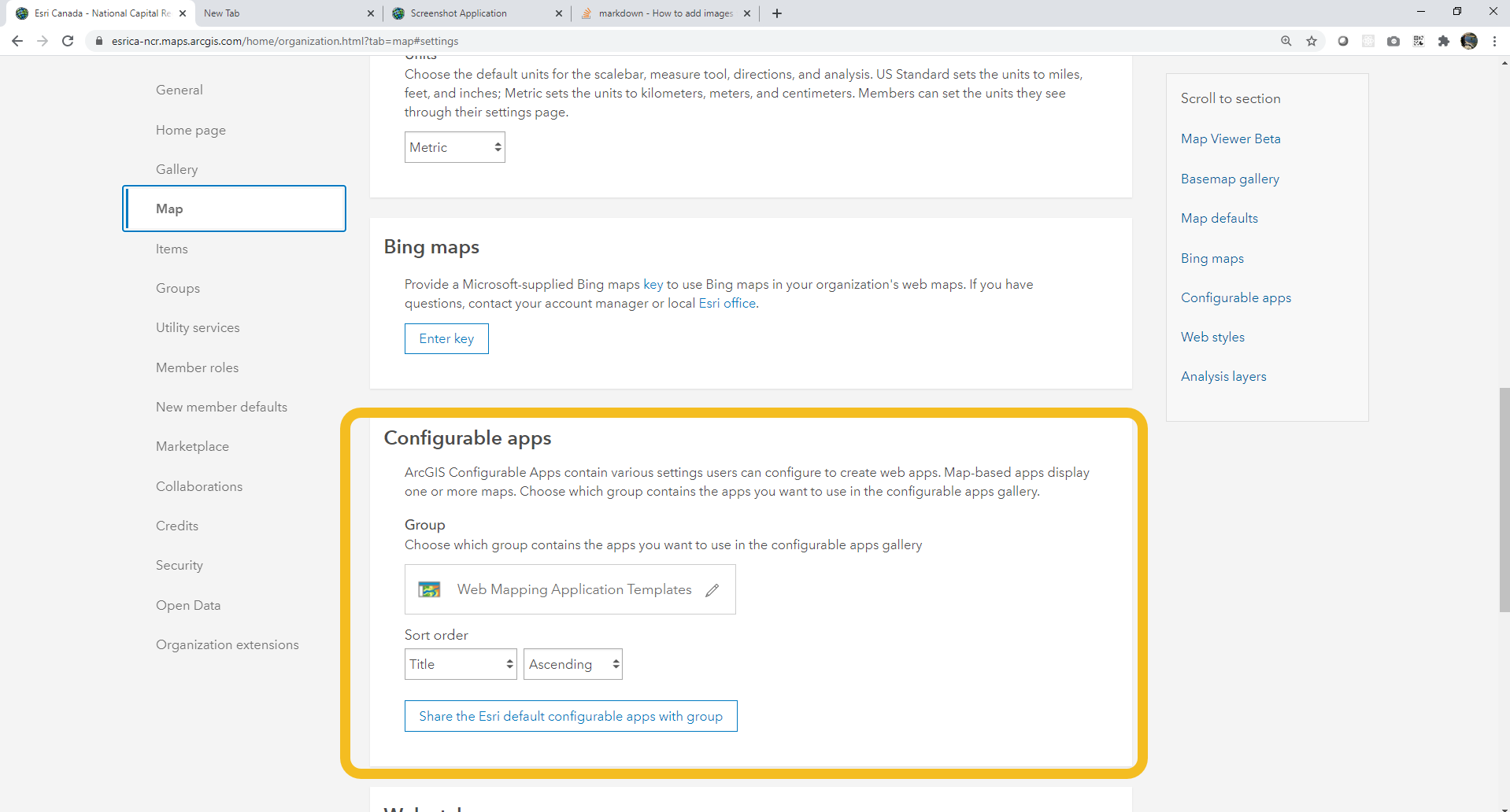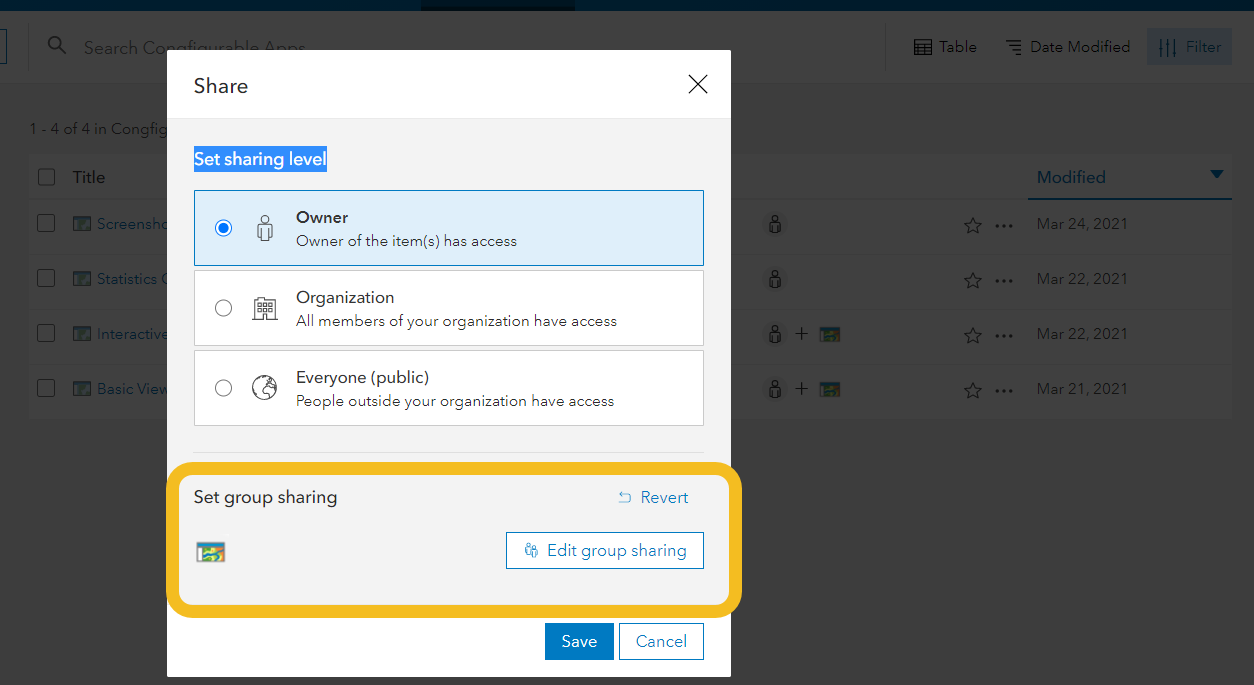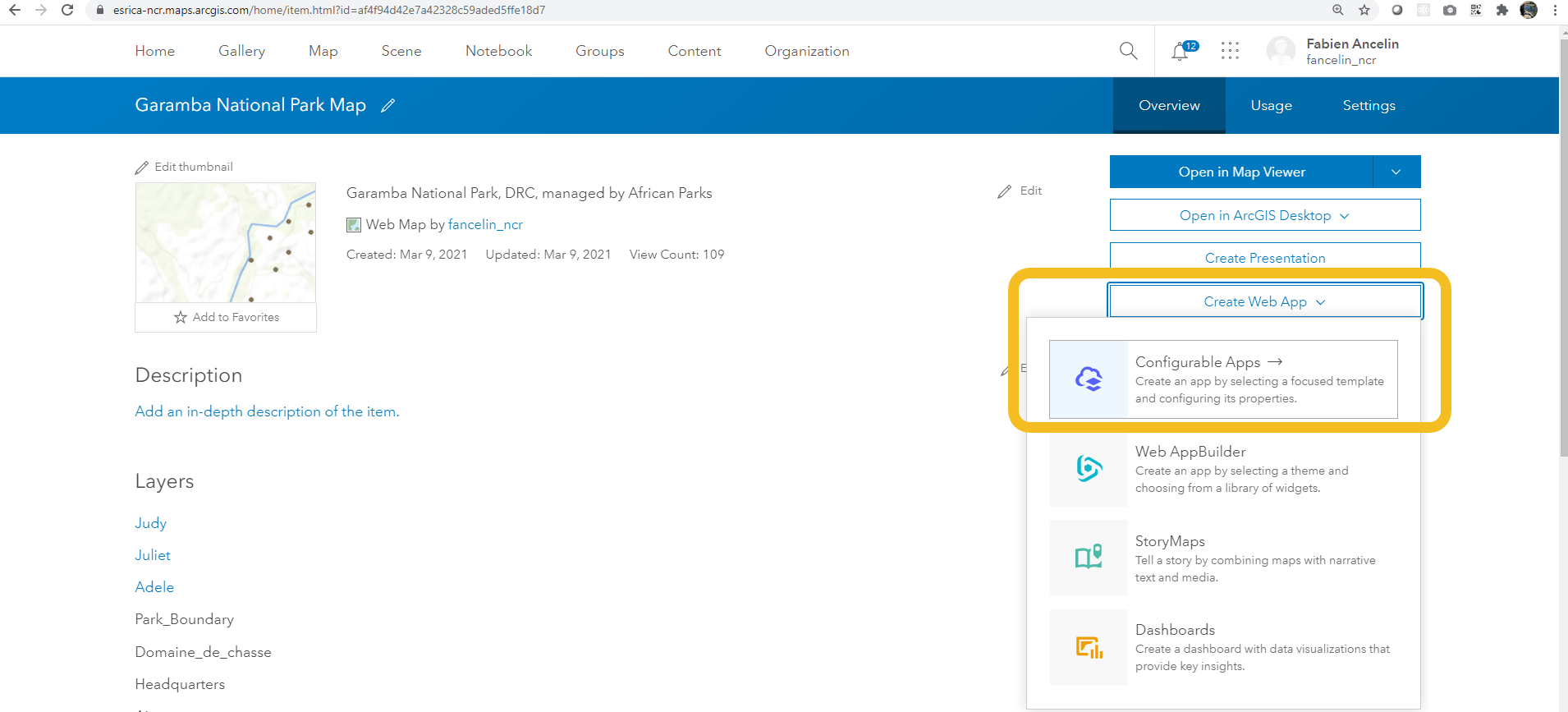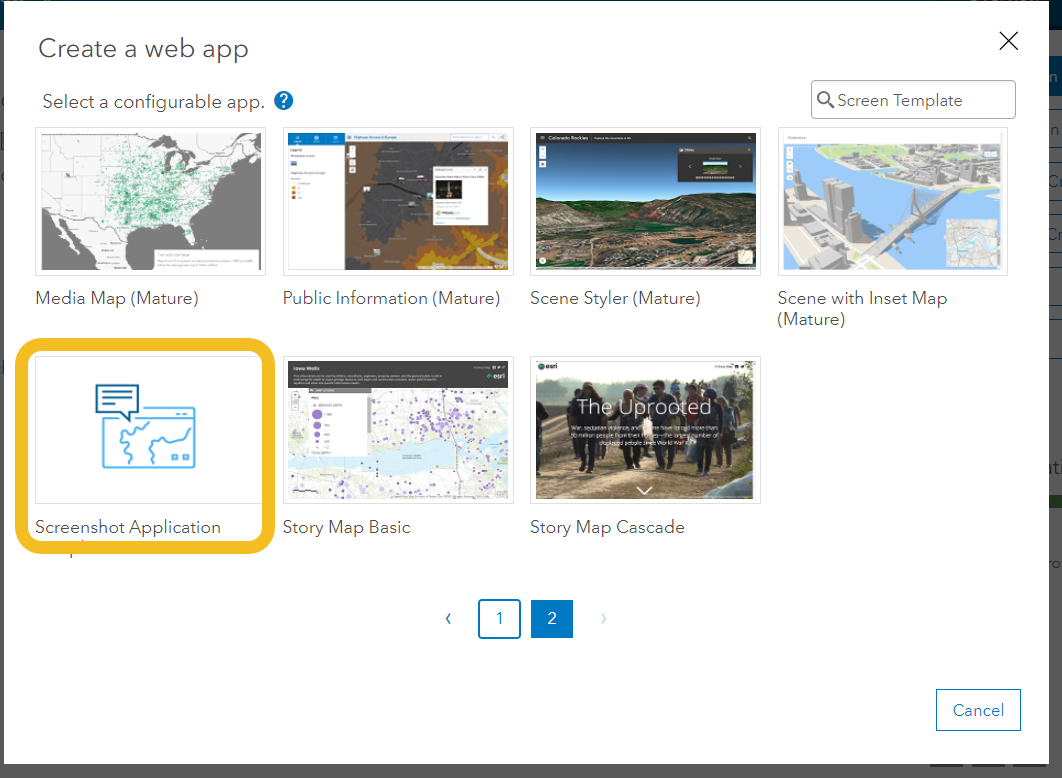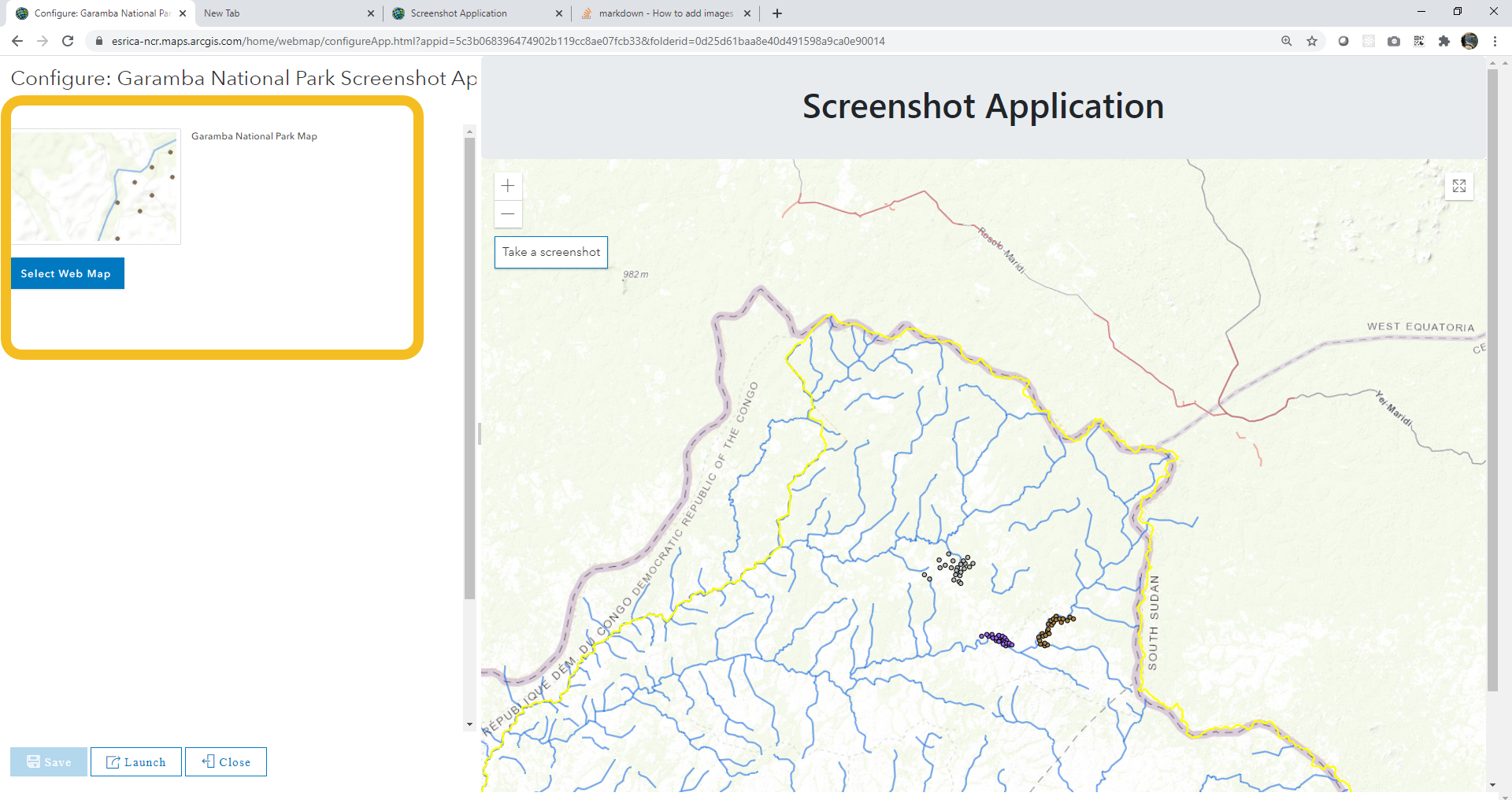This project provides a configurable application meant to be exposed via ArcGIS Enteprise or ArcGIS Online.
You will need:
- NodeJS V 12.x.x
- Access to a web server.
Since Portal / ArcGIS Online will be redirecting users using your template to your web server, make sure that you're using a public / organization wide URL.
- Open a command prompt
- Navigate to the root folder that contains this ReadMe file using the command
cd pathToDir - Type the command:
npm install
The build process will minimize and bundle the code from the subdirectory src to the subdirectory dist. In order to run the build process, run the following command: npm run build
This setup assumes IIS is used as a web server. Download the code and make a virtual directory in IIS's default website. The physical path associated with your default directory should point to the subfolder dist.
You will need to make sure that the web server you're using is listed as authorized for CORS request in ArcGIS Online / Portal. This is done by logging in as an administrator and going to the following:
- In the menu, go to
Organization - In the organization submenu, go to
Settings - In the left menu go to
Security
Here is an example for the site deployed on my machine at https://nodev1.esri.local/screen-capture/
In ArcGIS Online, go to your content, and add an item.
Once your template has been added, you should see the web page describing the item. Go to the tab Settings. Then copy the content of the file src/config/configurationPanel.json into the following text box.
Then make sure the template shared with the group used to expose configurable application to your ArcGIS organization. If you're an admin, you can find out which group it is by doing the following. Otherwise, contact your admin to get that information if you don't have it.
Once you have that information, share your template.
We're going to use an example to show how to use the app. In our case we have a web map.
Then we're going to search for our application template.
If you did not forget to add the configuration text in your app template settings, you will now see you app in configuration mode. You can modify your web map.