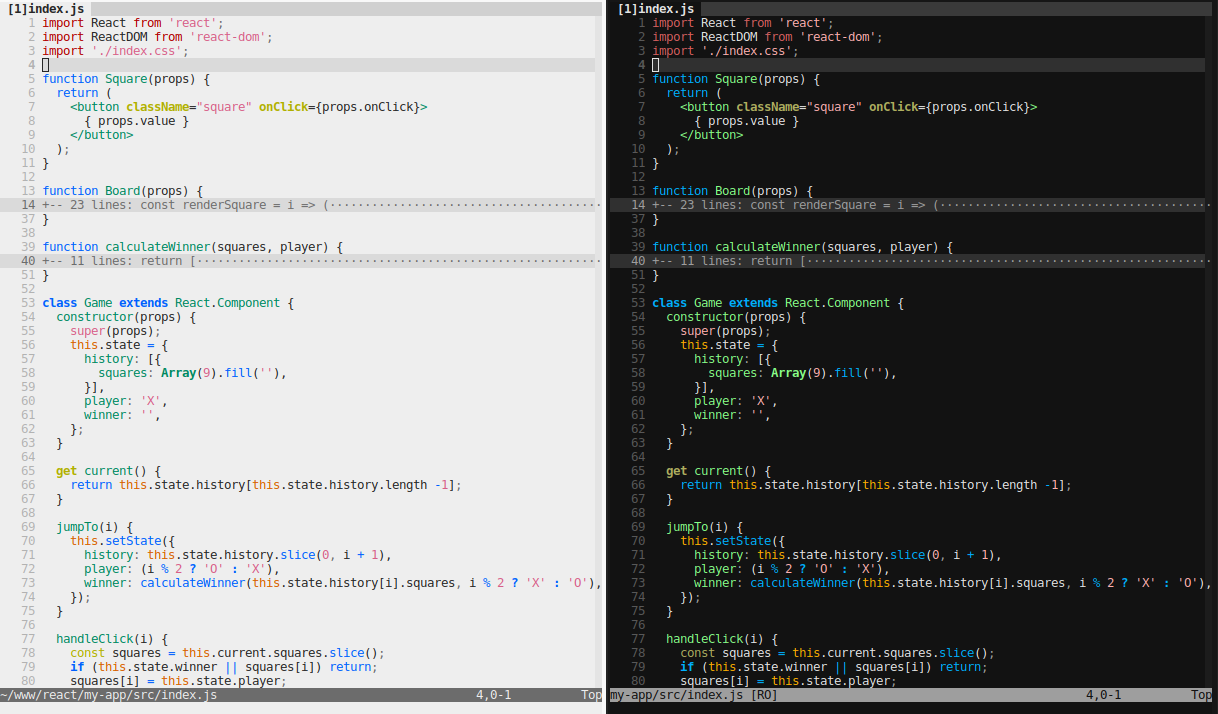A desert / wombat variant with 256-color and 8-color support. High contrast for the code content, low-contrast for the user interface.
The default 256-color mode comes in two variants: dark and light.
Set the background accordingly:
" set background=light " for the light version
set background=dark " for the dark version
colorscheme kalahariA keyboard mapping can be handy to switch between these two variants:
nmap <silent><F12> :let &bg = (&bg == 'light' ? 'dark' : 'light')<CR>The 256-color palette is the same on all terminal emulators. The 8-color palette (a.k.a. “ANSI colors”) entirely depends on your terminal settings. This is fine if you prefer styling your terminal rather than every CLI application, e.g. with a theme manager such as pywal.
All (?) terminal emulators support 256 colors nowadays but the 8-color mode can
be forced with the g:kalahari_ansi variable:
if has('termguicolors')
set notermguicolors
endif
set g:kalahari_ansi = 1
colorscheme kalahariIn this mode, switching the background color is done on the terminal side, not
on the Vim side: using set background={dark,light} adjusts some text colors
to match the background but does not change the background color itself.
Not all terminal emulators support displaying italics, and it gets even trickier with Tmux.
If the terminal cannot display it, italic text is rendered as normal text by Neovim (which is acceptable) and reverse text by Vim (which is a pain). So Vim users have to allow kalahari display italic explicitly:
:set g:kalahari_italic = 1This color scheme splits is defined in two sections:
- a color palette, which depends on the background (light/dark) and the number of colors (8/16/256);
- a set of highlight rules, which apply colors from the palette to UI elements and syntax groups.
The color palette can be customized with the g:kalahari_palette variable.
Changing the comment colors from gray to purple can be done like this:
let g:kalahari_palette = {
\ 'Comment': 134,
\}
colorscheme kalahariOr, if you prefer to specify colors from all color modes (8/256 & light/dark backgrounds):
let g:kalahari_palette = {
\ 'Comment': [ 5, 5, 177, 134 ],
\}
colorscheme kalahariThe palette identifiers are taken from these lists:
- default text and separator colors (gray scale — higher number means lower contrast):
fg_1,fg_2,fg_3,fg_4,fg_5for the text,fg_1being the default text colorbg_1,bg_2,bg_3,bg_4,bg_5for the separators,bg_1being the default background color
- UI colors:
NonText,ModeMsg,Question,SpecialKey,Search_bg,Visual_bg,WarningMsg,Cursor,Cursor_bg— see:h highlight-groups; - syntax colors:
Constant,IdentifierStatement,PreProc,Type,Special,Underlined,Comment,Ignore,Error,Error_bg,Todo,Todo_bg— see:h group-name.
Highlight groups can be redefined with the g:kalahari_groups variable. The foreground & background should be a name from the color palette, but a numeric value can be used as well if you want to keep the same color in both dark & light modes.
" group name foreground background decoration
let g:kalahari_groups = [
\ [ 'CursorLine', '', 'bg_1', 'underline' ],
\ [ 'StatusLine', 16, 'Visual_bg', 'none' ],
\ [ 'TabLineSel', 16, 'Visual_bg', 'none' ],
\]
colorscheme kalahariThe following color schemes also have dark & light variants that can be
selected by setting the background accordingly:
- rakr/vim-one (my favorite lower-contrast theme)
- rakr/vim-two-firewatch
- junegunn/seoul256.vim
- noahfrederick/vim-hemisu
- freeo/vim-kalisi
- zanglg/nova.vim
- MvanDiemen/ghostbuster
- chmllr/elrodeo-vim-colorscheme: a low-contrast
ghostbustervariant - lifepillar/vim-solarized8: a
solarizedvariant that works on Neovim
The color schemes below look nice too but I couldn’t make them work properly with Neovim:
- altercation/vim-colors-solarized: official
solarizedtheme - Slava/vim-colors-tomorrow: another
solarizedvariant - jsit/disco.vim
These plugins may also be worth mentioning:
- rakr/vim-togglebg, to manually toggle the background between dark and light modes;
- amdt/sunset, to automatically toggle the background mode when the sun rises and sets.