This is a thin wrapper library for modern OpenGL (4.5) in C++. The main goal of this library is giving you a painless experience building your own OpenGL application and seamlessly integrate into the existing C++/STL ecosystem. It follows a fail fast principle meaning many of the pitfalls of the OpenGL API are either made impossible for you by added restrictions due to the strong typed nature of Glpp or help you identify problems via throwing exceptions.
Glpp is no replacement for the OpenGL API nor does it saves you from learning the API or catch all possible ways of abusing the OpenGL API. It is a productivity framework to get you going faster and help you spend your time on building your application rather than handling all of the state on your own and loading textures, assets or type faces into your application.
For a quick dive into the library you can check out the examples below or read the documentation.
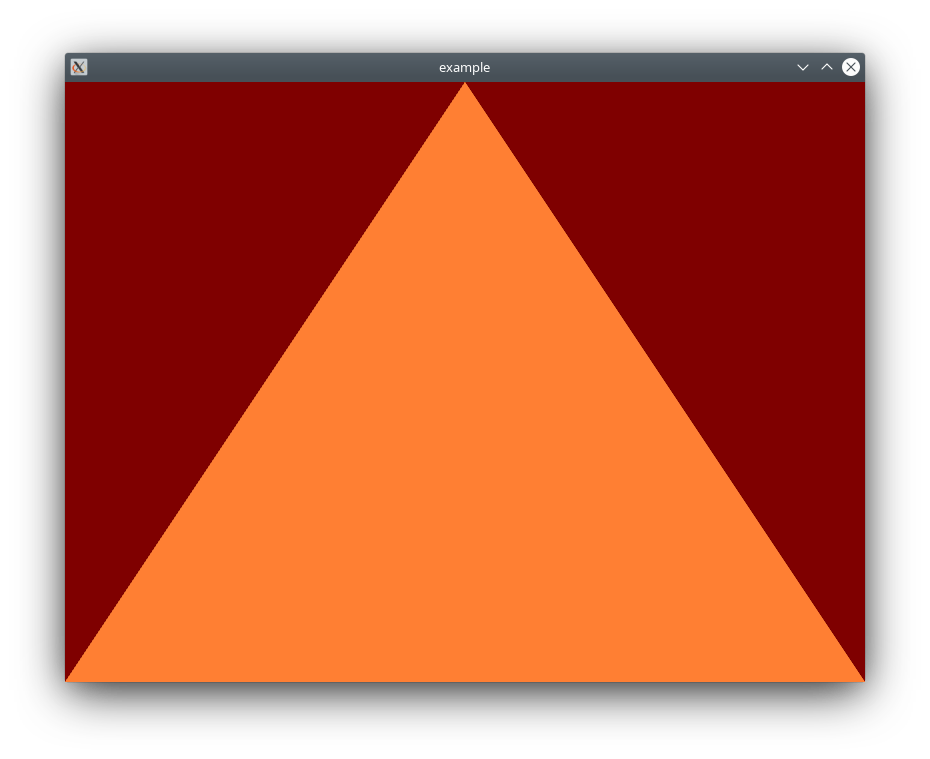 |
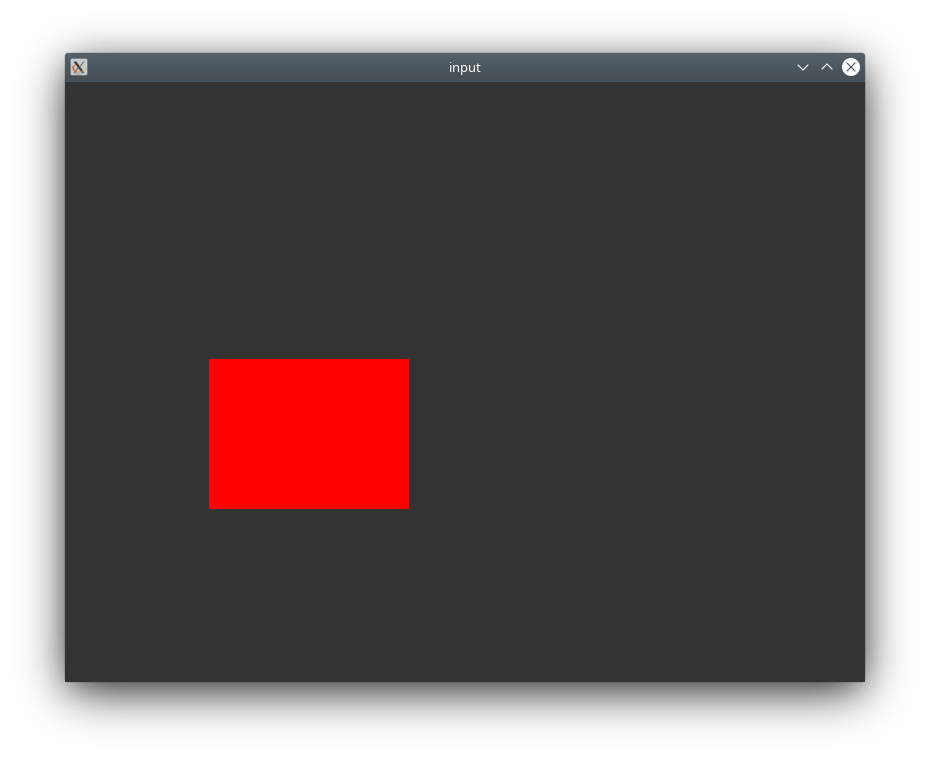 |
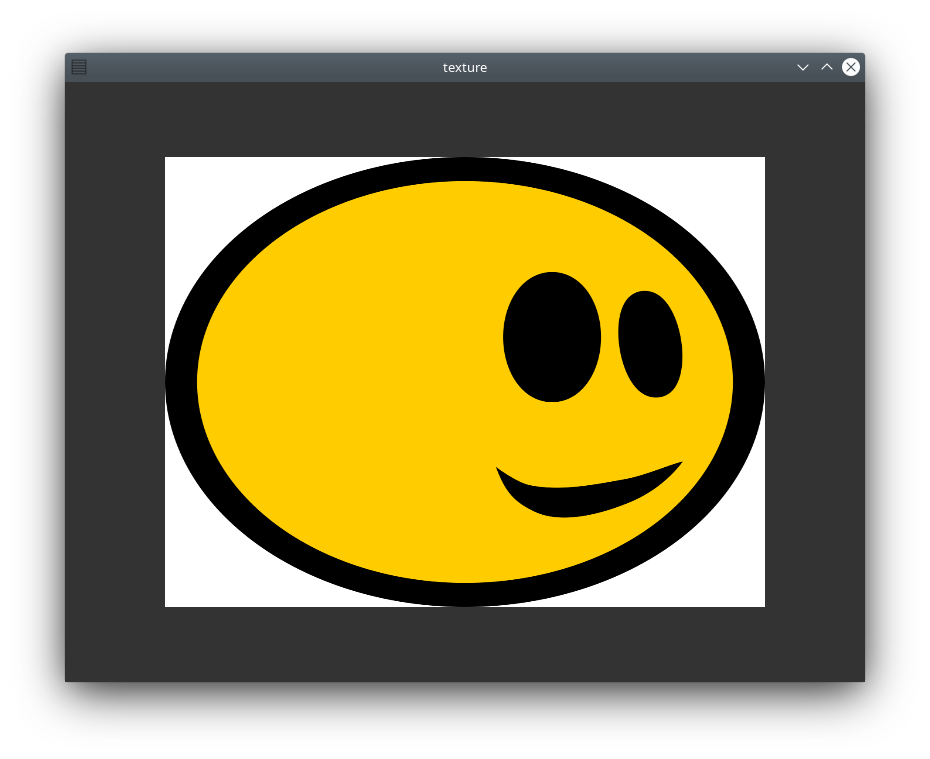 |
|---|---|---|
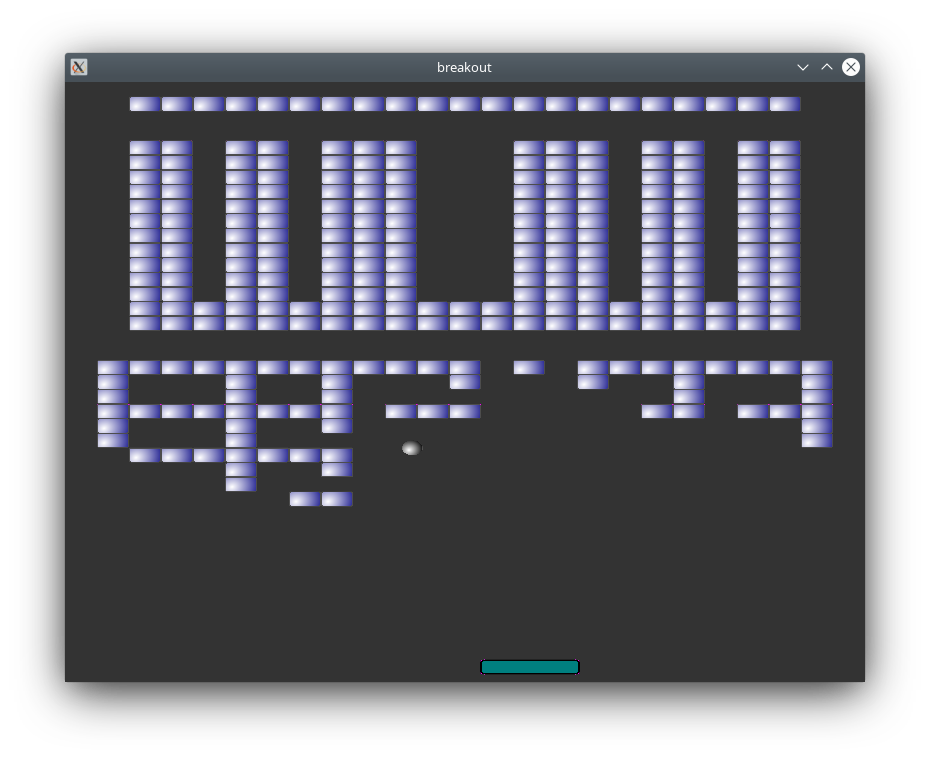 |
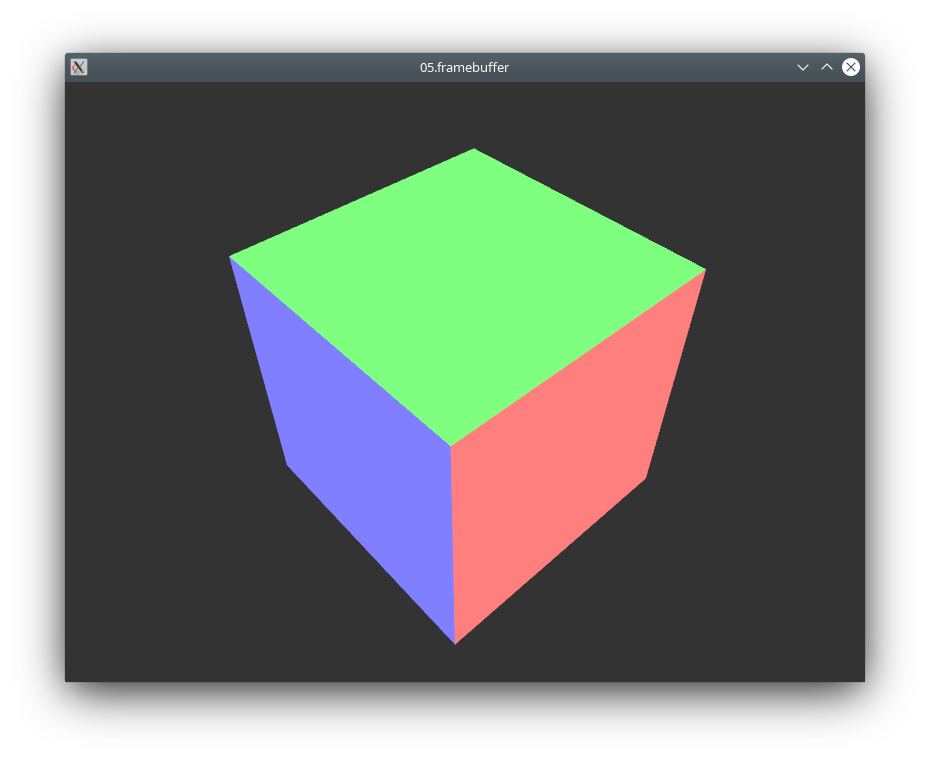 |
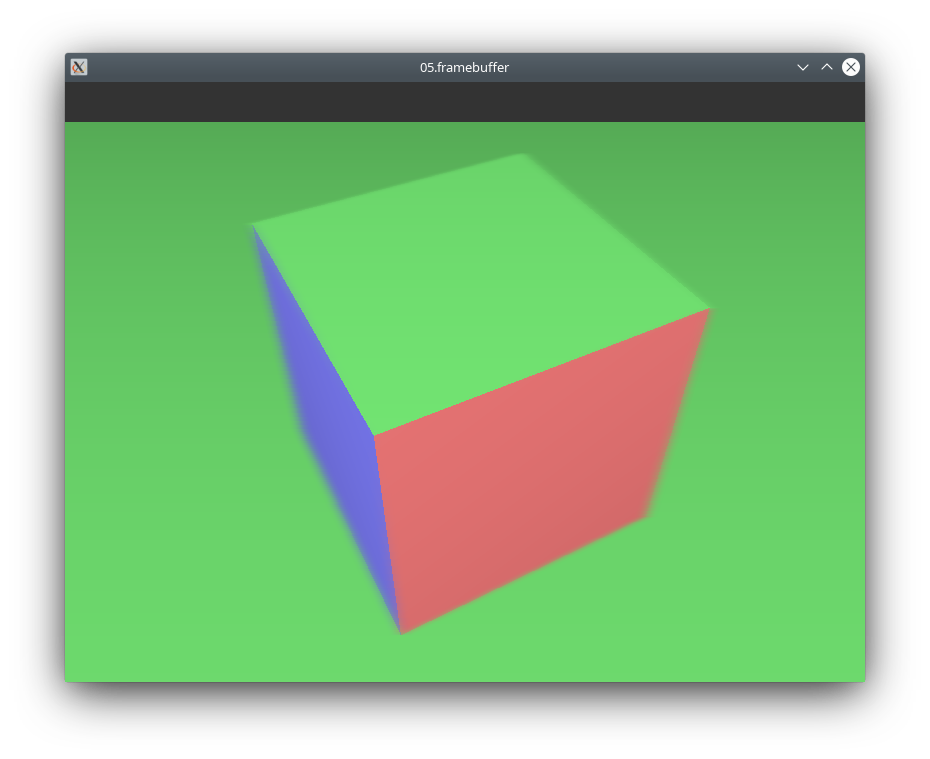 |
 |
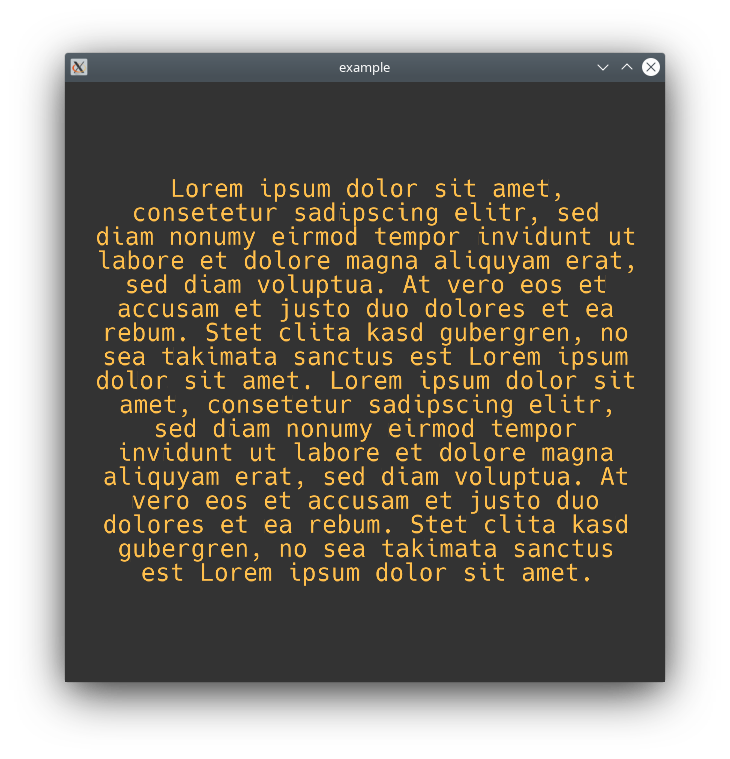 |
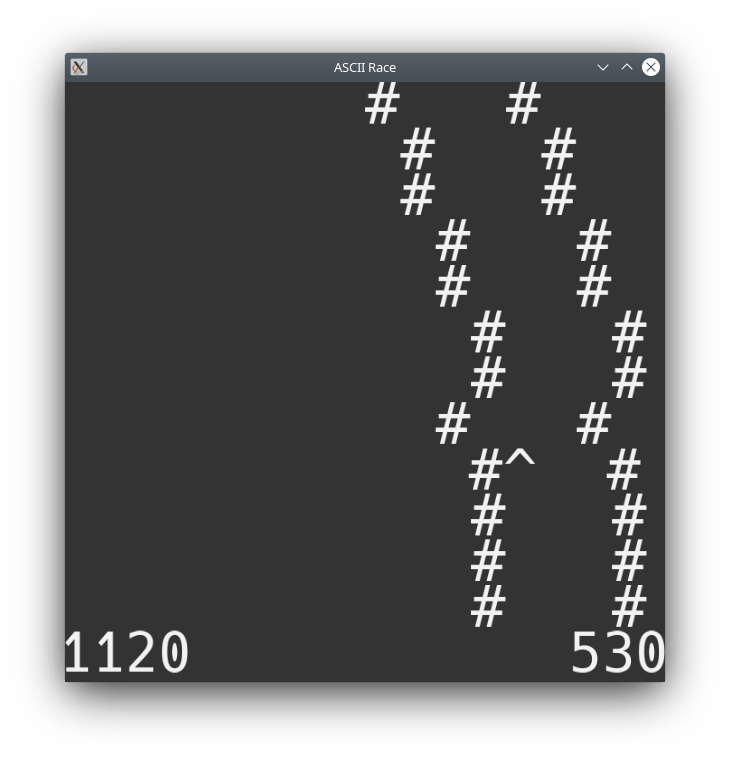 |
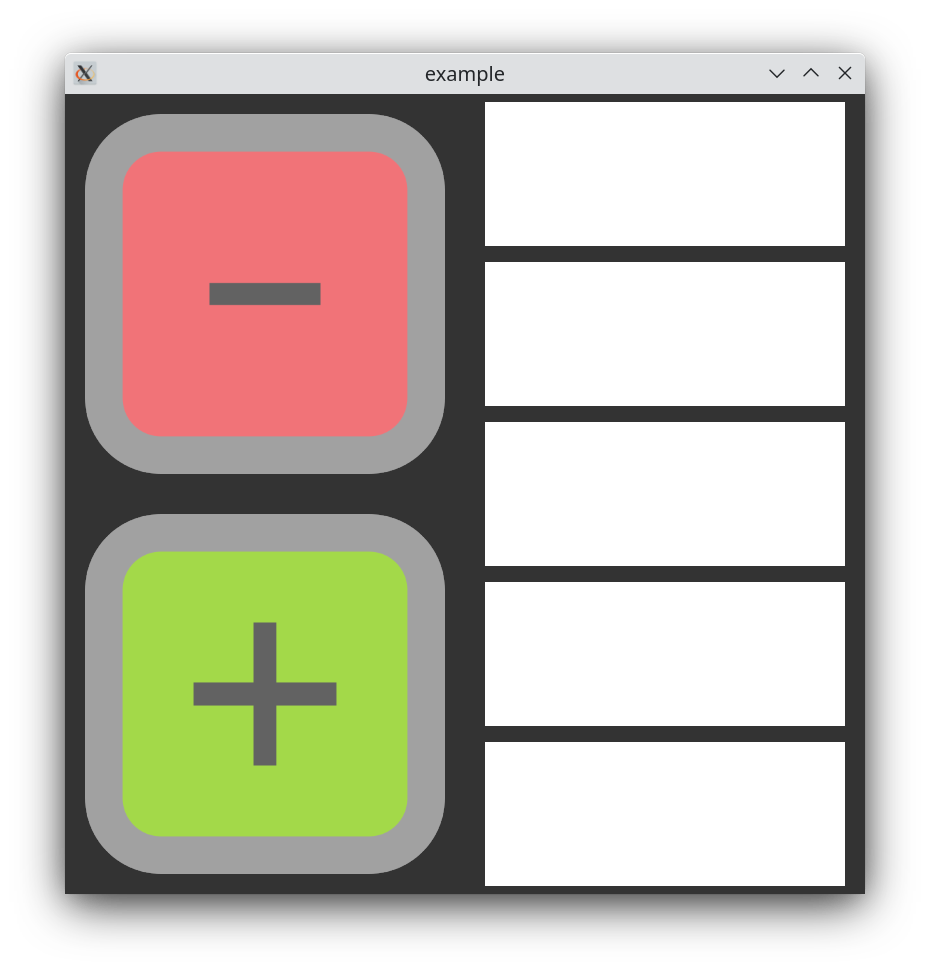 |
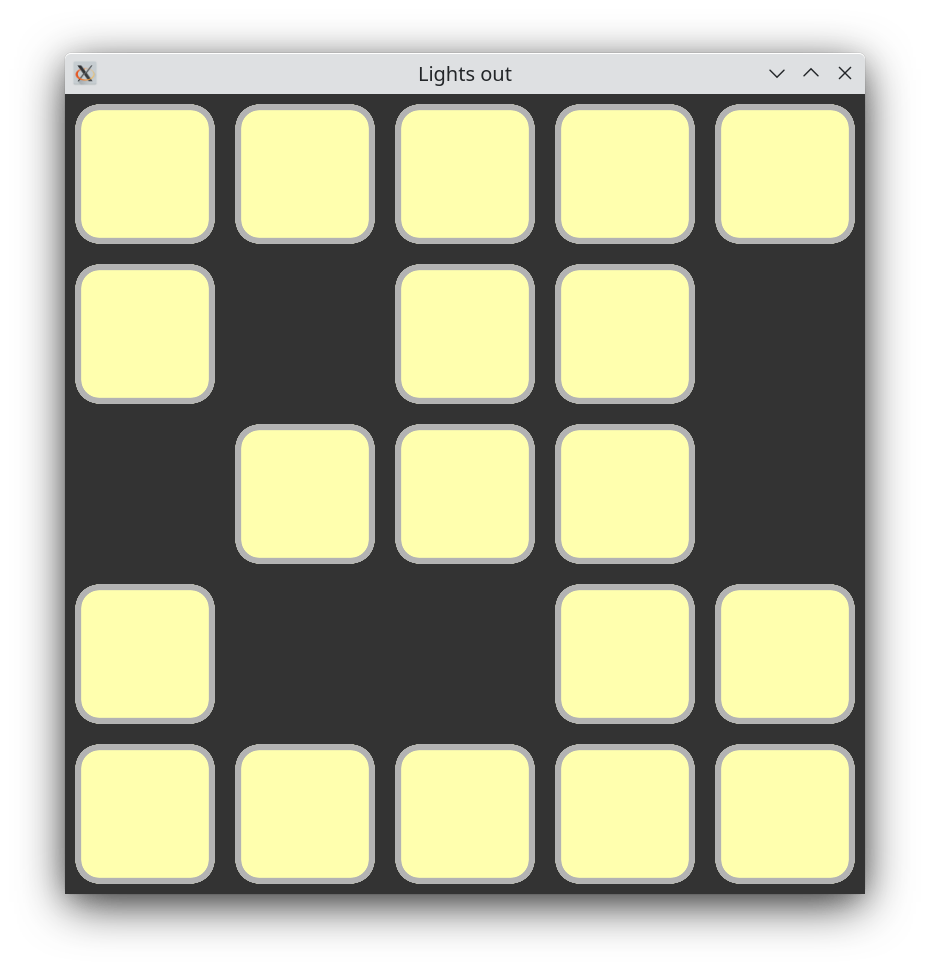 |
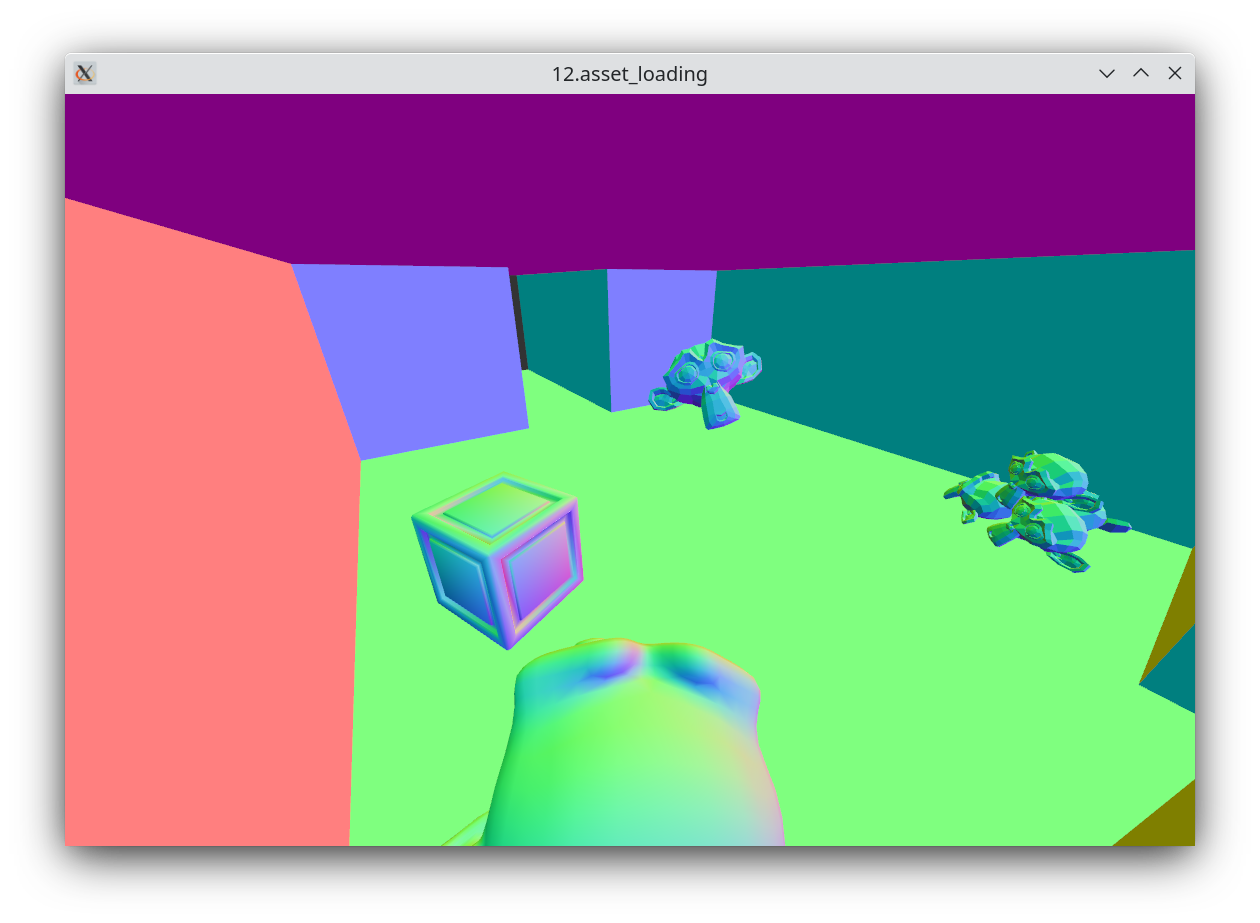 |
- What platforms are supported?
- Currently only Linux is regularly build and tested for. Specifically Ubuntu 20.04 and Arch Linux. Building on Windows should be possible, but is untested. Mac is currently not supported, because there is no OpenGL 4.5 support in MacOS.
- Where can I find help?
- You can check out the documentation, examples or get into contact via the forum.
- I found a bug, how can I get it fixed?
- You can create a issue in the main project or create a fix yourself and create a PR. If you are unsure you can start a discussion here.
- Where can I request a new feature?
- Same as with a bug report. You can create a issue or start a discussion in the forum.
- How stable is the API?
- Glpp is still work in progress. The API might change at any point in time. The Glpp::gl, Glpp::core, Glpp::image and Glpp::system modules are somewhat mature enough to expect some level API stability.
- How stable is the library?
- I try to make Glpp as bug free as possible. There is an extensive test suite, that runs tests on a unit test level as well as render tests with special scenes. Tests are run on each PR and regularly on master. However the userbase is still small, so bugs are to be expected.
- I'd like to use Glpp, but MIT license is not allowing to. What can I do?
- Please reach out. We probably will find a solution.
Glpp does use C++20 features both internally as well as in its interface. Therefore you need a C++20 compliant compiler both for building glpp as well as your application. GCC 11 and Clang 12 are used in the CI Pipelines. Other than that the following dependencies are used in one way or another:
- libfmt
- Boost (headers-only)
- Catch2
- GLEW
- GLFW3
- Assimp
- STBimage
- Freetype
Glpp is build in a modular way, so you don't have to include all modules and dependencies into your project. To get an overview over the project structure have a look at the following dependency graph of the library:
The recommended way to build Glpp is using conan. Conan will download and build all necessary dependencies and bootstrap the cmake project for you. After that point the code can be rebuild with the generator (ninja/make) or cmake directly. Conan will also generate a CMakeUserPresets.json, that can be used by your IDE to build and debug targets.
pip install conan
conan profile detect
conan build . --build=missing -c tools.system.package_manager:mode=installIt is also possible to build Glpp without conan. In that case all dependencies have to be provided manually and the normal cmake configure / run steps are used. If some modules are not needed, they can be deactivated. This will also remove the dependency of that module from the project. These cmake cache variables can be used to deactivate modules:
- enable_asset
- enable_examples
- enable_image
- enable_system
- enable_text
- enable_ui
- enable_unit_test
They can take the values "ON" and OFF" and are enabled by default. To overwrite them, either edit your build configuration with ccmake or add -D<paramet>==<value> e.g. -Denable_asset=OFF to the ```cmake`` call.
The external dependencies are resolved by cmake and should be found automatically, if they are present on your system. If cmake has trouble finding them, or you want to inject a specific version of a dependency into the build you can do so by overwriting the <dependency>_DIR cmake cache variable.
After Glpp is successfully build, it can be installed via the install target. If you want to change the location of the installation you can do so by overwriting the cmake cache variable CMAKE_INSTALL_PREFIX with the desired location.
# after building
sudo make installIf you want to install Glpp on an Arch Linux System, you can do so by using the makepkg file in the glpp/scripts directory. Just enter that directory and run makepkg. After the package is build it can be installed via sudo pacman -U glpp-<version>-x86_64.pkg.tar.zst.
There is also a weekly prebuild package. You can find it under this action. Select the latest successful run of the pipeline and download the package from the artifacts section.
Once glpp is build and installed you can link you are ready to link against it. If it is installed under the default path, cmakes find_package command should be able to find it by itself. If not you have to provide the glpp_DIR with the CMAKE_INSTALL_PREFIX of your installation.
The usage of glpp looks like this:
find_package(glpp REQUIRED)
target_link_libraries(your_target PRIVATE glpp::core glpp::system)The following targets are exported by the glpp package:
- glpp::gl
- glpp::core
- glpp::image
- glpp::system
- glpp::test
- glpp::text
- glpp::ui
All needed header files and shared objects are in your CMAKE_INSTALL_PREFIX. As long as you instruct your compiler to inspect the needed include directories and link against the needed shared object files you should be good to go. Just keep in mind, that you also have to take care of all the dependencies that are used by glpp.





